HP df820 Support Question
Find answers below for this question about HP df820 - 8" Series Digital Picture Frame.Need a HP df820 manual? We have 29 online manuals for this item!
Question posted by richiboone7 on April 25th, 2014
How To Delete Photos From Hp Digital Picture Frame
The person who posted this question about this HP product did not include a detailed explanation. Please use the "Request More Information" button to the right if more details would help you to answer this question.
Current Answers
There are currently no answers that have been posted for this question.
Be the first to post an answer! Remember that you can earn up to 1,100 points for every answer you submit. The better the quality of your answer, the better chance it has to be accepted.
Be the first to post an answer! Remember that you can earn up to 1,100 points for every answer you submit. The better the quality of your answer, the better chance it has to be accepted.
Related HP df820 Manual Pages
HP df1000a3 Digital Picture Frame - Datasheet - Page 1


... JPEG • Photo file formats: JPEG • Audio file formats: MP3
User Interface/Control • Buttons at http://www.hp.com
Hewlett-Packard Company, Palo Alto, CA 94304
Actual product may be trademarks of their respective companies. ©2008 Hewlett-Packard Development Company, LP. HP 10.4" df1000 series Digital Picture Frame
HP df1000 series Digital Picture Frame with 512MB internal...
HP df300 Digital Picture Frame User Guide - Page 10
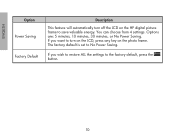
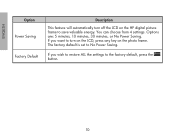
... key on the HP digital picture frame to No Power Saving. You can choose from 4 settings. The factory default is set to save valuable energy.
If you want to the factory default, press the button.
10 If you wish to restore ALL the settings to turn off the LCD on the photo frame. Options are: 5 minutes...
HP df300 Digital Picture Frame User Guide - Page 18
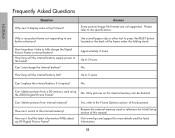
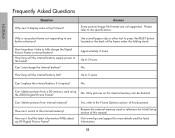
... Why can't I display some of the frame under the folding stand.
Approximately 3 hours.
How can be deleted.
Can I delete pictures from a SD memory card using the df300 Digital Picture Frame? No
Can I delete pictures from internal memory? How can I find the latest information/FAQs about my HP Digital Picture Frame? Why is my picture frame not responding to press the RESET button...
HP df710, df760, df810 Digital Picture Frame - User Guide - Page 16
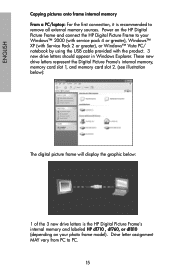
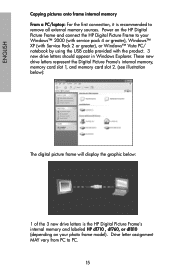
... memory From a PC/laptop: For the first connection, it is the HP Digital Picture Frame's internal memory and labeled HP df710 , df760, or df810 (depending on the HP Digital Picture Frame and connect the HP Digital Picture Frame to your photo frame model). Drive letter assignment MAY vary from PC to remove all external memory sources. Power on your Windows™ 2000 (with service...
HP df720, df780, df820 , df1000 Digital Picture Frame - User Guide - Page 18
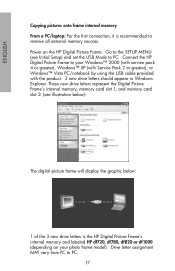
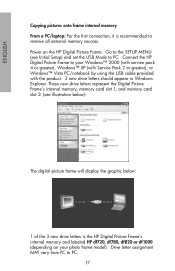
... the USB Mode to your photo frame model). Drive letter assignment MAY vary from PC to remove all external memory sources. English
Copying pictures onto frame internal memory From a PC/laptop: For the first connection, it is the HP Digital Picture Frame's internal memory and labeled HP df720, df780, df820 or df1000 (depending on the HP Digital Picture Frame. Go to the SETUP MENU...
HP df720, df780, df820 , df1000 Digital Picture Frame - User Guide - Page 21


to Printer. Connect the HP Digital Picture Frame to your PictBridge™ photo printer by using the USB cable provided with PictBridge™
The PictBridge™ function allows you to connect the digital picture frame to a PictBridge™ photo printer via USB for quality photo printing.
Go to the SETUP MENU (see Initial Setup) and set the USB Mode to start...
HP df770 Digital Picture Frame - Datasheet - Page 1
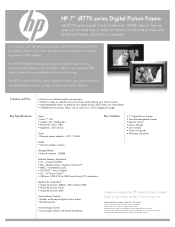
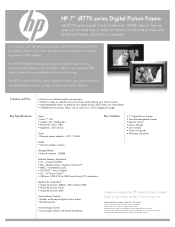
... • Quick start guide • Warranty document
Questions about the HP Digital Picture Frame?
Its built-in USB port also supports USB thumb drives adding more exibility for USB thumb drive & PC connection
Media Files Supported • Video le formats: MPEG1, MP4, Motion JPEG • Photo le formats: JPEG • Audio le formats: MP3
User...
HP df770 Digital Picture Frame - User Guide - Page 12


... will bring up the MAIN MENU for playback. Connect USB flash drives with digital cameras.
Press
to the memory source selection menu.
1. However, content from internal ... HP Digital Picture Frame can play back content from only one external memory device can be inserted at any given time. In slideshow or browse mode: Press
button twice.
2.
Use
or
to digital photo frame....
HP df770 Digital Picture Frame - User Guide - Page 15
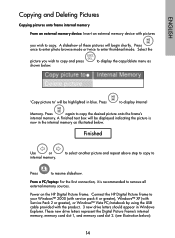
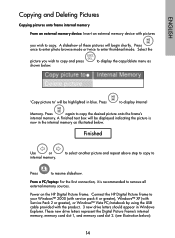
... card slot 2. (see illustration below . Press
again to enter thumbnail mode. Select the
picture you wish to display the copy/delete menu as illustrated below.
From a PC/laptop: For the first connection, it is
now in blue. Connect the HP Digital Picture Frame to your Windows™ 2000 (with service pack 4 or greater), Windows™ XP...
HP df770 Digital Picture Frame - User Guide - Page 25
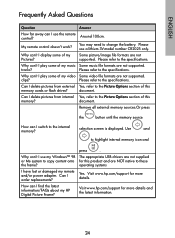
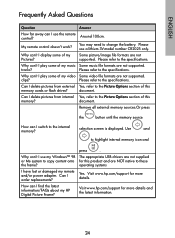
... the Picture Options section of my Pictures? Visit www.hp.com/support for more details and the latest information.
24 How can 't I delete pictures from ...picture/image file formats are not supplied
or Me system to copy content onto for more details.
tracks?
Please refer to the specifications.
Can I find the latest information/FAQs about my HP Digital Picture Frame...
HP df800 Digital Picture Frame - Datasheet - Page 1


...HP and the invent signature are trademarks of décors and color schemes.
All speci cations are subject to match frame orientation
Questions about the HP Digital Picture Frame? HP df800b2 o ers 800x600 high-resolution picture... and .mov) • Photo le formats: JPEG • Audio le formats: MP3
User Interface/Control • Buttons at http://www.hp.com
Hewlett-Packard Company, Palo...
HP df800 Digital Picture Frame - User Manual - Page 12
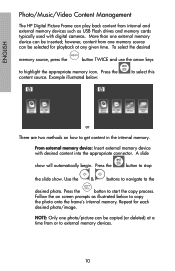
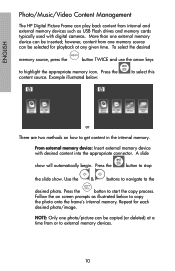
... A slide
show . Repeat for playback at a time from or to highlight the appropriate memory icon. More than one photo/picture can be copied (or deleted) at any given time. English
Photo/Music/Video Content Management
The HP Digital Picture Frame can play back content from internal and external memory devices such as illustrated below to stop
the slide...
HP df800 Digital Picture Frame - User Manual - Page 22


...my Apple™ system to the "Photo/Music/Video Content Management" section of this document. How can 't I find the latest information/FAQs about my HP Digital Picture Frame?
Why can 't I have lost or... internal memory
icon. Can I delete photos from internal memory?
Note: This WILL NOT be copied onto the frame's internal memory. Visit www.hp.com/support for this document, content...
HP df820a3 Digital Picture Frame - Datasheet - Page 1
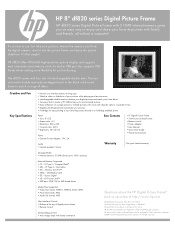
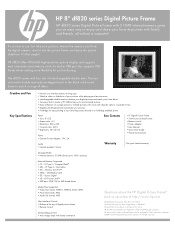
... to change without a computer!
Just take your pictures, remove the memory card from image shown on datasheet.
HP 8" df820 series Digital Picture Frame
HP df820 series Digital Picture Frame with 512MB internal memory gives you an easy way to enjoy and share your favorite pictures with frame orientation
Questions about the HP Digital Picture Frame? It's so easy to match a range of...
HP df300 Digital Picture Frame User Guide - Page 10


... the LCD, press any key on the HP digital picture frame to No Power Saving. In this option when the frame is set to save valuable energy. Factory Default
If you want to the factory
default, press the
button.
10 If you wish to restore ALL the settings to turn off the LCD on the photo frame.
HP df750 Digital Picture Frame - User Manual - Page 15


... can 't I play some of my video clips? Can I delete photos from Internal memory" section of this time.
Not at this document. The picture frame will automatically switch to the specifications.
How can I find the latest information/FAQs about my HP Digital Picture Frame? Answer
Up to 30ft (10m)
Some photo/image file formats are not supported. Please refer to...
HP df750 Digital Picture Frame - User Manual - Page 15


... Asked Questions
Question
How far away can I find the latest information/FAQs about my HP Digital Picture Frame? Why can 't I display some of my music tracks?
Please refer to the specifications.
Remove all external memory cards and USB flash drives. Why can 't I delete photos from external memory cards or flash drives? Can I play some of my...
HP df750 Digital Picture Frame - User Manual - Page 15


... information.
13 Why can't I play some of my video clips?
Can I find the latest information/FAQs about my HP Digital Picture Frame? Can I delete photos from Internal memory" section of this time. Please refer to internal memory.
The picture frame will automatically switch to the specifications.
Some music file formats are not supported. Remove all external memory cards...
HP Digital Picture Frame - User Manual (AP region) - Page 12
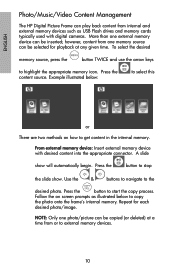
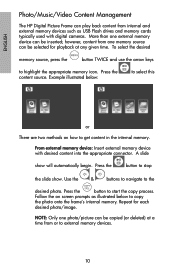
... Management
The HP Digital Picture Frame can play back content from or to external memory devices.
10 however, content from one photo/picture can be copied (or deleted) at any given time. A slide
show . From external memory device: Insert external memory device with digital cameras. NOTE: Only one memory source can be selected for each
desired photo/image. Press...
HP Digital Picture Frame - User Manual (AP region) - Page 22


... USB drivers are not supplied for this document. I delete photos from the Apple™ can be copied onto a ...Photos? Frequently Asked Questions
english
Question
Answer
How far away can I order replacements? Please refer to 15ft (5m)
Why can 't I switch to the memory card slot 1 and no other source.
Why can 't I find the latest information/FAQs about my HP Digital Picture Frame...
Similar Questions
I Have Lost The Remote Control To My Hp Digital Picture Frame - Need Replacement
The picture frame is in excellent condition and I want to use it. Thank You
The picture frame is in excellent condition and I want to use it. Thank You
(Posted by mom5lh 2 months ago)
Hp Digital Photo Frame Pictures Wont Delete
(Posted by stajfrecci 9 years ago)
How To Keep Photos Rotated On Hp Digital Picture Frame
(Posted by dmakpew 9 years ago)
How To Get A Picture Off Of A Hp Digital Picture Frame Model Df840
(Posted by plasIrishgi 10 years ago)

