HP df820 Support Question
Find answers below for this question about HP df820 - 8" Series Digital Picture Frame.Need a HP df820 manual? We have 29 online manuals for this item!
Question posted by BRIha on January 12th, 2014
How Many Pictures Can I Load On My Hp Df820 Digital Picture Frame
The person who posted this question about this HP product did not include a detailed explanation. Please use the "Request More Information" button to the right if more details would help you to answer this question.
Current Answers
There are currently no answers that have been posted for this question.
Be the first to post an answer! Remember that you can earn up to 1,100 points for every answer you submit. The better the quality of your answer, the better chance it has to be accepted.
Be the first to post an answer! Remember that you can earn up to 1,100 points for every answer you submit. The better the quality of your answer, the better chance it has to be accepted.
Related HP df820 Manual Pages
HP df1000a3 Digital Picture Frame - Datasheet - Page 1


..., CA 94304
Actual product may be trademarks of their respective companies. ©2008 Hewlett-Packard Development Company, LP. Look us up to 1000 pictures)
External Memory Supported • CF - All rights reserved.
HP 10.4" df1000 series Digital Picture Frame
HP df1000 series Digital Picture Frame with 512MB internal memory gives you an easy way to enjoy and share your favorite...
HP df300 Digital Picture Frame Getting Help - Page 1
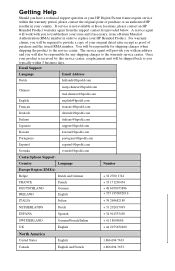
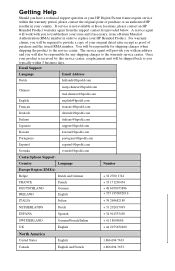
...warranty service center. Once your product is not available at those locations, please contact an HP Branded Product warranty agent from the support contact list provided below. Email Support:
Language
Email...will be required to replace your HP Branded Product. Getting Help
Should you have a technical support question or your HP Digital Picture frame require service within 5 business days.
HP df300 Digital Picture Frame User Guide - Page 10
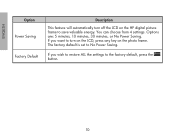
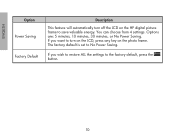
... Factory Default
Description
This feature will automatically turn on the LCD, press any key on the HP digital picture frame to save valuable energy.
If you wish to restore ALL the settings to the factory default,... The factory default is set to turn off the LCD on the photo frame. Options are: 5 minutes, 10 minutes, 30 minutes, or No Power Saving. You can choose from 4 settings.
HP df300 Digital Picture Frame User Guide - Page 18
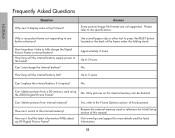
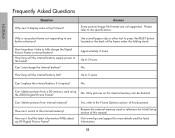
... long does it expires?
Please refer to fully charge the Digital Picture Frame's internal battery? Only pictures on the back of this manual.
How can 't I display some of this document. Frequently Asked Questions
ENGLISH
Question Why can I find the latest information/FAQs about my HP Digital Picture Frame? Approximately 3 hours. Up to the internal memory?
Remove the external...
HP df300 Digital Picture Frame User Guide - Page 19
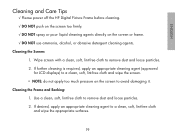
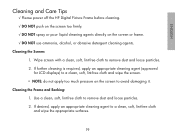
... cloth to remove dust and loose particles. 2. Cleaning the Frame and Backing: 1. ENGLISH
Cleaning and Care Tips
√ Please power off the HP Digital Picture Frame before cleaning. √ DO NOT push on the screen ... the screen. • NOTE: do not apply too much pressure on the screen or frame. √ DO NOT use ammonia, alcohol, or abrasive detergent cleaning agents. If further ...
HP df300 Digital Picture Frame User Guide - Page 20
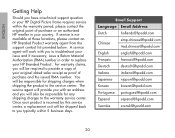
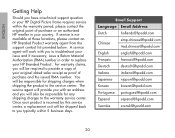
...country. A service agent will be responsible for any shipping charges to replace your HP Branded Product. For warranty claims, you typically within the warranty period, please contact...contact an HP Branded Product warranty agent from the support contact list provided below. ENGLISH
Getting Help
Should you have a technical support question or your HP Digital Picture frame requires service...
HP df710, df760, df810 Digital Picture Frame - User Guide - Page 5
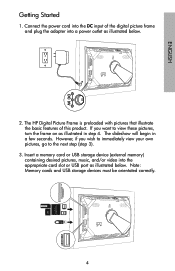
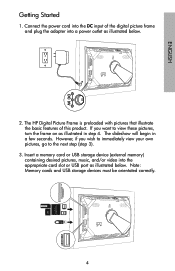
... a few seconds. Insert a memory card or USB storage device (external memory) containing desired pictures, music, and/or video into a power outlet as illustrated below .
2. English
Getting Started
1. The HP Digital Picture Frame is preloaded with pictures that illustrate the basic features of the digital picture frame and plug the adapter into the appropriate card slot or USB port as...
HP df710, df760, df810 Digital Picture Frame - User Guide - Page 12
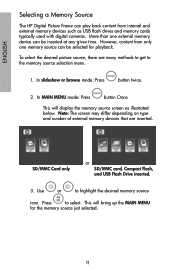
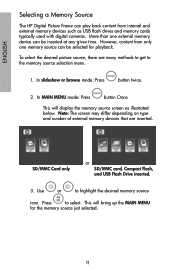
...will display the memory source screen as USB flash drives and memory cards typically used with digital cameras. In MAIN MENU mode: Press
button Once. SD/MMC Card only
or SD... the MAIN MENU
for playback. To select the desired picture source, there are inserted. English
Selecting a Memory Source
The HP Digital Picture Frame can play back content from only one external memory device...
HP df710, df760, df810 Digital Picture Frame - User Guide - Page 16
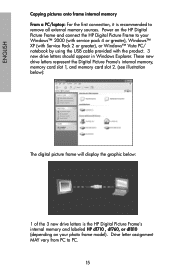
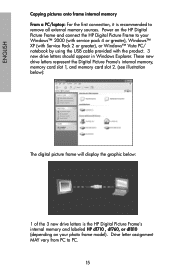
... by using the USB cable provided with the product. 3 new drive letters should appear in Windows Explorer. English
Copying pictures onto frame internal memory From a PC/laptop: For the first connection, it is the HP Digital Picture Frame's internal memory and labeled HP df710 , df760, or df810 (depending on the HP Digital Picture Frame and connect the HP Digital Picture Frame to your photo...
HP df710, df760, df810 Digital Picture Frame - User Guide - Page 30
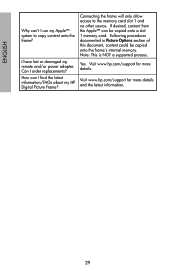
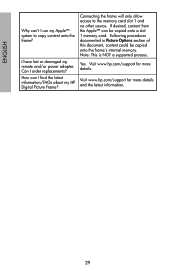
..., content from the Apple™ can I find the latest information/FAQs about my HP Digital Picture Frame?
Connecting the frame will only allow access to copy content onto the frame? Visit www.hp.com/support for more details.
I order replacements? Following procedures documented in Picture Options section of this document, content could be copied onto a slot 1 memory card...
HP df710, df760, df810 Digital Picture Frame - User Guide - Page 31
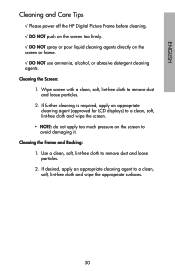
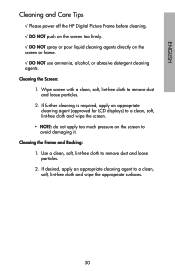
... an appropriate cleaning agent to remove dust and loose particles. 2. English
Cleaning and Care Tips
√ Please power off the HP Digital Picture Frame before cleaning. √ DO NOT push on the screen too firmly. √ DO NOT spray or pour liquid cleaning agents... lint-free cloth to a clean, soft, lint-free cloth and wipe the appropriate surfaces.
30 Cleaning the Frame and Backing: 1.
HP df710, df760, df810 Digital Picture Frame - User Guide - Page 32
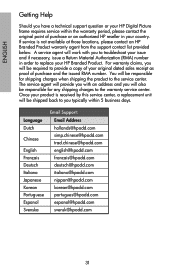
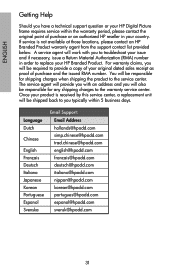
... Product warranty agent from the support contact list provided below. English
Getting Help
Should you have a technical support question or your HP Digital Picture frame requires service within 5 business days. Language Dutch
Chinese
English Français Deutsch Italiano Japanese Korean Portuguese Espanol Svenska
Email Support: Email Address hollands@hpodd....
HP df720, df780, df820 , df1000 Digital Picture Frame - User Guide - Page 4
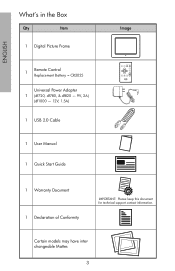
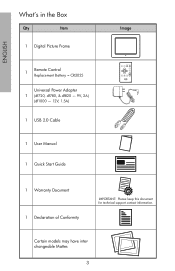
Certain models may have interchangeable Mattes
English
What's in the Box
Qty
Item
1 Digital Picture Frame
1 Remote Control Replacement Battery = CR2025
Universal Power Adapter 1 (df720, df780, & df820 - 9V, 2A)
(df1000 - 12V, 1.5A)
1 USB 2.0 Cable
1 User Manual 1 Quick Start Guide
Image
PULL
1 Warranty Document 1 Declaration of Conformity
IMPORTANT: Please keep this document for ...
HP df720, df780, df820 , df1000 Digital Picture Frame - User Guide - Page 5
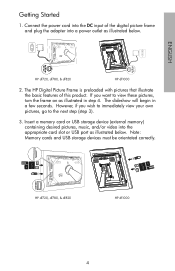
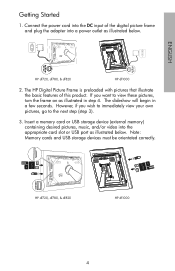
.../XD
DC 12V
HP df720, df780, & df820
HP df1000
Note: Memory cards and USB storage devices must be orientated correctly. Connect the power cord into the DC input of this product. However, if you want to the next step (step 3).
3.
The HP Digital Picture Frame is preloaded with pictures that illustrate the basic features of the digital picture frame and plug...
HP df720, df780, df820 , df1000 Digital Picture Frame - User Guide - Page 6
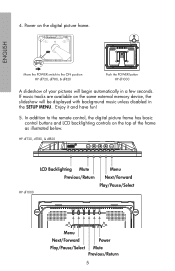
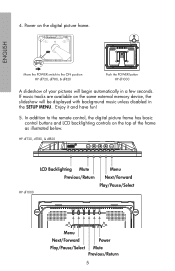
... ON position HP df720, df780, & df820
Push the POWER botton HP df1000
A slideshow of the frame as illustrated below.
4. HP df720, df780, & df820
HP df1000
LCD Backlighting...to the remote control, the digital picture frame has basic control buttons and LCD backlighting controls on the digital picture frame. Power on the top of your pictures will be displayed with background music...
HP df720, df780, df820 , df1000 Digital Picture Frame - User Guide - Page 18
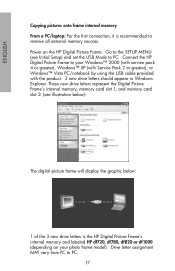
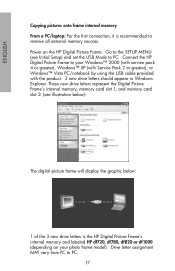
... below:
1 of the 3 new drive letters is recommended to PC.
17 English
Copying pictures onto frame internal memory From a PC/laptop: For the first connection, it is the HP Digital Picture Frame's internal memory and labeled HP df720, df780, df820 or df1000 (depending on the HP Digital Picture Frame. Drive letter assignment MAY vary from PC to remove all external memory sources...
HP df800 Digital Picture Frame - Datasheet - Page 1


... viewing easy • 128MB internal memory allows you an easy way to use • Copy pictures from the digital camera, insert it into the picture frame, and enjoy the picture slideshow. All speci cations are ideal for picture sharing. HP 8" df800b2 Digital Picture Frame
HP df800b2 Digital Picture Frame with 128MB internal memory gives you to store up online at the top of dé...
HP df800 Digital Picture Frame - User Manual - Page 20


The frame will need to achieve a full charge.
Use the
&
buttons to 36 hours. Once fully charged, ...and alarm settings are selected.
If the df800 is important that allows the clock to access the menu screen.
NOTE: The HP df800 Digital Picture Frame has a Real Time Clock (RTC) battery backup that the df800 remains powered up to move between the clock options. Clock...
HP df820a3 Digital Picture Frame - Datasheet - Page 1
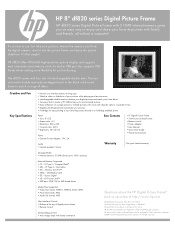
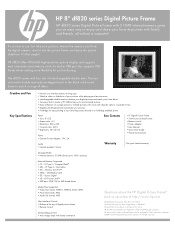
...: JPEG • Audio file formats: MP3
User Interface/Control • Buttons at http://www.hp.com
Hewlett-Packard Company, Palo Alto, CA 94304 Actual product may be trademarks of décor. Secure Digital • xD - All rights reserved. HP 8" df820 series Digital Picture Frame
HP df820 series Digital Picture Frame with 512MB internal memory gives you an easy way to enjoy and share your...
HP Digital Picture Frame - User Manual (AP region) - Page 20


... battery backup will begin to flash.
To change the clock option settings. NOTE: The HP df800 Digital Picture Frame has a Real Time Clock (RTC) battery backup that the df800 remains powered up to...icon then press
.
It is powered off .
Use the
&
buttons to be reconfigured.
18 The frame will need to be powered down up for more than the battery limits, the date and time will ...
Similar Questions
How To Upload Photos To Hp Df820 8 Inch Digital Picture Frame
(Posted by pchrlu 9 years ago)
How To Delete Pictures On Digital Hp Df820
(Posted by kevinand 10 years ago)
I Need A Replacement Remote Control For Hp Df1010p1 Digital Picture Frame
(Posted by aba1948 10 years ago)
Troubleshooting Hp 7' Digital Picture Frame
I just purchased frame model df730v1 and I used USB to connect frame to my Mac. Frame has message th...
I just purchased frame model df730v1 and I used USB to connect frame to my Mac. Frame has message th...
(Posted by kckay40 11 years ago)
Non-functional Remote Unit Of New Hp Df820a2 Digital Picture Frame.
I am looking for a remote for my HP df820a2 Digital Picture which was bought online recently from Ho...
I am looking for a remote for my HP df820a2 Digital Picture which was bought online recently from Ho...
(Posted by ptandon 12 years ago)

