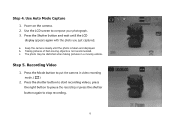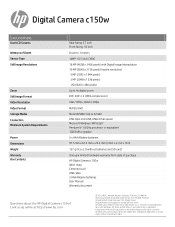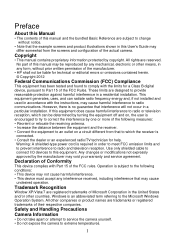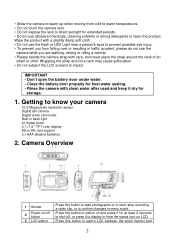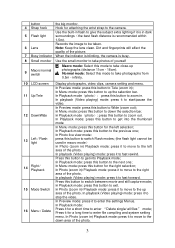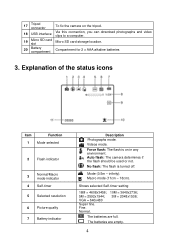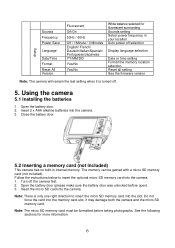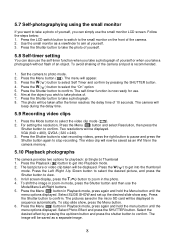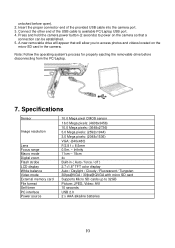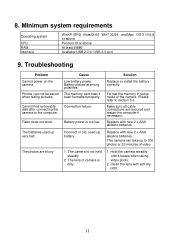HP c150w Support Question
Find answers below for this question about HP c150w.Need a HP c150w manual? We have 3 online manuals for this item!
Question posted by keithmitchell on November 4th, 2013
Hp C150w 16mp Waterproof Camera
Good Day, we have just bought the above camera. on first use underwater the lens misted up. is this camera faulty or how do we avoid this in future?
Current Answers
Related HP c150w Manual Pages
Similar Questions
Showing Battery Low
when i switch on my camera...it ok but when i switch on flash it start showing battery low..i even t...
when i switch on my camera...it ok but when i switch on flash it start showing battery low..i even t...
(Posted by kartikdhaneshwarikd10 10 years ago)
I Have A Hp Photomsart R837 Digital Camera That Wont Read A Memory Card
when my memory card was full i bought a new one and it wont read it , it says memory full how do i r...
when my memory card was full i bought a new one and it wont read it , it says memory full how do i r...
(Posted by juliemolacek 11 years ago)
Software For Camera Hp E427 6mp Digital Camera To Install In Windows Xp
Sofware for camera HP E427 6MP digital camera to install in windows XP, Computer: Sony 2000
Sofware for camera HP E427 6MP digital camera to install in windows XP, Computer: Sony 2000
(Posted by arquihorsee93 12 years ago)