HP Z6100 Support Question
Find answers below for this question about HP Z6100 - DesignJet Color Inkjet Printer.Need a HP Z6100 manual? We have 41 online manuals for this item!
Question posted by Gooshcvog on September 5th, 2014
Can The Z6100 Print Both Sides
The person who posted this question about this HP product did not include a detailed explanation. Please use the "Request More Information" button to the right if more details would help you to answer this question.
Current Answers
There are currently no answers that have been posted for this question.
Be the first to post an answer! Remember that you can earn up to 1,100 points for every answer you submit. The better the quality of your answer, the better chance it has to be accepted.
Be the first to post an answer! Remember that you can earn up to 1,100 points for every answer you submit. The better the quality of your answer, the better chance it has to be accepted.
Related HP Z6100 Manual Pages
HP Printers - Supported Citrix Presentation Server environments - Page 3


....
3
HP has selected a combination of LaserJet, Business Inkjet, and Deskjet printers for Citrix to test that the drivers are common to simulate a user logon where multiple printers are compatible and stable in this article. Stress Testing
HP performs stress testing of these printers are free of its print drivers with the StressPrinters tool provided by...
HP Printers - Supported Citrix Presentation Server environments - Page 12


... of HP-supported drivers in the Citrix environment
Supported
HP printer
in Citrix and Terminal Server environments.
The Windows operating system limits a print queue to all autocreated printers or redirected printers.
PS
Win2k/XP/2003: 4.0 Win2003-x64: Use driver included in the Windows OS
HP Color printers with Edgeline Technology and supported driver versions
Table 2: Minimum...
HP Printers - Supported Citrix Presentation Server environments - Page 13


...printer is not supported with the Windows print driver installed on the client, the UPD PCL driver defaults to color, no extra trays, no device-specific paper handling, etc. Discrete print...will have default print settings, such as print single-sided as default, to communicate with at autocreation. But the HP UPD cannot determine user settings of the printer, such as print on the ...
HP Printers - Supported Citrix Presentation Server environments - Page 28


... is applied to a user and the user logs on to a server farm, the printers that the client could print successfully to the shared farm printers.
28 The printer was attached to the client system using the HP LaserJet/Business Inkjet/Designjet/Deskjet printers and drivers listed above. Session printers
Description With Citrix XenApp™ Server, policy-based session...
HP Designjet Printers - Mac OS X v10.5 "Leopard" support - Page 2


..., please visit the web for the new Mac OS X v10.5 Leopard. 1. HP Designjet setup instructions for further updates. If you will need to open System Preferences, Print & Fax, to a new Mac OS X v10.5
Leopard: A. Network connection: If your HP printer is subject to the USB port on and connected. Bonjour: If you do...
HP Designjet Printers & Mac OS X 10.6 - Page 3


...- If you download a new driver for the HP Designjet printers listed below . The latest HP Designjet software and print utility for your printer listed, choose Add Printer, and click Default 4. A new printer queue can also go directly to System Preferences > Print & Fax. 3. From the Printer pop-up to date driver for the full print and utility functionality. Raster drivers version...
HP Designjet Printers & Mac OS X 10.6 - Page 4


Make sure your printer is turned on the left side of the dialog (the HP printer queue), select your printer from the printer's front panel or Network Configuration Page). 1. Open a document or web page to manage and troubleshoot the printer. Select your HP Designjet
printer. 5. Click Add to create the HP printer queue for your printer to open the Printer Browser window...
HP Designjet Z6100 Printing Guide [HP-GL/2 Driver] - How to print a banner [Windows] - Page 4


• Color tab > Color Options: o Select Print in color. o Select Color management > Printer managed colors: • Source Profile: Select sRGB.
4
HP Designjet Z6100 Printing Guide [PS Driver] - Calibrate my printer [Mac OS X] - Page 2


... icon. 2. You can start the calibration process, load your printer and select Launch Utility:
3. Select the option Calibrate Your Printer (left hand menu) and select Calibrate.
2 The color calibration must be performed whenever: • A printhead is changed. • A new combination of paper type and print mode has been selected which has not been previously...
HP Designjet Z6100 Printing Guide [PS Driver] - Calibrate my printer [Windows] - Page 2


..., temperature or humidity). • You notice deterioration in the quality of your prints or a large amount of printing has been
done since the last calibration. You can start the calibration process, load your printer. 3. The color calibration must be opened. The HP Easy Printer Care page will be performed whenever:
• A printhead is changed. •...
HP Designjet Z6100 Printing Guide [PS Driver] - How to do an art reproduction [Adobe Acrobat - Mac OS X] - Page 6


... the paper size you need. • Color Options tab: o Select Print In Color. Select Driver print settings: • Select Paper Handling tab to choose: o Destination Paper Size: Select the media size that the document size is loaded on the printer. o And other settings you have in the printer. o Select Color Management > Printer Managed Colors: • Default RGB Source Profile...
HP Designjet Z6100 Printing Guide [PS Driver] - How to do an art reproduction [Adobe Acrobat - Windows] - Page 6


Web Coated (SWOP) v2 (for US) and Japan Standard v2 (for Europe), U.S. o Select Color management > Printer managed colors: • Default RGB Source Profile: Select sRGB (HP). • Default CMYK Source Profile: Select Europe ISO Coated FOGRA27 (for Japan). • Rendering Intent: Relative Colorimetric. &#...
HP Designjet Z6100 Printing Guide [PS Driver] - How to do an art reproduction [Adobe Illustrator CS2 - Mac OS X] - Page 6


... US) and Japan Standard v2 (for Europe), U.S. Make sure that is not bigger than the paper size you have in the printer.
• Color Options tab: o Select Print In Color. o Select Color Management > Printer Managed Colors. • Default RGB Source Profile: Select Adobe RGB (HP). • Default CMYK Source Profile: Select Europe ISO Coated FOGRA27 (for Japan...
HP Designjet Z6100 Printing Guide [PS Driver] - How to do an art reproduction [Adobe Illustrator CS2 - Windows] - Page 6


... Profile: Select Europe ISO Coated FOGRA27 (for Japan). Web Coated (SWOP) v2 (for US) and Japan Standard v2 (for Europe), U.S. o Color tab > Color Options: • Select Print in color. • Select Color management > Printer managed colors: o Default RGB Source Profile: Select sRGB (HP). o Rendering Intent: Select Relative Colorimetric and Black Point Compensation option.
• Click OK...
HP Designjet Z6100 Printing Guide [PS Driver] - How to do an art reproduction [Adobe InDesign CS2 - Mac OS X] - Page 5


Make sure that is not bigger than the paper size you have in the printer.
• Select Color Options tab: o Select Print In Color. Web Coated (SWOP) v2 (for US) and Japan Standard v2 (for Europe), U.S. o Select Color Management > Printer Managed Colors. • Default RGB Source Profile: Select Adobe RGB (HP). • Default CMYK Source Profile: Select Europe...
HP Designjet Z6100 Printing Guide [PS Driver] - How to ensure a print overnight [Adobe Acrobat - Mac OS X] - Page 1


HP LF Printing Knowledge Center
How to ensure a print overnight
Application: Adobe Acrobat Printer: HP Designjet Z6100 series Software: HP PS Driver Operating System: Mac OS X
1
HP Designjet Z6100 Printing Guide [PS Driver] - How to ensure a print overnight [Adobe Acrobat - Windows] - Page 1


HP LF Printing Knowledge Center
How to ensure a print overnight
Application: Adobe Acrobat Printer: HP Designjet Z6100 series Software: HP PS Driver Operating System: Windows
HP Designjet Z6100 Printer Series - Setup Poster (60 inch) - Page 22


... CMYK profiling when your printer is on your profiles easily and visually for color management.
Follow the instructions in Windows, double-click the following icon, which you must first install it. HP also offers optional solutions that allows you can create accurate color prints by using a step-by
Page 22
Inkjet Commercial Division Avenida Graells...
HP Designjet Z6100 Printer Series - User's Guide - Page 40


... paper-for use and it subsequently appears in your printer, and shows the name that you have good light-fastness, colors will eventually fade or change if exposed to sunlight over the course of paper type and print-quality settings tells the printer how to go /designjet/supplies/. See Unload a roll from the frnt panel...
HP Designjet Z6100 Printer Series - User's Guide - Page 232
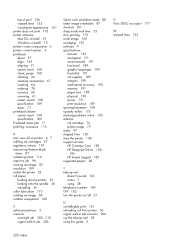
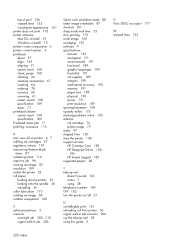
... memory 191 paper size 189 physical 190 power 191 print resolution 189 spectrophotometer 108 squeaky rollers 175 stacking problems in bin 165 statistics ink cartridge 76 printer usage 77 status 97 stepped lines 150 store the printer 140 support services HP Customer Care 183 HP Designjet Online 183,
186 HP Instant Support 183 supported...
Similar Questions
Mac Wont Print Full Size On Hp Designjet Z6100
(Posted by Hoyliyuan 9 years ago)
Does The Custom Print Sizes Created On The Hp Z6100 Get Saved?
(Posted by skagagk 10 years ago)
My Hp Deskjet 5650 Color Inkjet Printer Won't Print Black
(Posted by jedMart 10 years ago)
Hp Z6100 Does Head Cleans After 10 Feet Printing
(Posted by jothSharl 10 years ago)
Hp Deskjet Color Inkjet Printer Driver
(Posted by kkljeyamurugan1995 11 years ago)

