HP Z6100 Support Question
Find answers below for this question about HP Z6100 - DesignJet Color Inkjet Printer.Need a HP Z6100 manual? We have 41 online manuals for this item!
Question posted by quickOooo22 on June 12th, 2014
When To Replace Z6100 Maintenance Cartridge
The person who posted this question about this HP product did not include a detailed explanation. Please use the "Request More Information" button to the right if more details would help you to answer this question.
Current Answers
There are currently no answers that have been posted for this question.
Be the first to post an answer! Remember that you can earn up to 1,100 points for every answer you submit. The better the quality of your answer, the better chance it has to be accepted.
Be the first to post an answer! Remember that you can earn up to 1,100 points for every answer you submit. The better the quality of your answer, the better chance it has to be accepted.
Related HP Z6100 Manual Pages
HP Designjet Z6100 Printing Guide [PS Driver] - Calibrate my printer [Mac OS X] - Page 2


...: Select Image Quality Maintenance menu icon > Calibrate color. • The printer alert that recommends calibration. • The HP Printer Utility: 1.
Select the option Calibrate Your Printer (left hand menu) and select Calibrate.
2 Select your paper into the printer and select the HP Color Center desktop icon. 2. The Printer Selector page will open . The color calibration must be...
HP Designjet Z6100 Printing Guide [PS Driver] - Calibrate my printer [Windows] - Page 2


... printheads, inks and paper type you are using, and under your specific environmental conditions. To start the color calibration from:
• The front panel: Select Ink menu > Image quality maintenance > Calibrate color. • The printer alert that recommends the calibration. • The HP Easy Printer Care:
1. Select the Color Center tab and the
option Calibrate Your...
HP Designjet Z6100 Printer Series - User's Guide - Page 7
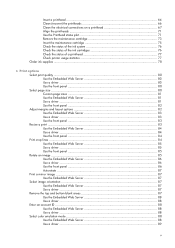
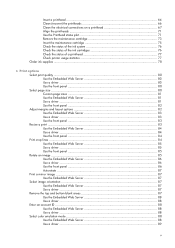
... status plot 71 Remove the maintenance cartridge 73 Insert the maintenance cartridge 75 Check the status of the ink system 76 Check the status of the ink cartridges 76 Check the status of a printhead 77 Check printer usage statistics 77 Order ink ...ID ...88 Use the Embedded Web Server 88 Use a driver ...88 Select color emulation mode ...88 Use the Embedded Web Server 88 Use a driver ...89
v
HP Designjet Z6100 Printer Series - User's Guide - Page 10


... ...157 PANTONE* colors are inaccurate 157 Colors between different HP Designjets do not match ...maintenance cartridge 168 Front panel recommends reseating or replacing a printhead 168 Clean the printheads ...168 Align the printheads ...169 Reinsert printheads procedure 169 Image Quality Maintenance menu procedure 170 Scan errors during alignment 171
14 Troubleshoot other issues The printer...
HP Designjet Z6100 Printer Series - User's Guide - Page 19


...
Rear view 60-in Printer. Take-up reel deflector 10. The printer's main components 7 Maintenance cartridge 7. Hard power switch and power-cord plug in Printer. Sockets for communication cables and optional accessories
Take-up reel motor
NOTE: The take-up reel cable and sensor housing unit 12. See Accessories on the HP Designjet Z6100 42-in 3.
Front...
HP Designjet Z6100 Printer Series - User's Guide - Page 33
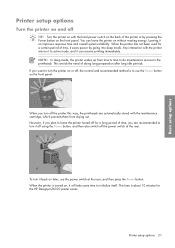
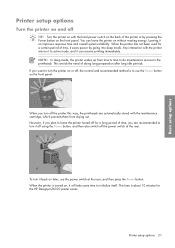
...on, it will take some time to initialize itself. When the printer has not been used for the HP Designjet Z6100 printer series.
This time is about 10 minutes for a certain period ...leave the printer turned off for a long period of doing long preparation after long idle periods. Any interaction with the maintenance cartridge, which prevents them from time to time to do maintenance service ...
HP Designjet Z6100 Printer Series - User's Guide - Page 69


... page 59, and Insert an ink cartridge on the paper. Ink cartridges require no maintenance or cleaning. Electrostatic discharges are called ESD-sensitive devices. Each cartridge has a capacity of the main hazards to the printheads. See Glossary on page 216. Ink system components
Ink cartridges
The printer's eight ink cartridges provide magenta, light magenta, photo black, matte...
HP Designjet Z6100 Printer Series - User's Guide - Page 70


... on the front panel during installation. ● Allow the printer and the maintenance cartridge to electronics products.
Maintenance cartridge
Use the maintenance cartridge to clean and maintain the printheads, ensure the best possible print quality, and seal the printheads when they are not in use to be replaced, the front panel will display a message. When a printhead eventually...
HP Designjet Z6100 Printer Series - User's Guide - Page 85


.... Then reprint the Printhead status plot to the printer. Download the latest HP drivers from http://www.hp.com/go/designjet/. ● If you are using the correct HP driver, if that workaround is acceptable to get ink on the front panel when the maintenance cartridge is almost full and again when it is...
HP Designjet Z6100 Printer Series - User's Guide - Page 86


... brake lever is pressed down) to remove it from moving.
1. The maintenance cartridge is released.
4.
On the printer's front panel, select the
icon, and then select Replace maintenance ctg.
2. Open the door.
3. Handle the ink system
See also Insert the maintenance cartridge on the front. The maintenance cartridge has a handle on page 75. 74 Chapter 5 Handle the ink system...
HP Designjet Z6100 Printer Series - User's Guide - Page 87


... will instruct you replace the supplies. When you have inserted the maintenance cartridge into the printer, close the door. Work with ink system components 75
Handle the ink system
When the maintenance cartridge has been pushed all the ink cartridges, printheads and maintenance cartridge to dispose of the old maintenance cartridge. 1. NOTE: Make sure that the printer window and the...
HP Designjet Z6100 Printer Series - User's Guide - Page 88


... Supplies page on page 23. 2. Check the status of the ink cartridges (including the ink levels), the printheads, the maintenance cartridge, and the loaded paper. Go to the printer's front panel and select the
icon.
The front panel shows the following information: ● Color ● Product name ● Product number ● Serial number ● Status...
HP Designjet Z6100 Printer Series - User's Guide - Page 180
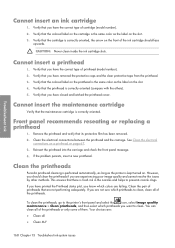
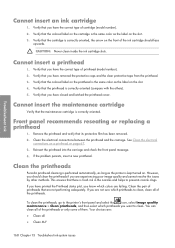
...; Clean M-Y
168 Chapter 13 Troubleshoot ink-system issues Cannot insert the maintenance cartridge
Verify that you have the correct type of the ink cartridge should clean the printheads if you know which colors are :
● Clean all of them. Front panel recommends reseating or replacing a printhead
1. Reinsert the printhead into the carriage and check the...
HP Designjet Z6100 Printer Series - User's Guide - Page 192
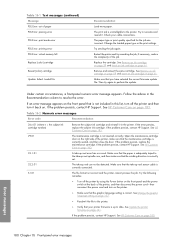
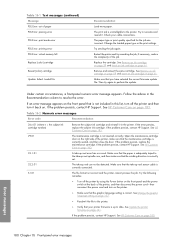
... PDL Error: virtual memory full
Replace [color] cartridge
Reseat [color] cartridge
Update: failed.
Follow the advice in this list, turn off the printer by using the Power button on... printer and then turn on page 183.
29.01
The maintenance cartridge is unintelligible to date.
If the problem persists, contact HP Support. If the problem persists, replace the maintenance cartridge....
HP Designjet Z6100 Printer Series - User's Guide - Page 201
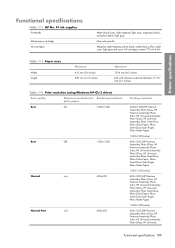
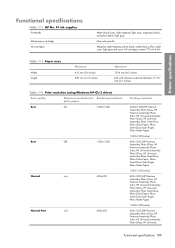
All cartridges contain 775 ml of 170 mm (6.7 inches)
Table 17-3 Print resolution (...with maximum external diameter of ink. Printer specifications
Functional specifications
Table 17-1 HP No. 91 ink supplies Printheads
Maintenance cartridge Ink cartridges
Matte black/cyan, light magenta/light cyan, magenta/yellow, and photo black/light gray
Non-color-specific
Magenta, light magenta, photo black...
HP Designjet Z6100 Printer Series - User's Guide - Page 215
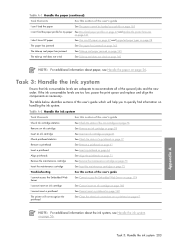
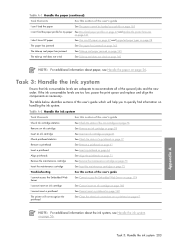
... the printheads on page 71
Remove the maintenance cartridge
See Remove the maintenance cartridge on page 73
Insert the maintenance cartridge
See Insert the maintenance cartridge on page 75
Troubleshooting
See this section of...page 47 and Update the printer firmware on page 141
I cannot insert a printhead
See Cannot insert a printhead on page 168
The printer will help you to accommodate ...
HP Designjet Z6100 Printer Series - User's Guide - Page 220


... that ink consumables levels are too low, replace and align the components as necessary before resuming...cartridge
See Cannot insert an ink cartridge on page 168
I cannot insert a printhead
See Cannot insert a printhead on page 168
The printer... the maintenance cartridge
See Remove the maintenance cartridge on page 73
Insert the maintenance cartridge
See Insert the maintenance cartridge on ...
HP Designjet Z6100 Printer Series - User's Guide - Page 224


... Appendix C Replace your HP Designjet 5000 series printer with an information barcode printed on it, the printer automatically detects the paper type, loads the appropriate profile and tracks the amount of paper remaining in the 5000 series. You can be shaken vigorously and cleaned in a different manner before installation.
● Maintenance cartridge: The maintenance cartridge performs the...
HP Designjet Z6100 Printer Series - User's Guide - Page 225


... it easier than ever to achieve the image quality levels you should change the maintenance cartridge. The Z6100 series offers one additional print quality level with which to avoid getting ink on page 77
Image quality and color management
The Z6100 series printers make it to balance print speed and print quality. You are not suitable...
HP Designjet Z6100 Printer Series - User's Guide - Page 231


...Designjet Z6100 Printer series 194
Hewlett-Packard Software License Agreement 196
hold for preview print job canceled and purged 178
HP Advanced Profiling Solution 113
HP Customer Care 183 HP Designjet Online 183, 186 HP Easy Printer Care (Windows)
and HP Printer... colors 152 move the printer 140
N nesting 98
O open source software 197 order
accessories 147 ink cartridges 78 maintenance cartridges ...
Similar Questions
Hp Z6100 Will Not Recognize Maintenance Cartridge
(Posted by Oswaldf1234567 9 years ago)
How To Install Hp Designjet 91 Maintenance Cartridge
(Posted by tushad1 9 years ago)
Z6100 Won't Reset Maintenance Cartridge
(Posted by rddandiazg 9 years ago)
How To Replace Or Clean Hp Z6100 Maintenance Cartridge
(Posted by juaabod9 10 years ago)
Is A Wet Maintenance Cartridge Fresh Out Of Packaging Normal?
Opened up a new HP 91 Maintenance Cartridge and there is quite a bit of condensation (?) in the bag ...
Opened up a new HP 91 Maintenance Cartridge and there is quite a bit of condensation (?) in the bag ...
(Posted by pjmoyle 11 years ago)

