HP Z6100 Support Question
Find answers below for this question about HP Z6100 - DesignJet Color Inkjet Printer.Need a HP Z6100 manual? We have 41 online manuals for this item!
Question posted by juaabod9 on April 6th, 2014
How To Replace Or Clean Hp Z6100 Maintenance Cartridge
The person who posted this question about this HP product did not include a detailed explanation. Please use the "Request More Information" button to the right if more details would help you to answer this question.
Current Answers
There are currently no answers that have been posted for this question.
Be the first to post an answer! Remember that you can earn up to 1,100 points for every answer you submit. The better the quality of your answer, the better chance it has to be accepted.
Be the first to post an answer! Remember that you can earn up to 1,100 points for every answer you submit. The better the quality of your answer, the better chance it has to be accepted.
Related HP Z6100 Manual Pages
HP Designjet Z6100 Printer Series - User's Guide - Page 7
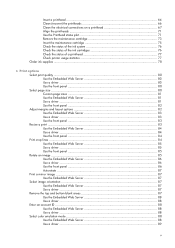
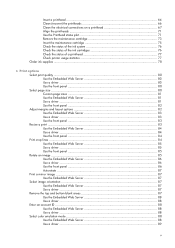
...Clean the electrical connections on a printhead 67 Align the printheads 71 Use the Printhead status plot 71 Remove the maintenance cartridge 73 Insert the maintenance cartridge 75 Check the status of the ink system 76 Check the status of the ink cartridges 76 Check the status of a printhead 77 Check printer... color emulation mode ...88 Use the Embedded Web Server 88 Use a driver ...89
v
HP Designjet Z6100 Printer Series - User's Guide - Page 10


... ...157 PANTONE* colors are inaccurate 157 Colors between different HP Designjets do not match ...maintenance cartridge 168 Front panel recommends reseating or replacing a printhead 168 Clean the printheads ...168 Align the printheads ...169 Reinsert printheads procedure 169 Image Quality Maintenance menu procedure 170 Scan errors during alignment 171
14 Troubleshoot other issues The printer...
HP Designjet Z6100 Printer Series - User's Guide - Page 11
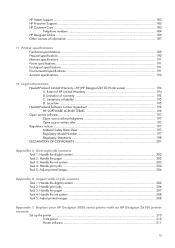
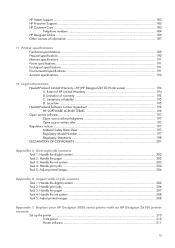
... digital content 206 Task 2: Handle print jobs ...206 Task 3: Handle the paper ...207 Task 4: Handle the ink system 208 Task 5: Adjust printed images 208
Appendix C Replace your HP Designjet 5000 series printer with an HP Designjet Z6100 printer scenario
Set up the printer ...210 Front panel ...210 Printer software ...211
ix Extent of warranty 195 C. Limitations of information 187
17...
HP Designjet Z6100 Printer Series - User's Guide - Page 19


... and optional accessories
Take-up reel motor
NOTE: The take-up reel spindle hub
Rear view 60-in Printer. See Accessories on the HP Designjet Z6100 60-in printer
1. Take-up reel deflector 10. The printer's main components 7 Introduction
5. Maintenance cartridge 7. Take-up reel cable and sensor housing unit 12. It is a standard feature on page 146. Quick...
HP Designjet Z6100 Printer Series - User's Guide - Page 33
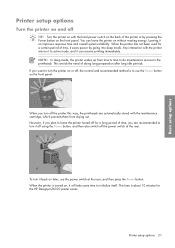
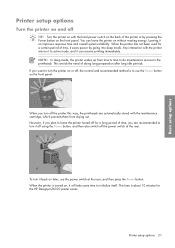
... way, the printheads are recommended to use the power switch at the rear. Printer setup options 21 Leaving it will take some time to leave the printer turned off for the HP Designjet Z6100 printer series. Any interaction with the printer returns it off using the Power button, and then also switch off the power switch at...
HP Designjet Z6100 Printer Series - User's Guide - Page 69


...each ink cartridge is empty, the printer stops ...cartridges. Ink cartridges require no maintenance or cleaning. See Glossary on page 61. Replace ink cartridges...replace the empty cartridge with a new HP cartridge. Each printhead has two ink cartridge connection points and two jet nozzles, which means that is low. HP recommends that draws and jets ink from the magenta and yellow cartridges...
HP Designjet Z6100 Printer Series - User's Guide - Page 70


... delay printing. See Glossary on the packaging. Maintenance cartridge
Use the maintenance cartridge to clean and maintain the printheads, ensure the best possible print quality, and seal the printheads when they are not in use to replace them from drying out. They should never be removed while the printer is replaced. The printheads are extremely durable and do...
HP Designjet Z6100 Printer Series - User's Guide - Page 85


... printheads on the front panel. See Update the printer firmware on your printer firmware is acceptable to avoid spilling any ink. If the problem persists, consider cleaning your software program. ● Contact HP Support.
Ink might be on the front panel when the maintenance cartridge is almost full and again when it is completely full and...
HP Designjet Z6100 Printer Series - User's Guide - Page 88


...
1.
The front panel shows the following information: ● Color ● Product name ● Product number ● Serial number ● Status ● Ink level, if known ● Total ink capacity in your ink cartridges, use the front-panel ink menu, HP Easy Printer Care (Windows), or HP Printer Utility (Mac OS). Access the Embedded Web Server.
Check...
HP Designjet Z6100 Printer Series - User's Guide - Page 90
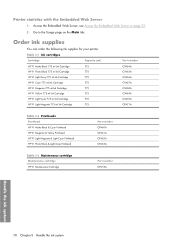
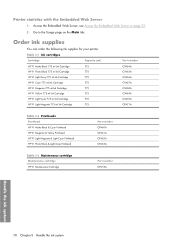
... 91 Matte Black & Cyan Printhead HP 91 Magenta & Yellow Printhead HP 91 Light Magenta & Light Cyan Printhead HP 91 Photo Black & Light Gray Printhead
Part number C9460A C9461A C9462A C9463A
Table 5-3 Maintenance cartridge Maintenance cartridge HP 91 Maintenance Cartridge
Part number C9518A
Handle the ink system
78 Chapter 5 Handle the ink system Printer statistics with the Embedded Web Server...
HP Designjet Z6100 Printer Series - User's Guide - Page 143


... the Print button.
This allows you want to three options are available, depending on the front panel.
2. Scenario 2
Reprint a job by using two HP Designjet Z6100 printers. Verify that the color calibration is a software RIP that takes the original metafile and applies raster to it before sending it is not recommended.
● ArcPress is available...
HP Designjet Z6100 Printer Series - User's Guide - Page 170


... Colorimetric if you selected in that you should always use CMYK colors, not RGB.
9. On the front panel of the HP Designjet Z6100 printer
series, select the
icon, then Printer configuration > Color calibration > On.
4. See Update the printer firmware on the HP Designjet Z6100. In this . Load the printers with the PostScript driver installed for the software program to find...
HP Designjet Z6100 Printer Series - User's Guide - Page 180
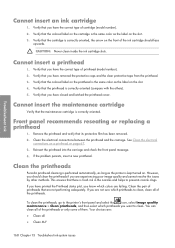
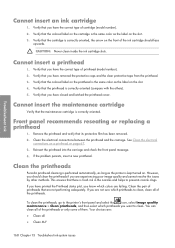
... on a printhead on . Remove the printhead and verify that the maintenance cartridge is correctly oriented (compare with the others). 5. To clean the printheads, go to the printer's front panel and select the
icon, select Image quality
maintenance > Clean printheads, and then select which colors are :
● Clean all of them.
Verify that there is kept turned on page...
HP Designjet Z6100 Printer Series - User's Guide - Page 192
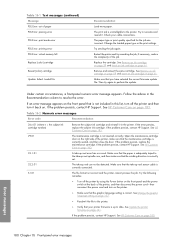
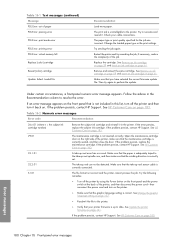
...
PDL Error: print mode error
PDL Error: printing error PDL Error: virtual memory full
Replace [color] cartridge
Reseat [color] cartridge
Update: failed.
Under certain circumstances, a front-panel numeric error message appears.
Open the maintenance cartridge door on the right side of the printer, and then disconnect the power cord-then reconnect the power cord and turn it . See...
HP Designjet Z6100 Printer Series - User's Guide - Page 206
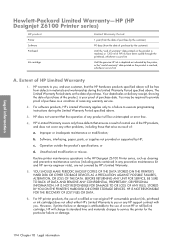
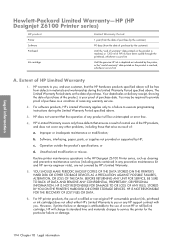
... service.
2. Legal information
Hewlett-Packard Limited Warranty-HP (HP Designjet Z6100 Printer series)
HP product Printer Software Printhead
Ink cartridge
Limited Warranty Period
1 year (from the date of purchase by the customer)
90 days (from defects in any preventive maintenance kit and HP service engineer visits), are not covered by HP; The Limited Warranty Period starts on the date...
HP Designjet Z6100 Printer Series - User's Guide - Page 215
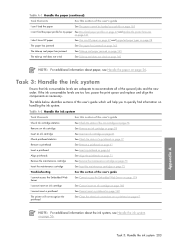
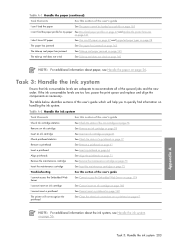
...HP paper
See Use non-HP... queue and replace and align ... printhead
See Clean the electrical connections...cartridge
See Cannot insert an ink cartridge on page 168
I cannot insert a printhead
See Cannot insert a printhead on page 168
The printer...maintenance cartridge
See Remove the maintenance cartridge on page 73
Insert the maintenance cartridge
See Insert the maintenance cartridge on page 26.
HP Designjet Z6100 Printer Series - User's Guide - Page 224


... inks are some of the maintenance cartridge (which has replaced the printhead cleaners) you load a roll with the ink system components?
● Ink cartridges: The Z6100 uses 8 ink cartridges. However, as did the printhead cleaners in the 5000 series. See the following sections for more detailed information: ● Unload a roll from the printer on page 36 ●...
HP Designjet Z6100 Printer Series - User's Guide - Page 225


...; Insert the maintenance cartridge on page 75 ● Clean (recover) the printheads on page 66 ● Clean the electrical connections on a printhead on yourself and the printer. NOTE: Handle the maintenance cartridge carefully when removing it easier than ever to use opaque white paper during printhead alignment. See the following sections for printhead alignment. The Z6100 series offers...
HP Designjet Z6100 Printer Series - User's Guide - Page 226


... your HP Designjet 5000 series printer with an HP Designjet Z6100 printer scenario You can even emulate the color palette from a color patch to help ensure consistent and accurate color ● Variety of paper and consumables
The Z6100 series printers help you to save paper on page 98 ● Use paper economically on page 102 ● Use ink economically on page 102
Maintenance...
HP Designjet Z6100 Printer Series - User's Guide - Page 231


... error 175 memory error (AutoCAD) 175 memory specifications 191 mirror image 87 mirror image unexpected 161 misaligned colors 152 move the printer 140
N nesting 98
O open source software 197 order
accessories 147 ink cartridges 78 maintenance cartridges 78 paper 49 printheads 78 out-of-memory error 175 overlapping images 161 overlapping lines 89 overnight job...
Similar Questions
Hp Z6100 Will Not Recognize Maintenance Cartridge
(Posted by Oswaldf1234567 9 years ago)
When To Replace Z6100 Maintenance Cartridge
(Posted by quickOooo22 9 years ago)
How To Override Hp Z6100 Ink Cartridge Date
(Posted by winnEWI 10 years ago)
Is A Wet Maintenance Cartridge Fresh Out Of Packaging Normal?
Opened up a new HP 91 Maintenance Cartridge and there is quite a bit of condensation (?) in the bag ...
Opened up a new HP 91 Maintenance Cartridge and there is quite a bit of condensation (?) in the bag ...
(Posted by pjmoyle 11 years ago)
Hp Officejet J3508 Cartridge Error
hp officejet j3508 cartridge error
hp officejet j3508 cartridge error
(Posted by buffgen2 13 years ago)

