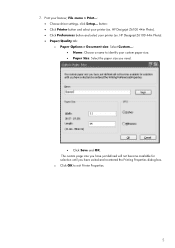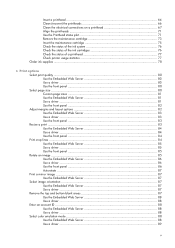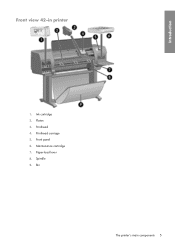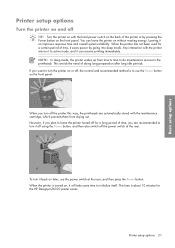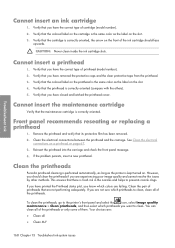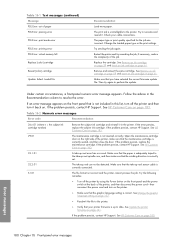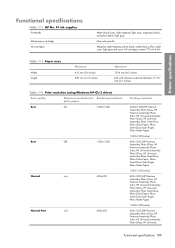HP Z6100ps Support Question
Find answers below for this question about HP Z6100ps - DesignJet Color Inkjet Printer.Need a HP Z6100ps manual? We have 41 online manuals for this item!
Question posted by rddandiazg on June 10th, 2014
Z6100 Won't Reset Maintenance Cartridge
The person who posted this question about this HP product did not include a detailed explanation. Please use the "Request More Information" button to the right if more details would help you to answer this question.
Current Answers
Related HP Z6100ps Manual Pages
Similar Questions
Hp Z6100 Will Not Recognize Maintenance Cartridge
(Posted by Oswaldf1234567 9 years ago)
Hp Designjet Z6100 Won't See New Ink Cartridge
(Posted by lauradrea 9 years ago)
Is A Wet Maintenance Cartridge Fresh Out Of Packaging Normal?
Opened up a new HP 91 Maintenance Cartridge and there is quite a bit of condensation (?) in the bag ...
Opened up a new HP 91 Maintenance Cartridge and there is quite a bit of condensation (?) in the bag ...
(Posted by pjmoyle 11 years ago)
Z6100 Ps Dark Band Across Top Portion Of Image
After cleaning and aligning the heads the first graphic prints great and after waiting an hour or so...
After cleaning and aligning the heads the first graphic prints great and after waiting an hour or so...
(Posted by frieb 12 years ago)
Re Color Management
How do I get a decent generic CMS profile for the Z6100ps, as the great color on my monitor looks al...
How do I get a decent generic CMS profile for the Z6100ps, as the great color on my monitor looks al...
(Posted by marlahurtado 14 years ago)