HP Z6100ps Support Question
Find answers below for this question about HP Z6100ps - DesignJet Color Inkjet Printer.Need a HP Z6100ps manual? We have 41 online manuals for this item!
Question posted by marlahurtado on May 5th, 2010
Re Color Management
How do I get a decent generic CMS profile for the Z6100ps, as the great color on my monitor looks all muddy, flat and lacks good pop on the print. Where does one input the color management policies?
Current Answers
There are currently no answers that have been posted for this question.
Be the first to post an answer! Remember that you can earn up to 1,100 points for every answer you submit. The better the quality of your answer, the better chance it has to be accepted.
Be the first to post an answer! Remember that you can earn up to 1,100 points for every answer you submit. The better the quality of your answer, the better chance it has to be accepted.
Related HP Z6100ps Manual Pages
HP Printers - Supported Citrix Presentation Server environments - Page 1


... HP UPDs 13 Business Inkjet printers and supported driver versions 14 HP Deskjet printers and supported driver versions 15 LIDIL HP Deskjet printers...18 Using HP ink-based All-in-One and Photosmart printers 19 HP Designjets and supported driver versions 22 Resolved issues...22 Unresolved issues ...24 Microsoft issues ...24 Supported printing features ...24 Frequently asked...
HP Printers - Supported Citrix Presentation Server environments - Page 26


... Officejet Pro K5400
HP Officejet Pro L7680 All-in-One
HP Deskjet 5440
HP Business Inkjet 1100
HP Officejet 720
HP LaserJet 3200
HP LaserJet 4000
HP Designjet 4000 PostScript
HP Color LaserJet 3000
Testing methodology for each test case. Printers were connected to both client and server systems, and as stand-alone network...
HP Printers - Supported Citrix Presentation Server environments - Page 27


... through Jetdirect. Test methodology HP LaserJet/Business Inkjet/Designjet/Deskjet printers were attached to the print server using the HP LaserJet/Business Inkjet/Designjet/Deskjet printers and drivers listed above. Printer policies are used for the printers were downloaded from the HP Driver Support website.
Printer model tested
HP Color LaserJet 3000
HP LaserJet 4000 HP Business...
HP Printers - Supported Citrix Presentation Server environments - Page 28


... the Citrix XenApp™ Server printer management properties using the HP LaserJet/Business Inkjet/Designjet/Deskjet printers and drivers listed above. Session printers
Description With Citrix XenApp™ Server, policy-based session printers are created in the user's session and that was imported from a network print server. Test methodology HP printers were attached to Citrix XenApp...
HP Printers - Supported Citrix Presentation Server environments - Page 34


... did not have HP LaserJet/Business Inkjet/Designjet/Deskjet printers attached, but that the XenApp™ Server client users can print to the server. Printer driver replication
Description To install printer drivers on a Citrix XenApp™ Server, use the driver replication feature in the Management Console for the printer. After you install printer drivers, and to ensure that all...
HP Designjet Printers & Mac OS X 10.6 - Page 4


... window. 1. Use the HP Utility to print, and then choose File > Print. From the Apple menu, choose System Preferences. 3.
Features and options may take a minute or two for your HP Designjet printer. Open a document or web page to manage and troubleshoot the printer. A dialog box is displayed, listing any Bonjour printers on and connected. 2. It may vary...
HP Designjet Z6100 Printing Guide [HP-GL/2 Driver] - Working with non-hp papers [Windows] - Page 13


... front panel)
and select a paper category which will find the following options:
Screenshot from HP Print Utility MAC OS X version
3. HP Print Utility
5. Select "Add New Paper." 4.
Create a name for your Paper Type from MAC ... Front Panel 2. Select the appropriate Media profile. Go Color Center and select "Create and Install ICC Profile" There you have. Working with the HP...
HP Designjet Z6100 Printing Guide [HP-GL/2 Driver] - Working with non-hp papers [Windows] - Page 14


... 3.x
fact determining a number of basic parameters for Windows users:
1.
Steps for printer-paper interaction. The printer will then perform the color calibration (maximum density and linearity for each ink) and color profiling (creating an ICC profile) for your custom paper, which will automatically install the profile in the computer that has launched the process. The process is...
HP Designjet Z6100 Printer Series - Setup Poster (42 inch) - Page 19
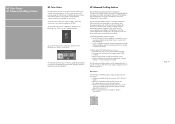
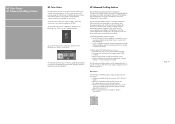
... that allows you do not need for color management.
To access HP Color Center in Mac OS, double-click the following icon, which you can create accurate color prints by
Page 19 The HP Advanced Profiling Solution, tailored for your monitors: LCD, CRT, and laptop.
• Perform an automated CMYK profiling through the HP software drivers to -end...
HP Designjet Z6100 Printer Series - Setup Poster (60 inch) - Page 22


... HP, so you need to meet the most demanding requirements of off-line measurement devices. The HP Advanced Profiling Solution, tailored for color management. The Advanced Profiling Solution includes: • The HP Colorimeter monitor calibrator, with various support organizations from different companies. Printed in Germany Imprimé en Allemagne Stampato in Germania www.hp.com
HP...
HP Designjet Z6100 Printer Series - User's Guide - Page 23


The driver's main features 11 The following are running that allows the user to manage and access various printer features and functionality. ● Manage the printer, including single-point color control with the HP Color Center. ● Gain access to -use embedded profiles (available with PostScript
printers only). ● Access and use interface that version of the ink cartridges...
HP Designjet Z6100 Printer Series - User's Guide - Page 111
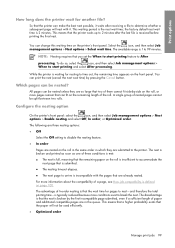
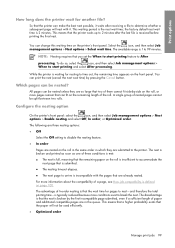
... with it.
Which pages can change this waiting time on the printer's front panel.
Select the
icon, and then select Job
management options > Nest options > Select wait time. All pages can be used efficiently.
● Optimized order
Manage print jobs 99
You can print the nest (cancel the nest wait time) by -side on the...
HP Designjet Z6100 Printer Series - User's Guide - Page 119


... of a device as accurately as possible by using a Color Management System (CMS). The solution: color management 107 Color management
The solution: color management
Many colors from an RGB-controlled device cannot be reproduced in the input image (defined by a source profile) into an output image that uses information from ICC profiles to transform the color space of one device uses and that...
HP Designjet Z6100 Printer Series - User's Guide - Page 121


... use . 1. A summary of known papers. When printing, select the correct color profile for a particular paper type, you through calibration and profiling. If the printer does not recognize your paper type, add the type to the printer's list of the color-management process 109 Profiling does not normally need to handle the test print, provides repeatable drying times, and allows fast...
HP Designjet Z6100 Printer Series - User's Guide - Page 123
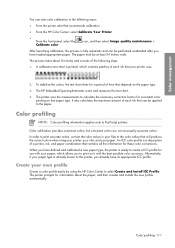
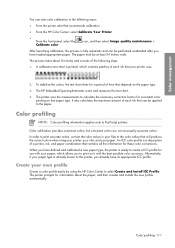
..., which contains patches of time that your paper.
Color calibration provides consistent colors, but consistent colors are not necessarily accurate colors. When you have its appropriate ICC profile. Color profiling 111
Alternatively, if your paper type is printed, which allows you to PostScript printers. Color management
You can start color calibration in your files to calculate the...
HP Designjet Z6100 Printer Series - User's Guide - Page 125


...Profile your monitor
Also calibrate and profile your monitor (display device), so that the colors you see on your computer, and in the printer. Color management
If the paper that you are needed. ● Generate color profiles... prints. The Advanced Profiling Solution includes the following tasks: ● See matching colors on your screen and printed paper. ● Edit your color profiles ...
HP Designjet Z6100 Printer Series - User's Guide - Page 131


... Designjet 5500 UV printer series does not support HP Bright White Inkjet Bond Paper. Sheetfed Coated 2 uses specifications that use U.S. inks under the following printing conditions...Color management
● HP Designjet 5500 UV series ● HP Designjet 5500 Dye series
The following table shows approved combinations of the following options provided with your HP Designjet Z6100 printer...
HP Designjet Z6100 Printer Series - User's Guide - Page 138


... (Photoshop CS2 v9.0, Win)
This example uses Adobe Photoshop CS2 V9.0 in the printer. ● In Orientation: select the orientation of the printed image, the monitor should be profiled.
2. If the image colors do not look right, try sRGB, Adobe RGB, ColorMatch RGB and others) until you want. ● Make sure that is done by Photoshop...
HP Designjet Z6100 Printer Series - User's Guide - Page 186
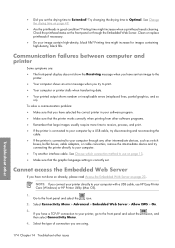
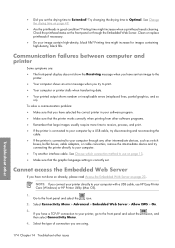
... Cannot access the Embedded Web Server
If you have selected the correct printer in good condition? Troubleshoot other
174 Chapter 14 Troubleshoot other software programs.
●... converters, remove the intermediate device and try connecting the printer directly to the front panel and select the
icon.
2. Printing time might increase when a printhead needs cleaning. Select ...
HP Designjet Z6100 Printer Series - User's Guide - Page 225


... avoid getting ink on page 77
Image quality and color management
The Z6100 series printers make it easier than ever to use opaque white paper during printhead alignment. Printer series 5000 Z6100
Print quality settings from fastest speed (far left) to balance print speed and print quality. Print quality
This feature was called Print mode in the 5000 series.
Similar Questions
Hp Cartridge 704 Printing Junk Data On Hp Deskjet Ink Adv 2060 K110 Printer .
HP Cartridge bite lack and wh704 printing junk data on HP Deskjet Ink Adv 2060 K110 printer .
HP Cartridge bite lack and wh704 printing junk data on HP Deskjet Ink Adv 2060 K110 printer .
(Posted by mayurap2002 6 years ago)
Hp Designjet Z6100 Won't See New Ink Cartridge
(Posted by lauradrea 9 years ago)
Error Code 86.01 Printer Carriage Tries To Move But Then Error Code Comes On
(Posted by neale 11 years ago)
Designjet 510. How To Add Paper Size Arch D To Selections
(Posted by bereaes 11 years ago)
What Color Ink Number Is Used For Hp 895cxi
what color ink number is used for hp 895cxi
what color ink number is used for hp 895cxi
(Posted by tahwy94 12 years ago)

