HP Z400 Support Question
Find answers below for this question about HP Z400 - Workstation.Need a HP Z400 manual? We have 28 online manuals for this item!
Question posted by tkb1Steph on March 29th, 2014
How To Reset Bios Z400 Password
The person who posted this question about this HP product did not include a detailed explanation. Please use the "Request More Information" button to the right if more details would help you to answer this question.
Current Answers
There are currently no answers that have been posted for this question.
Be the first to post an answer! Remember that you can earn up to 1,100 points for every answer you submit. The better the quality of your answer, the better chance it has to be accepted.
Be the first to post an answer! Remember that you can earn up to 1,100 points for every answer you submit. The better the quality of your answer, the better chance it has to be accepted.
Related HP Z400 Manual Pages
HP Installer Kit for Linux: Important Red Hat Linux installation information - Page 5


... - footnote 5 - We do offer mixed drives on HP Linux Workstations'. footnote 7 - For drives that have the Lightscribe funtionality, the...Desktop or later and SLED11 or later.
Get the latest drivers, "HP Installer Kit for SuSE Linux Enterpise Desktop 11" ISO images http://www.hp.com/support/z400 (substitute correct platform name); Hardware Support Matrix for Current HP Linux Workstations
Z400...
HP Workstations for Linux - User Guide - Page 15


... (AMD64/ EM64T)
Supported HW Platforms HP Enhancement CD's (ISO's)
xw4600 and Z400
HP Workstation Enhancements for SUSE Linux Enterprise Desktop 11
xw4600 xw6600 xw8600 xw9400 Z400 Z600 Z800
HP Installer Kit for SUSE Linux Enterprise Desktop 11 CD. Select the desired workstation. 3. Select Download drivers and software in the /HP directory on the 400 and xw4600...
HP Workstations for Linux - User Guide - Page 45
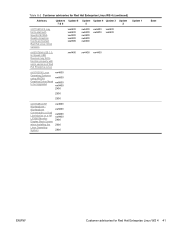
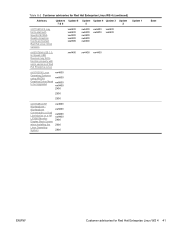
... of Red Hat Enterprise Linux
xw4400 xw4400 xw4400
/c01742190 Linux Operating Systems using NVIDIA Graphics Driver Need to be Upgraded
xw4600
xw6600
xw8600 xw9400 Z400
Z600
Z800
/c01766812 HP Workstations Workstations Connected to a Dual Link Monitor or a HP LP3065 Monitor Display Black Screen when Installing the Linux Operating System
xw4600
xw6600
xw8600 xw9400...
HP Workstations for Linux - User Guide - Page 46


...c00911010 Support for Fully Virtualized guest OS requires BIOS setting
/c00909919 (x86_64) FX4600 issues with vesa... Black Screen during Red Hat Enterprise Linux 5 Desktop [x86_64] Install
/c01210325 Updated NVIDIA Graphics Driver ... to be Upgraded
xw4600 xw6600
xw8600 xw9400
Z400
Z600 Z800
xw9400
xw9300 xw9400 xw4400 xw6400 ...workstation. Customer advisories for Linux operating systems
ENWW
HP Workstations for Linux - User Guide - Page 47
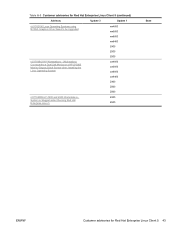
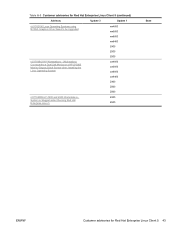
... Driver Need to a Dual Link Monitor or a HP LP3065 Monitor Display Black Screen when Installing the Linux Operating System
xw4600 xw6600 xw8600 xw9400
Z400 Z600
Z800
/c01766989 HP Z400 and Z600 Workstations System is Sluggish when Running Red Hat Enterprise Linux 5
Z400 Z600
Base
ENWW
Customer advisories for Red Hat Enterprise Linux Client 5 43
HP Workstations for Linux - User Guide - Page 48
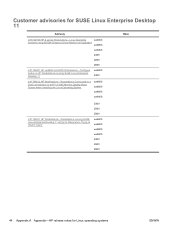
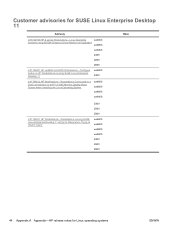
... A Appendix-HP release notes for SUSE Linux Enterprise Desktop 11
Advisory
/c01742190 HP Z series Workstations - Workstations running SuSE Linux Enterprise Desktop 11
xw4600 Z400
/c01766812 HP Workstations - Workstations Connected to be Upgraded xw6800
xw9400
Z400 Z600
Z800
/c01742287 HP xw4600 and Z400 Workstations - Linux Operating
xw4600
Systems using NVIDIA Graphics Driver...
Configuring RAID devices on the HP Z Workstation series - Page 1


... RAIDs, see http://www.hp.com/support/ workstation_manuals. Table 7-1 Maximum hard drives
Workstation SATA hard drive
SATA SFF*
SAS hard drive
hard drive
Z800
5
6
5
Z600
3
4
3
Z400
4
4
4
* Small form factor hard drive
ENWW
Maximum hard drive configurations NOTE: This section applies to internal workstation configurations that do not use add-in cards and JBODs.
HP Z400 Workstation - Declaration of Conformity - Page 1
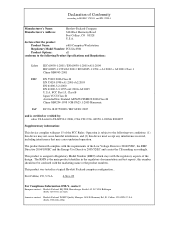
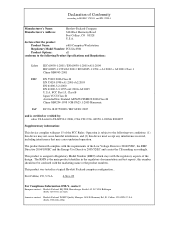
....
This product was tested in the regulatory documentation and test reports, this device must accept any interference received, including interference that the product
Product Name:
z400 Computer Workstation
Regulatory Model Number: FCLSA-0801
Product Options:
all
conforms to ISO/IEC 17050-1 and EN 17050-1
Manufacturer's Name:
Hewlett-Packard Company
Manufacturer's Address:
3404...
HP Z400 Workstation Maintenance and Service Guide - Page 1


HP Z400 Workstation
Maintenance and Service Guide
HP Z400 Workstation Maintenance and Service Guide - Page 3


... 23 System management on page 29 Replacing components on page 60 Diagnostics and troubleshooting on page 137 Configuring RAID devices on page 175 Configuring password security and resetting CMOS on page 184 Connector pins on page 189 System board designators on page 199 Routine Care on page 201 Locating HP resources on...
HP Z400 Workstation Maintenance and Service Guide - Page 11


... 184 Preparing to configure passwords ...185 Resetting the password jumper ...186 Clearing and Resetting the CMOS 186 Using the CMOS Button 186 Using the Computer Setup (F10) Utility to Reset CMOS 187
Appendix A Connector pins ...189
Appendix B System board designators ...199
Appendix C Routine Care ...201 General cleaning safety precautions 201 Cleaning the workstation case ...201 Cleaning...
HP Z400 Workstation Maintenance and Service Guide - Page 14
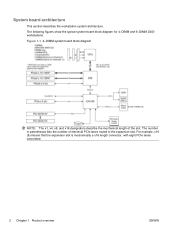
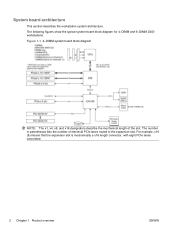
... slot. The number in parentheses lists the number of the slot. The following figures show the typical system board block diagram for 4-DIMM and 6-DIMM Z400 workstations. System board architecture
This section describes the...
HP Z400 Workstation Maintenance and Service Guide - Page 33
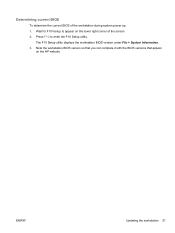
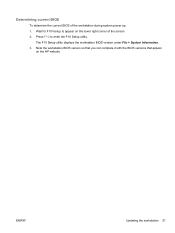
... appear
on the lower right corner of the workstation during system power up: 1. Determining current BIOS
To determine the current BIOS of the screen. 2.
Press F10 to appear on the HP website. The F10 Setup utility displays the workstation BIOS version under File > System Information. 3. ENWW
Updating the workstation 21
Wait for F10=setup to enter...
HP Z400 Workstation Maintenance and Service Guide - Page 55
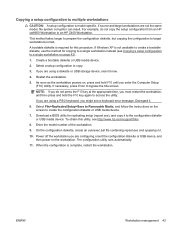
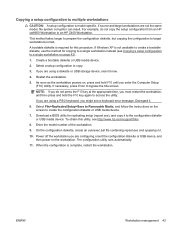
... device.
If you are using a diskette or USB storage device, insert it now.
4. Download a BIOS utility for copying to a single workstation instead (see Copying a setup configuration to a single workstation on , press and hold F10 until you must restart the workstation, and then press and hold the F10 key again to create a bootable diskette, use...
HP Z400 Workstation Maintenance and Service Guide - Page 63


... , enter the same password used to reset the user password and regain access to perform routine checks for configuring the hard disk drive, which an employee sets both passwords is present, POST requires a password to enter a correct password. During a warm-start , if neither attempt succeeds, POST continues but the drive remains inaccessible. ENWW
Workstation management 51
Create...
HP Z400 Workstation Maintenance and Service Guide - Page 96


...), 2. Disconnect power from the optical disk drive as shown in the following
figure. (The connector colors might be different than shown in the workstation desktop configuration. Optical disk drive (desktop configuration)
This section describes how to remove and install an optical disk drive in the figure.) Figure 5-17 Disconnecting the optical drive cables...
HP Z400 Workstation Maintenance and Service Guide - Page 109


... 5-33 6-DIMM load order
Supported DIMM configurations
The workstation supports these DIMM arrangements, depending on which Z400 product you order: ● Up to six DIMM... the BIOS can still be started. ENWW
Removing and installing components 97 the workstation can find a valid memory configuration by disabling plugged-in memory, the BIOS halts with a diagnostics 2006 code for the BIOS to...
HP Z400 Workstation Maintenance and Service Guide - Page 200


Choose Restore Factory Settings as the system date and time. Select File->Apply Defaults and Exit, and then press F10 to accept. 5. NOTE: This step does not clear the passwords.
188 Chapter 8 Configuring password security and resetting CMOS
ENWW
Reset the workstation passwords and configuration information, such as Default, and the press F10 to accept. 6. 4.
HP Z400 Workstation Maintenance and Service Guide - Page 221
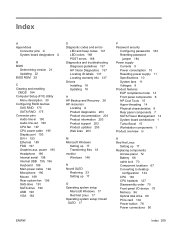
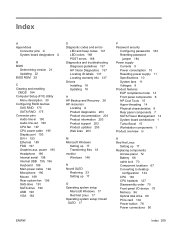
... passwords 184 Resetting password
jumper 184 Power supply
Currents 9 Power consumption 10 Resetting power supply 11 Specifications 10 System fans 11 Voltages 8 Product features EUP compliance mode 14 Front panel components 6 HP Cool Tools 15 Hyper-threading 14 Physical characteristics 8 Rear panel components 7 SATA Power Management 14 System board architecture 1 Turbo Boost 15 Workstation...
Hardware Support Matrix for Linux - Page 3


... CD for Red Hat Enterprise Linux 5.3", and "HP Installer Kit for SuSE Linux Enterpise Desktop 11" ISO images from http://www.hp.com/support/z400 (substitute correct platform name);
Hardware RAID is not supported. Hyperthreading is NOT supported) hp workstation base system Base system includes: Chassis, System Board, USB, Power Supply, etc. Localization...
Similar Questions
How To Reset Bios Password Hp Compaq Dc5800 Microtower
(Posted by Sakthoga 10 years ago)

