HP Z3100 Support Question
Find answers below for this question about HP Z3100 - DesignJet Color Inkjet Printer.Need a HP Z3100 manual? We have 83 online manuals for this item!
Question posted by chopja on July 4th, 2014
How To Create Custom Media Z3100
The person who posted this question about this HP product did not include a detailed explanation. Please use the "Request More Information" button to the right if more details would help you to answer this question.
Current Answers
There are currently no answers that have been posted for this question.
Be the first to post an answer! Remember that you can earn up to 1,100 points for every answer you submit. The better the quality of your answer, the better chance it has to be accepted.
Be the first to post an answer! Remember that you can earn up to 1,100 points for every answer you submit. The better the quality of your answer, the better chance it has to be accepted.
Related HP Z3100 Manual Pages
HP Jetdirect External Print Server Products - External USB Compatibility - Page 3


..., L7600, L7700, 8000, and 8500
Also works with these USB network-capable HP printers:
HP Color LaserJet CM1015/1017mfp*, CM3530mfp*, CM4730mfp*, CM6030mfp*, CM6040mfp*, 4730mfp*, 9500mfp*; HP Color Inkjet cp1160 and cp1700; HP LaserJet M3027mfp*, M3035mfp*, M4345mfp*, M5025mfp*, M5035mfp*, M9040mfp*, M9050mfp*,3050*; HP Designjet 30, 70, 90, 110+, 130, 500, 510, 800, and 820mfp; HP LaserJet...
HP Jetdirect External Print Server Products - External USB Compatibility - Page 4


HP Color Inkjet cp1160 and cp1700; HP Designjet 30, 70, 90, 110+, 130, 500, and 800; HP Officejet 6100 series*; HP makes no warranty of any ... information. HP shall not be liable for a particular purpose. no webscan ** except HP Photosmart 7200 series printers
© February 2007 Hewlett-Packard Development Company, L.P. HP Deskjet 895 Cse/Cxi; HP Officejet 6100 series*;
HP Designjet Z3100 Printing Guide - Ability to print saturated red on HP Designjet Z3100 Photo printers - Page 5


... > HP Hahnemühle Smooth Fine Art ƒ Quality Options: Standard and drag the slider to print saturated red on HP Designjet Z3100 Photo Printer
o Turn on soft proofing using the "View > Proof Color" menu, and optionally turn on the gamut warning using the "View > Gamut Warning" menu. Availability to Quality.
o In there you...
HP Designjet Z2100 and Z3100 Printing Guide [EFI Designer Edition RIP] - Install an ICC profile [Mac OS X] - Page 2
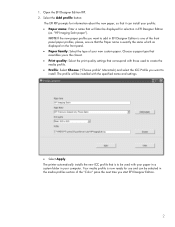
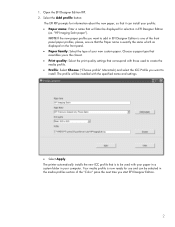
...media... for selection in the media profiles section of your ...that will be used to create the media profile. • Profile...: Select Choose ("Choose profile" Macintosh) and select the ICC Profile you start EFI Designer Edition.
2 The profile will later be selected in EFI Designer Edition
(ex. The printer...Color" pane the next time you want to add in your new...
HP Designjet Z2100 and Z3100 Printing Guide [HP Raster Driver] - Working with custom paper [Mac OS X - Windows] - Page 1
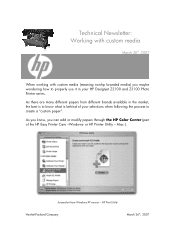
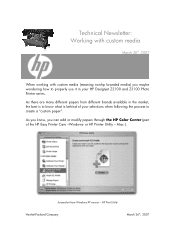
... your selections when following the process to create a "custom paper". or HP Printer Utility - As there are many different ...Printer Care -Windows- Technical Newsletter: Working with custom media
March 26th, 2007
When working with custom media (meaning non-hp branded media) you can add or modify papers through the HP Color Center (part of your HP Designjet Z2100 and Z3100 Photo Printer...
HP Designjet Z3100 Printing Guide [HP Raster Driver] - Add and profile a new paper type [Mac OS X] - Page 7


Create and Install ICC Profile > Once the printer calibration is scanned and measured using the HP Embedded Spectrophotometer. the amount of the ...it is not loaded:
When you have defined and calibrated a new paper type, the printer automatically creates and installs the new ICC profile, this is so the colors have time to stabilize. • The test chart is scanned and measured using the ...
HP Designjet Z3100 Printing Guide [HP Raster Driver] - Create and print a contact sheet [Mac OS X] - Page 7


... printed image does not look correct, you can create your own color profile easily for your paper. The spectrophotometer allows HP Designjet Z3100 printers to create and install a new color profile automatically: Create and Install ICC profile for an existing paper.
7 Please, consult the following document to generate custom color profiles automatically for use with your preferred paper...
HP Designjet Z3100 Printing Guide [HP Raster Driver] - Create and print a contact sheet [Windows] - Page 7


Please, consult the follwing document to generate custom color profiles automatically for your paper. If the printed image does not look correct, you can create your own color profile easily for an existing paper.
7 The spectrophotometer allows HP Designjet Z3100 printers to create and install a new color profile automatically: Create and Install ICC profile for use with your preferred ...
HP Designjet Z3100 Printing Guide [HP Raster Driver] - Effortless printer upkeep [Mac OS X - Windows] - Page 3


..., you have a direct link to profile and create a custom media. The process takes about 20 minutes.
• Manage: Delete, change the name or ICC profile information of a given media. So, an easy way to make it )
Finally, you can manage, install and create ICC Profiles for all color-related functions. In there, you will find our...
HP Designjet Z3100 Printing Guide [HP Raster Driver] - Image Quality troubleshooting [Windows] - Page 1


... select the paper type most important thing when loading media or creating custom media is that may impact the performance of different settings, such as paper advance, ink limiting, carriage height and so on the media? When you do so, you made when physically loading the media. This means that you have to make sure that...
HP Designjet Z3100 Printing Guide [HP Raster Driver] - Image Quality troubleshooting [Windows] - Page 2


...the right settings at the time of creating this media (see section above). First of all, if using non-hp media check that by default, the driver ...selects HP Instant-Dry Gloss paper, so if you are facing image quality problems like banding, grainess, poor line quality or color accuracy, please follow this paper, you are not using "application color...
HP Designjet Z3100 Printing Guide [HP Raster Driver] - Printing a photo [Adobe InDesign CS2 - Windows] - Page 7


...landscape...), the source color space, the media used, the environmental conditions, the subjective perception about the result; You should consider that can create your own color profile easily for ... HP Designjet Z3100 printers to create and install a new color profile automatically: Create and Install ICC profile for your paper. Please, consult the next document to generate custom ICC ...
HP Designjet Z3100 Printing Guide [HP Raster Driver] - Printing a photo [Adobe Photoshop CS2 - Windows] - Page 5
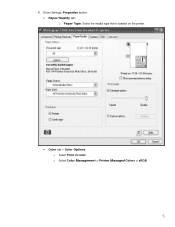
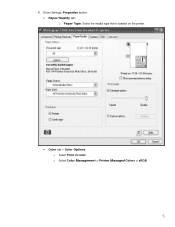
6. Driver Settings; o Select Color Management > Printer Managed Colors > sRGB.
5 Properties button: • Paper/Quality tab: o Paper Type: Select the media type that is loaded on the printer.
• Color tab > Color Options: o Select Print in color.
HP Designjet Z3100 Printing Guide [HP Raster Driver] - Printing a photo [Windows] - Page 7


... to the following document to generate custom ICC profiles automatically for your own color profile easily for an existing paper.
7 If the printed image does not look correct, you can create your preferred paper types. • Select Print. The spectrophotometer allows HP Designjet Z3100 printers to create and install a new color profile automatically: Create and Install ICC profile for...
HP Designjet Z3100 Photo Printer Series - Users Guide - Page 13
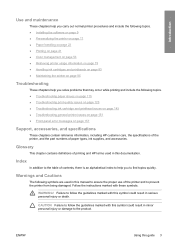
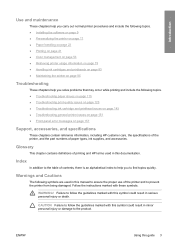
..., including HP customer care, the specifications of the printer, and the part numbers of printing and HP terms used in this manual to ensure the proper use of the printer and to the... page 9 ● Personalizing the printer on page 17 ● Paper handling on page 23 ● Printing on page 41 ● Color management on page 53 ● Retrieving printer usage information on page 79 ●...
HP Designjet Z3100 Photo Printer Series - Users Guide - Page 14


... shown below:
● Print resolution of up to 44 in (1.12 m) wide. Introduction
The printer's main features
Your printer is a color inkjet printer designed for consistent and accurate color, even with paper and environment changes and easy creation of custom ICC profiles, see HP Embedded Spectrophotometer on page 58
● Ink and paper usage information available from...
HP Designjet Z3100 Photo Printer Series - Users Guide - Page 47
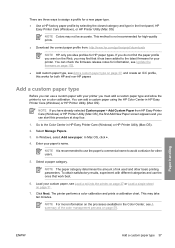
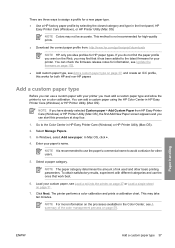
... selected Custom paper > Add Custom Paper from : http://www.hp.com/go/designjet/downloads
NOTE HP only provides profiles for HP paper types. You can use a custom paper with different categories and use the paper's commercial name to the Color Center in the Color Center, see A summary of ink used and other users.
5. The printer performs a color calibration...
HP Designjet Z3100 Photo Printer Series - Users Guide - Page 77


...; Make sure that does not match the current working space;
From the File menu, select Open to other color spaces with Preview.
● Select Page Setup. ● Format for: select the printer (for example, HP Designjet Z3100 24in Photo). ● Paper Size: select the size of the paper that is currently loaded into the...
HP Designjet Z3100ps GP Photo Printer - User's Guide - Page 14
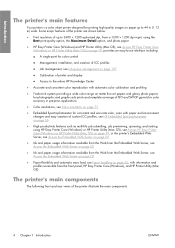
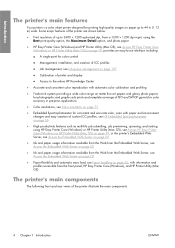
... printer is a color inkjet printer designed for printing high-quality images on page 25, with paper and environment changes and easy creation of custom ICC profiles, see HP Embedded Spectrophotometer on page 66
● High productivity features such as multi-file job submitting, job previewing, queueing, and nesting using HP Easy Printer Care (Windows) or HP Printer...
HP Designjet Z3100ps GP Photo Printer - User's Guide - Page 50


.../designjet/downloads
NOTE: HP only provides profiles for HP paper types. Paper handling
40 Chapter 4 Paper handling
ENWW You can add a custom paper using the HP Color Center in HP Easy Printer Care (Windows) or HP Printer Utility (Mac OS). 1.
In Mac OS, click +.
4.
In general, 45/0 spectrophotometers cannot accurately measure color on page 40, and create...
Similar Questions
Hi. Using Hp Z3100 Designjet 24' Photo Hpgl2 Driver (serial No. Q5669a Printer.)
Question:-How to fix error code 61.1 "Wrong File Format" will not print! Using HP Instant Printing (...
Question:-How to fix error code 61.1 "Wrong File Format" will not print! Using HP Instant Printing (...
(Posted by grayford27 9 years ago)
Fixing An Error Code 52:1 On An Hp Z3100 Designjet
I have an HPz3100 with an error code 52:1 How do I fix
I have an HPz3100 with an error code 52:1 How do I fix
(Posted by eandhgraphicsvc 10 years ago)
How To Remove Batteries From Hp Designjet Z3100 Printer
(Posted by taron 10 years ago)
My Hp Deskjet 5650 Color Inkjet Printer Won't Print Black
(Posted by jedMart 10 years ago)
Hp Deskjet Color Inkjet Printer Driver
(Posted by kkljeyamurugan1995 11 years ago)

