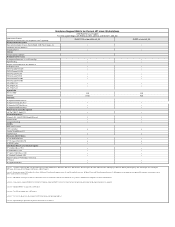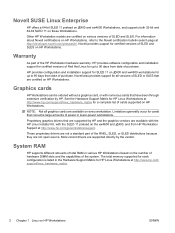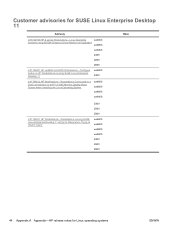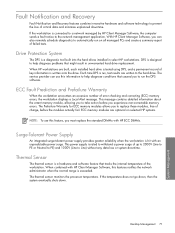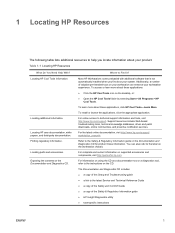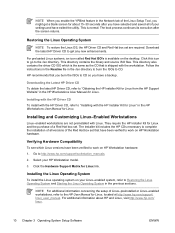HP Xw9300 Support Question
Find answers below for this question about HP Xw9300 - Workstation - 1 GB RAM.Need a HP Xw9300 manual? We have 41 online manuals for this item!
Question posted by unogafvert on February 13th, 2013
Blocked Airvents
I get a warning from the HP service program. How do I clean the vents?
Current Answers
Related HP Xw9300 Manual Pages
Similar Questions
Hello Sir. I Have Some Problem On My Desktop.this Series Is Hp-xw6600
workstation, i searched 'how to CMOS reset', and do that information.But, after boot, computer reque...
workstation, i searched 'how to CMOS reset', and do that information.But, after boot, computer reque...
(Posted by zxc8423 7 years ago)
How To Disable Raid In Hp Xw9300 Workstation
(Posted by flrdsan 10 years ago)
Will Not Load 8 Gb Ram, Need To Find Way, I Can
I need to find way to get HP 500b, Pro, 64 GB to load 8 GB ram. Will not go over 4 GB
I need to find way to get HP 500b, Pro, 64 GB to load 8 GB ram. Will not go over 4 GB
(Posted by brit439 12 years ago)
Which Is The Average Of The Work Hours For Hp Xw9300
(Posted by ehazbiu 13 years ago)