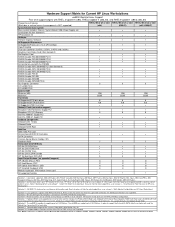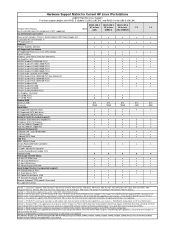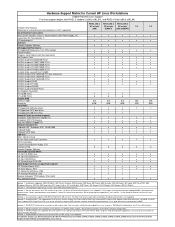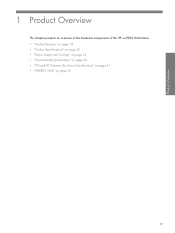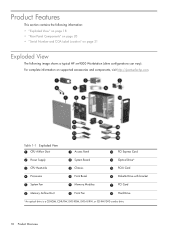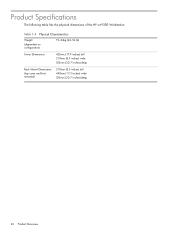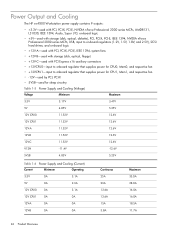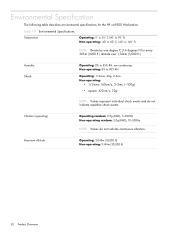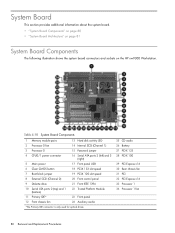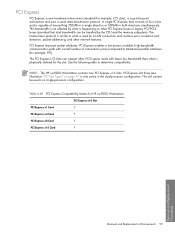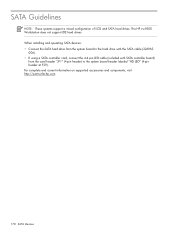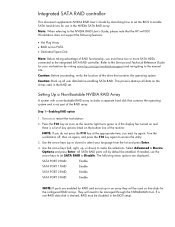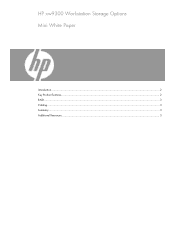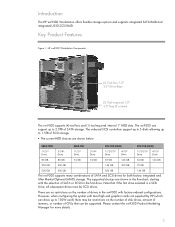HP Xw9300 Support Question
Find answers below for this question about HP Xw9300 - Workstation - 1 GB RAM.Need a HP Xw9300 manual? We have 41 online manuals for this item!
Question posted by flrdsan on May 1st, 2014
How To Disable Raid In Hp Xw9300 Workstation
The person who posted this question about this HP product did not include a detailed explanation. Please use the "Request More Information" button to the right if more details would help you to answer this question.
Current Answers
Related HP Xw9300 Manual Pages
Similar Questions
My Hp 2600 Workstation Shutdown Suddenly
i have a unix hp 2600 workstation shutdown suddenly at step of booting without any eeror message on ...
i have a unix hp 2600 workstation shutdown suddenly at step of booting without any eeror message on ...
(Posted by esammahmoud283 4 years ago)
Which Market Segment Is Targeted For Hp Z230 Workstations?
Which market segment is targeted for HP Z230 workstations?
Which market segment is targeted for HP Z230 workstations?
(Posted by Khalidmd 9 years ago)
Blocked Airvents
I get a warning from the HP service program. How do I clean the vents?
I get a warning from the HP service program. How do I clean the vents?
(Posted by unogafvert 11 years ago)
Which Is The Average Of The Work Hours For Hp Xw9300
(Posted by ehazbiu 13 years ago)