HP Xw6200 Support Question
Find answers below for this question about HP Xw6200 - Workstation - 2 GB RAM.Need a HP Xw6200 manual? We have 61 online manuals for this item!
Question posted by vigaimev on June 19th, 2014
Hp Xw6200 Continuous 6 Beeps When Booting
The person who posted this question about this HP product did not include a detailed explanation. Please use the "Request More Information" button to the right if more details would help you to answer this question.
Current Answers
There are currently no answers that have been posted for this question.
Be the first to post an answer! Remember that you can earn up to 1,100 points for every answer you submit. The better the quality of your answer, the better chance it has to be accepted.
Be the first to post an answer! Remember that you can earn up to 1,100 points for every answer you submit. The better the quality of your answer, the better chance it has to be accepted.
Related HP Xw6200 Manual Pages
HP xw Workstation series Setup and Troubleshooting Guide - Page 34


... on the workstation:
1. If the workstation is run as a standalone application, outside of HP Vision Field Diagnostics. Hence, HP recommends that is booted from the HP Web site to a DVD or USB, and then use the Computer Setup (F10) utility to change the boot order. If running HP Vision Field Diagnostics, select the appropriate language and click Continue.
14.
HP xw Workstation series Setup and Troubleshooting Guide - Page 35


... Field Diagnostics utility. 5. In the C:\VisionDiagnostics\ directory, double-click on the MemoryDiagISO.exe file. The workstation will boot to access the HP Vision Field Diagnostics.
1. The workstation
will boot to create a bootable ISO image of the diagnostic utilities on a USB key. 3. Hence, HP recommends that are included in the optical drive. NOTE: Using a USB key is...
HP xw Workstation series Setup and Troubleshooting Guide - Page 38


... tests from the test selection tree.
● Expand, Collapse button - By default, the three test modes do not reboot or power off your workstation, exit HP Vision Field Diagnostic, boot to complete. The diagnostic software will automatically switch to the Status tab in order to keep track of Loops or Total Test Time...
Diskette Drive Installation - Page 1


...; HP xw8200 Workstation and HP xw6200 Workstation-round cable ❏ HP xw4300 Workstation, HP xw4200 Workstation, and HP xw4100 Workstation-flat cable ■ Three bezels (one for each workstation) ❏ HP xw8200 Workstation-5.25-inch bezel ❏ HP xw6200 Workstation-3.5-inch bezel (thinner than the xw4300, xw4200 and xw4100) ❏ HP xw4300 Workstation, HP xw4200 Workstation and HP...
Diskette Drive Installation - Page 5


HP xw
❏ HP xw8200 Workstation HP xw6200 Workstation HP xw4300 Workstation、 HP xw4200 Workstation、 HP xw4100 Workstation
3 1 個)
❏ HP xw8200 Workstation 用 -5.25 HP xw6200 Workstation 用 -3.5 xw4300、 xw4200、 xw4100 HP xw4300 Workstation、 HP xw4200 Workstation、 HP xw4100 Workstation 用 -3.5 &#...
HP User Manual for LSI Integrated RAID - Page 2


...) to select File and use the arrow key (up all user data before enabling LSI Integrated RAID. For the HP xw9300 Workstation embedded LSI Integrated Controller (non-RAID): I . For the HP xw4200 Workstation, HP xw6200 Workstation, HP xw8200 Workstation, and HP xw9300 Workstation with the following instructions, re-enable the onboard SCSI Option ROM.
7. Ensure Option ROM = Enable. To apply and...
FAQs: Windows XP Professional x64 Edition for HP Workstations - Page 2


... the 64-bit Intel Pentium 4, the HP xw6200 and xw8200 workstations with 64-bit Intel® XeonTM, and the xw9300 with the AMD Opteron can all run Windows XP x64 on x64 capable HP workstations. If the system fails to boot from the CD and review the system properties.
2) HP preloads the HP Performance Tuning Framework (PTF) with...
Getting Started Guide HP Workstations xw4100, xw4200, xw6200, and xw8200 - Page 28


.... 4. Download the ISO image to start on reboot.
2-6
www.hp.com
Getting Started Guide
Downloading the Latest HP Driver CD
To download the latest HP Driver CD: 1. Continue following the prompts until the operating system is usually 2, 0, 0.
Identify the device address for the appropriate workstation platform (such as prompted. 3. Software Setup
Restoring the Linux Operating...
Getting Started Guide HP Workstations xw4100, xw4200, xw6200, and xw8200 - Page 29
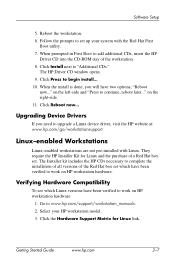
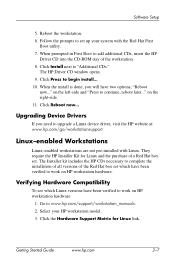
... Device Drivers
If you will have been verified to continue, reboot later..." The HP Driver CD window opens. 9.
Software Setup
5. Reboot the workstation. 6. When prompted in First Boot to upgrade a Linux device driver, visit the HP website at: www.hp.com/go/workstationsupport
Linux-enabled Workstations
Linux-enabled workstations are not pre-installed with the Red Hat First...
HP xw Workstation series - Sliding rack mount kit installation - Page 1


... 1 It also describes how to install the sliding rack mount kit on an HP xw6200, xw6400, and xw6600 Workstation. Kit contents
This product includes the parts necessary for installing the sliding rack mount in HP legacy racks are used with threaded holes. Flanges (2)
D. Printed in adapter kit part number 5064-9677. The following list...
HP Workstation xw6200 Service and Technical Reference Guide (3rd Edition) - Page 29


...On another Linux workstation, use the cdrecord utility. When restoring the operating system, mixed drive types can be handled with the HP Driver CD: 1 Boot the workstation from the Red ... the Red Hat box set as http://www.hp.com/support/xw6200). Identify the device address for the appropriate
workstation platform (such as prompted. 3 Continue following the prompts until the operating system is ...
HP Workstation xw6200 Service and Technical Reference Guide (3rd Edition) - Page 30


For more information concerning the setup of Linux-preinstalled or Linux-enabled workstations, refer to
continue, reboot later..." on the left side and "Press to the HP User Manual for Linux link.
They require the HP Installer Kit for "Starting Up the Linux Operating System" in the previous section. 2 Follow the instructions for Linux and...
HP Workstation xw6200 Service and Technical Reference Guide (3rd Edition) - Page 43


... F12 when the F12=Network Service Boot message appears in the lower-right corner of ownership and making HP PCs the most manageable client PCs in the enterprise environment. Follow the on desktops and workstations-HP Client Manager Software, Altiris Client Management Solutions, System Software Manager; Proactive Change Notification; HP Client Manager Software is a BIOS configuration...
HP Workstation xw6200 Service and Technical Reference Guide (3rd Edition) - Page 49
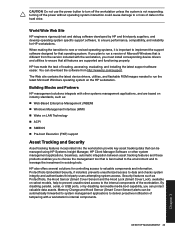
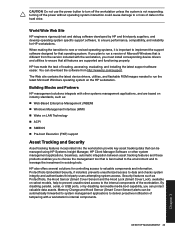
... valuable data assets. ProtectTools Embedded Security, if installed, prevents unauthorized access to ensure performance, compatibility, and reliability for HP workstations. DESKTOP MANAGEMENT 49
Chapter 3 HP has made the task of data on LAN Technology „ ACPI „ SMBIOS „ Pre-boot Execution (PXE) support
Asset Tracking and Security
Asset tracking features incorporated into the...
Rack Kit - HP Sliding Rack Mount Kit Installation - xw6200 Workstation (DY663A) - Page 1


....
C.
A Outer slide assembly (x2) B Inner slide assembly (x2)
C Flanges (x2) D M4 screws (x8)
Earlier HP Racks
Parts for installing the sliding rack kit on an HP xw6200 Workstation and how to install the sliding rack mount kit on an HP xw6200 Workstation in adapter kit part number 5064-9677. Sliding Rack Mount Kit Installation
Sliding Rack Mount...
Sliding Rack Mount Kit Installation - Page 1


... in adapter kit part number 5064-9677. BB.
Sliding Rack Mount Kit Installation
Sliding Rack Mount Kit Installation
HP xw6200 Workstation
This document describes how to install the sliding rack mount kit on an HP xw6200 Workstation in HP legacy racks are used with threaded holes. Kit Contents
This product is shipped with the necessary supplies for...
Sliding Rack Mount Kit Installation - Page 11


A x2) C x2) B x2) D M4 ネジ (x8)
HP ラ ッ ク
HP 5064-9677
AA. AA x2) BB M5x16mm ネジ (x4)
CC M6 皿ネジ (x2)
11 / 20 ページ B. D. BB.
HP xw6200 Workstation
HP xw6200
HP HP HP xw6200
A. CC.
C.
HP Workstation xw6200 Product Design Highlights - Page 1
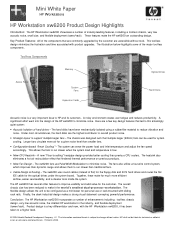
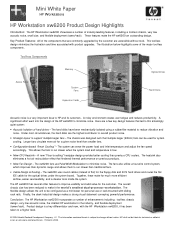
...level than smaller fans.
• Configuration-based "Smart Cooling" - A new "Floor-to this amazingly quiet system:
• Acoustic Isolation of the HP xw6200 to reduce vibration and noise. Conclusion: The HP Workstation xw6200 incorporates a number of the components that led to -ceiling" heatpipe design provides better cooling than traditional fans.
• Cable Design & Routing...
Setup and Troubleshooting Guide - Page 6


... at the rear of beeps and LED See Diagnostic Lights and Audible (Beep) Codes for the warranty applicable to the workstation.
To access the QuickSpecs, visit http://www.hp.com/go /workstationsupport.... numbers, visit http://www.hp.com/support, select your system. Accessing Web-based support tools to load the operating system. Table 1-1 Locating HP Resources (continued)
What Do You Need ...
Setup and Troubleshooting Guide - Page 26
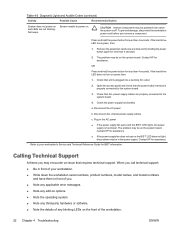
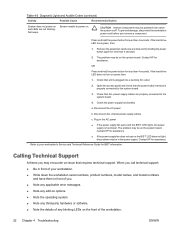
...Disconnect ALL internal power supply cables.
Contact HP for BIST information.
No beeps. CAUTION Internal components may be powered ...continued)
Activity
Possible Cause
Recommended Action
System does not power on and LEDs are properly connected to the system board.
4. b. Contact HP for less than 4 seconds. Check that unit is off. The problem may be in front of your workstation...
Similar Questions
How To Fix Hp Compaq Dc5700 Five Beeps
how to fix hp compaq dc5700 five beeps
how to fix hp compaq dc5700 five beeps
(Posted by Robottino 3 years ago)
My Hp Xw6200 Produces 5 Beep Codes With Red Led
My HP Xw6200 produces 5 beep codes with re led blink every second. My DDR22 RAMs are good because i'...
My HP Xw6200 produces 5 beep codes with re led blink every second. My DDR22 RAMs are good because i'...
(Posted by benstarartz 3 years ago)
How To Back Uo Cmos On Hp Xw6200 Workstation
(Posted by stijnBass 9 years ago)
Will Pc2-6400 Memory Work In A Hp Xw6200 Workstation?
(Posted by mcilwaleks32 10 years ago)

