HP Xw4600 Support Question
Find answers below for this question about HP Xw4600 - Workstation - 2 GB RAM.Need a HP Xw4600 manual? We have 44 online manuals for this item!
Question posted by wubbaDBoe on June 20th, 2014
How To Avoid Hp Xw4600 Motherboard Hood Sensor
The person who posted this question about this HP product did not include a detailed explanation. Please use the "Request More Information" button to the right if more details would help you to answer this question.
Current Answers
There are currently no answers that have been posted for this question.
Be the first to post an answer! Remember that you can earn up to 1,100 points for every answer you submit. The better the quality of your answer, the better chance it has to be accepted.
Be the first to post an answer! Remember that you can earn up to 1,100 points for every answer you submit. The better the quality of your answer, the better chance it has to be accepted.
Related HP Xw4600 Manual Pages
HP xw4600 Workstation - Service and Technical Reference Guide - Page 1


HP xw4600 Workstation
Service and Technical Reference Guide
HP xw4600 Workstation - Service and Technical Reference Guide - Page 11


1 Product overview
This chapter presents an overview of the hardware components of the HP xw4600 Workstation, including the following topics: ● Product features on page 2 ● Workstation specifications on page 7 ● ENERGY STAR Qualification on page 11
ENWW
1 and quad-core processors on page 10 ● HP Cool Tools on page 9 ● Dual-
HP xw4600 Workstation - Service and Technical Reference Guide - Page 12
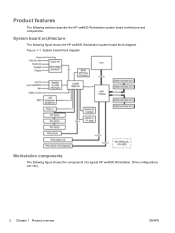
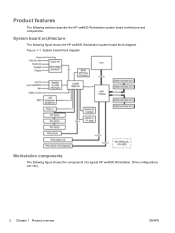
Product features
The following figure shows the components of a typical HP xw4600 Workstation. Figure 1-1 System board block diagram
Workstation components
The following sections describe the HP xw4600 Workstation system board architecture and components. System board architecture
The following figure shows the HP xw4600 Workstation system board block diagram. Drive configurations can vary.
...
HP xw4600 Workstation - Service and Technical Reference Guide - Page 14
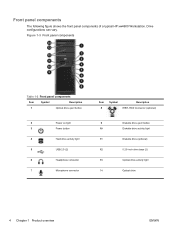
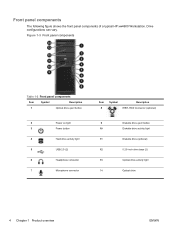
... light
14
Optical drive
4 Chapter 1 Product overview
ENWW
Drive configurations can vary. Front panel components
The following figure shows the front panel components of a typical HP xw4600 Workstation.
HP xw4600 Workstation - Service and Technical Reference Guide - Page 15
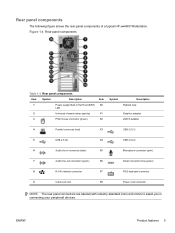
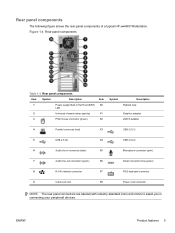
Rear panel components
The following figure shows the rear panel components of a typical HP xw4600 Workstation. Figure 1-4 Rear panel components
Table 1-3 Rear panel components
Item Symbol
Description
Item
1
Power supply Built-In Self Test (BIST) 10
LED
2
Universal chassis clamp opening
...
HP xw4600 Workstation - Service and Technical Reference Guide - Page 17


... configuration)
16 kg (35 lb.)
Tower dimensions 45 cm (17.7 in.) high
16.8 cm (6.6 in.) wide
45.6 cm (17.9 in.) deep
Power supply description
The HP xw4600 Workstation includes a 475W, 85% efficient power supply. The power supply is compatible with Energy Star requirements.
This section describes the power supply and lists its specifications...
HP xw4600 Workstation - Service and Technical Reference Guide - Page 20
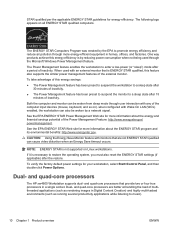
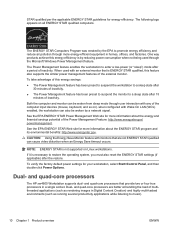
...Power Management Feature: http://www.energystar.gov/ powermanagement. and quad-core processors
The HP xw4600 Workstation supports dual- and quad-core processors are not ENERGY STAR qualified can be woken...its environmental benefits: http://www.energystar.gov. The following logo appears on Linux workstations.
Dual- Dual- The ENERGY STAR Computers Program was created by a network signal...
HP xw4600 Workstation - Service and Technical Reference Guide - Page 21
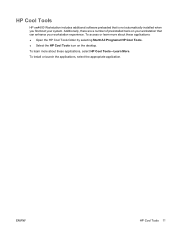
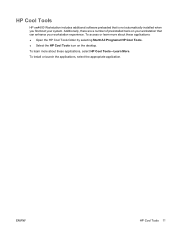
HP Cool Tools
HP xw4600 Workstation includes additional software preloaded that can enhance your system. Additionally, there are a number of preinstalled tools on the desktop. To access or learn more about these applications: ● Open the HP Cool Tools folder by selecting Start>All Programs>HP Cool Tools. ● Select the HP Cool Tools icon on your workstation that is...
HP xw4600 Workstation - Service and Technical Reference Guide - Page 45
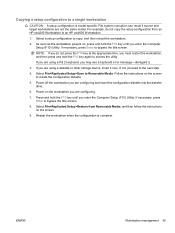
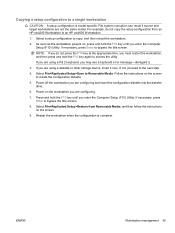
... are configuring and insert the configuration diskette into the diskette drive.
6. Power on the screen to an HP xw4600 Workstation.
1. Restart the workstation when the configuration is model-specific. File system corruption can result if source and target workstations are using a diskette or other storage device, insert it .
3. If you may see a keyboard error message...
HP xw4600 Workstation - Service and Technical Reference Guide - Page 46
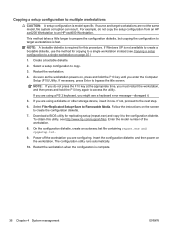
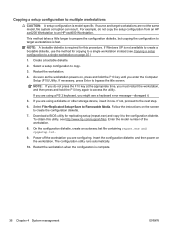
..., use the method for replicating setup (repset.exe) and copy it .
5. Download a BIOS utility for copying to a single workstation instead (see Copying a setup configuration to an HP xw4600 Workstation. Enter the model number of the workstation.
8.
If Windows XP is complete.
36 Chapter 4 System management
ENWW If not, proceed to copy.
3. If source and target...
HP xw4600 Workstation - Service and Technical Reference Guide - Page 51


Memory Change and Hood Sensor (Smart Cover Sensor) alerts can protect valuable data assets. HP also offers several solutions for workstations used as servers
From the Computer Setup (F10) Utility menu
NOTE: For more information about the Computer Setup (F10) Utility, see Computer Setup (F10) Utility menu on the HP workstation:
● Locally, using the Computer Setup (F10...
HP xw4600 Workstation - Service and Technical Reference Guide - Page 58
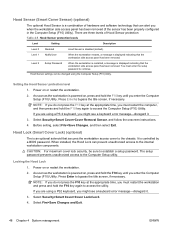
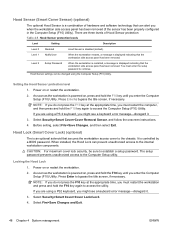
...appropriate time, you must restart the workstation and press and hold the F10 key until you might see a keyboard error message-disregard it . 3. Hood Sensor (Smart Cover Sensor) (optional)
The optional Hood Sensor is a combination of Hood Sensor protection:
Table 4-5 Hood Sensor protection levels
Level
Setting
Description
Level 0 Disabled
Hood Sensor is controlled by a BIOS password...
HP xw4600 Workstation - Service and Technical Reference Guide - Page 60
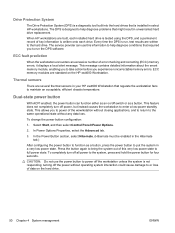
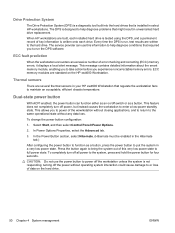
... System
The Drive Protection System (DPS) is a diagnostic tool built into the hard drives that is installed in your HP xw4600 Workstation that regulate the workstation fans to maintain an acceptable, efficient chassis temperature. Thermal sensors
There are written to or loss of key information is written onto each drive.
ECC memory modules are built...
HP xw4600 Workstation - Service and Technical Reference Guide - Page 66
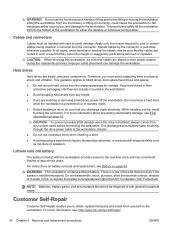
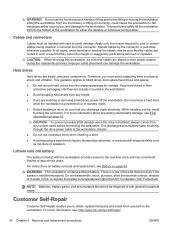
...workstation. For more information, see Battery on the workstation.
Lithium coin cell battery
The battery included with care to avoid... to the workstation chassis. ●...workstation. This workstation contains a lithium battery. WARNING!
Do not use excessive force when inserting a drive. ● Avoid..., see : http://www.hp.com/go/selfrepair/.
56 ...the workstation. This guideline applies to...
HP xw4600 Workstation - Service and Technical Reference Guide - Page 67
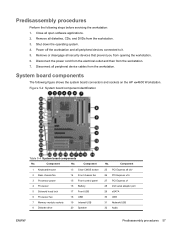
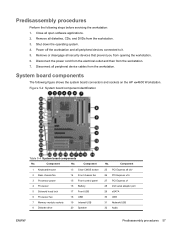
... steps before servicing the workstation: 1. Component
25 PCI Express x8 (4)*
26 PCI Express x16
27 PCI Express x1
28 2nd serial adapter port
29 eSATA
30 USB
31 Network/USB
32 Audio
ENWW
Predisassembly procedures 57
Predisassembly procedures
Perform the following figure shows the system board connectors and sockets on the HP xw4600 Workstation.
HP xw4600 Workstation - Service and Technical Reference Guide - Page 69


...Workstation component disassembly order
Predisassembly (Predisassembly procedures on page 57)
Security lock (Security lock (Padlock loop) (optional) on page 59 Side access panel (Side access panel on page 61)
Hood Sensor (Hood Sensor (Smart Cover Sensor... (Optical drive (minitower configuration) on page 87, Optical drive (desktop configuration) on page 90 Diskette drive (Diskette drive (optional) on...
HP xw4600 Workstation - Service and Technical Reference Guide - Page 73


...
Removing and replacing components 63 Disconnect power from system board (1).
Figure 5-9 Removing the Hood Sensor
3. Smart Cover Lock solenoid (optional)
This section describes how to remove the Hood Sensor. Removing the Hood Sensor
To remove the Hood Sensor: 1. Disconnect the Hood Sensor connector from the system (Predisassembly procedures on page 57) and remove the side
access...
HP xw4600 Workstation - Service and Technical Reference Guide - Page 83


... how to 8 GB RAM ● Four DIMM slots ● Dual-channel DIMMs
Memory module requirements CAUTION: HP only ships DIMMs that are installed in a workstation, they are keyed...electrically and thermally compatible with this workstation. NOTE: DIMMs and their sockets are not supported by HP.
Supported DIMM configurations The HP xw4600 Workstation supports these guides line up and...
HP Workstations - Installing a Hood Lock (Smart Cover Lock) and Hood Sensor - Page 1


...) and Hood Sensor on HP Workstations
The installation location for your workstation, use this document and the Smart Cover Lock and Hood Sensor Installation Guide, included in this is located under the top panel of the unit.
Removing the Top Panel
To remove the top panel: 1. Gently pull down on some HP workstations, such as shown.
1
3. For HP Workstation support information...
HP Workstations - Installing a Hood Lock (Smart Cover Lock) and Hood Sensor - Page 2
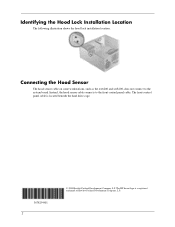
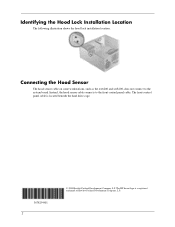
..., L.P. The HP Invent logo is located beneath the hard drive cage.
367829-001 2
© 2004 Hewlett-Packard Development Company, L.P. Instead, the hood sensor cable connects to the system board. Identifying the Hood Lock Installation Location
The following illustration shows the hood lock installation location. Connecting the Hood Sensor
The hood sensor cable on some workstations, such as...
Similar Questions
How To Overclock Cpu In Hp Xw4600?
i have q8400 in hp xw4600 how to overclock this cpu on this pc?
i have q8400 in hp xw4600 how to overclock this cpu on this pc?
(Posted by szymonnaczk1234 3 years ago)
Don´t Have A Hood Sensor, What Can I Do For Xw8400 Hp Workstation?
(Posted by av85948 9 years ago)
What Are The Different Product Numbers For The Hp Xw4600 Workstation
(Posted by minadea 10 years ago)
Hp Xw4600 Workstation Won't Load Windows 7
(Posted by cwhTo 10 years ago)
Can I Use Non Ecc Ram On A Hp Xw4600 Workstation
(Posted by gaMAPULA 10 years ago)

