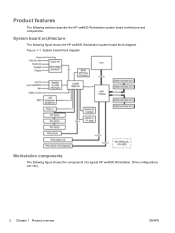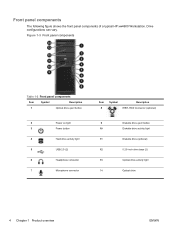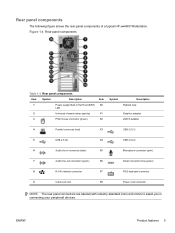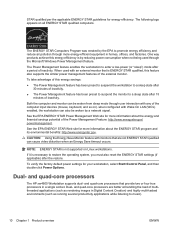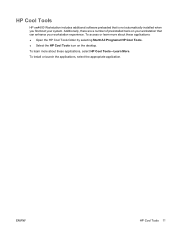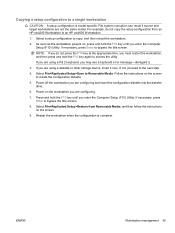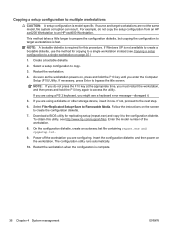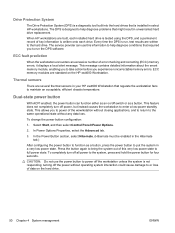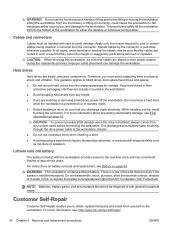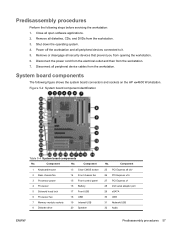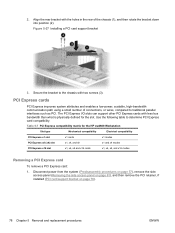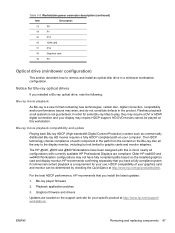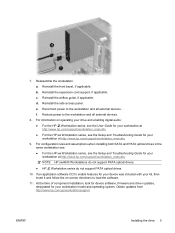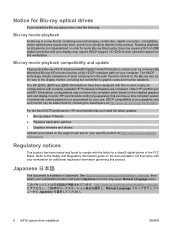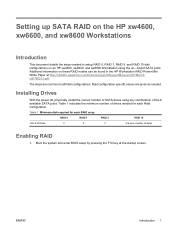HP Xw4600 Support Question
Find answers below for this question about HP Xw4600 - Workstation - 2 GB RAM.Need a HP Xw4600 manual? We have 44 online manuals for this item!
Question posted by szymonnaczk1234 on December 4th, 2020
How To Overclock Cpu In Hp Xw4600?
i have q8400 in hp xw4600 how to overclock this cpu on this pc?
Current Answers
Answer #1: Posted by hzplj9 on December 4th, 2020 12:10 PM
It would be worthwhile to read this document from HP. It explains the theory and practice of over clocking.
https://www.hp.com/us-en/shop/tech-takes/how-to-overclock-pc-cpu!
Hope that helps.
Related HP Xw4600 Manual Pages
Similar Questions
What Are The Different Product Numbers For The Hp Xw4600 Workstation
(Posted by minadea 10 years ago)
Can I Use Non Ecc Ram On A Hp Xw4600 Workstation
(Posted by gaMAPULA 10 years ago)
Hp Pavilion Slimline S3320f Pc Battery
What does the hp pavilion slimline s3320f pc battery look like and it's location?
What does the hp pavilion slimline s3320f pc battery look like and it's location?
(Posted by ceo58454 11 years ago)
Will Not Load 8 Gb Ram, Need To Find Way, I Can
I need to find way to get HP 500b, Pro, 64 GB to load 8 GB ram. Will not go over 4 GB
I need to find way to get HP 500b, Pro, 64 GB to load 8 GB ram. Will not go over 4 GB
(Posted by brit439 13 years ago)