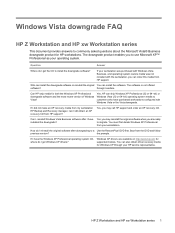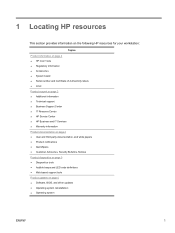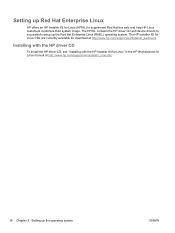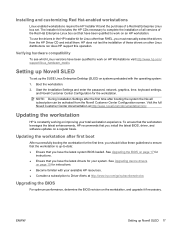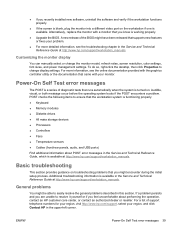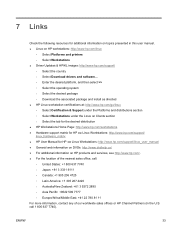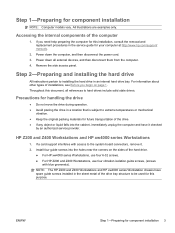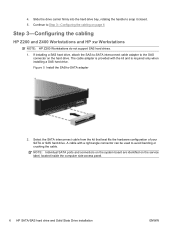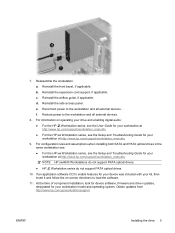HP Xw4600 Support Question
Find answers below for this question about HP Xw4600 - Workstation - 2 GB RAM.Need a HP Xw4600 manual? We have 44 online manuals for this item!
Question posted by jibishalex on April 13th, 2015
Support Xeon E 5450 Processo
hp xw 4600 will support xeon e 5450 processor
Current Answers
Related HP Xw4600 Manual Pages
Similar Questions
Hello Sir. I Have Some Problem On My Desktop.this Series Is Hp-xw6600
workstation, i searched 'how to CMOS reset', and do that information.But, after boot, computer reque...
workstation, i searched 'how to CMOS reset', and do that information.But, after boot, computer reque...
(Posted by zxc8423 7 years ago)
Will My Hp Xw4600 Support Xeon Processors?
(Posted by ninas 10 years ago)
Will A Hp Workstation Xw4600 Motherboard Fi In A Hp Workstation Xw4300
(Posted by buAl 10 years ago)
Hp Workstation Xw 4600
i have proble workation have display but it hang also he doesnot go in bios
i have proble workation have display but it hang also he doesnot go in bios
(Posted by sonawaneshekhars 11 years ago)
Will Not Load 8 Gb Ram, Need To Find Way, I Can
I need to find way to get HP 500b, Pro, 64 GB to load 8 GB ram. Will not go over 4 GB
I need to find way to get HP 500b, Pro, 64 GB to load 8 GB ram. Will not go over 4 GB
(Posted by brit439 12 years ago)