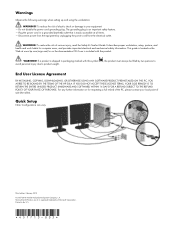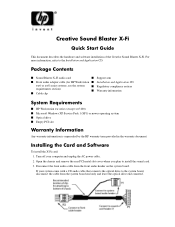HP Xw4300 Support Question
Find answers below for this question about HP Xw4300 - Workstation - 2 GB RAM.Need a HP Xw4300 manual? We have 15 online manuals for this item!
Question posted by kalagani on July 13th, 2012
Can I Upgrade My Hpxw4300 With A Intel Dual Core E5800?
On the motherboard the current chipsets are: Northbridge Intel i955X rev. 00 Southbridge Intel 82801GB (ICH7/R) rev. A1
So I have a doubt about compatibility for the i955X because the HP documentation refers only the Pentium D while the dual Core did not exist...and this doc is not updated!!!
Current Answers
Related HP Xw4300 Manual Pages
Similar Questions
Ram Upgradestion
HiHow much GB RAM can be upgraded in HP Pro 3335 microtower PC
HiHow much GB RAM can be upgraded in HP Pro 3335 microtower PC
(Posted by rakeahmurthy03 6 years ago)
Hpxw4300 Work Station Needs Network Driver For Internet Connection.
(Posted by kavuriranganayakulu 11 years ago)
My Hp Xw4300 Workstation Mother Board Does Not Power On
when i was press cmos clear button my hp xw4300 workstation mother board does not power
when i was press cmos clear button my hp xw4300 workstation mother board does not power
(Posted by hameedshame 11 years ago)
Windows7 Compatibility With Hp Workstation X2100.
my hp workstation x2100 is working very slow when i install windows7 on it.is windows7 is not compat...
my hp workstation x2100 is working very slow when i install windows7 on it.is windows7 is not compat...
(Posted by mmustaqeem 12 years ago)
Where Can I Get The Hp 4300 Workstation Drivers?
computer crashed and i reinstalled the os, but needs drivers for the display, nic, etc.
computer crashed and i reinstalled the os, but needs drivers for the display, nic, etc.
(Posted by olschool2000 12 years ago)