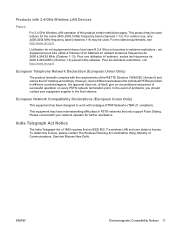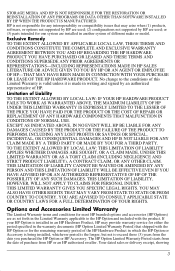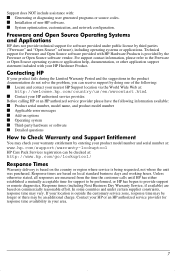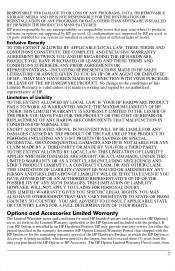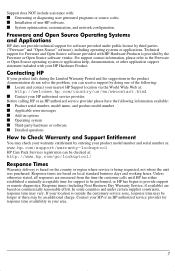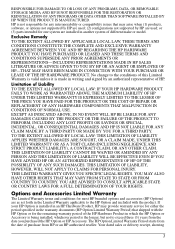HP Xw4300 Support Question
Find answers below for this question about HP Xw4300 - Workstation - 2 GB RAM.Need a HP Xw4300 manual? We have 15 online manuals for this item!
Question posted by kavuriranganayakulu on February 2nd, 2013
Hpxw4300 Work Station Needs Network Driver For Internet Connection.
Current Answers
Answer #1: Posted by tintinb on February 3rd, 2013 7:13 AM
1. Visit
http://h20566.www2.hp.com/hpsc/swd/public/readIndex?sp4ts.oid=471924&lang=en&cc=us
2. Click the version of your Operating System
3. From the Driver - Network part, download the driver by clicking the Download button at the right side of the page
4. Install the driver software and restart your computer
If you have more questions, please don't hesitate to ask here at HelpOwl. Experts here are always willing to answer your questions to the best of our knowledge and expertise.
Regards,
Tintin
Related HP Xw4300 Manual Pages
Similar Questions
I'm looking for network drivers for HP600B series. I installed a fresh operating sysytem on my machi...
when i swicth on my computer it brings an error of invalidd micro processor update. what does that m...
On the motherboard the current chipsets are: Northbridge Intel i955X rev. 00 Southbridge Intel 828...
computer crashed and i reinstalled the os, but needs drivers for the display, nic, etc.
hp dc5000 sff network driver needed