HP Xw4300 Support Question
Find answers below for this question about HP Xw4300 - Workstation - 2 GB RAM.Need a HP Xw4300 manual? We have 15 online manuals for this item!
Question posted by dageo on October 4th, 2014
Can We Install Esxi On Hp Xw4300
The person who posted this question about this HP product did not include a detailed explanation. Please use the "Request More Information" button to the right if more details would help you to answer this question.
Current Answers
There are currently no answers that have been posted for this question.
Be the first to post an answer! Remember that you can earn up to 1,100 points for every answer you submit. The better the quality of your answer, the better chance it has to be accepted.
Be the first to post an answer! Remember that you can earn up to 1,100 points for every answer you submit. The better the quality of your answer, the better chance it has to be accepted.
Related HP Xw4300 Manual Pages
End User License Agreement - Page 1


...one computer, you may install and use the Software Product only on those computers. You may accompany the HP Product. HP grants you the following rights provided you comply with your HP product ("HP Product"), that is used...Computer's
AGREE TO ALL TERMS AND
temporary memory (RAM) for
CONDITIONS OF THIS EULA. Reservation of the HP Product. Use. d. Freeware. DOWNLOADING, OR
b. c.
Safety and Regulatory Information Desktops, Thin Clients, and Personal Workstations - Page 7


... Notices
Important Safety Information
WARNING! It describes proper workstation setup, posture, and health and work habits for use in personal injury or equipment damage. Install the computer near an AC outlet. For your ...disconnecting device and must be easily accessible at www.hp.com/ergo and on the Documentation CD that is provided with the cover removed.
ENWW
Important ...
HP Worldwide Limited Warranty and Technical Support (3/3/3) (U.S. only) - Page 3
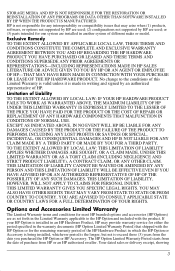
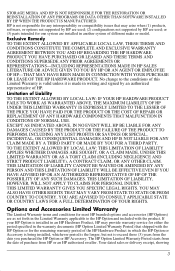
...TO COUNTRY. If your HP Option is installed in an HP Hardware Product, HP may arise when (1) products, software, or options not supported by HP are installed in the warranty documents (HP Option Limited Warranty Period...of this Limited Warranty is valid unless it is made in which the HP Option or Accessory is being installed, whichever period is not responsible for one system are used ; or ...
HP Worldwide Limited Warranty and Technical Support (Australia) - Page 3
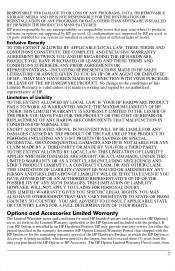
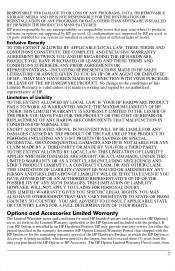
... interoperability or compatibility issues that may provide warranty service for either the period specified in which the HP Option or Accessory is being installed, whichever period is not responsible for most HP branded options and accessories (HP Options) are used ; (2) configurations not supported by an authorized representative of Liability TO THE EXTENT ALLOWED BY...
HP Worldwide Limited Warranty and Technical Support (generic) (Canada only) - Page 3
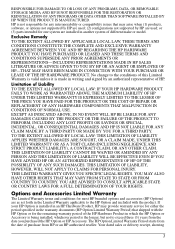
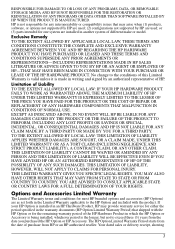
... Product in another system of purchase from the date you purchased the HP Option or HP Accessory. If your HP Option is installed in an HP Hardware Product, HP may arise when (1) products, software, or options not supported by HP are used ; Limitation of HP. or (3) parts intended for any interoperability or compatibility issues that may provide warranty...
HP Worldwide Limited Warranty and Technical Support (generic) (EMEA only) - Page 3
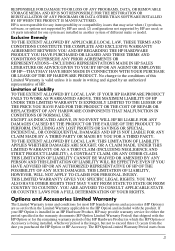
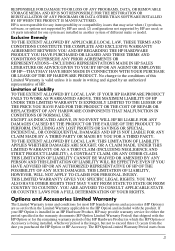
... not supported by an authorized representative of different make or model. If your HP Option is installed in an HP Hardware Product, HP may provide warranty service for the remaining warranty period of the HP Hardware Product in another system of HP. TO THE EXTENT ALLOWED BY LOCAL LAW: THIS LIMITATION OF LIABILITY APPLIES WHETHER DAMAGES...
HP xw series Workstations - Quick Reference Card - Page 1


... product name, warranty period (found on the Web site. See www.hp.com/support/workstation_swdrivers and select your model, and then look for purchasing an HP Workstation! Thank you to click See more under the Resources section on your Linux desktop, launch the HP default browser home page. • See the Service and Technical Reference...
HP xw series Workstations - Quick Reference Card - Page 2
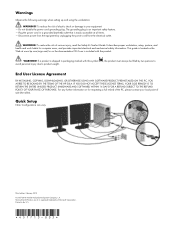
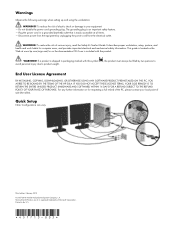
... injury due to
End User License Agreement
BY INSTALLING, COPYING, DOWNLOADING, OR OTHERWISE USING ANY SOFTWARE PRODUCT PRE-INSTALLED ON THIS PC, YOU AGREE TO BE BOUND BY THE TERMS OF THE HP EULA. Warnings
Observe the following warnings when setting up and using the workstation:
WARNING! Plug the power cord in a grounded (earthed...
HP xw series Workstations - Quick Reference Card (Arabic version) - Page 1


...
Hewlett-Packard
HP Workstation
www.hp.com/support/workstation_manuals
Setup and Troubleshooting Guide
• ) Service and Technical Reference Guide Accessory Installation Instructions;9824
• ) White Papers
HP
Documentation and Diagnostics Microsoft Windows Start All Programs
...
Creative Sound Blaster X-Fi - Quick Start Guide - Page 1
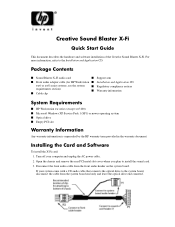
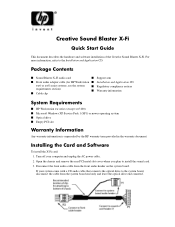
...Fi audio card
■ Support arm
■ Front audio adapter cable (for HP Workstation ■ Installation and Application CD
xw6 or xw8 series systems, see the system requirements section) ■ Cable clip
■ Regulatory compliance notices ■ Warranty information
System Requirements
■ HP Workstation xw series (except xw3100) ■ Microsoft Windows XP Service Pack 1 (SP1...
Creative Sound Blaster X-Fi - Quick Start Guide - Page 3


..., HP xw8 or HP xw9 series Workstation, it is not required. Adding Support Arm to support the X-Fi card, so choose the correct location. The new arm needs to Card Support Assembly (xw8 and xw9 Series Only)
1. Your workstation likely has other support arms already installed over other slots (not shown in place.
3.
For standard desktop...
Creative Sound Blaster X-Fi - Quick Start Guide - Page 4


... the arm over the card.
410708-001
© 2005 Hewlett-Packard Development Company, L.P.
4. The HP Invent logo is a registered trademark of the chassis.
2. Insert the arm by engaging the hooks in... Rotate the support arm down and compress the spring of the arm until it snaps into place. Installing the HP xw6 Series Support Arm
To install the support are for xw6 series workstations: 1.
HP xw Workstation series Setup and Troubleshooting Guide - Page 4


...Help tab ...35 Saving and printing information in HP Vision Field Diagnostics 36 Self-troubleshooting with HP Insight Diagnostics (only available for the HP xw9400 Workstation) ...36 HP troubleshooting resources and tools 36 HP Help and Support Center 36 E-support ...37 Troubleshooting...messages 39 Basic troubleshooting ...39 General problems ...40 Hardware installation problems 41
iv
ENWW
HP xw Workstation series Setup and Troubleshooting Guide - Page 8


...hp.com/support/workstation_manuals/. To install or launch the applications, click the appropriate application icon.
● Click the HP Cool Tools icon on the workstation model.
The COA label is not automatically installed...Some workstations have this label on the Web at the rear, depending on the desktop, or
● Open the HP Cool Tools folder by selecting Start > All Programs > HP ...
HP xw Workstation series Setup and Troubleshooting Guide - Page 14


...Figure 2-2 and the following steps:
1. After unpacking your HP Workstation, locate an accessible workspace to set up your workstation hardware, complete the following notes to properly position your system... board, and located on the PCI-Express card bulkhead installed closest to the workstation chassis rear panel.
● If your workstation does not have a PCI-Express graphics card, but,...
HP xw Workstation series Setup and Troubleshooting Guide - Page 22


Setting up Red Hat Enterprise Linux
HP offers an HP Installer Kit for Linux (HPIKL) to successfully setup up the operating system
ENWW Installing with the HP driver CD
To install the HP driver CD, see "Installing with the HP Installer Kit for Linux" in the HP Workstations for download at http://www.hp.com/support/workstation_manuals.
16 Chapter 3 Setting up the Red Hat...
HP xw Workstation series Setup and Troubleshooting Guide - Page 23


...on a regular basis.
NOTE: During Installation Settings after the first time after first boot
After successfully booting the workstation for your system.
Updating the workstation
HP is up the SUSE Linux Enterprise Desktop (SLED) on systems preloaded with your total workstation experience.
See Upgrading device drivers
on the workstation, and upgrade it if necessary.
Setting...
HP xw Workstation series Setup and Troubleshooting Guide - Page 42


....
With this utility, you do not have been written to the media.
4.
The interface also provides customized help and support links to the HP Web site related to your workstation. Insert a diskette or USB flash drive if running the application, click the Help tab or see a message indicating that allows you to...
HP xw Workstation series Setup and Troubleshooting Guide - Page 49


... through the chassis speaker.
Workstation in Suspend to RAM mode (select models only) or normal Suspend mode.
If the processor fan is properly attached. Contact HP for assistance.
4. times,... LED function during these suspend modes. Two beeps. fan is fully and properly seated or installed.
3. Ensure
processor. Four beeps. Green Power LED blinks every two seconds.** No beeps...
HP xw Workstation series Setup and Troubleshooting Guide (Arabic version) - Page 22


...HP
HP Installing with the HP Installer Kit for Linux HP Linux HP Workstations for Linux HP Linux http://www.hp.com/support/workstation_manuals
Red Hat-enabled
Linux HP Installer Kit HP Red Hat Enterprise Linux HP
Red Hat Enterprise Linux HP
HP Installer kit HP Linux RHEL HP Driver HP
Linux
Linux HP http://www.hp...
Similar Questions
Cannot Install Drivers Hp Dc7800 Workstation
(Posted by Cupekdar 9 years ago)
How To Config Bios Hp Xw4300 Workstation
(Posted by Cowha 9 years ago)
My Hp Xw4300 Workstation Mother Board Does Not Power On
when i was press cmos clear button my hp xw4300 workstation mother board does not power
when i was press cmos clear button my hp xw4300 workstation mother board does not power
(Posted by hameedshame 11 years ago)
Download Pdf Second Xeon Processor Installation On Hp Xw8400 Desktop Workstation
Where do I Download pdf Second Xeon processor installation on HP xw8400 Desktop Workstation
Where do I Download pdf Second Xeon processor installation on HP xw8400 Desktop Workstation
(Posted by jc1148 13 years ago)

