HP Xw4300 Support Question
Find answers below for this question about HP Xw4300 - Workstation - 2 GB RAM.Need a HP Xw4300 manual? We have 15 online manuals for this item!
Question posted by Anonymous-44092 on November 30th, 2011
Hp Xw4300 Recovery Cd Iso
Hp Xw4300 Recovery Cd Iso
Current Answers
There are currently no answers that have been posted for this question.
Be the first to post an answer! Remember that you can earn up to 1,100 points for every answer you submit. The better the quality of your answer, the better chance it has to be accepted.
Be the first to post an answer! Remember that you can earn up to 1,100 points for every answer you submit. The better the quality of your answer, the better chance it has to be accepted.
Related HP Xw4300 Manual Pages
End User License Agreement - Page 2


....
Prior to the extent that formed the basis for the original Software Product identified by the terms and conditions of such license. UPGRADES. Third Party. Recovery Solution. The use . TERM. entirely by HP as expressly provided in the form of a hard disk drive-based solution, an external media-based...
Safety and Regulatory Information Desktops, Thin Clients, and Personal Workstations - Page 7


It describes proper workstation setup, posture, and health and work habits for connection to an "IT" power system (an AC distribution system... not operate the computer with your computer's main AC disconnecting device and must be easily accessible at www.hp.com/ergo and on the Documentation CD that is located on the Web at all times.
• Disconnect power from the thin client by ...
HP xw series Workstations - Quick Reference Card - Page 1


... Diagnostic from hp.com/go /workstationsupport, select your PC and/or in the CD/DVD provided ...recovery information
See www.hp.com/support/workstation_manuals, select your model, and look for the appropriate manual.
• On your Microsoft® Windows® desktop click StartÆAll ProgramsÆHP Documentation. • On your model, and then look for purchasing an HP Workstation...
HP xw series Workstations - Quick Reference Card - Page 2
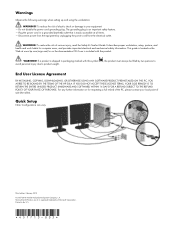
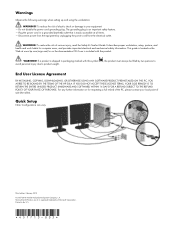
... seller). Warnings
Observe the following warnings when setting up and using the workstation:
WARNING! To reduce the risk of the PC, please contact your equipment: - The grounding plug... is easily accessible at www.hp.com/ergo and/or on the documentation CD if one is shipped in the U.S.
*457713-003* WARNING! This guide is located ...
Creative Sound Blaster X-Fi - Quick Start Guide - Page 1
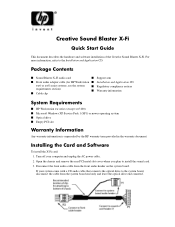
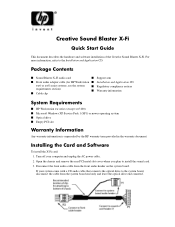
... and unplug the AC power cable. 2. Package Contents
■ Sound Blaster X-Fi audio card
■ Support arm
■ Front audio adapter cable (for HP Workstation ■ Installation and Application CD
xw6 or xw8 series systems, see the system requirements section) ■ Cable clip
■ Regulatory compliance notices ■ Warranty information
System Requirements
■...
HP xw Workstation series Setup and Troubleshooting Guide - Page 3


Table of contents
1 Locating HP resources Product information ...2 Product support ...3 Product documentation ...4 Product ...workstation 15 Setting up Red Hat Enterprise Linux 16 Installing with the HP driver CD 16 Installing and customizing Red Hat-enabled workstations 17 Verifying hardware compatibility 17 Setting up Novell SLED ...17 Updating the workstation ...17 Updating the workstation...
HP xw Workstation series Setup and Troubleshooting Guide - Page 4


... 24 Using RestorePlus 24 Using HPBR ...24 Using the recovery partition 24
Restoring Novell SLED ...24 Creating restore media ...24
5 Troubleshooting Self-troubleshooting with HP Vision Field Diagnostics 26 Overview ...27 Downloading and accessing HP Vision Field Diagnostics 28 Accessing HP Vision Field Diagnostics on the workstation 29 Creating and using a bootable USB key 29...
HP xw Workstation series Setup and Troubleshooting Guide - Page 13


... example
NOTE: After setting up of electric shock or damage to appropriate USB connectors (see the Documentation and Diagnostics CD or visit http://www.hp.com/go/ workstationsupport. To reduce the risk of the workstation hardware.
Do not disable the power cord grounding plug. ENWW
Quick setup 7 Alternatively, connect the mouse and keyboard...
HP xw Workstation series Setup and Troubleshooting Guide - Page 22


Installing with the HP driver CD
To install the HP driver CD, see "Installing with the HP Installer Kit for Linux" in the HP Workstations for download at http://www.hp.com/support/workstation_manuals.
16 Chapter 3 Setting up the Red Hat Enterprise Linux (RHEL) operating system, The HP Installer Kit for Linux CDs are currently available for Linux manual at http...
HP xw Workstation series Setup and Troubleshooting Guide - Page 23


... the HP CDs necessary to complete the installation of all versions of these guidelines to ensure that the workstation is constantly working on systems preloaded with your total workstation experience.
Setting up Novell SLED
To set up the SUSE Linux Enterprise Desktop (SLED) on improving your available HP resources. ● Consider a subscription to work on HP Workstations visit...
HP xw Workstation series Setup and Troubleshooting Guide - Page 26


...the RestorePlus! The Recovery Point is saved. Data must be installed from the appropriate application CD. ● HP Backup and Recovery Manager (HPBR) Recovery Point The HP Backup and Recovery Manager application can ... the HP xw6600 and xw8600 Workstations. The process does not back up regularly to capture and restore the contents of the system partition and stores it in a Recovery Point....
HP xw Workstation series Setup and Troubleshooting Guide - Page 27


... Ordering backup software
If you cannot create system recovery CDs or DVDs, you can order a recovery disk set from media, the process deletes all information on the primary hard drive, including all partitions. If you run RestorePlus! CAUTION: Before you ordered restore media with your workstation components.
For worldwide technical support phone numbers, see...
HP xw Workstation series Setup and Troubleshooting Guide - Page 28


....
If you can be additional DVDs you are unable to create
Recovery CDs or DVDs. Select Now. 3. Boot the workstation. 2. This is displayed prompting you can take more than 10 minutes. 4. media set . For worldwide technical support phone numbers, see http://www.hp.com/support.
22 Chapter 4 Restoring the operating system
ENWW To create...
HP xw Workstation series Setup and Troubleshooting Guide - Page 29


... create the media set was captured when the RestorePlus! HP Backup and Recovery CD included with the workstation. NOTE: The workstation must have a CD or DVD writer to the documentation on the Supplemental Software - media set . Select HPBR Start > All Programs > HP Backup & Recovery > HP Backup and Recovery Manager. 3. Select Create recovery CDs or DVDs to create the media. Follow the...
HP xw Workstation series Setup and Troubleshooting Guide - Page 30


... the target drive during the boot process is required to enter the Recovery Manager, press F11. Boot the workstation. 2. The /iso directory contains all partitions. Boot the workstation from that recovery partition. install. Creating restore media
THE SUSE Linux Enterprise Desktop preload includes a SUSE ISO icon on the boot screen to restore the Linux operating system. DVD...
HP xw Workstation series Setup and Troubleshooting Guide - Page 31


NOTE: Make copies of the ISO recovery images on CD as backup files in case your workstation experiences a hard drive failure. ENWW
Restoring Novell SLED 25
HP xw Workstation series Setup and Troubleshooting Guide - Page 32


...Diagnostic Failure Code Output - HP Vision Field Diagnostics benefits are: ● Capture complete system configuration information that can be used by either CD or USB key, these diagnostics... more... ● Comprehensive list of the computer and perform hardware troubleshooting on HP Desktop and Workstation systems. This diagnostic tool should be used to help determine hardware failures. 5...
HP xw Workstation series Setup and Troubleshooting Guide - Page 34


... Field Diagnostics
Follow these steps to download the HP Vision Field Diagnostics utility from a CD, a separate boot CD will boot into the workstation (while it is booted from the HP Web site to a DVD or USB, and then use CD-ROM burning software to copy the .iso file to an optical medium or USB flash drive.
9. Hence...
HP xw Workstation series Setup and Troubleshooting Guide - Page 35


... Vision diagnostics. 1. NOTE: Using a USB key is faster than using a CD, and it with HP Vision Field Diagnostics 29 In the C:\VisionDiagnostics\ directory, double-click on VisionDiagUSB.exe.
The workstation
will boot to boot from a CD, a separate boot CD will be used to create a bootable ISO image of the diagnostic utilities on a DVD. 3. Creating and using...
HP xw Workstation series Setup and Troubleshooting Guide (Arabic version) - Page 30


... media
RestorePlus HPBR HP RestorePlus http://www.hp.com/support
HP Backup and Recovery (HPBR
HPBR Windows XP SoftThinks
HPBR RestorePlus HP Backup and Recovery Manager Expert HPBR
IRP HPBR HPBR Start All Programs HP Backup & Recovery > HP Backup and
.Recovery Manager Next Create recovery CDs or DVDs to...
Similar Questions
Hp Restore Plus Cd
Need to know where I can download the HP Restore Plus CD for a DC7600 SFF system
Need to know where I can download the HP Restore Plus CD for a DC7600 SFF system
(Posted by luchest 9 years ago)
How To Config Bios Hp Xw4300 Workstation
(Posted by Cowha 9 years ago)
My Hp Xw4300 Workstation Mother Board Does Not Power On
when i was press cmos clear button my hp xw4300 workstation mother board does not power
when i was press cmos clear button my hp xw4300 workstation mother board does not power
(Posted by hameedshame 11 years ago)
Will Not Load 8 Gb Ram, Need To Find Way, I Can
I need to find way to get HP 500b, Pro, 64 GB to load 8 GB ram. Will not go over 4 GB
I need to find way to get HP 500b, Pro, 64 GB to load 8 GB ram. Will not go over 4 GB
(Posted by brit439 12 years ago)

