HP W2207h Support Question
Find answers below for this question about HP W2207h - 22" LCD Monitor.Need a HP W2207h manual? We have 5 online manuals for this item!
Question posted by nicLpo on September 13th, 2014
Hp W2207h User Guide How To Change Monitor Screen To Landscape
The person who posted this question about this HP product did not include a detailed explanation. Please use the "Request More Information" button to the right if more details would help you to answer this question.
Current Answers
There are currently no answers that have been posted for this question.
Be the first to post an answer! Remember that you can earn up to 1,100 points for every answer you submit. The better the quality of your answer, the better chance it has to be accepted.
Be the first to post an answer! Remember that you can earn up to 1,100 points for every answer you submit. The better the quality of your answer, the better chance it has to be accepted.
Related HP W2207h Manual Pages
HP w20 / w22 LCD Monitor - User's Guide - Page 1
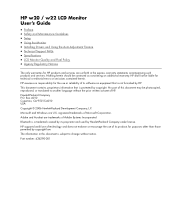
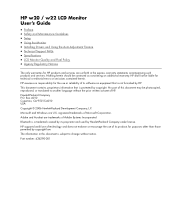
... encourage the use or reliability of Adobe Systems Incorporated. HP w20 / w22 LCD Monitor User's Guide
• Preface • Safety and Maintenance Guidelines • Setup • Using the Monitor • Installing Drivers and Using the Auto-Adjustment Feature • Technical Support FAQs • Specifications • LCD Monitor Quality and Pixel Policy • Agency Regulatory Notices...
HP w20 / w22 LCD Monitor - User's Guide - Page 4


... to clean an LCD screen.
3 Wipe the screen with a dry, soft, clean cloth.
• If the screen requires additional cleaning, use a clean cloth dampened with isopropyl alcohol.
5 Plug in use . These chemicals may damage the monitor. Do not walk on the power cord. Disconnect the monitor by
using a screen saver and turning off the monitor when not in...
HP w20 / w22 LCD Monitor - User's Guide - Page 9
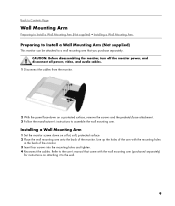
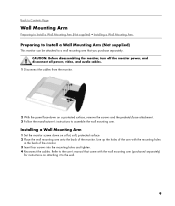
..., protected surface. 2 Place the wall mounting arm onto the back of the monitor. 3 Insert four screws into the mounting holes and tighten. 4 Reconnect the cables. Refer to the user's manual that you purchase separately. Installing a Wall Mounting Arm
1 Set the monitor screen down on a protected surface, remove the screws and the pedestal/base attachment...
HP v220 LCD Monitor User's Guide - Page 5


..., ammonia, or any kind into cabinet slots or other openings.
• Unplug your monitor from the wall outlet before cleaning. Never use water to clean an LCD screen.
3 Wipe the screen with isopropyl alcohol.
5 Plug in use .
• Keep your monitor or place it from excessive light, heat, or moisture. • Slots and openings in...
HP v220 LCD Monitor User's Guide - Page 10
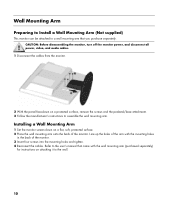
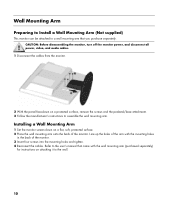
...user's manual that you purchase separately. Wall Mounting Arm
Preparing to Install a Wall Mounting Arm (Not supplied)
This monitor can be attached to a wall mounting arm that came with the mounting holes
in the back of the monitor... wall.
10
Line up the holes of the monitor. Installing a Wall Mounting Arm
1 Set the monitor screen down on attaching it to assemble the wall mounting arm.
User's Guide w2228h, 2229h w2448h, w2448hc, w2558hc LCD Display - Page 6


...the Monitor for Shipping
Folding the Monitor ...6-1
A Troubleshooting
Solving Common Problems ...A-1 Getting Support from hp.com ...A-3 Preparing to Call Technical Support ...A-3
Locating the Rating Label...A-3
B Technical Specifications
HP LCD Monitors ...B-1 Preset Video and High-Definition Modes B-3 LCD Monitor Quality and Pixel Policy...B-6 Power Cord Set Requirements ...B-6
vi
User's Guide
User's Guide w2228h, 2229h w2448h, w2448hc, w2558hc LCD Display - Page 9
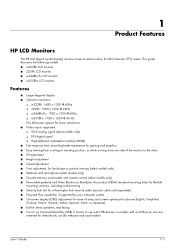
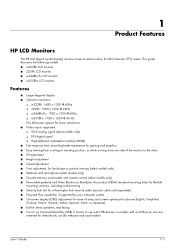
...) ■ Plug and Play capability, if supported by your computer system ■ On-screen display (OSD) adjustments for webcam and card reader).
This guide discusses the following models: ■ w2228h LCD monitor ■ 2229h LCD monitor ■ w2448h/hc LCD monitor ■ w2558hc LCD monitor
Features
■ Large diagonal display ■ Optimum resolution:
❏ w2228h: 1680 x 1050...
User's Guide w2228h, 2229h w2448h, w2448hc, w2558hc LCD Display - Page 12
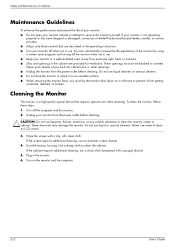
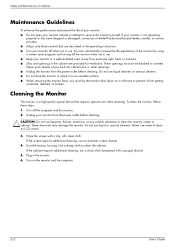
... cleaners. You can substantially increase the life expectancy of your monitor: ■ Do not open your monitor off when not in the cabinet are provided for ventilation. Wipe the screen with isopropyl alcohol.
5. Turn on the monitor and the computer.
2-2
User's Guide These openings must lay the monitor face down on a soft area to service this product...
User's Guide w2228h, 2229h w2448h, w2448hc, w2558hc LCD Display - Page 13
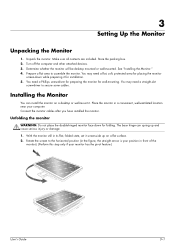
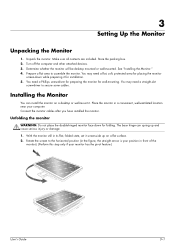
.... You need a flat, soft, protected area for placing the monitor
screen-down for wall-mounting. Connect the monitor cables after you have installed the monitor. With the monitor still in front of the
monitor). (Perform this step only if your monitor has the pivot feature.)
User's Guide
3-1 Determine whether the monitor will be desktop mounted or wall-mounted. Installing the...
User's Guide w2228h, 2229h w2448h, w2448hc, w2558hc LCD Display - Page 20
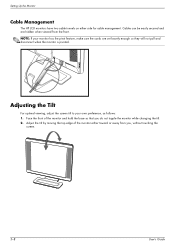
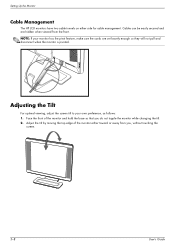
... from you do not topple the monitor while changing the tilt. 2. Cables can be easily secured and are set loosely enough so they will not pull and disconnect when the monitor is pivoted.
. Adjust the tilt by moving the top edge of the monitor and hold the base so that you , without touching the
screen.
3-8
User's Guide
User's Guide w2228h, 2229h w2448h, w2448hc, w2558hc LCD Display - Page 21
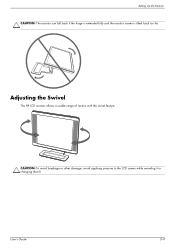
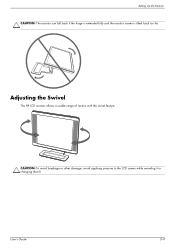
Setting Up the Monitor CAUTION: The monitor can fall back if the hinge is extended fully and the monitor screen is tilted back too far.
User's Guide
3-9
Adjusting the Swivel
The HP LCD monitor allows a usable range of motion with the swivel feature. CAUTION: To avoid breakage or other damage, avoid applying pressure to the LCD screen while swiveling it or changing the tilt.
User's Guide w2228h, 2229h w2448h, w2448hc, w2558hc LCD Display - Page 25
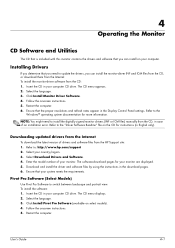
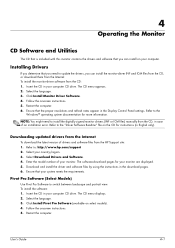
... menu appears. 2. User's Guide
4-1 To install the monitor-driver software from the CD, in the download pages. 6. Restart the computer. 6. Ensure that your monitor. Downloading updated drivers from... Enter the model number of drivers and software files from the HP Support site: 1. Click Install Monitor Driver Software. 4. Select your computer. Ensure that the proper resolutions...
User's Guide w2228h, 2229h w2448h, w2448hc, w2558hc LCD Display - Page 26
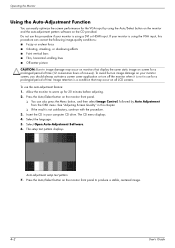
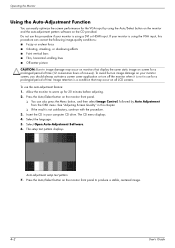
...on the monitor and the auto-adjustment pattern software on all LCD screens. Select the language. 5. Auto-adjustment setup test pattern 7. Press the Auto/Select button on screen for a...The CD menu displays. 4. Allow the monitor to produce a stable, centered image.
4-2
User's Guide The setup test pattern displays. See "Adjusting Screen Quality" in your monitor is using a DVI or HDMI input....
User's Guide w2228h, 2229h w2448h, w2448hc, w2558hc LCD Display - Page 28
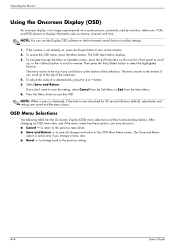
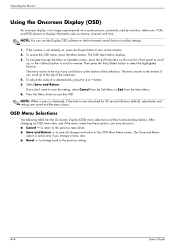
... select the highlighted function. If the monitor is not already on, press the Power button to turn on a screen picture, commonly used by monitors, televisions, VCRs, and DVD players ...Menu. 6. After changing an OSD menu item, and if the menu screen has these options, you change back to change a menu item. ■ Reset - to the previous setting.
4-4
User's Guide Select Save and Return...
User's Guide w2228h, 2229h w2448h, w2448hc, w2558hc LCD Display - Page 29


..., Contrast, or sRGB functions in the OSD, the ambient light sensor will also change the horizontal screen image (VGA Input only).
Provides access to the gray-to -one custom scaling ...Adjusts the screen image. Adjusts the vertical position of the picture (VGA Input only). If you to remove any vertical bars or strips visible on the monitor will be disabled.
User's Guide
4-5
...
User's Guide w2228h, 2229h w2448h, w2448hc, w2558hc LCD Display - Page 32
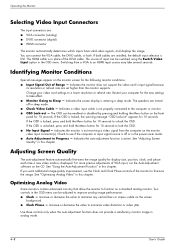
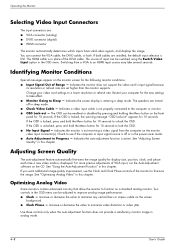
... the power-saver mode. ■ Auto Adjustment in analog mode.
4-8
User's Guide The HDMI cable is DVI. Indicates the auto-adjustment function is displayed. See "Using the Auto-Adjustment Function" in place of the monitor to a lower resolution or refresh rate. Operating the Monitor
Selecting Video Input Connectors
The input connectors are set higher...
User's Guide w2228h, 2229h w2448h, w2448hc, w2558hc LCD Display - Page 33
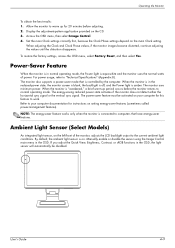
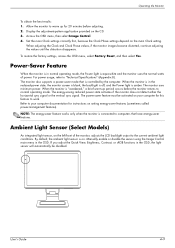
...monitor is in the reduced-power state, the monitor screen is blank, the backlight is off, and the Power light is on. User's Guide
4-9 Access the OSD menu, then select Image Control. 4.
The monitor ... energy-saver feature works only when the monitor is aqua-white and the monitor uses the normal watts of the monitor, adjusts the LCD backlight output to normal operating mode. Manually...
User's Guide w2228h, 2229h w2448h, w2448hc, w2558hc LCD Display - Page 45
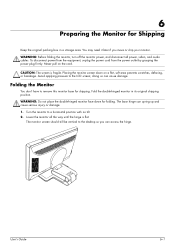
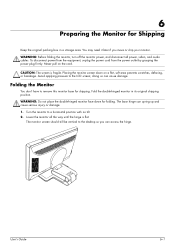
...
You don't have to the LCD screen; Lower the monitor all power, video, and audio cables. Avoid applying pressure to remove this monitor base for folding. The monitor screen should still be vertical to a horizontal position with no tilt. 2. User's Guide
6-1
Fold the double-hinged monitor in a storage area. Placing the monitor screen down for shipping. doing so can spring...
User's Guide w2228h, 2229h w2448h, w2448hc, w2558hc LCD Display - Page 46
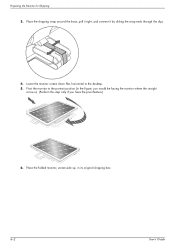
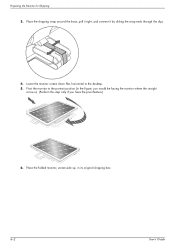
... the portrait position (in its original shipping box.
6-2
User's Guide Place the shipping strap around the base, pull it tight, and connect it by sliding the strap ends through the slips.
4. Place the folded monitor, screen-side up, in the figure, you would be facing the monitor where the straight
arrow is). (Perform this step...
User's Guide w2228h, 2229h w2448h, w2448hc, w2558hc LCD Display - Page 47
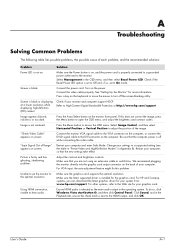
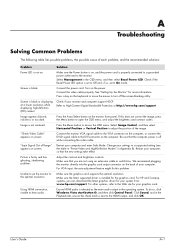
...
Change your computer. Restart your computer, so that you can download the latest graphics driver for your system from: www.hp.com/support. We recommend plugging the monitor ...User's Guide
A-1 Select Management in the Playback tab, ensure the check mark is set to Off and, if so, set the monitor to the monitor. Check if your computer and enter Safe Mode.
Image is off the screen...
Similar Questions
How To Connect Headphones To Hp W2207h Monitor
(Posted by Janecchri 10 years ago)
Hp W2207h Replace Lcd Monitor
Hello HP Team, I have HP w2207h It's been more than 3yrs since I bought this but in the first year,...
Hello HP Team, I have HP w2207h It's been more than 3yrs since I bought this but in the first year,...
(Posted by rjreyes05 11 years ago)
Hp W2207h Black Spot
My HP W2207H display contains a big black spot witch is slowly expandingdownwards to the bottom of t...
My HP W2207H display contains a big black spot witch is slowly expandingdownwards to the bottom of t...
(Posted by willemjongsma21 13 years ago)

