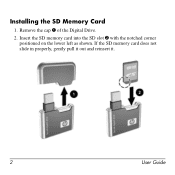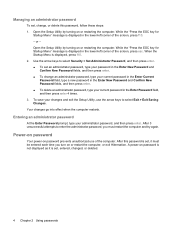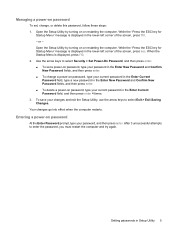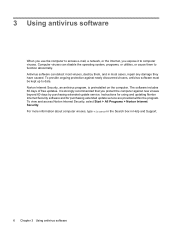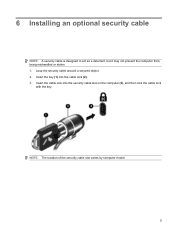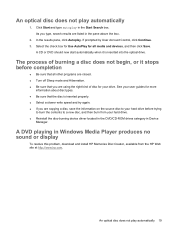HP Tx2510us Support Question
Find answers below for this question about HP Tx2510us - Pavilion Entertainment - Turion X2 2.1 GHz.Need a HP Tx2510us manual? We have 21 online manuals for this item!
Question posted by smosbach96603 on February 25th, 2013
How Do I Install A New Ink Cartidge And Clean The Heads In 2510 Deskjet All -in-
Current Answers
Answer #1: Posted by tintinb on February 27th, 2013 2:04 AM
http://www.helpowl.com/manuals/HP/Tx2510us/6183
I provided a supporting image below to show you the location of the ink cartridges.
If you have more questions, please don't hesitate to ask here at HelpOwl. Experts here are always willing to answer your questions to the best of our knowledge and expertise.
Regards,
Tintin
Supporting Image
You can click the image below to enlargeRelated HP Tx2510us Manual Pages
Similar Questions
To start screen illuminates not ... I'm clean memory card ((long rectangular 4)) Now the screen's on...
My tablet is charged but will not turn on. I cannot unlock it.
How do I know if my hp pavillion tx 1215nr entertainment pc is set up for a tablet?
I have same kind of laptop(HP Pavilion TX2510US 12.1) but it's motherboard is dead now. So is there ...
I just installed windows 7 on myHP Pavilion tx1320us Notebook PC, and my wireless is not working on ...