HP Tx2110us Support Question
Find answers below for this question about HP Tx2110us - Pavilion Entertainment - Turion 64 X2 2.1 GHz.Need a HP Tx2110us manual? We have 24 online manuals for this item!
Question posted by clemrichtnt on May 22nd, 2011
Tx2110us Not Booting Up
my TX2110us is not starting up, when I slide the on switch, lights come on but computer does not boot up
Current Answers
There are currently no answers that have been posted for this question.
Be the first to post an answer! Remember that you can earn up to 1,100 points for every answer you submit. The better the quality of your answer, the better chance it has to be accepted.
Be the first to post an answer! Remember that you can earn up to 1,100 points for every answer you submit. The better the quality of your answer, the better chance it has to be accepted.
Related HP Tx2110us Manual Pages
Backup and Recovery - Windows Vista - Page 5


...your computer by the operating system and HP Recovery Manager software are used
to start up (boot) your computer and restore the operating system and software programs to factory settings... your information and restoring it in the Hard Disk Drives section of a recovery partition, select Start > Computer. To check for safeguarding your full factory image if you reinstall a program or driver...
Backup and Recovery - Windows Vista - Page 7
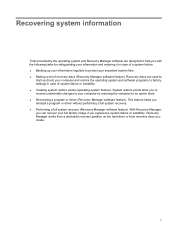
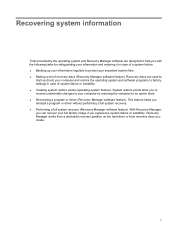
... undesirable changes to your computer by the operating system and Recovery Manager software are used to
start up your information regularly to protect your important system files. ● Making a set of...your information and restoring it in case of a system failure: ● Backing up (boot) your computer and restore the operating system and software programs to factory settings in case of...
Backup and Recovery - Windows Vista - Page 8


... with double-layer support discs (purchased separately). Creating recovery discs
After setting up (boot) the computer and recover the operating system and software to factory settings in a ... creating recovery discs: ● You will be connected to continue the disc creation process. Select Start > All Programs > Recovery Manager > Recovery Manager. NOTE: Read-write discs, such as CD...
Setup Utility - Windows Vista - Page 8


Then use the arrow keys to change boot order" message that is displayed in the lower-left corner of the screen each time the computer is started or restarted in Windows is in Windows. ...current session, use the f10 procedure, you use either of the screen each time the computer is started or restarted in Windows.
4 Chapter 2 Using the Setup Utility Then use
the arrow keys to...
Setup Utility - Windows Vista - Page 10


... Self Test.
Run a diagnostic test on Key ◦ USB Hard drive ◦ Network adapter Enable/disable the Quick Launch Button tapping sound. Set the following boot options: ● f10 and f12 Delay (sec.)―Set the delay for the f10 and f12 functions
of the Setup Utility in intervals of 5 seconds...
Setup Utility - Windows Vista - Page 11


... closing the Setup Utility 4
D Diagnostics menu 6 displaying system information 3 drives, boot order 6
F fingerprint reader 1
S secondary hard drive self test 6 Security menu...system
information 3 Main menu 5 navigating and selecting 2 restoring default settings 3 Security menu 5 starting 1 System Configuration menu 6 using 2 using advanced features 4 System Configuration menu 6 system information ...
HP Pavilion tx2000 Entertainment PC - Maintenance and Service Guide - Page 6


... ...49 Display assembly ...51 Top cover ...54 RTC battery ...56 Power switch assembly 57 Bluetooth module ...59 System board ...60 Pen holder ...63 Audio/infrared board 64 Fan/heat sink assembly 66 Processor ...68
5 Setup Utility Starting the Setup Utility ...70 Changing the language of the Setup Utility 71 Navigating and selecting in...
HP Pavilion tx2000 Entertainment PC - Maintenance and Service Guide - Page 9


... Memory
Hard drives
Description HP Pavilion tx2000 Entertainment PC AMD Turion™ 64 Mobile Technology TL-68 processor, 2.4-GHz, 1-MB L2 cache, 800-MHz front side bus (FSB) AMD Turion 64 Mobile Technology TL-66 processor, 2.3-GHz, 1-MB L2 cache, 800-MHz FSB AMD Turion 64 Mobile Technology TL-64 processor, 2.2-GHz, 1-MB L2 cache, 800-MHz FSB AMD Turion 64 Mobile Technology TL-62...
HP Pavilion tx2000 Entertainment PC - Maintenance and Service Guide - Page 10


...),
supports mini versions of wireless module (includes two 2.4-GHz antennae in display assembly): Broadcom 4321AGN 802.11a/b/g/n +... (stereo headphone) Audio-out (stereo headphone with activity light, 24 frames per second Supports external USB drive only ...; Beam-forming, echo-cancellation, noise-suppression software ● Pavilion-branded Altec Lansing speakers ● Motorola 56K V.92 data/...
HP Pavilion tx2000 Entertainment PC - Maintenance and Service Guide - Page 25


... secured by a C-clip)
Power switch assembly (includes power switch board cable and power switch board 441142-001 actuator)
Power switch board actuator
Pen eject assembly (includes pen holder)
464113-001
Pen holder
System board (includes replacement thermal material)
463649-001
Processors (include replacement thermal paste)
AMD Turion 64 Mobile Technology TL-68 (2.4-GHz, 1-MB L2 cache, 800...
HP Pavilion tx2000 Entertainment PC - Maintenance and Service Guide - Page 33


... cable and power switch board actuator)
Fan/heat sink assembly (includes replacement thermal paste and thermal pads)
Audio/infrared board (includes audio/infrared board cable)
512-MB memory module (1-DIMM, PC2-5300, 667-MHz)
1024-MB memory module (1-DIMM, PC2-5300, 667-MHz)
AMD Turion 64 Mobile Technology TL-58 processor (1.9-GHz, 1-MB L2...
HP Pavilion tx2000 Entertainment PC - Maintenance and Service Guide - Page 34


...Kingdom, Uruguay, Uzbekistan, Venezuela, Vietnam, Yemen, Zaire, Zambia, and Zimbabwe
AMD Turion 64 Mobile Technology TK-57 processor (1.9-GHz, 512-KB L2 cache, 667-MHz FSB; includes replacement thermal material)
320-GB,...73-Wh, 2.55-Ah battery
Top cover (includes TouchPad and TouchPad cable, caps lock light board and cable, and top cover bumper pads)
Pen eject assembly
26 Chapter 3 ...
HP Pavilion tx2000 Entertainment PC - Maintenance and Service Guide - Page 40


...plug connectors, use foot straps and a grounded floor mat. Foot straps (heel, toe, or boot straps) can be worn in the ground cords. To provide proper ground, wear a strap snugly... against the skin at all times. Wrist straps are compatible with most types of shoes or boots.
The following grounding equipment is recommended to prevent electrostatic damage: ● Antistatic tape
● ...
HP Pavilion tx2000 Entertainment PC - Maintenance and Service Guide - Page 72


... cord. 4. Shut down through the operating system. 2. Display assembly (see Power switch assembly on page 40) d. Power switch assembly (see Display assembly on page 47) e.
Optical drive (see Top cover on page 36). 5. Top cover (see Optical drive on page 57)
64 Chapter 4 Removal and replacement procedures 4. Remove the battery (see Memory module...
HP Pavilion tx2000 Entertainment PC - Maintenance and Service Guide - Page 76


...) AMD Turion 64 Mobile Technology TK-57 processor (1.9-GHz, 512-KB L2 cache, 667-MHz FSB)
Spare part number 459819-001 463635-001 463634-001 456023-001 463632-001 448561-001 459811-001
Before removing the processor, follow these steps: 1. Optical drive (see Display assembly on page 49) f. Hard drive (see Switch cover on...
HP Pavilion tx2000 Entertainment PC - Maintenance and Service Guide - Page 80


... features available for advanced users include a hard drive self-test, a Network Service Boot, and settings for all users. The " to boot from LAN" message that is displayed in the lower-left corner of the screen each time the computer is started or restarted in Windows is the prompt to
enter setup" is displayed...
HP Pavilion tx2000 Entertainment PC - Maintenance and Service Guide - Page 82


... f10 and
f12 functions of the Setup Utility in intervals of video memory. System Configuration menu
Select Language Support Enhanced SATA support (select models only) Boot Options
Button Sound (select models only) Video memory up to (select models only)
Diagnostics menu
Select Hard Disk Self Test Secondary Hard Disk Self Test...
HP Pavilion tx2000 Entertainment PC - Maintenance and Service Guide - Page 103


Recovery discs are used to
start up (boot) the computer and recover the operating system and software to factory settings in a safe ...set of discs: CD-R, DVD+R, DVD+R DL, DVD-R, or DVD-R DL (purchased
separately). The recovery discs are used to start up (boot) your computer and restore the operating system and software programs to AC power during this process. ● Only one set of ...
HP Pavilion tx2000 Entertainment PC - Maintenance and Service Guide - Page 122


... jack location 9 pin assignments 101 audio-out S/PDIF jack 9 audio/infrared board removal 64 spare part number 17, 25,
64 audio/video cable, spare part
number 22, 26
B backpack, spare part
number 22,..., 25,
26, 36 battery bay 13 battery light 6 battery release latch 13 Bluetooth module
removal 59 spare part number 17, 24,
59
boot options 74 boot order 74 bottom components 13 button sound 74 buttons...
HP Pavilion tx2000 Entertainment PC - Maintenance and Service Guide - Page 123


...spare part number 16, 27
display specifications 76 display switch 6 docking support, product
description 3 drive light 6 drives, boot order 74 drives, preventing damage 29 DVB-T TV ...esc 7 fn 7 function 7 Windows applications 7 Windows logo 7
L language support 71, 74 left-side components 10 lights
battery 6 Digital Media Slot 10 drive 6 optical drive release 10 power 6, 9 wireless 10
M Main menu 73...
Similar Questions
Ave A Hp Model Tx2510us, All Lights On And Black Screen. Boots Up, Can Hear The
Have a hp model tx2510us, all lights on and black screen. Boots up, can hear the windows theme. Can ...
Have a hp model tx2510us, all lights on and black screen. Boots up, can hear the windows theme. Can ...
(Posted by Borikua 12 years ago)
Not Able To Recover The Os
Hi All, Really appreciate any ones help on this question. My tx2500z laptop OS got crashed. I tried...
Hi All, Really appreciate any ones help on this question. My tx2500z laptop OS got crashed. I tried...
(Posted by katchkiran 12 years ago)
Windows 7 For Hp Pavilion Tx1320us Notebook Pc Wireless Not Working
I just installed windows 7 on myHP Pavilion tx1320us Notebook PC, and my wireless is not working on ...
I just installed windows 7 on myHP Pavilion tx1320us Notebook PC, and my wireless is not working on ...
(Posted by fd 14 years ago)

