HP Tc4400 Support Question
Find answers below for this question about HP Tc4400 - Compaq Tablet PC.Need a HP Tc4400 manual? We have 44 online manuals for this item!
Question posted by Bcookvin on July 21st, 2014
Hp Tc4400 Bios Wont Show Usb Boot
The person who posted this question about this HP product did not include a detailed explanation. Please use the "Request More Information" button to the right if more details would help you to answer this question.
Current Answers
There are currently no answers that have been posted for this question.
Be the first to post an answer! Remember that you can earn up to 1,100 points for every answer you submit. The better the quality of your answer, the better chance it has to be accepted.
Be the first to post an answer! Remember that you can earn up to 1,100 points for every answer you submit. The better the quality of your answer, the better chance it has to be accepted.
Related HP Tc4400 Manual Pages
ProtectTools (Select Models Only) - Windows Vista - Page 4


... Wizard 33
5 BIOS Configuration for HP ProtectTools General tasks ...35 Managing boot options ...35 Enabling and disabling system configuration options 36 Advanced tasks ...38 Managing HP ProtectTools settings 38 ... and disabling power-on authentication on Windows restart 42
6 Credential Manager for HP ProtectTools Setup procedures ...45 Logging on to Credential Manger 45 Using the Credential...
ProtectTools (Select Models Only) - Windows Vista - Page 7


... provided by the following software modules: ● Smart Card Security for HP ProtectTools ● Java Card Security for HP ProtectTools ● Embedded Security for HP ProtectTools ● BIOS Configuration for HP ProtectTools ● Credential Manager for HP ProtectTools ● Device Access Manager for HP ProtectTools The software modules available for your computer may be installed on...
ProtectTools (Select Models Only) - Windows Vista - Page 8


..., refer to "Logging on to deploy, such as smart cards, biometric readers, or USB tokens. For example, if the security officer and IT administrator have configured the Credential Manager...the system, the user can also open HP ProtectTools by the security officer in cooperation with Credential Manager," in HP ProtectTools can enable smart card BIOS security mode.
● User-Uses the ...
ProtectTools (Select Models Only) - Windows Vista - Page 17
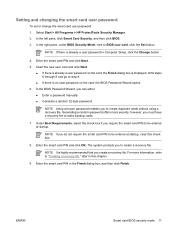
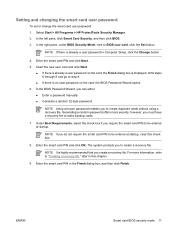
... and go to create duplicate cards without using a recovery file. Under Boot Requirements, select the check box if you to step 9.
●... manually. ● Generate a random 32-byte password.
Select Start > All Programs > HP ProtectTools Security Manager. 2. NOTE If there is displayed. In the BIOS Password Wizard, you must have a recovery file to "Creating a recovery file," later in...
ProtectTools (Select Models Only) - Windows Vista - Page 18
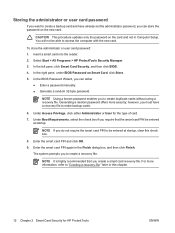
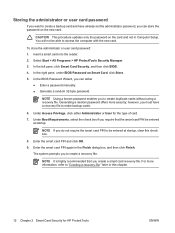
... able to access the computer with the new card. Select Start > All Programs > HP ProtectTools Security Manager. 3. however, you require that you can store the password on Smart... Card Security, and then click BIOS. 4.
Generating a random password offers more information, refer to "Creating a recovery file," later in this check box.
8. Under Boot Requirements, select the check box ...
ProtectTools (Select Models Only) - Windows Vista - Page 40
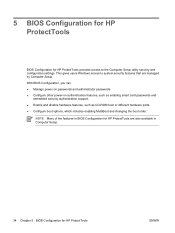
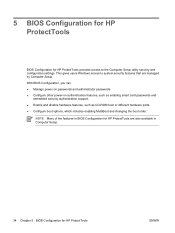
... enabling MultiBoot and changing the boot order. NOTE Many of the features in Computer Setup.
34 Chapter 5 BIOS Configuration for HP ProtectTools are managed by Computer Setup. 5 BIOS Configuration for HP ProtectTools
BIOS Configuration for HP ProtectTools provides access to system security features that are also available in BIOS Configuration for HP ProtectTools
ENWW This gives users...
ProtectTools (Select Models Only) - Windows Vista - Page 41


... you have already set the Computer Setup setup password. Select Start > All Programs > HP ProtectTools Security Manager.
2. NOTE The BIOS administrator password prompt is displayed only if you have enabled MultiBoot, select the boot order by pressing f10 at the BIOS administrator password prompt, and then click OK. ENWW
General tasks 35 In the...
ProtectTools (Select Models Only) - Windows Vista - Page 42


... Some of the items listed below may not be supported by your Computer Setup administrator password at Boot ● Swapping fn/Ctrl Keys ● Multiple Pointing Devices ● USB Legacy Support
36 Chapter 5 BIOS Configuration for HP ProtectTools
ENWW In the left pane, click System Configuration, and then enable or disable a system configuration
option...
ProtectTools (Select Models Only) - Windows Vista - Page 75
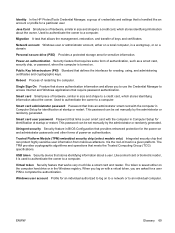
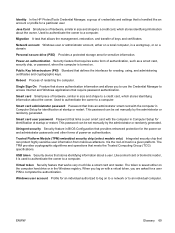
... similar in BIOS Configuration that links an administrator smart card with a virtual token, you to use the Credential Manager to complete the authentication.
USB token Security ... owner. Windows user account Profile for identification at startup or restart.
Identity In the HP ProtectTools Credential Manager, a group of credentials and settings that stores identifying information about ...
ProtectTools (Select Models Only) - Windows Vista - Page 76


... card 14 basic user account 28 Basic User Key password changing 30 setting 28 biometric readers 47 BIOS administrator card password changing 10 definition 3 BIOS administrator password 3 BIOS Configuration for HP ProtectTools Automatic DriveLock 40 boot options 35 HP ProtectTools settings,
managing 38
Java Card power-on authentication 38
password options, setting 42 power-on authentication...
Reference Guide - Page 42
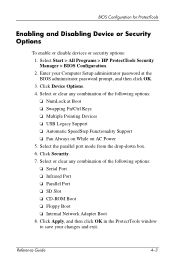
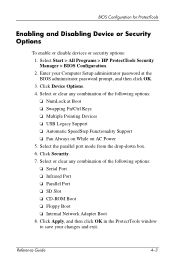
...save your Computer Setup administrator password at Boot ❏ Swapping Fn/Ctrl Keys ❏ Multiple Pointing Devices ❏ USB Legacy Support ❏ Automatic SpeedStep ...-ROM Boot ❏ Floppy Boot ❏ Internal Network Adapter Boot 8. Select Start > All Programs > HP ProtectTools Security Manager > BIOS Configuration. 2.
Reference Guide
4-3 BIOS Configuration for...
Reference Guide ProtectTools Security Manager - Page 53
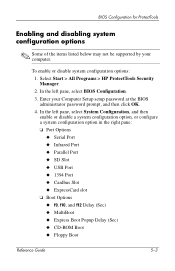
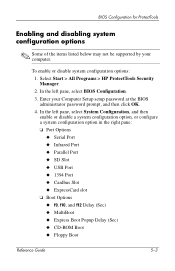
..., select BIOS Configuration. 3. Select Start > All Programs > HP ProtectTools Security Manager. 2. In the left pane, select System Configuration, and then enable or disable a system configuration option, or configure a system configuration option in the right pane: ❏ Port Options ◆ Serial Port ◆ Infrared Port ◆ Parallel Port ◆ SD Slot ◆ USB Port...
Tablet PC Tour - Page 17


... prevent overheating. It is designed to act as pillows, thick rugs, or clothing, to block airflow.
✎ The computer fan starts up .
4 USB port
Connects an optional USB device.
(Continued)
Tablet PC Tour
1-15 Do not allow another hard surface, such as an adjoining optional printer, or a soft surface, such as a deterrent, but does...
Tablet PC Tour - Windows Vista - Page 17
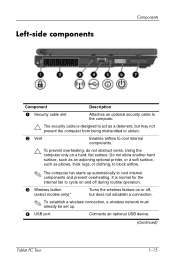
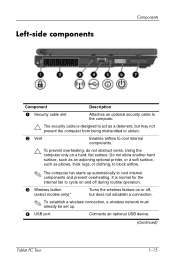
... establish a connection.
✎ To establish a wireless connection, a wireless network must already be set up automatically to block airflow.
✎ The computer fan starts up .
4 USB port
Connects an optional USB device.
(Continued)
Tablet PC Tour
1-15 It is designed to act as pillows, thick rugs, or clothing, to cool internal components and prevent overheating.
Maintenance and Service Guide - Page 1
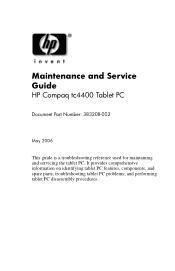
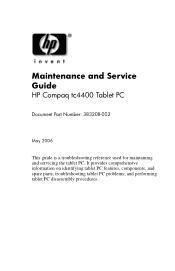
It provides comprehensive information on identifying tablet PC features, components, and spare parts; and performing tablet PC disassembly procedures. troubleshooting tablet PC problems; t
Maintenance and Service Guide
HP Compaq tc4400 Tablet PC
Document Part Number: 383208-002
May 2006
This guide is a troubleshooting reference used for maintaining and servicing the tablet PC.
Maintenance and Service Guide - Page 2
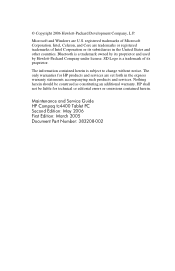
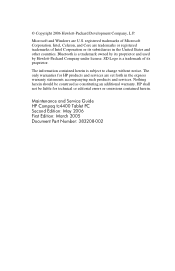
... trademarks or registered trademarks of Microsoft Corporation. Intel, Celeron, and Core are U.S. © Copyright 2006 Hewlett-Packard Development Company, L.P. Maintenance and Service Guide HP Compaq tc4400 Tablet PC Second Edition: May 2006 First Edition: March 2005 Document Part Number: 383208-002
registered trademarks of Intel Corporation or its proprietor.
The information...
Installing Windows Vista (TM) Business on HP Compaq Business 4400, 6300, 7300, 7400 notebook models - Page 3
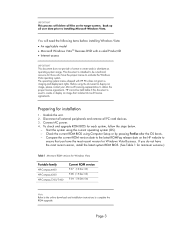
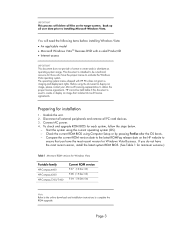
...HP cannot be held liable if this document is intended to be a technical resource for Windows Vista
Portable family
HP Compaq 4400 HP Compaq 6300 HP Compaq...the target system. Back up all PC card devices. 3.
To check and upgrade ROM BIOS for installation
1. Undock the unit. ...+Esc after the OS boots. - Check the current ROM BIOS using the current operating system (OS). -...
Installing Windows Vista (TM) Business on HP Compaq Business 4400, 6300, 7300, 7400 notebook models - Page 6


...systems equipped with TPM 1.2 or through the use of a USB disk on which will The Windows Vista operating system has ... when system resources are open Systems Affected: All HP Compaq Business Notebook PC models Resolution: Windows Vista will work with single channel...interface requires a Windows Vista display driver. Yes. At boot, Aero will be available for all Windows Vista versions....
HP Compaq tc4400 Tablet PC- Getting Started - Enhanced for Accessibility Windows Vista - Page 1


Enhanced for Accessibility Getting Started
HP Compaq Tablet PC
Document Part Number: 430354-001
January 2007 This guide explains how to set up your hardware and software, and begin using the computer in Windows®.
HP Compaq tc4400 Tablet PC- Getting Started - Enhanced for Accessibility Windows Vista - Page 3
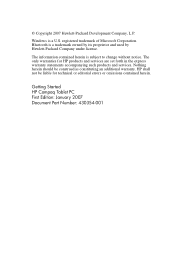
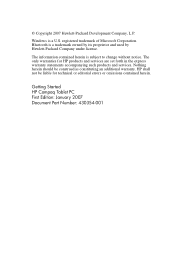
... license.
registered trademark of Microsoft Corporation. Nothing herein should be liable for HP products and services are set forth in the express warranty statements accompanying such products and services. HP shall not be construed as constituting an additional warranty. Getting Started HP Compaq Tablet PC First Edition: January 2007 Document Part Number: 430354-001 Windows is...
Similar Questions
Zeen Tablet Usb Driver? My Zeen Stops At The Second Hp Photosmart Estation Scree
(Posted by Anonymous-59209 11 years ago)
How Do You Change The Tips For An Hp Digitizer Pen For A Touchsmart Tx2 Tablet
(Posted by fattyhammington 12 years ago)

