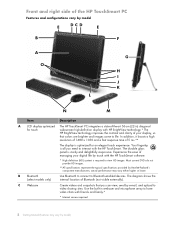HP TouchSmart IQ500 Support Question
Find answers below for this question about HP TouchSmart IQ500 - Desktop PC.Need a HP TouchSmart IQ500 manual? We have 13 online manuals for this item!
Question posted by Anonymous-169408 on October 1st, 2021
It Starts Then Freeze What Do I Have To Do
Current Answers
Answer #1: Posted by techyagent on October 1st, 2021 6:55 PM
https://h30434.www3.hp.com/t5/contentarchivals/contentarchivedpage/message-uid/1341667
https://support.hp.com/in-en/document/c03561545
https://support.hp.com/in-en/help/computer/lockup-freeze-issues
https://support.hp.com/my-en/document/c01896793
Thanks
Techygirl
Answer #2: Posted by SonuKumar on October 2nd, 2021 9:43 AM
https://www.manualslib.com/manual/436436/Hp-Touchsmart-Iq500-Desktop-Pc.html?page=14
reset to default !!
Please respond to my effort to provide you with the best possible solution by using the "Acceptable Solution" and/or the "Helpful" buttons when the answer has proven to be helpful.
Regards,
Sonu
Your search handyman for all e-support needs!!
Related HP TouchSmart IQ500 Manual Pages
Similar Questions
device mgr. says it's working properly,ran diagnostic tests to make sure, but still can't open it,tu...
My computer is 5 years old and when I bought it I was suppose to make a back up disc and I din't. No...