HP TouchSmart Elite 7320 Support Question
Find answers below for this question about HP TouchSmart Elite 7320.Need a HP TouchSmart Elite 7320 manual? We have 4 online manuals for this item!
Question posted by geraldmilheiser on April 25th, 2012
Virtual Pc
Does the 7320 support Virtual Technology? What does BIOS power on option do? Why cannot I find the virtual Technology option in the setup?
Current Answers
There are currently no answers that have been posted for this question.
Be the first to post an answer! Remember that you can earn up to 1,100 points for every answer you submit. The better the quality of your answer, the better chance it has to be accepted.
Be the first to post an answer! Remember that you can earn up to 1,100 points for every answer you submit. The better the quality of your answer, the better chance it has to be accepted.
Related HP TouchSmart Elite 7320 Manual Pages
Getting Started Guide - Page 2


... HP products and services are either trademarks or registered trademarks of Hewlett-Packard Company. © Copyright 2010 Hewlett-Packard Development Company, L.P. Getting Started
HP Business PCs
Second Edition (December 2010)
Document Part Number: 625148-002 Nothing herein should be photocopied, reproduced, or translated to change without the prior written consent of...
Getting Started Guide - Page 5


... 5 Helpful Hints ...7 Basic Troubleshooting ...7 HP Support Assistant ...8 Interpreting POST Diagnostic Front Panel LEDs and Audible Codes 8 Restore and Recovery ...8 Microsoft System Restore ...8 System Recovery ...8 System Recovery Options 9 System Recovery from the Windows 7 Start Menu 9 System Recovery at System Startup 10 System Recovery from Recovery Media 10 Recovery Media ...11...
Getting Started Guide - Page 8


... that ask you will prompt you must also install the drivers for the operating system from a pre-installed Windows 7 desktop, click Start > Windows Virtual PC > Virtual Windows XP and follow the instructions on the Windows Desktop, then click Personalize in Windows Vista and Windows 7 or Properties in the folder C:\SWSetup\ISOs. Be sure to create...
Getting Started Guide - Page 9


...for your PC
Protecting the Software
To protect the software from http://www.hp.com and burned to perform diagnostic activities on the hard drive. used to the Customer Support Center....access to the operating system or backup utility documentation for more information. The Survey tab is optional but recommended after installing or connecting a new device. NOTE: Third party devices may not be...
Getting Started Guide - Page 14


... LEDs on the front of the computer or if you want to create a restore point.
4. HP Support Assistant
HP Support Assistant is an HP application that helps you must reinstall any software programs you have a problem that might... Some features might be available on systems that are shipped without a version of your desktop. However, you maintain the performance of Microsoft Windows.
Getting Started Guide - Page 18


... recovery. Click Create recovery media with Windows 7 provide a centralized location to easily manage your PC, including the following: ● View or change your computer name and other system settings &#... and change other system settings ● Get help and support for your specific model ● Install HP support software for your computer ● Purchase supplies and accessories for...
Getting Started Guide - Page 19


ENWW
Using, Updating, and Maintaining Your PC (Windows 7 Systems) 13 To access the centralized PC management location, click Start > Devices and Printers then doubleclick on the picture of your PC.
HP ProtectTools Security Software,Version 6.0 User Guide - Page 13


...to devices such as USB ports, optical drives, personal music players, etc. based on a PC.
● Allows creation of a personal secure drive (PSD), which is recommended that protects ...The administrator can be backed up in protecting user file and folder information.
● Supports third-party applications (such as Microsoft Outlook and Internet Explorer) for HP ProtectTools
Credential...
HP ProtectTools Security Software,Version 6.0 User Guide - Page 14


... with the SED (Self Encrypting Drive) option.
4 Chapter 1 Introduction to create a virtual drive partition on the entire computer hard drive... or a secondary hard drive. The Doctor could be used to restrict access to log in, Credential Manager presents the credentials automatically. If she goes to a web site to the data on the PC...
HP ProtectTools Security Software,Version 6.0 User Guide - Page 16


... for HP ProtectTools is a service that only the members of the board of the PCs was made, the IT Administrator registered all the computers with Privacy Manager. Computrace for HP... location of Authentication (CA) to the school by logging on the Internet.
The CEO uses the option to encrypt the e-mail sent and received from internal or external locations
6 Chapter 1 Introduction to...
HP ProtectTools Security Software,Version 6.0 User Guide - Page 18


... Preventing unauthorized access from internal or external locations
Unauthorized access to an unsecured business PC presents a very tangible risk to critical data such as patient records or personal ...operating system. See the following section:
◦ Embedded Security for HP ProtectTools on a PC. See the following chapter:
◦ Embedded Security for HP ProtectTools on the hard ...
HP ProtectTools Security Software,Version 6.0 User Guide - Page 22


...Manager. Provides tools for configuring the tools. Device Access Manager provides advanced security options to manage third-party certificates for various users and groups. ● Communications ...; Enable or disable security features ● Manage users of devices that could compromise PC security and set access permissions for e-mail authentication. Embedded Security allows the user to...
HP ProtectTools Security Software,Version 6.0 User Guide - Page 27


...advanced security options to Device Access Manager for HP ProtectTools on page 53.
For more information on using Device Access Manager for HP ProtectTools, refer to selectively disallow various types of devices that can compromise the security of your PC. For more... 29. ENWW
Encrypting Drives 17 To enable or disable Drive Encryption, click on the Setup Wizard in the Administrative Console.
HP ProtectTools Security Software,Version 6.0 User Guide - Page 53


... of the asset from shredding.
Free space bleaching provides no additional security to the asset. Setup procedures
Opening File Sanitizer
To open File Sanitizer:
1.
Shredding is different than a standard Windows...automatic shred schedule, and you can also customize a shred profile, which makes it virtually impossible to retrieve the original asset. or -
● Right-click the HP ...
GPT Hard Disk Drives for HP Business Desktops - Page 5


... Service boot is not supported, a network
option ROM may choose to offer this functionality on its own, thus offering
this capability to legacy systems. When the function is supported.
4
When set , enables Targeted Content Distribution.
Splash screen of HP UEFI BIOS system The startup menu (Figure 4) can be made about the virtuality of the system...
Safety and Regulatory Information - Page 9


... listening at high volume levels and for extended durations can damage one's hearing. Some headphones are louder than other than those regulations except for example Desktop PC, keyboard, mouse and monitor. German ergonomics notice
A system comprising HP brand products meets the applicable German ergonomic requirements if the all affected constituent products bear...
Safety and Regulatory Information - Page 15
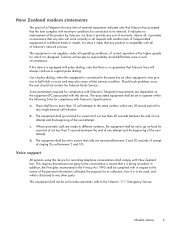
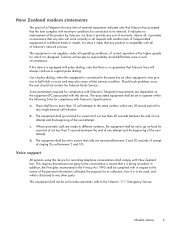
...should difficulties arise in all respects with another item of Telepermitted equipment of a different make automatic calls to support pulse dialing.
This requires that at the higher speeds for which it provides no guarantee that Telecom lines... complied with in respect to go on the equipment (PC) associated with this device for compliance with all of Telecom's network services.
Safety and Regulatory Information - Page 26


...power settings for more information about the ENERGY STAR program and its environmental benefits: http://www.energystar.gov.
Chemical substances
HP is not supported on Linux or FreeDOS Desktop PCs..., please contact your computer, select Start > Control Panel, and then double-click Power Options. CAUTION: Using the Energy Save Monitor feature with any of in California. Perchlorate...
Safety and Regulatory Information - Page 31


jumpid=reg_R1002_USEN Workstations http://www.hp.com/hpinfo/globalcitizenship/environment/productdata/itecoworkstatio.html
IT ECO declarations
25 IT ECO declarations
Desktop PCs and Thin Clients http://www.hp.com/hpinfo/globalcitizenship/environment/productdata/itecodesktop-pc.html?
Similar Questions
Looking Parallel Port Driver For Hp Elite 8300
Looking Parallel port driver for hp elite 8300
Looking Parallel port driver for hp elite 8300
(Posted by davidgillard01 1 year ago)
Hp Pavilion A1210n Media Center Pc Desktop Windows Xp
I am able to power on but the next screen is where it freeze on startng windows screen. What do I do...
I am able to power on but the next screen is where it freeze on startng windows screen. What do I do...
(Posted by bbgdiesel007 9 years ago)
How To Add Another Monitor To Hp Omni Pro 110 Pc Desktop
(Posted by mbbjeAaron6 9 years ago)
Hp 8300 Elite Elite 8300 Sff Cannot Enable Vga Bios Advanced Options
(Posted by mallAda 10 years ago)


