HP TopShot LaserJet Pro M275 Support Question
Find answers below for this question about HP TopShot LaserJet Pro M275.Need a HP TopShot LaserJet Pro M275 manual? We have 11 online manuals for this item!
Current Answers
There are currently no answers that have been posted for this question.
Be the first to post an answer! Remember that you can earn up to 1,100 points for every answer you submit. The better the quality of your answer, the better chance it has to be accepted.
Be the first to post an answer! Remember that you can earn up to 1,100 points for every answer you submit. The better the quality of your answer, the better chance it has to be accepted.
Related HP TopShot LaserJet Pro M275 Manual Pages
HP LaserJet Pro 200 color MFP M275nw - Replace the imaging drum - Page 1
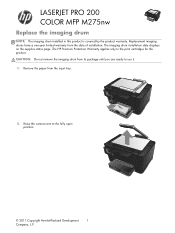
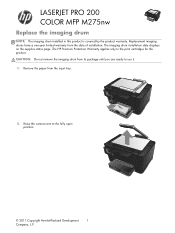
... for the product. Replacement imaging drums have a one-year limited warranty from the input tray.
2. The imaging drum installation date displays on the supplies status page. Raise the camera arm to the fully open position.
© 2011 Copyright Hewlett-Packard Development
1
Company, L.P. LASERJET PRO 200 COLOR MFP M275nw
Replace the imaging drum
NOTE: The imaging drum installed in this...
HP LaserJet Pro 200 color MFP M275nw - Warranty and Legal Guide - Page 5


...-Packard limited warranty statement 2 HP's Premium Protection Warranty: LaserJet print cartridge limited warranty statement 4 HP's LaserJet imaging drum limited warranty statement for replacement imaging drums 5 HP policy on non-HP supplies ...6 HP anticounterfeit Web site ...7 Data stored on the print cartridge and imaging drum 8 End User License Agreement ...9 OpenSSL ...12 Customer support...
HP LaserJet Pro 200 color MFP M275nw - Warranty and Legal Guide - Page 7


... limited warranty statement ● HP's Premium Protection Warranty: LaserJet print cartridge limited warranty statement ● HP's LaserJet imaging drum limited warranty statement for replacement imaging drums ● HP policy on non-HP supplies ● HP anticounterfeit Web site ● Data stored on the print cartridge and imaging drum ● End User License Agreement ● OpenSSL...
HP LaserJet Pro 200 color MFP M275nw - Warranty and Legal Guide - Page 11
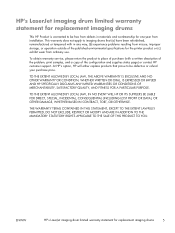
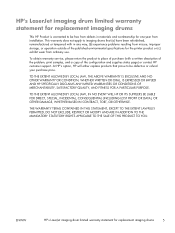
... the problem, print samples, and a copy of the configuration and supplies status page) or contact HP customer support. ENWW
HP's LaserJet imaging drum limited warranty statement for replacement imaging drums
5 This warranty does not apply to imaging drums that prove to be free from defects in any way, (b) experience problems resulting from misuse, improper storage, or operation outside...
HP LaserJet Pro 200 color MFP M275nw - User Guide - Page 8


... EconoMode 127 Set the sleep delay 127 Set the Auto Power Down delay 127 Print when a print cartridge or imaging drum is at estimated end of life 129 Replace the print cartridges 131 Replace the imaging drum ...136
8 Solve problems ...143 Solve problems checklist ...144 Step 1: Make sure that the product is set up correctly 144...
HP LaserJet Pro 200 color MFP M275nw - User Guide - Page 13


...; Print product reports on page 12 ● Control panel layout on page 9 ● Control-panel Home screen on page 10 ● Replace the print cartridges on page 131 ● Replace the imaging drum on page 136 ● Improve print quality on page 156 ● Use the HP Reconfiguration Utility to change the product connection...
HP LaserJet Pro 200 color MFP M275nw - User Guide - Page 127


... product connection ● Use HP Web Services applications ● Configure IP network settings ● HP Device Toolbox (Windows) ● HP Utility for Mac OS X ● Product security features ● Economy settings ● Print when a print cartridge or imaging drum is at estimated end of life ● Replace the print cartridges ● Replace the imaging drum
ENWW
117
HP LaserJet Pro 200 color MFP M275nw - User Guide - Page 139
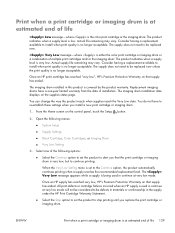
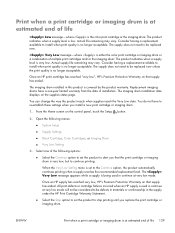
... in continue at very low mode. Once an HP supply has reached very low, HP's Premium Protection Warranty on the supplies status page.
Replacement imaging drums have to install when print quality is covered by the product warranty. You do not have a one of the following menus:
● System Setup
● ...
HP LaserJet Pro 200 color MFP M275nw - User Guide - Page 140
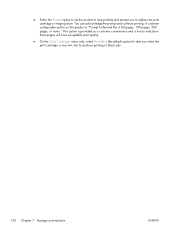
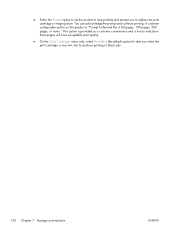
... pages will have acceptable print quality.
● On the Color Cartridges menu only, select Print Black (the default option) to alert you to replace the print cartridge or imaging drum. A customer configurable option on this product is very low, but to Remind Me in black only.
130 Chapter 7 Manage and maintain
ENWW ●...
HP LaserJet Pro 200 color MFP M275nw - User Guide - Page 142


... Cartridge Rotate button. If the cartridge that you of which print cartridge the carousel is rotating to replace is in the opening, close the print-cartridge door.
5. A message informs you need to . Also, the imaging drum must be installed for the Cartridge Rotate button to the next position. Touch the Cartridge Rotate button...
HP LaserJet Pro 200 color MFP M275nw - User Guide - Page 146
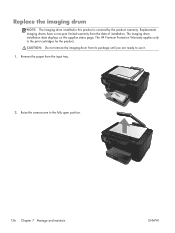
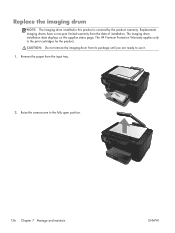
... to the print cartridges for the product. Replacement imaging drums have a one-year limited warranty from the input tray.
2. The imaging drum installation date displays on the supplies status page. CAUTION: Do not remove the imaging drum from its package until you are ready to use it. 1. Replace the imaging drum
NOTE: The imaging drum installed in this product is covered by...
HP LaserJet Pro 200 color MFP M275nw - User Guide - Page 147


Open the print-cartridge door. 5. ENWW
Replace the imaging drum 137 Pull the input tray straight out to remove it aside. 4.
Remove the capture stage and set it . 3.
HP LaserJet Pro 200 color MFP M275nw - User Guide - Page 149
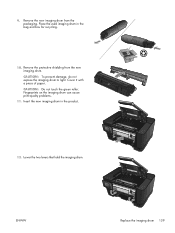
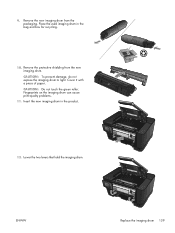
... the imaging drum. CAUTION: Do not touch the green roller. Insert the new imaging drum in the bag and box for recycling.
10. Fingerprints on the imaging drum can cause print-quality problems.
11. Remove the new imaging drum from the new imaging drum. 9. Remove the protective shielding from the packaging. Place the used imaging drum in the product.
12. ENWW
Replace the imaging drum...
HP LaserJet Pro 200 color MFP M275nw - User Guide - Page 151


ENWW
Replace the imaging drum 141 NOTE: Lower the camera arm to protect the camera lens cover from damage. Lower the camera arm. 16. Reinstall the capture stage.
17.
HP LaserJet Pro 200 color MFP M275nw - User Guide - Page 168


... the product to align the colors. It also lists the part number for the correct genuine HP print cartridges and imaging drum for the print cartridges and imaging drum
Check each print cartridge, and replace it if necessary, if you are not aligned with each group, you might appear light. The supplies status page indicates...
HP LaserJet Pro 200 color MFP M275nw - User Guide - Page 169


...dots are always the same color; Locate the memory tag on the end of the groups, replace the print cartridge that correlates with that print cartridge.
● If streaks appear in multiple...the print cartridge and make sure it is probably causing the problem. Inspect the print cartridges and imaging drum for damage. Print a few pages to be damaged, rock the print cartridge gently several times...
HP LaserJet Pro 200 color MFP M275nw - User Guide - Page 170
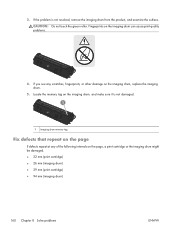
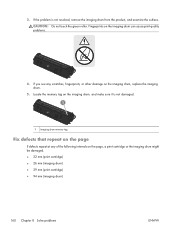
... be damaged. ● 22 mm (print cartridge) ● 26 mm (imaging drum) ● 29 mm (print cartridge) ● 94 mm (imaging drum)
160 Chapter 8 Solve problems
ENWW Locate the memory tag on the imaging drum, replace the imaging drum.
5. If the problem is not damaged.
1
1 Imaging drum memory tag
Fix defects that repeat on the page
If defects repeat at any...
HP LaserJet Pro 200 color MFP M275nw - User Guide - Page 186
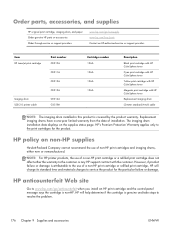
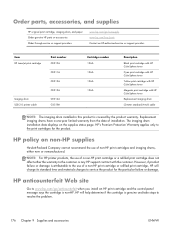
...cartridges and imaging drums, either the warranty to the customer or any HP support contract with HP ColorSphere toner
Replacement imaging drum
(2-meter standard) A-to-B cable
NOTE: The imaging drum installed in ...NOTE: For HP printer products, the use of installation. Item HP LaserJet print cartridge
Imaging drum USB 2.0 printer cable
Part number CE310A CE311A CE312A CE313A CE314A C6518A
...
HP LaserJet Pro 200 color MFP M275nw - User Guide - Page 190
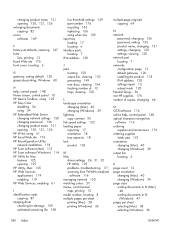
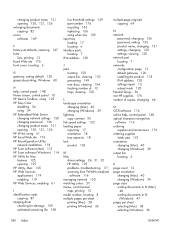
...grayscale printing, Windows 60
H help, control panel 148 Home screen, control panel 10 HP Device Toolbox, using 123 HP Easy Color
disabling 54 using 54 HP Embedded Web Server changing network... 61
I identification cards
copying 87 imaging drum
checking for damage 159 estimated remaining life 158
low threshold settings 129 part number 176 recycling 136 replacing 136 using when low 129 input tray...
HP LaserJet Pro 200 color MFP M275nw - User Guide - Page 191


...Mac) 43 selecting (Windows) 41 paper, covers printing (Mac) 46 printing (Windows) 44 part numbers imaging drum 176 print cartridges 176 PCL font list 12 portrait orientation changing (Mac) 40 changing (Windows) 39 ... remaining life 158 low threshold settings 129 non-HP 176 part numbers 176 recycling 131 replacing 131 supplies status page 12 using when low 129
print job canceling (Mac) 58 canceling...
Similar Questions
Where To Get Staples For A Hp Laserjet M4345mfp Multifunction Device
(Posted by jrodrarmand 9 years ago)
How To Print An Envelope Using Topshot Laserjet Pro M275
(Posted by sex229205 9 years ago)
Will Not Read Memory Device Hp Officejet Pro 8500
(Posted by johsha 10 years ago)
How Do I Change The Color On An Hp Laserjet Pro M275
(Posted by pejprime 10 years ago)

