HP TopShot LaserJet Pro M275 Support Question
Find answers below for this question about HP TopShot LaserJet Pro M275.Need a HP TopShot LaserJet Pro M275 manual? We have 11 online manuals for this item!
Question posted by pejprime on October 16th, 2013
How Do I Change The Color On An Hp Laserjet Pro M275
The person who posted this question about this HP product did not include a detailed explanation. Please use the "Request More Information" button to the right if more details would help you to answer this question.
Current Answers
There are currently no answers that have been posted for this question.
Be the first to post an answer! Remember that you can earn up to 1,100 points for every answer you submit. The better the quality of your answer, the better chance it has to be accepted.
Be the first to post an answer! Remember that you can earn up to 1,100 points for every answer you submit. The better the quality of your answer, the better chance it has to be accepted.
Related HP TopShot LaserJet Pro M275 Manual Pages
HP LaserJet, Color LaserJet and LaserJet MFP Products - Security warnings when browsing to JetDirect Print Servers - Page 1


... encrypted assuring their confidentiality. In commercial or public settings (i.e. Microsoft Internet Explorer will encounter a warning that the browser cannot adequately validate the identity of an HP Laserjet printer or MFP, uses the HTTPS protocol to JetDirect print servers, these warnings can be safely ignored. browsing to an...
HP LaserJet, Color LaserJet and LaserJet MFP Products - Security warnings when browsing to JetDirect Print Servers - Page 2


...issued by a CA, is issued by the device itself, and thus cannot establish a chain of trust to a well-known CA.) If desired, an HP Laserjet can establish the validity of the identity certificates presented...Protocols page of the JetDirect print server by a public or commercial web site. An HP Laserjet cannot, by default, present credentials as robust as Thawte, Verisign, Entrust etc; Browsers ...
HP LaserJet Pro 200 color MFP M275nw - Clear jams - Page 1


This problem typically resolves itself after a jam. LASERJET PRO 200 COLOR MFP M275nw
Clear jams
Jam locations
Jams can occur in these locations:
1
2
3
1
Output bin
2
Rear door
3
Input tray
Loose toner might remain in the product after a few sheets have been printed.
© 2011 Copyright Hewlett-Packard Development
1
Company, L.P.
HP LaserJet Pro 200 color MFP M275nw - Load the input tray - Page 1


Load the paper in the input tray.
2. Adjust the guides until they are snug against the paper.
© 2011 Copyright Hewlett-Packard Development
1
Company, L.P. LASERJET PRO 200 COLOR MFP M275nw
Load the input tray
1.
HP LaserJet Pro 200 color MFP M275nw - Replace the imaging drum - Page 1
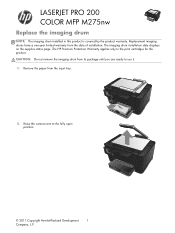
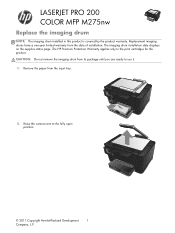
The HP Premium Protection Warranty applies only to the fully open position.
© 2011 Copyright Hewlett-Packard Development
1
Company, L.P. ... tray.
2. CAUTION: Do not remove the imaging drum from its package until you are ready to use it. 1. LASERJET PRO 200 COLOR MFP M275nw
Replace the imaging drum
NOTE: The imaging drum installed in this product is covered by the product warranty.
HP LaserJet Pro 200 color MFP M275nw - Replace the print cartridges - Page 1


Remove the capture stage and set it aside.
© 2011 Copyright Hewlett-Packard Development
1
Company, L.P. Raise the camera arm to use them. 1. LASERJET PRO 200 COLOR MFP M275nw
Replace the print cartridges
CAUTION: Do not remove print cartridges from their packages until you are ready to the fully open
position.
2.
HP LaserJet Pro 200 color MFP M275nw - Replace the print cartridges - Page 4
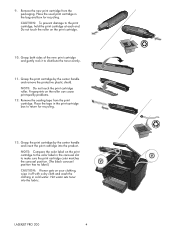
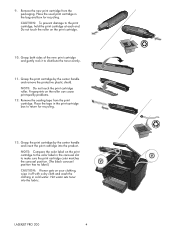
...the center handle and remove the protective plastic shield. Hot water sets toner into the product.
LASERJET PRO 200
4 CAUTION: To prevent damage to distribute the toner evenly.
11. Fingerprints on the...problems.
12. NOTE: Compare the color label on the print cartridge to the color label in the carousel slot to make sure the print cartridge color matches the carousel position. (The black...
HP LaserJet Pro 200 color MFP M275nw - Warranty and Legal Guide - Page 5


... regulations ...18 Environmental product stewardship program 19 Protecting the environment 19 Ozone production 19 Power consumption 19 Toner consumption 19 Paper use ...19 Plastics ...19 HP LaserJet print supplies 20 Return and recycling instructions 20 United States and Puerto Rico 20 Multiple returns (more than one cartridge 20 Single returns 20
ENWW...
HP LaserJet Pro 200 color MFP M275nw - Warranty and Legal Guide - Page 8


... function of such defects during the warranty period, HP will be uninterrupted or error free. Hewlett-Packard limited warranty statement
HP PRODUCT HP LaserJet Pro 200 color MFP M275nw
DURATION OF LIMITED WARRANTY One-year product exchange
HP warrants to new. Replacement products may vary according to province.
If HP is valid in any product to a condition as...
HP LaserJet Pro 200 color MFP M275nw - Warranty and Legal Guide - Page 22


...;F) 10% to 80% RH 0 to 3048 m (0 to 10,000 ft)
16 Chapter 2 Product specifications
ENWW
Physical specifications
Table 2-1 Physical specifications
Product
Height
Depth
Width
Weight
HP LaserJet Pro 200 color MFP M275nw
322 mm (12.7 inches) 454 mm (17.9 inches) 405 mm (15.9 inches) 22.70 kg (50.0 lb)
Power consumption, electrical specifications, and...
HP LaserJet Pro 200 color MFP M275nw - Warranty and Legal Guide - Page 26
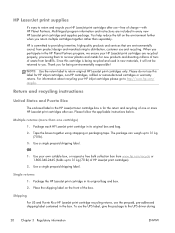
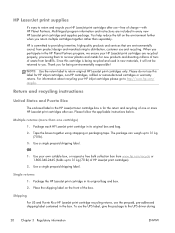
... providing inventive, high-quality products and services that are environmentally sound, from product design and manufacturing to distribution, customer use and recycling. Multiple returns (more HP LaserJet print cartridges after use . Use a single pre-paid shipping label. OR
1. NOTE: Use the return label to 31 kg (70 lb).
3. For information about recycling...
HP LaserJet Pro 200 color MFP M275nw - Warranty and Legal Guide - Page 27


... the UPS label.
Postal Service carrier or FedEx driver during your HP LaserJet printing supplies. Post Office, please call 1-800-GOFEDEX or visit www.fedex.com. For more information, or to change without notice. Select your new product supply item) or visit www.hp.com/recycle.
Paper
This product is suitable for information on...
HP LaserJet Pro 200 color MFP M275nw - Warranty and Legal Guide - Page 29


...:
Hewlett-Packard Company
DoC#: BOISB-1001-04-rel.1.0
Manufacturer's Address:
11311 Chinden Boulevard
Boise, Idaho 83714-1021, USA
declares, that the product
Product Name:
HP LaserJet Pro 200 color MFP M275nw
Regulatory Model:2) Product Options:
BOISB-1001-04 ALL
Radio Module3)
SDGOB-0892
Print Cartridges:
CE310A, CE311A, CE312A, CE313A
conforms to the following Product...
HP LaserJet Pro 200 color MFP M275nw - User Guide - Page 6


... size (Mac OS X 48 Create a booklet (Windows 49 Create a booklet (Mac OS X 51 Change color options (Windows 52 Change the color options (Mac OS X 53 Use the HP EasyColor option 54 Change the color theme for a print job (Windows 55 Manual color options ...56 Match colors ...57 Additional print tasks ...58 Cancel a print job (Windows 58 Cancel a print job...
HP LaserJet Pro 200 color MFP M275nw - User Guide - Page 25


HP laser paper is not covered by the Hewlett-Packard warranty or service agreements. CAUTION: Using paper or print media that this extreme heat... cover paper ◦ Matte photo paper
ENWW
Supported paper types 15 This repair is designed to the paper in very precise dots. CAUTION: HP LaserJet products use fusers to bond dry toner particles to withstand this product supports, go to www...
HP LaserJet Pro 200 color MFP M275nw - User Guide - Page 29


4 Print
● Supported printer drivers (Windows) ● Change print-job settings (Windows) ● Change print-job settings (Mac OS X) ● Use a printing shortcut (Windows) ● Create a printing shortcut (... (Mac OS X) ● Create a booklet (Windows) ● Create a booklet (Mac OS X) ● Change color options (Windows) ● Change the color options (Mac OS X)
ENWW
19
HP LaserJet Pro 200 color MFP M275nw - User Guide - Page 31


...font support
HP UPD PCL 5 driver description ● Available for download from the Web at www.hp.com/support/LJColorMFPM275nw_software ● Compatible with previous PCL versions and older HP LaserJet products ●... product CD for use in corporate Windows environments to align with the Windows Graphic Device Interface (GDI) for the best speed in all supported Windows environments ● ...
HP LaserJet Pro 200 color MFP M275nw - User Guide - Page 62


... can also use this option to print draft copies or to print color documents for most color print jobs.
● Manual setting: Select this setting for photocopying or faxing. You can impact output. Change color options (Windows)
1. HP recommends that only color graphics experts change these settings.
5. Click the Print in black and shades of gray. Use...
HP LaserJet Pro 200 color MFP M275nw - User Guide - Page 128


... group on your computer.
118 Chapter 7 Manage and maintain
ENWW You can reconfigure the product to use the HP Reconfiguration Utility to change. After you select the type of the product setup procedure that needs to set up the connection. For example, you wish to make, the program ...
HP LaserJet Pro 200 color MFP M275nw - User Guide - Page 186
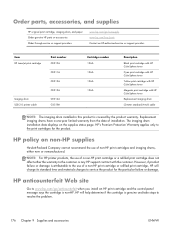
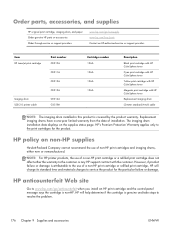
... charge its standard time and materials charges to the customer or any HP support contract with HP ColorSphere toner
Replacement imaging drum
(2-meter standard) A-to the print cartridges for the particular failure or damage.
Item HP LaserJet print cartridge
Imaging drum USB 2.0 printer cable
Part number CE310A CE311A CE312A CE313A CE314A C6518A
Cartridge number...
Similar Questions
Hp Laserjet 200 Colormfp M275nw Magenta Toner On Outside Edges Of Sheet
ideas???
ideas???
(Posted by tedlon2001 9 years ago)
How To Change Language Hp Laserjet Pro M1212nf Printer Manual
(Posted by kumawbm 9 years ago)
How To Print An Envelope Using Topshot Laserjet Pro M275
(Posted by sex229205 9 years ago)
How Change Language Hp Laserjet Pro M1210 Mfp
(Posted by julhard8 10 years ago)

