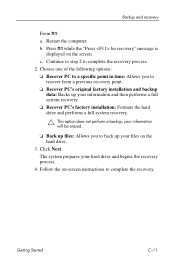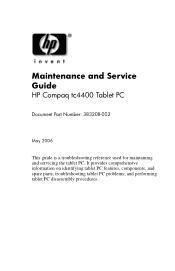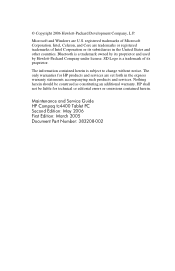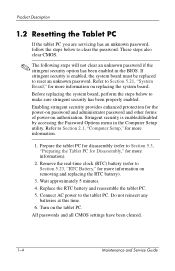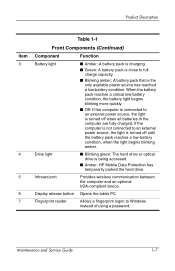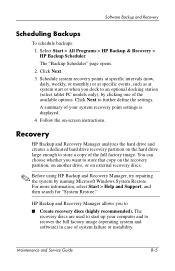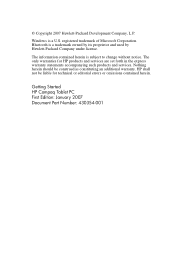HP Tc4400 Support Question
Find answers below for this question about HP Tc4400 - Compaq Tablet PC.Need a HP Tc4400 manual? We have 44 online manuals for this item!
Question posted by Fatimazahira56 on October 28th, 2020
Forgotten Password Recovery
sir I have forgotten my password plz help
Current Answers
Answer #1: Posted by Odin on October 28th, 2020 4:26 PM
Hope this is useful. Please don't forget to click the Accept This Answer button if you do accept it. My aim is to provide reliable helpful answers, not just a lot of them. See https://www.helpowl.com/profile/Odin.
Related HP Tc4400 Manual Pages
Similar Questions
Forgotten Password For Microsoft Account
I cannot get to reset the password!! and I have forgotten the correct one.
I cannot get to reset the password!! and I have forgotten the correct one.
(Posted by danbevspencer 5 years ago)
How Do You Access The Second Memory Slot On A Compaq Tc4400 Tablet
(Posted by dilsandr 9 years ago)
How To Set Compaq Tc4400 Switch Automatically Pc And Tablet
(Posted by deste 9 years ago)
What Does The Hp Compaq Tc1100 Tablet Pc Docking Station Do
(Posted by sandysh 9 years ago)
Zeen Tablet Usb Driver? My Zeen Stops At The Second Hp Photosmart Estation Scree
(Posted by Anonymous-59209 11 years ago)