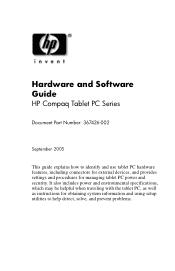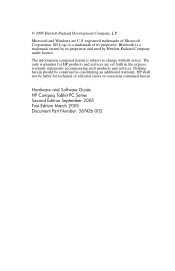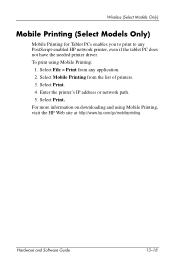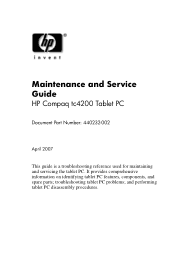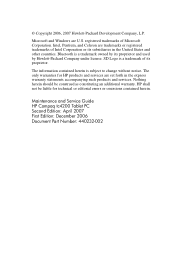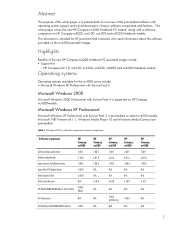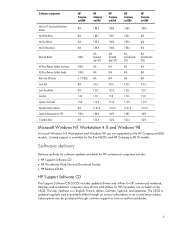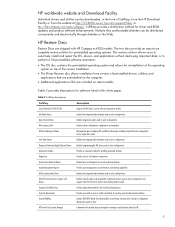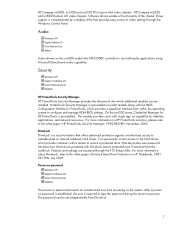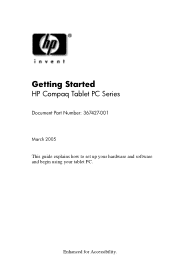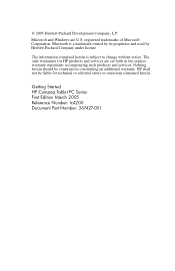HP Tc4200 Support Question
Find answers below for this question about HP Tc4200 - Compaq Tablet PC.Need a HP Tc4200 manual? We have 8 online manuals for this item!
Question posted by TomGrant on October 23rd, 2012
Printing Transparencies With Hp Photosmart Essentials C4200 All In One Printer
The person who posted this question about this HP product did not include a detailed explanation. Please use the "Request More Information" button to the right if more details would help you to answer this question.
Current Answers
Related HP Tc4200 Manual Pages
Similar Questions
How To Fix The Stylus Program For The Compaq Tc4200
(Posted by dbeabstj 9 years ago)
How Do I Install A New Ink Cartidge And Clean The Heads In 2510 Deskjet All -in-
(Posted by smosbach96603 11 years ago)
Zeen Tablet Usb Driver? My Zeen Stops At The Second Hp Photosmart Estation Scree
(Posted by Anonymous-59209 11 years ago)
What File Do I Use 4280 Hp Photosmart Scanner Coper Printer Color Black Whigh
i asked for disk but want stop giving me erase
i asked for disk but want stop giving me erase
(Posted by yardmenmike 12 years ago)
On The Hp Photosmart C4200 Printer How Do I Send A Scan Copy To A Folder.
Trying to send a copy to other folder on my computer.
Trying to send a copy to other folder on my computer.
(Posted by greg4537 13 years ago)