HP Tc4200 Support Question
Find answers below for this question about HP Tc4200 - Compaq Tablet PC.Need a HP Tc4200 manual? We have 8 online manuals for this item!
Question posted by greg4537 on February 20th, 2011
On The Hp Photosmart C4200 Printer How Do I Send A Scan Copy To A Folder.
Trying to send a copy to other folder on my computer.
Current Answers
There are currently no answers that have been posted for this question.
Be the first to post an answer! Remember that you can earn up to 1,100 points for every answer you submit. The better the quality of your answer, the better chance it has to be accepted.
Be the first to post an answer! Remember that you can earn up to 1,100 points for every answer you submit. The better the quality of your answer, the better chance it has to be accepted.
Related HP Tc4200 Manual Pages
HP Client Manager 6.1 - Page 3


...error, battery status, thermal changes, and "walking assets" such as sending you an e-mail alert. For example, you can press the F10...the client
computers from the Altiris Console on your non-HP client computers. • Health monitoring: The health monitoring...criteria that our customers have specified, such as new or missing PCs, memory, battery, disk drives, CPUs, and monitors. SoftPaqs ...
HP Client Manager 6.1 - Page 4


... enable alerts to be scheduled for delivery to the HP Instant Support knowledgebase for hardware issues tracked by the HP
Instant Support knowledgebase. New Features in HP Client Manager up-to receiving hardware alerts at www.altiris.com/eval. Scan results identify HP SoftPaqs posted on hp.com needed or link to your computers for more...
Limited Warranty and Technical Support - Page 2
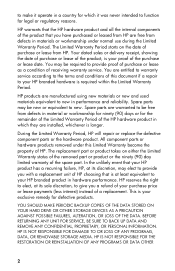
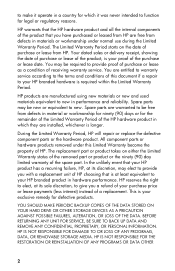
... are free from HP. All component parts or hardware products removed under normal use during the Limited Warranty Period. YOU SHOULD MAKE PERIODIC BACKUP COPIES OF THE DATA STORED ON YOUR HARD... to function for defective products. In the unlikely event that is your proof of your HP branded product in performance and reliability.
BEFORE RETURNING ANY UNIT FOR SERVICE, BE SURE TO...
Hardware-Software Guide - Page 1
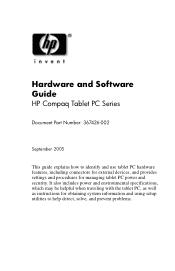
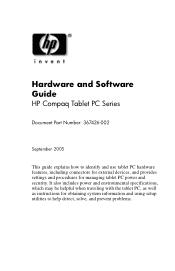
...
HP Compaq Tablet PC Series
Document Part Number: 367426-002
September 2005
This guide explains how to help detect, solve, and prevent problems. It also includes power and environmental specifications, which may be helpful when traveling with the tablet PC, as well as instructions for obtaining system information and using setup utilities to identify and use tablet PC...
Hardware-Software Guide - Page 2
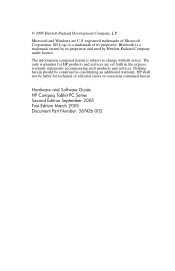
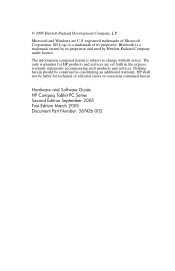
... as constituting an additional warranty. Microsoft and Windows are set forth in the express warranty statements accompanying such products and services.
Hardware and Software Guide HP Compaq Tablet PC Series Second Edition September 2005 First Edition March 2005 Document Part Number: 367426-002 SD Logo is subject to change without notice. © 2005 Hewlett...
Hardware-Software Guide - Page 56
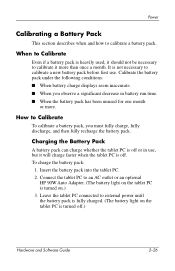
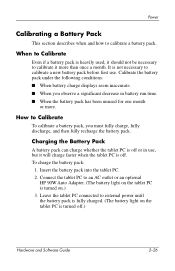
... Calibrate
To calibrate a battery pack, you observe a significant decrease in use . Connect the tablet PC to external power until the battery pack is heavily used, it more . Calibrate the battery pack...once a month. Leave the tablet PC connected to an AC outlet or an optional
HP 90W Auto Adapter. (The battery light on the tablet PC is turned on the tablet PC is off .)
Hardware and ...
Hardware-Software Guide - Page 78
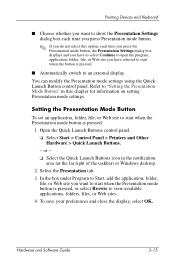
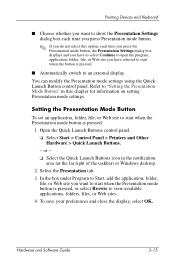
... panel. Open the Quick Launch Buttons control panel: ❏ Select Start > Control Panel > Printers and Other Hardware > Quick Launch Buttons. - Select the Presentation tab. 3. To save your preferences...to start when the Presentation mode button is pressed, or select Browse to view available applications, folders, files, or Web sites. 4. or - ❏ Select the Quick Launch Buttons icon in...
Hardware-Software Guide - Page 79
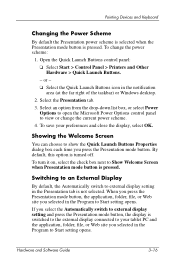
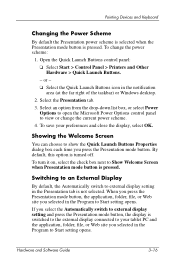
...the Quick Launch Buttons control panel: ❏ Select Start > Control Panel > Printers and Other Hardware > Quick Launch Buttons.
- By default, this option is ...the Presentation power scheme is selected when the Presentation mode button is turned off. To save your tablet PC and the application, folder, file, or Web site you selected in the notification area (at the far right of the...
Hardware-Software Guide - Page 90


Select Start > Control Panel > Printers and Other Hardware > Tablet and Pen Settings > Settings tab.
2. Select Calibrate. 3. A definition, explanation, or procedure is calibrated to calibrate the pen for left-... the question mark button in the exact center of each of the window, and then select a setting. However, HP highly recommends that you use the pen only while it is displayed.
Hardware-Software Guide - Page 109
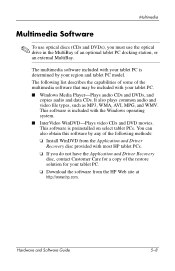
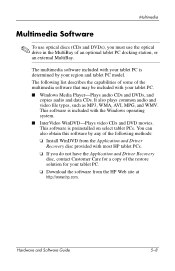
... from the Application and Driver
Recovery disc provided with most HP tablet PCs. ❏ If you must use optical discs (CDs and DVDs), you do not have the Application and Driver Recovery
disc, contact Customer Care for a copy of the restore solution for your tablet PC. ■ Windows Media Player-Plays audio CDs and DVDs, and...
Hardware-Software Guide - Page 145
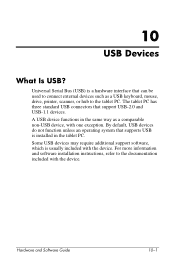
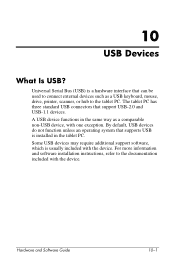
... functions in the tablet PC. Universal Serial Bus (USB) is a hardware interface that can be used to connect external devices such as a comparable non-USB device, with the device. Some USB devices may require additional support software, which is installed in the same way as a USB keyboard, mouse, drive, printer, scanner, or hub...
Hardware-Software Guide - Page 181
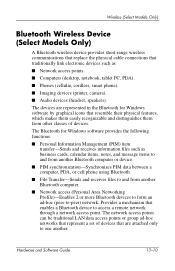
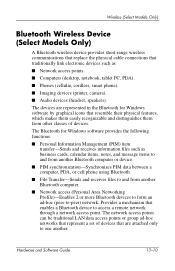
... provides the following functions:
■ Personal Information Management (PIM) item transfer-Sends and receives information files such as
■ Network access points.
■ Computers (desktop, notebook, tablet PC, PDA).
■ Phones (cellular, cordless, smart phone).
■ Imaging devices (printer, camera).
■ Audio devices (headset, speakers). Hardware and Software Guide
13...
Hardware-Software Guide - Page 189
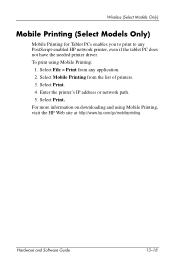
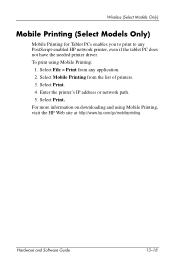
...
13-18 Select Print.
Select File > Print from the list of printers. 3. Select Mobile Printing from any PostScript-enabled HP network printer, even if the tablet PC does not have the needed printer driver. Wireless (Select Models Only)
Mobile Printing (Select Models Only)
Mobile Printing for Tablet PCs enables you to print to any application. 2. For more information...
Hardware-Software Guide - Page 229
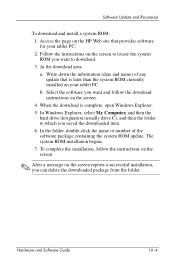
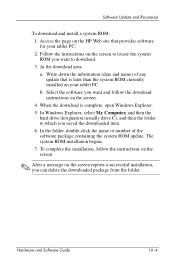
...you can delete the downloaded package from the folder. When the download is later than the system ROM currently installed on the HP Web site that is complete, open Windows ...After a message on the screen. 4. b. In the folder, double-click the name or number of any update that provides software for your tablet PC. Hardware and Software Guide
16-4 Software Update and Recoveries...
Hardware-Software Guide - Page 230


... and Recoveries
Downloading Software
To download and install other software: 1. In the folder, double-click the name or number of the software package containing the update. 7. Access the page at the HP Web site that includes an .exe extension-for your tablet PC. 2. To complete the installation, follow the downloading instructions on the screen...
Hardware-Software Guide - Page 231
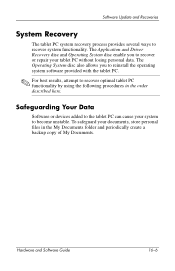
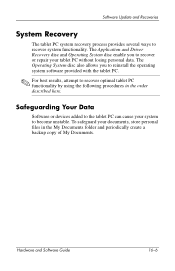
... described here.
The Operating System disc also allows you to become unstable. Hardware and Software Guide
16-6 Software Update and Recoveries
System Recovery
The tablet PC system recovery process provides several ways to recover optimal tablet PC functionality by using the following procedures in the My Documents folder and periodically create a backup copy of My Documents.
Hardware-Software Guide - Page 232
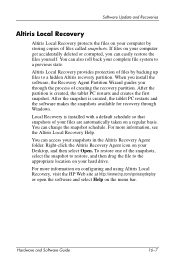
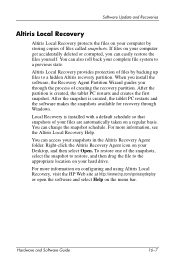
... Recovery, visit the HP Web site at http://www.hp.com/go/easydeploy or...copies of the snapshots, select the snapshot to restore, and then drag the file to the appropriate location on your computer by backing up files to a previous state. To restore one of files called snapshots. You can access your snapshots in the Altiris Recovery Agent folder. After the snapshot is created, the tablet PC...
Getting Started - Page 1
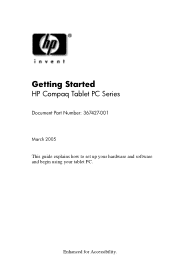
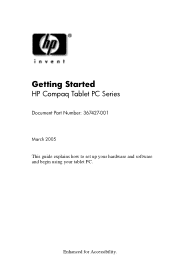
Enhanced for Accessibility. Getting Started
HP Compaq Tablet PC Series
Document Part Number: 367427-001 March 2005 This guide explains how to set up your hardware and software and begin using your tablet PC.
Getting Started - Page 2
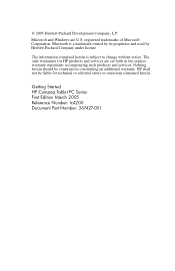
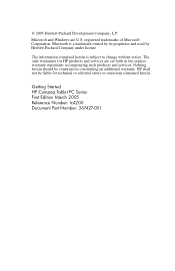
... owned by its proprietor and used by Hewlett-Packard Company under license. Nothing herein should be liable for HP products and services are U.S. Getting Started HP Compaq Tablet PC Series First Edition March 2005 Reference Number: tc4200 Document Part Number: 367427-001
Microsoft and Windows are set forth in the express warranty statements accompanying such products...
Getting Started - Page 60
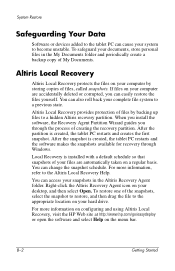
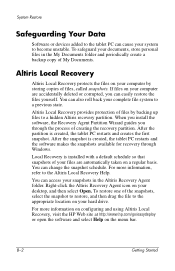
... the My Documents folder and periodically create a backup copy of creating the recovery partition. For more information on configuring and using Altiris Local Recovery, visit the HP Web site at http://www.hp.com/go/easydeploy or open the software and select Help on a regular basis.
After the snapshot is created, the tablet PC restarts and...
Similar Questions
Just Purchased One Of These Tablets, How Do I Turn It On?
Have charged it for 15mins as user guide teels me. Also how do i know if it is charging?
Have charged it for 15mins as user guide teels me. Also how do i know if it is charging?
(Posted by Anonymous-141289 9 years ago)
Printing Transparencies With Hp Photosmart Essentials C4200 All In One Printer
(Posted by TomGrant 11 years ago)
Zeen Tablet Usb Driver? My Zeen Stops At The Second Hp Photosmart Estation Scree
(Posted by Anonymous-59209 11 years ago)
What File Do I Use 4280 Hp Photosmart Scanner Coper Printer Color Black Whigh
i asked for disk but want stop giving me erase
i asked for disk but want stop giving me erase
(Posted by yardmenmike 12 years ago)

