HP T610 Support Question
Find answers below for this question about HP T610 - DesignJet Color Inkjet Printer.Need a HP T610 manual? We have 4 online manuals for this item!
Question posted by Zeld on December 6th, 2013
What Size Battery On Hp T610 Thin Term
The person who posted this question about this HP product did not include a detailed explanation. Please use the "Request More Information" button to the right if more details would help you to answer this question.
Current Answers
There are currently no answers that have been posted for this question.
Be the first to post an answer! Remember that you can earn up to 1,100 points for every answer you submit. The better the quality of your answer, the better chance it has to be accepted.
Be the first to post an answer! Remember that you can earn up to 1,100 points for every answer you submit. The better the quality of your answer, the better chance it has to be accepted.
Related HP T610 Manual Pages
HP Printers - Supported Citrix Presentation Server environments - Page 1


... 4.7 for Windows in Citrix environments 12 The difference between the Citrix and HP UPDs 13 Business Inkjet printers and supported driver versions 14 HP Deskjet printers and supported driver versions 15 LIDIL HP Deskjet printers...18 Using HP ink-based All-in-One and Photosmart printers 19 HP Designjets and supported driver versions 22 Resolved issues...22 Unresolved issues ...24 Microsoft...
HP Printers - Supported Citrix Presentation Server environments - Page 2


... Microsoft® Windows® Server 2008 x64 Edition environments. Citrix Presentation Server™ 4.0 - This document explains the scan tests performed by Citrix, identifies which HP printers and printer driver versions were used , and describes any issues that Citrix uses to test its XenApp™ Server and XenApp™ Server client software. Citrix XenApp...
HP Printers - Supported Citrix Presentation Server environments - Page 15


.... • More comprehensive testing in this table are also supported. N/A
HP Deskjet printers and supported driver versions
HP recognizes the need for small inexpensive printing solutions for Citrix environments:
• For small office applications ( HP printer BIJ 2800
Supported in Citrix
environment
Yes
PCL Ver 1.0
HP-supported drivers* Host-based
N/A
PS N/A
BIJ 3000
Yes
PCL6/PCL5...
HP Printers - Supported Citrix Presentation Server environments - Page 26


... tested
Citrix XenApp Server 5.0
HP Deskjet D2360 XenApp Plugin for Hosted Apps, version 11.x
HP LaserJet 3020 HP Universal, PCL, PS printers & 32-bit/64-bit drivers
HP Officejet Pro K5400
HP Officejet Pro L7680 All-in-One
HP Deskjet 5440
HP Business Inkjet 1100
HP Officejet 720
HP LaserJet 3200
HP LaserJet 4000
HP Designjet 4000 PostScript
HP Color LaserJet 3000
Testing methodology for...
HP Printers - Supported Citrix Presentation Server environments - Page 27


... configuring settings such as autocreation, legacy client printers, printer property retention print job routing, printer mapping, printer driver configuration, and session printers
27 Printer model tested
HP Color LaserJet 3000
HP LaserJet 4000 HP Business Inkjet 1100 HP Deskjet D2360 HP Deskjet 5440 HP Designjet 4000 PostScript
Driver version tested
HP Color LaserJet 3000 Series PCL (61.53.25...
HP Printers - Supported Citrix Presentation Server environments - Page 30


... could print successfully to test the Universal printer, only HP printers are autocreated using the HP LaserJet/Business Inkjet/Designjet/Deskjet printers and drivers listed above.
The printer was attached to the client system using a parallel cable or USB cable. Printer model tested
HP Deskjet D2360 HP Officejet Pro K5400 HP LaserJet 3020
HP Officejet Pro L7680 All-in your server...
HP Printers - Supported Citrix Presentation Server environments - Page 31


... installed on users' Win16 and Win32 client devices, Windows CE, DOS, and Macintosh OS platforms
Test methodology An HP LaserJet/Business Inkjet/Designjet/Deskjet printer was attached to the client system using the HP LaserJet/Business Inkjet/Deskjet printers listed above.
The client system connected to the XenApp™ server farm, which verified that the client's locally...
HP Printers - Supported Citrix Presentation Server environments - Page 33


...print successfully. Printer model tested
HP LaserJet 3200
HP Designjet 4000 PostScript
Driver version tested
HP LaserJet 3200 Series PCL 5e Printer Driver (4.3.2.209)
HP Designjet 4000ps PS3 (61.71.362.31)
Known issues with a different name than the HP driver installed on the server was installed on the client system. Test methodology An HP LaserJet/Business Inkjet/Designjet/Deskjet printer was...
HP Printers - Supported Citrix Presentation Server environments - Page 34


... Jetdirect. Test methodology HP LaserJet/Business Inkjet/Designjet/Deskjet printers were attached to a Citrix XenApp™ Server using the wizard to install drivers on a Citrix XenApp™ Server, use the driver replication feature in the server farm. Printer model tested
HP Color LaserJet 3800
Driver version tested
HP Color LaserJet 3800 PS (61.071.661.41) &
HP Color LaserJet 3800 PCL6...
HP Designjet T610 Series - User's Guide - Page 14


... the Maximum Detail option, and photo paper
● HP Easy Printer Care (Windows) and HP Printer Utility (Mac OS), see Paper handling on your printer's width. Introduction
The printer's main features
Your printer is a color inkjet printer designed for printing economically ● Six-ink system ● Color emulations, see Printer emulation on page 58 ● Paper flexibility and automatic...
HP Designjet T610 Series - User's Guide - Page 54
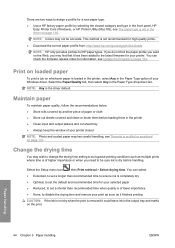
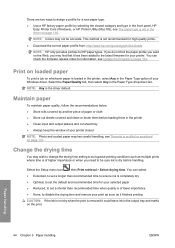
... as multiple prints where time is loaded in the printer, select Any in the output tray and marks on the print. NOTE: Colors may wish to change the drying time setting to... profile from: http://www.hp.com/go/designjet/downloads NOTE: HP only provides profiles for your selected paper ● Reduced, to set a shorter than recommended time when quality is of your printer closed NOTE: Photo and ...
HP Designjet T610 Series - User's Guide - Page 66


...little differently from any of the device, in any two different printers situated in different geographical locations. Color management
Introduction
HP Designjet T610 printers have been engineered with advanced hardware and software features to ensure predictable and dependable results. ● Color calibration for consistent colors. ● One gray and two black inks provide neutral grays...
HP Designjet T610 Series - User's Guide - Page 68


... printing the same job on a different HP Designjet printer, you can use the color management options of your printer and paper type.
● Printer-Managed Colors: in this choice in the image and the ICC profile of your particular application. ColorSync is to print accurate colors. To choose between Application-Managed Colors and Printer-Managed Colors:
● In the Windows driver...
HP Designjet T610 Series - User's Guide - Page 114
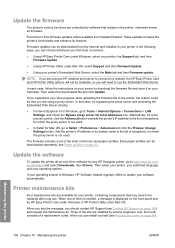
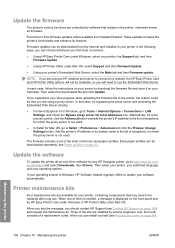
... select Downloads, then Drivers. The firmware includes a set of exceptions, for any HP Designjet printer, go to the printer, the reason could be downloaded separately; Update the software
To update the printer driver and other software for which you should contact HP Support (see Paper profiles on page 160) and request the maintenance kit. If your...
HP Designjet T610 Series - User's Guide - Page 118


... two alternative ways to order supplies or accessories for your printer. NOTE: Paper types that HP does not support may nevertheless be ordered for your printer: ● Visit http://www.hp.com/go/designjett610_order/ on the Web. ● Contact HP Support (see http://www.hp.com/go/designjet/supplies/. Accessories
How to order supplies and accessories
There...
HP Designjet T610 Series - User's Guide - Page 139


... type that the paper type selected in the front panel is the same as HP Heavyweight Coated Paper or HP Super Heavyweight Plus Matte Paper.
4. Line lengths are inaccurate
If you can cause... the paper advance on HP Matte Film, for your printer's line length accuracy is about ten times more dimensionally stable than HP Matte Film will persuade the printer to improve line length accuracy...
HP Designjet T610 Series - User's Guide - Page 149


... can be downloaded from http://www.hp.com/go/designjet/.
● If you are using a non-HP RIP, its settings may be incorrect.
If you still have a problem
If you still experience print-quality problems after applying the advice in your printer's firmware is a non-HP driver, consult the driver vendor about the problem. Print...
HP Designjet T610 Series - User's Guide - Page 168
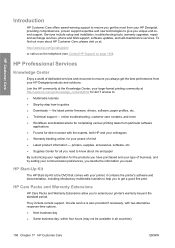
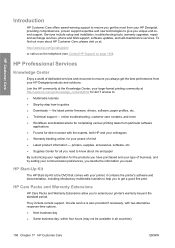
... documentation, including introductory multimedia tutorials to help you to give you unique end-toend support. printers, supplies, accessories, software, etc. ● Supplies Center for 24×7 access to: ● Multimedia tutorials ● Step-by setting your HP Designjet products and solutions.
On-site service is the DVD that comes with two alternative response...
HP Designjet T610 Series - User's Guide - Page 169


..., which will explain the problem and recommend a solution. In some procedure to help businesses of all sizes reduce support costs and maximize productivity-all with intelligent solutions from HP's knowledge bases, allowing you gain control of your printer's Embedded Web Server. for Mac OS, where you with a clear focus on the Troubleshooting page...
HP Designjet T610 Series - User's Guide - Page 181


... accuracy 165 memory 165 paper size 164 physical 165 power 165 ...HP Care Packs 158 HP Customer Care 158 HP Instant Support 159 HP Proactive Support 159 HP Start-Up Kit 158 HP Support 160 Knowledge Center 158 printer installation 159 warranty extensions 158
T telephone numbers 160
U unload paper
roll 38 roll out of different
colors 133 white spots 133 wizard 124 printer does not print 150 printer...
Similar Questions
How To Plot Roll Size With Hp Upd Universal Print Driver Designjet
(Posted by swi0sap 9 years ago)
How To Setup Custom Page Sizes In Hp Designjet 1050c
(Posted by Nobbi 10 years ago)
Need To Print 'j Size' Drawing From Acrobat To Hp T610. Driver Stops At D
I know banners can be printed but the options wont let me get a continuous sheet 88" long.
I know banners can be printed but the options wont let me get a continuous sheet 88" long.
(Posted by alangaddy 10 years ago)
How To Reset An Hp T610 Flexible Thin Client To Factory Defaults
(Posted by scAfif 10 years ago)
How To Change The Hp T610 Printhead Drive Belt
I want the procedures on how to change the HP T610 Printhead drive belt
I want the procedures on how to change the HP T610 Printhead drive belt
(Posted by tchediel86 11 years ago)

