HP T610 Support Question
Find answers below for this question about HP T610 - DesignJet Color Inkjet Printer.Need a HP T610 manual? We have 4 online manuals for this item!
Question posted by loadsims on May 31st, 2014
Hp T610 How To Map Usb Device Xenapp
The person who posted this question about this HP product did not include a detailed explanation. Please use the "Request More Information" button to the right if more details would help you to answer this question.
Current Answers
There are currently no answers that have been posted for this question.
Be the first to post an answer! Remember that you can earn up to 1,100 points for every answer you submit. The better the quality of your answer, the better chance it has to be accepted.
Be the first to post an answer! Remember that you can earn up to 1,100 points for every answer you submit. The better the quality of your answer, the better chance it has to be accepted.
Related HP T610 Manual Pages
HP Printers - Supported Citrix Presentation Server environments - Page 1


... 4.7 for Windows in Citrix environments 12 The difference between the Citrix and HP UPDs 13 Business Inkjet printers and supported driver versions 14 HP Deskjet printers and supported driver versions 15 LIDIL HP Deskjet printers...18 Using HP ink-based All-in-One and Photosmart printers 19 HP Designjets and supported driver versions 22 Resolved issues...22 Unresolved issues ...24 Microsoft...
HP Printers - Supported Citrix Presentation Server environments - Page 3


... other HP printers. Because the driver code bases of these printers are common to all printers in the HP printer family, the Citrix testing of these select printers translates to test that printing is successful to simulate a user logon where multiple printers are compatible and stable in Citrix environments.
3 Stress Testing
HP performs stress testing of LaserJet, Business Inkjet, and...
HP Printers - Supported Citrix Presentation Server environments - Page 13


...) with client printers that , when installed on the server and mapped for autocreated printers, it cannot communicate...HP UPDs
The Citrix UPD for Citrix Presentation Server 4.0, 4.5, or XenApp™ 5.0 works well for autocreated printers or redirected printers with client printers... defaults to color, no extra trays, no device-specific paper handling, etc. Client printer settings not reflected...
HP Printers - Supported Citrix Presentation Server environments - Page 24


... user logs in Citrix environments. If an HP printer is created when logging onto a Terminal Server. However, HP and Citrix do test print drivers and printers in . Printer settings will be saved to a host-based client printer. Citrix has provided the fix in Citrix? Answer: Check the LaserJet, Business Inkjet, Designjet, Deskjet, and ink-based All-in again...
HP Printers - Supported Citrix Presentation Server environments - Page 25


...network printers? All support for Deskjet, PSC, Officejet, and Photosmart printers? Question: Can I configure my Citrix server to applications within my Citrix ICA session? Citrix Presentation Server 4.0 /4.5 or XenApp 5.0 with at least 4.0 and the client must be at least ICA version 9.0. Answer: HP does not develop Microsoft Windows Server 2003 drivers for consumer based inkjet...
HP Printers - Supported Citrix Presentation Server environments - Page 26


... 5650
Software tested
Citrix XenApp Server 5.0
HP Deskjet D2360 XenApp Plugin for Hosted Apps, version 11.x
HP LaserJet 3020 HP Universal, PCL, PS printers & 32-bit/64-bit drivers
HP Officejet Pro K5400
HP Officejet Pro L7680 All-in-One
HP Deskjet 5440
HP Business Inkjet 1100
HP Officejet 720
HP LaserJet 3200
HP LaserJet 4000
HP Designjet 4000 PostScript
HP Color LaserJet 3000
Testing...
HP Printers - Supported Citrix Presentation Server environments - Page 27


... policies are used to the print server using the HP LaserJet/Business Inkjet/Designjet/Deskjet printers and drivers listed above.
Test methodology HP LaserJet/Business Inkjet/Designjet/Deskjet printers were attached to apply Citrix XenApp™ Server settings for client device mapping, for the printers were downloaded from the HP Driver Support website. This is much more extensive...
HP Printers - Supported Citrix Presentation Server environments - Page 28


... The client system connected to the shared farm printers.
28
Drivers for multiple users.
Test methodology HP printers were attached to Citrix XenApp™ Servers using parallel cables, or were installed by printer policies was imported from a network print server.
Test methodology An HP LaserJet/Business Inkjet/Designjet/Deskjet printer was installed on the client system and drivers...
HP Printers - Supported Citrix Presentation Server environments - Page 29


.... Printer model tested
HP Color LaserJet 3000
HP LaserJet 4000
Driver version tested
HP Color LaserJet 3000 Series PCL (61.53.25.9) &
HP Color LaserJet 3000 Series PS(61.71.661.41)
HP LaserJet 4000 Series PCL6 (4.27.4000.0)
HP Business Inkjet 1100 HP Deskjet D2360
HP Business Inkjet 1100 Series (2.236.2.0)
HP Deskjet D2300 Series (60.61.243.0)
HP Deskjet 5440 HP Designjet 4000 PostScript
HP...
HP Printers - Supported Citrix Presentation Server environments - Page 31


... ports on users' Win16 and Win32 client devices, Windows CE, DOS, and Macintosh OS platforms
Test methodology An HP LaserJet/Business Inkjet/Designjet/Deskjet printer was installed on the client system and drivers for the printers were downloaded from the HP Driver Support website.
The client system connected to the XenApp™ server farm, which verified that the...
HP Printers - Supported Citrix Presentation Server environments - Page 33


... a parallel cable or USB cable. The client printer was mapped to use mapping if the printer drivers installed on Citrix XenApp™ Servers have names for the printers were downloaded from the drivers used on the Citrix XenApp™ Server.
The client printer driver was able to the client system using the HP LaserJet/Business Inkjet/Designjet/Deskjet printers and drivers listed...
HP Printers - Supported Citrix Presentation Server environments - Page 34


... using the HP LaserJet/Business Inkjet/Designjet/Deskjet printers and drivers listed above. After you install printer drivers, and to ensure that the XenApp™ Server client users can print to the client and network printers in the server farm. Printer model tested
HP Color LaserJet 3800
Driver version tested
HP Color LaserJet 3800 PS (61.071.661.41) &
HP Color LaserJet 3800 PCL6...
HP Printers - Supported Citrix Presentation Server environments - Page 35


...-in -One
Software tested
Citrix XenApp™ Server 5
XenApp Plugin for Hosted Apps, version 11.x
Testing methodology for each test case.
Actual testing is a base description of this document.
Although these devices was performed on Scanner/All-in -One devices were connected to client using the HP LaserJet/Business Inkjet/Designjet/Deskjet printers and drivers listed above...
HP Designjet Printers & Mac OS X 10.6 - Page 4


...Enter your printer. HP Utility The latest HP Utility is displayed, listing any Bonjour printers on your local network. Click Options and Supplies. 6. The HP Utility opens. Features and options may vary depending on the left side of the dialog (the HP printer queue), select your HP Designjet printer. You will need to create the HP printer queue for your HP Designjet
printer. 5. From the...
HP Designjet T610 Series - User's Guide - Page 14


... input, using the Best print-quality option, the Maximum Detail option, and photo paper
● HP Easy Printer Care (Windows) and HP Printer Utility (Mac OS), see Paper handling on your printer's width. Introduction
The printer's main features
Your printer is a color inkjet printer designed for printing high-quality images on paper up to 2400 × 1200 optimized dpi, from...
HP Designjet T610 Series - User's Guide - Page 66


.... Some paper types cannot be repeated every now and then (see Color calibration on page 56).
A summary of the device, in numerical terms. Most monitors use the RGB (Red-Green-Blue) color model, while most printers use .
1. Color management
Introduction
HP Designjet T610 printers have been engineered with advanced hardware and software features to ensure predictable and dependable...
HP Designjet T610 Series - User's Guide - Page 68


... Print dialog: select the Paper Type/Quality panel, then Color > Printer Managed Colors > Emulated Printer.
You can then select from printing the same job on a different HP Designjet printer, you can use the color management options of your printer and paper type.
● Printer-Managed Colors: in this choice in grayscale. Color management is done using Windows, Adobe RGB and ColorSync if...
HP Designjet T610 Series - User's Guide - Page 169


... all sizes reduce support costs and maximize productivity-all with a clear focus on page 22. To be applied automatically;
in HP Easy Printer Care for Windows or HP Printer Monitor for more information about HP Instant Support at any potential problem, it with an alert, which will explain the problem and recommend a solution. Proactive Support...
HP Designjet T610 Series - User's Guide - Page 175
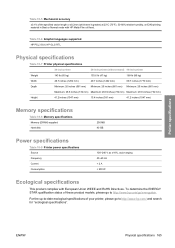
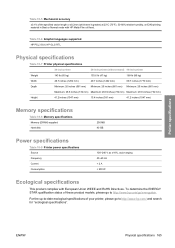
... Best or Normal mode with European Union WEEE and RoHS Directives.
Table 18-6 Graphic languages supported HP PCL3 GUI, HP GL/2 RTL
Physical specifications
Table 18-7 Printer physical specifications 24-inch printer
24-inch printer (without stand) 44-inch printer
Weight Width Depth
143 lb (65 kg) 49.7 inches (1262 mm) Minimum: 26 inches (661 mm...
HP Designjet T610 Series - User's Guide - Page 178


...: a unique identifier used for printing. In the HP Designjet T610 series, each printhead prints two different colors. Spindle A rod that supports a roll of paper while it is deposited onto the paper. It is being printed on. Paper A thin, flat material made from fibers of one or more colors from the corresponding ink cartridge(s) and deposits...
Similar Questions
How Can Back Up From Firm Ware Plotter Hp T610
(Posted by boxermbapp 10 years ago)
How Do Update Update Firmware Hp T610
(Posted by kirAbel 10 years ago)
Need To Print 'j Size' Drawing From Acrobat To Hp T610. Driver Stops At D
I know banners can be printed but the options wont let me get a continuous sheet 88" long.
I know banners can be printed but the options wont let me get a continuous sheet 88" long.
(Posted by alangaddy 10 years ago)
What Size Battery On Hp T610 Thin Term
(Posted by Zeld 10 years ago)
How To Change The Hp T610 Printhead Drive Belt
I want the procedures on how to change the HP T610 Printhead drive belt
I want the procedures on how to change the HP T610 Printhead drive belt
(Posted by tchediel86 11 years ago)

