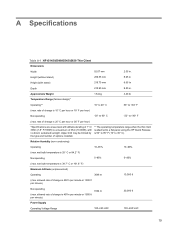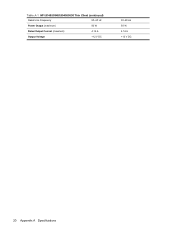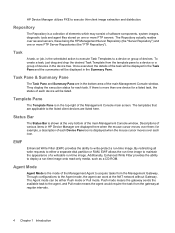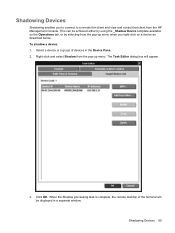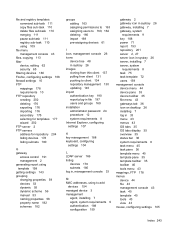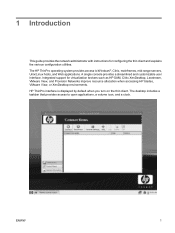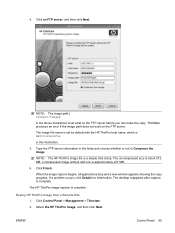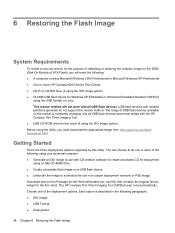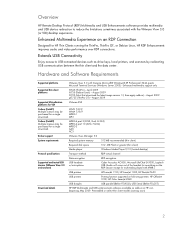HP T5545 Support Question
Find answers below for this question about HP T5545 - Thin Client - 512 MB RAM.Need a HP T5545 manual? We have 11 online manuals for this item!
Question posted by dasensio on May 5th, 2010
How Can Get A T5540 To Not Freeze
We have alot of these t5540 in our call center there is two users that are having issues with the clinet freezing in the middle of work and the screen turns red.
I have replaced both clients and same issue all majority of these devices are working fine.
Any ideas?
Current Answers
Related HP T5545 Manual Pages
Similar Questions
Connection Can Not Be Started Hp Thin Client
At times one or more thin clients will display "Connection can not be started". Rebooting does not h...
At times one or more thin clients will display "Connection can not be started". Rebooting does not h...
(Posted by dstrackel 9 years ago)
Computer Freezes At Splash Screen. Key Board Not Responding
computer freezes at splash screen. Unable to acces bios, setup, etc because keyboard is not being re...
computer freezes at splash screen. Unable to acces bios, setup, etc because keyboard is not being re...
(Posted by dfuhrman 11 years ago)
How To Upgrade Hp Dual Xeon Workstation Xw6000 Ram
I have a dual xeon workstation 2.8 Ghz, 40 GB HDD, 1 GB Ram and I would like to upgrade the ram to 4...
I have a dual xeon workstation 2.8 Ghz, 40 GB HDD, 1 GB Ram and I would like to upgrade the ram to 4...
(Posted by dali 13 years ago)
Hp T5145 Tin Client
please how do i get into the Setting manager as an administrtator.
please how do i get into the Setting manager as an administrtator.
(Posted by ZORRO 13 years ago)
Error Code 11010 Thin Client T5530
(Posted by syefbrem 13 years ago)