HP T1200 Support Question
Find answers below for this question about HP T1200 - DesignJet - 44" large-format Printer.Need a HP T1200 manual? We have 5 online manuals for this item!
Current Answers
There are currently no answers that have been posted for this question.
Be the first to post an answer! Remember that you can earn up to 1,100 points for every answer you submit. The better the quality of your answer, the better chance it has to be accepted.
Be the first to post an answer! Remember that you can earn up to 1,100 points for every answer you submit. The better the quality of your answer, the better chance it has to be accepted.
Related HP T1200 Manual Pages
HP Printers - Supported Citrix Presentation Server environments - Page 1


... 4.7 for Windows in Citrix environments 12 The difference between the Citrix and HP UPDs 13 Business Inkjet printers and supported driver versions 14 HP Deskjet printers and supported driver versions 15 LIDIL HP Deskjet printers...18 Using HP ink-based All-in-One and Photosmart printers 19 HP Designjets and supported driver versions 22 Resolved issues...22 Unresolved issues ...24...
HP Printers - Supported Citrix Presentation Server environments - Page 28


... type of the printer drivers or printer on the client's system. These printers were configured for the printers were downloaded from the HP Driver Support website.
Test methodology An HP LaserJet/Business Inkjet/Designjet/Deskjet printer was attached to the client system using Jetdirect. Printer model tested
HP Deskjet D2360 HP LaserJet 3020
HP Officejet Pro K5400 HP Officejet Pro L7680...
HP Printers - Supported Citrix Presentation Server environments - Page 29


....71.661.41)
HP LaserJet 4000 Series PCL6 (4.27.4000.0)
HP Business Inkjet 1100 HP Deskjet D2360
HP Business Inkjet 1100 Series (2.236.2.0)
HP Deskjet D2300 Series (60.61.243.0)
HP Deskjet 5440 HP Designjet 4000 PostScript
HP Deskjet 5400 Series (60.51.645.0)
HP Designjet 4000ps PS3 (61.71.362.31)
Known issues with autocreation printers and HP printers and drivers No issues...
HP Printers - Supported Citrix Presentation Server environments - Page 30


... client system using the HP LaserJet/Business Inkjet/Designjet/Deskjet printers and drivers listed above.
Printer model tested
HP Deskjet D2360
HP Officejet Pro K5400
Driver version tested
HP Deskjet D2300 Series (60.61.243.0)
HP Officejet Pro K5400 Series (60.62.241.0)
HP LaserJet 3020
HP Officejet Pro L7680 All-in-One HP Deskjet 5440 HP LaserJet 3200
HP LaserJet 3020 PCL...
HP Printers - Supported Citrix Presentation Server environments - Page 32


... Series (60.61.243.0)
HP Officejet Pro K5400 Series (60.62.241.0)
HP LaserJet 3020 HP Officejet Pro L7680 All-in a fatal system error on the client system and drivers for the HP printer was configured to the client system using the HP LaserJet/Business Inkjet/Designjet/Deskjet printers and drivers listed above.
The printer driver compatibility feature allows you...
HP Printers - Supported Citrix Presentation Server environments - Page 33


....
The client connected to the Citrix XenApp™ Server farm and the autocreation of the client printer was mapped to print successfully. Printer model tested
HP LaserJet 3200
HP Designjet 4000 PostScript
Driver version tested
HP LaserJet 3200 Series PCL 5e Printer Driver (4.3.2.209)
HP Designjet 4000ps PS3 (61.71.362.31)
Known issues with a different name than the...
HP Printers - Supported Citrix Presentation Server environments - Page 34


... a Citrix XenApp™ Server that did not have HP drivers replicated to the server. Printer model tested
HP LaserJet 3200
Driver version tested
HP LaserJet 3200 Series PCL 5e Printer Driver (4.3.2.209)
HP Designjet 4000 PostScript
HP Designjet 4000ps PS3 (61.71.362.31)
Known issues with client printer driver mapping and HP printers and drivers
No issues were discovered when testing...
HP Printers - Supported Citrix Presentation Server environments - Page 35


... -One devices were connected to client using the HP LaserJet/Business Inkjet/Designjet/Deskjet printers and drivers listed above. Printer model tested
HP Color LaserJet 4600
HP Business Inkjet 2300 HP Deskjet 5440
Driver version tested
HP Color LaserJet 4600 PS (61.53.25.9) &
HP Color LaserJet 4600 PCL5 (61.53.25.9)
HP Business Inkjet 2300 PCL5 (61.53.25...
HP Designjet T1200 Printer - External Hard Disk Users Guide: English - Page 128


... a trademark of Microsoft Corporation. HP shall not be construed as constituting an additional warranty. and other countries. FireWire is subject to change without notice. and Windows ®; Legal notices © Copyright 2009 Hewlett-Packard Development Company, L.P. registered trademarks of Apple Computer, Inc., registered in the EU Large Format Division Camí de Can...
HP Designjet T770 & T1200 Printer series - Users Guide - Page 12


... Printer calibration ◦ Access to 44 inches (1.12 m) wide. Introduction
Full name HP Designjet T770 HP Designjet T770 with PostScript Upgrade accessory HP Designjet T770 Hard Disk Version HP Designjet T770... HP Designjet T1200 HP Designjet T1200 PostScript Version
Short name T770 T770 PS T770 HD T770 HD PS T1200 T1200 PS
The printer's main features
Your printer is a color inkjet printer ...
HP Designjet T770 & T1200 Printer series - Users Guide - Page 16


...level, or leave the option in the printer drivers, see Feed and cut key: see Installing the software on page 11
HP Designjet T1200 series
HP Designjet T770 series
The front panel has the ...Your printer's front panel is located on the front of the printer, in a procedure or interaction. View information key. Menu key - Down key - Displays errors, warnings and information on page 47.
5....
HP Designjet T770 & T1200 Printer series - Users Guide - Page 23


Open the Mac OS X HP Designjet Installer. Follow the instructions on the screen. When you reach the Select Printer screen, look for your printer.
When the HP Printer Setup Assistant has finished, you noted in step 1) in the list. When you reach the Printer Queue Created screen, click Quit to exit, or Create New Queue if you find...
HP Designjet T770 & T1200 Printer series - Users Guide - Page 24


....
● If you cannot find the right printer name, scroll sideways if necessary to your screen.
6.
Click Continue.
16 Chapter 2 Installing the software
ENWW Insert the HP Start-Up Kit CD into your desktop.
4. When you find your printer's URL (which you noted in step 1) in the list. Open the Mac OS X HP Designjet Installer.
5.
HP Designjet T770 & T1200 Printer series - Users Guide - Page 25
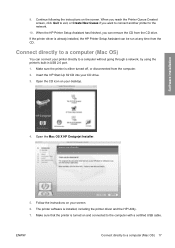
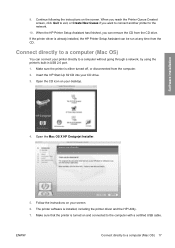
... CD from the CD drive. Open the CD icon on your CD drive. 3. Open the Mac OS X HP Designjet Installer.
5. Insert the HP Start-Up Kit CD into your screen. 6. Follow the instructions on your printer directly to exit, or Create New Queue if you can be run at any time from the computer...
HP Designjet T770 & T1200 Printer series - Users Guide - Page 66


...a print
You can be useful: ● If your software does not support large formats ● If your file is too large for the printer's memory-in the Paper Type option of available shortcuts; Printing
You can see... Any in the Paper Type
drop-down list. ● In the Mac OS Print dialog (T770, T1200): select the Paper/Quality panel, then select Any in the
Paper Type drop-down list. ● ...
HP Designjet T770 & T1200 Printer series - Users Guide - Page 175


... suggestions:
● Try using the PostScript printer driver to print your job, if you have not already tried it.
● The Windows HP-GL/2 and HP RTL driver dialog includes an option called Max... 56).
● If you are missing from the printed image
Large quantities of data may be necessary to print a high-quality large-format print job, and in some specific workflows there may be solved....
HP Designjet T770 & T1200 Printer series - Users Guide - Page 189


...
● If your printer is correct, see Printing on page 53.
● Ensure that the printer works correctly when printing from other applications.
● Remember that very large prints may take longer....you have sent an image to the printer.
● Your computer displays an error message when you are trying to print.
● Your computer or printer hangs (stays idle), while communication ...
HP Designjet T770 & T1200 Printer series - Users Guide - Page 196


... large-format printing community, for the products you need to know about HP Customer Care, please visit us at:
http://www.hp.com/go /T1200ps/knowledgecenter/
By customizing your registration for 24×7 access to: ● Multimedia tutorials ● Step-by setting your communication preferences, you decide the information you have purchased and your printer...
HP Designjet T770 & T1200 Printer series - Users Guide - Page 201
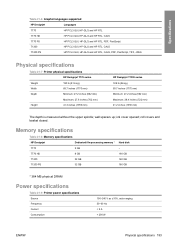
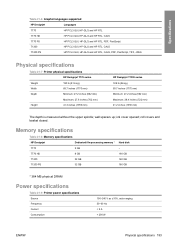
... HD
HP PCL3 GUI, HP-GL/2 and HP RTL, CALS
T770 PS
HP PCL3 GUI, HP-GL/2 and HP RTL, PDF, PostScript
T1200
HP PCL3 GUI, HP-GL/2 and HP RTL, CALS
T1200 PS
HP PCL3 GUI, HP-GL/2 and HP RTL, CALS, PDF, PostScript, TIFF, JPEG
Physical specifications
Table 21-7 Printer physical specifications HP Designjet T770 series
Weight Width Depth
180 lb (81.6 kg) 69.7 inches (1770...
HP Designjet T770 & T1200 Printer series - Users Guide - Page 220


... loaded paper 44 view printer information 190 front view 5 functional specifications 145
G graininess 161 graphic languages 193 gray shades 62
H hard disk specification 193 hard disk, external [T1200] 140 HP Care Packs 189 HP Customer Care 188 HP Installation 189
HP Instant Support 189 HP Proactive Support 189 HP Start-Up Kit 188 HP Start-Up Kit CD 2 HP Support 2 HP Utility...
Similar Questions
Hp 9000 Designjet Large Format Printer When To Change Out Ink Cartridges?
(Posted by stjaimes 9 years ago)
How To Align Hp 7000 Large Format Printer
(Posted by deDyna 9 years ago)
How To Enable Nesting On Hp T1200 Designjet Printer
(Posted by jezood 9 years ago)
My Hp Designjet T1200 Gives 86:01 After Printing 2-4 Inches In Best Mode.
y hp designjet t1200 gives 86:01 after printing 2-4 inches in best mode.in normal and fast mode it w...
y hp designjet t1200 gives 86:01 after printing 2-4 inches in best mode.in normal and fast mode it w...
(Posted by mdsanaulhaque 10 years ago)
How To Update Firmware On Hp T1200 Printer With Error 47:01
(Posted by arionjo 10 years ago)

