HP T1200 Support Question
Find answers below for this question about HP T1200 - DesignJet - 44" large-format Printer.Need a HP T1200 manual? We have 5 online manuals for this item!
Question posted by mdsanaulhaque on December 25th, 2013
My Hp Designjet T1200 Gives 86:01 After Printing 2-4 Inches In Best Mode.
y hp designjet t1200 gives 86:01 after printing 2-4 inches in best mode.in normal and fast mode it works ok.I have updated driver and firmware, checcked all the sensors and replaced encoder.please give some solution
Current Answers
There are currently no answers that have been posted for this question.
Be the first to post an answer! Remember that you can earn up to 1,100 points for every answer you submit. The better the quality of your answer, the better chance it has to be accepted.
Be the first to post an answer! Remember that you can earn up to 1,100 points for every answer you submit. The better the quality of your answer, the better chance it has to be accepted.
Related HP T1200 Manual Pages
HP Printers - Supported Citrix Presentation Server environments - Page 32


.../Designjet/Deskjet printer from the HP Driver Support website.
Test methodology An HP LaserJet/Business Inkjet/Designjet/Deskjet printer was not autocreated. The client printer was configured to the client system using that particular HP driver. The printer driver compatibility feature allows you might need to print successfully.
Because of the client printer using the HP...
HP Designjet T1200 Printer - External Hard Disk Users Guide: English - Page 40
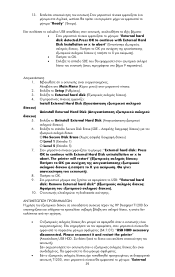
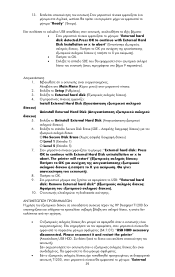
.... 9 USB: "External hard disk: Remove External hard disk 10
HP Designjet T1200
64:1:01): "USB HDD accessory disconnected. Please reconnect it and restart the printer USB HDD
T1200 External 39 13 Ready
USB External hard disk detected.Press OK to continue with External Hard Disk Installation or x to abort OK SDE 9
1 Main Menu 2 Setup 3 External hard disk 4 Install...
HP Designjet T1200 Printer - External Hard Disk Users Guide: English - Page 101


... hard disk:Remove External Hard Disk 10
HP Designjet T1200
64:1:01):"USB HDD accessory disconnected.Please reconnect it and restart the printer"(USB HDD
T1200 External hard disk not valid for this machine. Power off, plug in the correct hard disk and power on again
100 Press OK to continue with External Hard Disk...
HP Designjet T1200 Printer - External Hard Disk Users Guide: English - Page 107


... or x to abort OK x
• 按下 OK SDE 9
SDE) 等級: O O 等級 1 O 等級 5 External hard disk: Press OK to continue with External Hard Disk uninstallation or x to abort.The printer will restart OK x OK USB:「External hard disk: Remove External Hard Disk
HP Designjet T1200
64:1:01):「USB HDD...
HP Designjet T770 & T1200 Printer series - Users Guide - Page 6
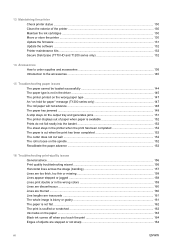
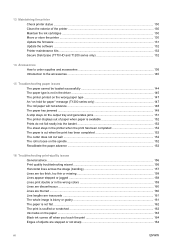
... firmware ...131 Update the software ...132 Printer maintenance kits ...132 Secure Disk Erase (T770 HD and T1200 series only 132
14 Accessories How to order supplies and accessories 136 Introduction to the accessories ...140
15 Troubleshooting paper issues The paper cannot be loaded successfully 144 The paper type is not in the driver ...145 The printer printed...
HP Designjet T770 & T1200 Printer series - Users Guide - Page 17
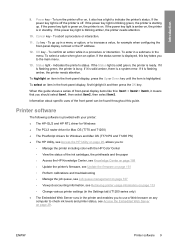
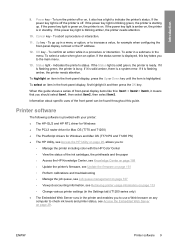
...printer is provided with your printer: ● The HP-GL/2 and HP RTL driver for Windows ● The PCL3 raster driver for Mac OS (T770 and T1200) ● The PostScript drivers for Windows and Mac OS (T770 PS and T1200 PS) ● The HP Utility, see Access the HP... the HP Knowledge Center, see Knowledge Center on page 188 ◦ Update the printer's firmware, see Update the firmware on page...
HP Designjet T770 & T1200 Printer series - Users Guide - Page 63
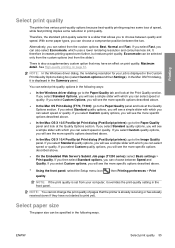
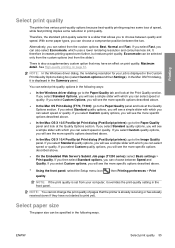
...Best, Normal and Fast. If you select Fast, you can choose between Speed and Quality. Economode can select speed or quality.
See High-quality printing on print quality: Maximum detail. NOTE: In the Windows driver....
● On the Embedded Web Server's Submit Job page (T1200 series): select Basic settings > Print quality.
If you select Custom quality options, you will see the...
HP Designjet T770 & T1200 Printer series - Users Guide - Page 68
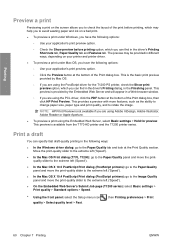
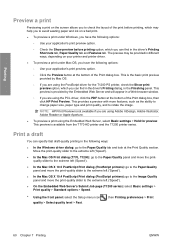
... > Fast.
60 Chapter 7 Printing
ENWW NOTE: HP Print Preview is provided by Mac OS.
◦ If you are using Adobe InDesign, Adobe Illustrator, Adobe Reader or Apple Aperture.
● To preview a print using the Embedded Web Server, select Basic settings > Hold for the T1200 PS printer, check the Show print preview option, which you can find in the driver's Printing...
HP Designjet T770 & T1200 Printer series - Users Guide - Page 69
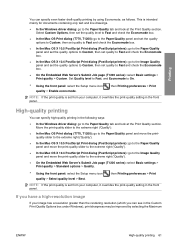
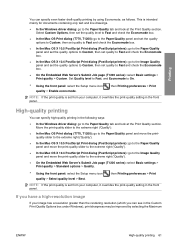
... the Economode box.
● In the Mac OS Print dialog (T770, T1200): go to the Paper/Quality panel and set the quality options to Custom, then set quality to Fast and check the Economode box.
● In the Mac OS X 10.5 PostScript Print dialog (PostScript printers): go to the Paper/Quality panel and set the...
HP Designjet T770 & T1200 Printer series - Users Guide - Page 80
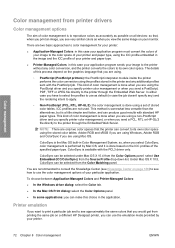
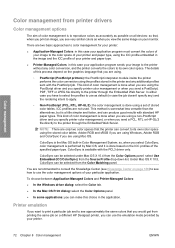
... profiles are using the PostScript driver and you specify printer color management or when you send a PostScript, PDF, TIFF or JPEG file directly to the printer through the Embedded Web Server. NOTE: There are only two color spaces that you would get from printing the same job on a different HP Designjet printer, you can produce good results...
HP Designjet T770 & T1200 Printer series - Users Guide - Page 81
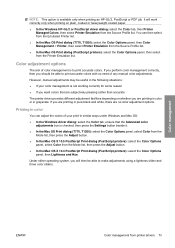
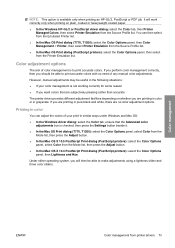
... heavyweight coated paper.
● In the Windows HP-GL/2 or PostScript driver dialog: select the Color tab, then Printer Managed Colors, then select Printer Emulation from the Printer Emulation list. Printing in color
You can then select from the Emulated Printer list.
● In the Mac OS Print dialog (T770, T1200): select the Color Options panel, then Color Management...
HP Designjet T770 & T1200 Printer series - Users Guide - Page 82


... button beside it.
● In the Mac OS Print dialog (T770, T1200): select the Color Options panel, select Grayscale from the Mode list, then press the Adjust button.
● In the Mac OS X 10.5 PostScript Print dialog (PostScript printers): select the Color Options panel, select Grayscale from the Mode list, then press the Adjust button.
●...
HP Designjet T770 & T1200 Printer series - Users Guide - Page 139
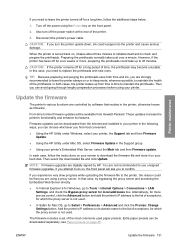
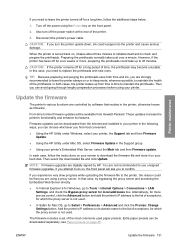
... on your printer in sleep mode, whenever possible, to maintain the printheads. see Paper presets on the front panel.
2. Disconnect the printer's power cable. CAUTION: If the printer remains off ...Using the HP Utility under Mac OS, select Firmware Update in the printer, otherwise known as firmware. Then select the downloaded file and click Update. Thus you need to leave the printer turned ...
HP Designjet T770 & T1200 Printer series - Users Guide - Page 175


... printer driver to print your job, if you have not already tried it.
● Select a smaller page size and scale to the desired final page size in the driver or in the front panel.
● Save the file in another format, such as TIFF or EPS, and open it .
● The Windows HP-GL/2 and HP RTL driver...
HP Designjet T770 & T1200 Printer series - Users Guide - Page 178


... after applying the advice in your printer's firmware is a non-HP driver, consult the driver vendor about the problem. You could also try using a higher print-quality option. See Update the firmware on page 53.
● Check the driver you are using to date. The latest HP drivers can do:
● Try using the correct HP driver, if feasible. If it is up...
HP Designjet T770 & T1200 Printer series - Users Guide - Page 189


... View information about the paper on page 44.
● If your computer.
● Try another interface cable.
● Ensure that the graphic language setting is correct, see Printing on page 53.
● Ensure that the printer works correctly when printing from other devices on the network?
● If your printer is connected by USB, make sure...
HP Designjet T770 & T1200 Printer series - Users Guide - Page 194
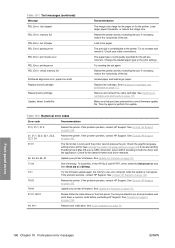
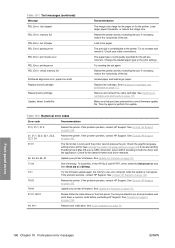
... front panel.
The paper type or print quality specified for the latest firmware and driver releases.
62, 63, 64, 65, 67
Update your cable connections. Check the graphic language setting of the job.
To avoid this, in both the driver and the application. See Update the firmware on page 131.
81:01, 86:01
Please follow the instructions on page...
HP Designjet T770 & T1200 Printer series - Users Guide - Page 196


... updates and self-maintenance services. To find out more ● Workflows and detailed advice for completing various printing tasks from your HP Designjet products and solutions.
online troubleshooting, customer care contacts and more about ink and paper
The Knowledge Center can be found at the Knowledge Center, your large-format printing community, for your printer; HP Start...
HP Designjet T770 & T1200 Printer series - Users Guide - Page 200
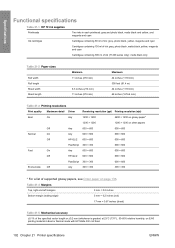
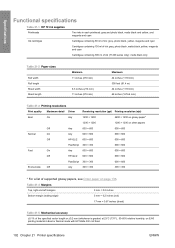
... (T1200 series only): matte black only
Table 21-2 Paper sizes
Roll width Roll length Sheet width Sheet length
Minimum 11 inches (279 mm)
8.3 inches (210 mm) 11 inches (279 mm)
Maximum 44 inches (1118 mm) 300 feet (91.4 m) 44 inches (1118 mm) 66 inches (1676.4 mm)
Table 21-3 Printing resolutions Print quality Maximum detail Driver
Rendering resolution (ppi) Printing resolution (dpi)
Best
On...
HP Designjet T770 & T1200 Printer series - Users Guide - Page 207
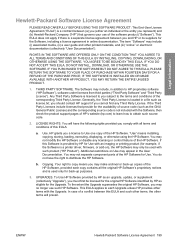
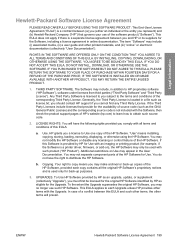
... HP Software, you may only be licensed for the original HP Software identified by HP as the GNU General Public License) and the corresponding source code is a printer driver, firmware...printed materials, and (iii) "online" or electronic documentation (collectively "User Documentation"). To Use HP Software provided by HP for Use with an imaging or printing product (for Use. In case of the HP...
Similar Questions
About Hp Designjet T1200
how to cold reset hp designjet t1200 plotter
how to cold reset hp designjet t1200 plotter
(Posted by irsystem4 8 years ago)
Hp 9000 Designjet Large Format Printer When To Change Out Ink Cartridges?
(Posted by stjaimes 9 years ago)
How To Align Hp 7000 Large Format Printer
(Posted by deDyna 9 years ago)
How To Print Banner On Hp Designjet T1200
(Posted by greMIRA 10 years ago)
Reasons For Hp Designjet T1200 Not Initialising
Dear Sir, The above Designjet T1200 Post Script Version is not initialising. Power supply and other...
Dear Sir, The above Designjet T1200 Post Script Version is not initialising. Power supply and other...
(Posted by udecksunil 10 years ago)

