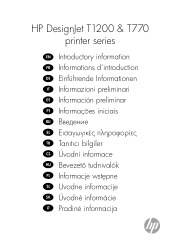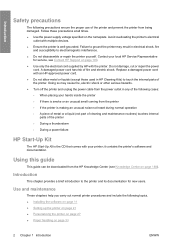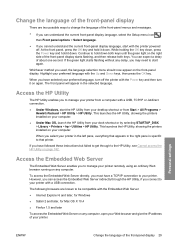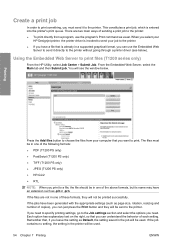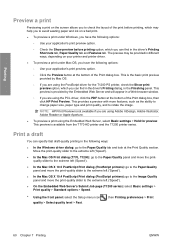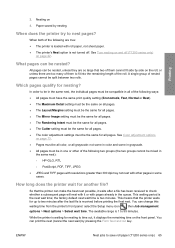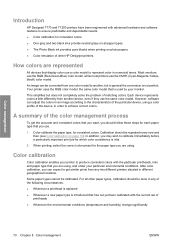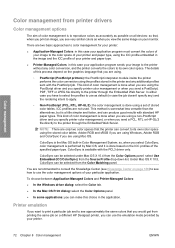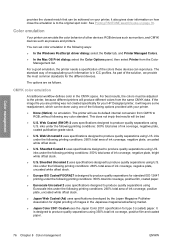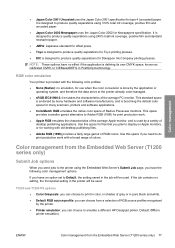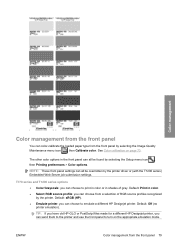HP T1200 Support Question
Find answers below for this question about HP T1200 - DesignJet - 44" large-format Printer.Need a HP T1200 manual? We have 5 online manuals for this item!
Question posted by jezood on May 26th, 2014
How To Enable Nesting On Hp T1200 Designjet Printer
Current Answers
Answer #1: Posted by waelsaidani1 on May 27th, 2014 8:37 AM
To turn nesting on or off, you must first make sure that the job queue is enabled (see Turn off the job queue (T770 HD and T1200 series only) ) and the start of printing is set to After Processing (see Select when to print a job in the queue (T770 HD and T1200 series only) ). Then:
-
In the HP Utility for Windows: select Settings > Job Management > Nest .
-
In the HP Utility for Mac OS: select Configuration > Printer Settings > Configure Printer Settings > Job Management > Nest .
-
In the Embedded Web Server: select Setup > Printer settings > Job management > Nest .
Related HP T1200 Manual Pages
Similar Questions
Hi. Office has an HP T1200 Design Jet plotter. We ordered plotter paper on rolls but realized too la...
I hvae hp 111 designjet printer with roll. Can I use it for tray if I can bay the tray?
Where do I find a manual for HP's designjet 220?