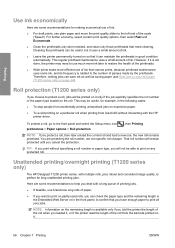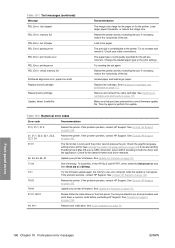HP T1200 Support Question
Find answers below for this question about HP T1200 - DesignJet - 44" large-format Printer.Need a HP T1200 manual? We have 5 online manuals for this item!
Question posted by taylord974 on November 11th, 2011
Hp T1200 Designjet Plotter - Roll Adaptors?
Hi. Office has an HP T1200 Design Jet plotter. We ordered plotter paper on rolls but realized too late that we have the wrong core roll size (its too big). We are looking for adapters to bring the roll core to the right diameter to fit our machine. Is this sort of an adapter something that even exists?
Current Answers
Related HP T1200 Manual Pages
Similar Questions
Hp 9000 Designjet Large Format Printer When To Change Out Ink Cartridges?
(Posted by stjaimes 9 years ago)
How To Align Hp 7000 Large Format Printer
(Posted by deDyna 9 years ago)
How To Enable Nesting On Hp T1200 Designjet Printer
(Posted by jezood 9 years ago)
Designjet T1200 Only One Roll Will Stay Loaded
(Posted by jahajcka 10 years ago)