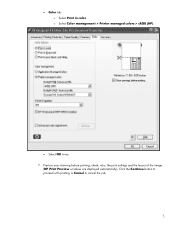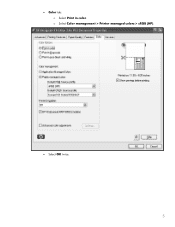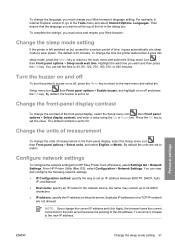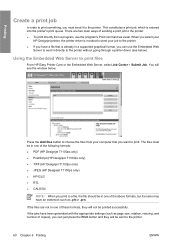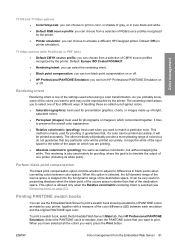HP T1100ps Support Question
Find answers below for this question about HP T1100ps - DesignJet Color Inkjet Printer.Need a HP T1100ps manual? We have 8 online manuals for this item!
Question posted by jgarza149 on September 2nd, 2010
Why My Hpdesignjet T1100ps Do Not Print
I have like 2 years with my plotter and a bought new and now my hp designjet t110ps is requesting for replece 3 ink cartridges, but a feel that those cartridges still have ink. and those cartridges do not expires yet.,maybe the printheads is the problem what can I do? Help please.
Thanks J Garza
Current Answers
Related HP T1100ps Manual Pages
Similar Questions
How Do I Configure Hp Designjet T1100ps 44in Ps3 For Network Printing
(Posted by wagoyo 9 years ago)
Printing To Hp Designjet 750c With Either Visio 2003 Or 2013
Printing to HP DesignJet 750C with either Visio 2003 or 2013 using ANSI 22"x34" (roll paper) we get ...
Printing to HP DesignJet 750C with either Visio 2003 or 2013 using ANSI 22"x34" (roll paper) we get ...
(Posted by ldowney 10 years ago)
How Do I Print A Color Map From A Website
how do I print a color map of of a website it is only printing it in black and white
how do I print a color map of of a website it is only printing it in black and white
(Posted by tsshc 10 years ago)
I Am Looking For Hp Designjet T1100ps 44in Hpgl2 Driver For Window 8 Operating
(Posted by inno99945 11 years ago)
My Printer Is Only Printing In Color
My 882C is only printing in color even when the document is suppose to be printed in black. I have c...
My 882C is only printing in color even when the document is suppose to be printed in black. I have c...
(Posted by michelletbjcorp 12 years ago)