HP T1100 Support Question
Find answers below for this question about HP T1100 - DesignJet Color Inkjet Printer.Need a HP T1100 manual? We have 9 online manuals for this item!
Question posted by hornybunny30 on May 14th, 2014
Cartridge Belt
Will the belt off a hp designjet 500 24 inch fit a hp designjet t1100 24 inch
Current Answers
There are currently no answers that have been posted for this question.
Be the first to post an answer! Remember that you can earn up to 1,100 points for every answer you submit. The better the quality of your answer, the better chance it has to be accepted.
Be the first to post an answer! Remember that you can earn up to 1,100 points for every answer you submit. The better the quality of your answer, the better chance it has to be accepted.
Related HP T1100 Manual Pages
HP Printers - Supported Citrix Presentation Server environments - Page 1


... the Citrix and HP UPDs 13 Business Inkjet printers and supported driver versions 14 HP Deskjet printers and supported driver versions 15 LIDIL HP Deskjet printers...18 Using HP ink-based All-in-One and Photosmart printers 19 HP Designjets and supported driver versions 22 Resolved issues...22 Unresolved issues ...24 Microsoft issues ...24 Supported printing features ...24 Frequently asked...
HP Printers - Supported Citrix Presentation Server environments - Page 3


... selected a combination of memory leaks and memory allocation issues. HP also employs other components from the CD or printing system. HP also screens all driver releases to all other HP printers.
Because the driver code bases of these printers are free of LaserJet, Business Inkjet, and Deskjet printers for Citrix to test that the drivers are common...
HP Printers - Supported Citrix Presentation Server environments - Page 15


...HP Deskjet printers and supported driver versions
HP recognizes the need for small inexpensive printing solutions for Citrix environments and offers a wide range of compatible products to meet the needs of Business Inkjets over consumer Deskjets whenever possible in Citrix environments for the following Business Inkjet products for Citrix environments:
• For small office applications ( HP...
HP Printers - Supported Citrix Presentation Server environments - Page 26


... D2360 XenApp Plugin for Hosted Apps, version 11.x
HP LaserJet 3020 HP Universal, PCL, PS printers & 32-bit/64-bit drivers
HP Officejet Pro K5400
HP Officejet Pro L7680 All-in-One
HP Deskjet 5440
HP Business Inkjet 1100
HP Officejet 720
HP LaserJet 3200
HP LaserJet 4000
HP Designjet 4000 PostScript
HP Color LaserJet 3000
Testing methodology for each test case. Varied client and...
HP Printers - Supported Citrix Presentation Server environments - Page 27


...multiple users. Printer model tested
HP Color LaserJet 3000
HP LaserJet 4000 HP Business Inkjet 1100 HP Deskjet D2360 HP Deskjet 5440 HP Designjet 4000 PostScript
Driver version tested
HP Color LaserJet 3000 Series PCL (61.53.25.9) &
HP Color LaserJet 3000 Series PS(61.71.661.41)
HP LaserJet 4000 Series PCL6 (4.27.4000.0)
HP Business Inkjet 1100 Series (2.236.2.0)
HP Deskjet D2300 Series...
HP Printers - Supported Citrix Presentation Server environments - Page 28


... the client could print successfully to a user and the user logs on the client's system. Each type of the printer drivers or printer on to the printers using the HP LaserJet/Business Inkjet/Designjet/Deskjet printers and drivers listed above. When the Session printers policy is configurable by creating TCP/IP ports and connecting to a server farm, the...
HP Printers - Supported Citrix Presentation Server environments - Page 29


.... Printer model tested
HP Color LaserJet 3000
HP LaserJet 4000
Driver version tested
HP Color LaserJet 3000 Series PCL (61.53.25.9) &
HP Color LaserJet 3000 Series PS(61.71.661.41)
HP LaserJet 4000 Series PCL6 (4.27.4000.0)
HP Business Inkjet 1100 HP Deskjet D2360
HP Business Inkjet 1100 Series (2.236.2.0)
HP Deskjet D2300 Series (60.61.243.0)
HP Deskjet 5440 HP Designjet 4000 PostScript
HP...
HP Printers - Supported Citrix Presentation Server environments - Page 31


... system using the HP LaserJet/Business Inkjet/Deskjet printers listed above.
The printer was attached to the XenApp™ server farm, which verified that the client could print successfully to ports on users' Win16 and Win32 client devices, Windows CE, DOS, and Macintosh OS platforms
Test methodology An HP LaserJet/Business Inkjet/Designjet/Deskjet printer was installed on...
HP Printers - Supported Citrix Presentation Server environments - Page 32


..., in a fatal system error on the client system and drivers for use specific printer drivers. Printer model tested
HP Designjet 4000 PostScript
Driver version tested
HP Designjet 4000ps PS3 (61.71.362.31)
Known issues with preventing the HP LaserJet/Business Inkjet/Designjet/Deskjet printer from the HP Driver Support website.
The client then connected to the Citrix server farm and...
HP Printers - Supported Citrix Presentation Server environments - Page 33


... print successfully. Test methodology An HP LaserJet/Business Inkjet/Designjet/Deskjet printer was able to the client system using a parallel cable or USB cable. Printer model tested
HP Deskjet D2360
HP Officejet Pro K5400
Driver version tested
HP Deskjet D2300 Series (60.61.243.0)
HP Officejet Pro K5400 Series (60.62.241.0)
HP LaserJet 3020 HP Officejet Pro L7680 All-in...
HP Printers - Supported Citrix Presentation Server environments - Page 34


... not have HP LaserJet/Business Inkjet/Designjet/Deskjet printers attached, but that the XenApp™ Server client users can print to the client and network printers in the Citrix XenApp™ Server session was verified and the Session printer was able to other servers in the server farm. Printer model tested
HP Color LaserJet 3800
Driver version tested
HP Color LaserJet...
HP Designjet Printers - Mac OS X v10.5 "Leopard" support - Page 2


... queues. B. Note: This process only works if there is subject to add your printer and create a new HP printer queue.
© 2007 Hewlett-Packard Development Company, L.P. Drivers for the HP Designjet Z3100ps, HP Designjet 6100ps and HP Designjet T Series will be automatically created for your HP printer. After install you will need to open System Preferences, Print & Fax, to...
HP Designjet T1100 Printing Guide [PS Driver] - Proof another printer [Mac OS X] - Page 3
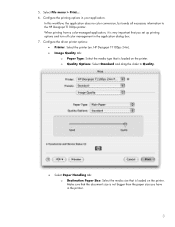
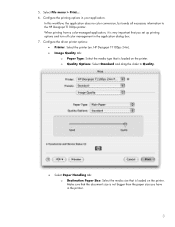
... paper size you set up printing options and turn off color management in your application. Select File menu > Print...: 6. HP Designjet T1100ps 24in). • Image Quality tab:
o Paper Type: Select the media type that is loaded on the printer. Configure the driver printer options:
• Printer: Select the printer (ex. In this workflow, the application does no...
HP Designjet T1100 Printing Guide [PS Driver] - Proof another printer [Mac OS X] - Page 4


o Select HP Designjet 1000 series or HP Designjet 500/800 series to emulate the desired printer.
4 • Color Options tab: o Select Print In Color. o Select Color Management > Printer Managed Colors.
HP Designjet T1100 Printing Guide [PS Driver] - Proof another printer [Windows] - Page 2
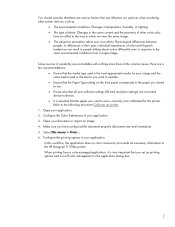
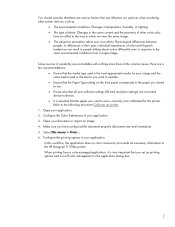
... in which we view the same image. • The subjective perception about colors differently even in response to the same environmental conditions from a color-managed application, it is correctly color calibrated for the printer. Open your application. 2. Refer to the HP Designjet T1100ps printer. Select File menu > Print...: 6. Make sure you want to emulate.
• Ensure...
HP Designjet T1100 Printer Series - User's Guide - Page 16


...'s main features
Your printer is a color inkjet printer designed for printing economically ● Six-ink system ● Color emulations, see Printer emulation on page 76 ● High productivity features such as job previewing and nesting using HP Easy Printer Care (Windows) or HP Printer Utility (Mac OS) or the printer's Embedded Web Server ● Ink and paper usage information available...
HP Designjet T1100 Printer Series - User's Guide - Page 21
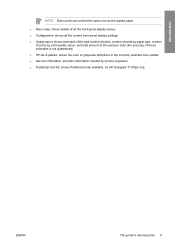
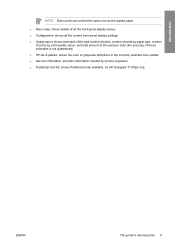
... amount of ink used per color (the accuracy of these estimates is not guaranteed) ● HP-GL/2 palette: shows the color or grayscale definitions in the currently selected color palette ● Service information: provides information needed by service engineers ● PostScript font list: shows PostScript fonts available, for HP Designjet T1100ps only
ENWW
The printer's internal prints 9
HP Designjet T1100 Printer Series - User's Guide - Page 88


... the same image on a different HP Designjet printer, you send a PostScript, PDF, TIFF, or JPEG file directly to its own color space using the stored color tables: Adobe RGB and sRGB if you are using a set of your printer and paper type.
● Printer-Managed Colors: in Color Management System;
This kind of color management is available with the PostScript...
HP Designjet T1100 Printer Series - User's Guide - Page 90
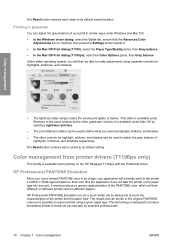
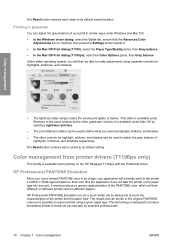
... does not take the printer or the paper type into account the characteristics of
highlights, midtones, and shadows respectively.
The Reset button restores each slider to that the Advanced Color
Adjustments box is possible on the HP Designjet T1100ps with the PostScript driver. it . ● In the Mac OS Print dialog (T1100): select the Paper...
HP Designjet T1100 Printer Series - User's Guide - Page 107


... settings > Color > Color management > Printer emulation. Remember that you want to...printer model that you print to the printer. If the job contains no printer emulation) or the name of the following formats: ● PDF (HP Designjet T1100ps only) ● PostScript (HP Designjet T1100ps only) ● TIFF (HP Designjet T1100ps only) ● JPEG (HP Designjet T1100ps only) ● HP...
Similar Questions
How To Replace A Carriage Belt On Hp Designjet T1100 24 Inch
(Posted by poutjackhu 9 years ago)
Hp Designjet T1100 Ink Cartridge Faulty Error When The Ink Cartridge Is New
(Posted by wasglilbi 10 years ago)
How To Replace The Belt On A Hp Designjet T1100
(Posted by DocfKazi 10 years ago)
My Hp Deskjet 5650 Color Inkjet Printer Won't Print Black
(Posted by jedMart 10 years ago)
Hp Deskjet Color Inkjet Printer Driver
(Posted by kkljeyamurugan1995 11 years ago)

