HP StorageWorks P2000 Support Question
Find answers below for this question about HP StorageWorks P2000 - G3 MSA Array Systems.Need a HP StorageWorks P2000 manual? We have 18 online manuals for this item!
Question posted by kingtrolfe on February 15th, 2014
P2000 G3 How To Set Network Port Speed
The person who posted this question about this HP product did not include a detailed explanation. Please use the "Request More Information" button to the right if more details would help you to answer this question.
Current Answers
There are currently no answers that have been posted for this question.
Be the first to post an answer! Remember that you can earn up to 1,100 points for every answer you submit. The better the quality of your answer, the better chance it has to be accepted.
Be the first to post an answer! Remember that you can earn up to 1,100 points for every answer you submit. The better the quality of your answer, the better chance it has to be accepted.
Related HP StorageWorks P2000 Manual Pages
HP StorageWorks P2000 G3 MSA System Event Description Reference Guide (591224-001, February 2010) - Page 27


....
264
Informational
The link speed of firmware.
HP StorageWorks P2000 G3 MSA System Event Descriptions Reference Guide 27 Recommended actions
• Perform a system-level shutdown and restart.
...to bring both controllers up to the same version of the port bypass circuit and interconnect mode has been set to be unavailable for about 1 minute.
266
Informational
A...
HP StorageWorks P2000 G3 MSA System CLI Reference Guide (500912-003, February 2010) - Page 134


...netmask netmask Optional. gateway gateway Optional. Example Use DHCP to set network port IP values: # set dynamically using Dynamic Host Configuration Protocol (DHCP) for both controllers' IP values. Manually set network port IP values for controller A (disabling DHCP for both controllers, if it was enabled): # set both controllers, or manually (statically) for both controllers' IP values...
HP StorageWorks P2000 G3 MSA System CLI Reference Guide (500912-003, February 2010) - Page 257


...settings 188
J
jumbo frames enable/disable 131 show setting 188
K
keyboard shortcuts 23 keyword syntax 22
L
LED set disk 133 set enclosure 133
licensed features show 190
link speed set iSCSI 131
locale set CLI 117
set... LUN response set 110 show 156
N
network ports set gateway IP address 134 set IP address 134 set IP subnet mask 134
HP StorageWorks P2000 G3 MSA System CLI Reference Guide 257
HP StorageWorks P2000 G3 MSA System SMU Reference Guide (500911-003, February 2010) - Page 4


... 37
Using the Configuration Wizard 37 Step 1: Starting the wizard 37 Step 2: Changing default passwords 37 Step 3: Configuring network ports 37 Step 4: Enabling system-management services 38 Step 5: Setting system information 38 Step 6: Configuring event notification 38 Step 7: Configuring host ports 39 Step 8: Confirming configuration changes 40
Installing a license 40 Configuring...
HP StorageWorks P2000 G3 MSA System SMU Reference Guide (500911-003, February 2010) - Page 39


...; Trap Host Address fields. The port netmask address. • Gateway. HP StorageWorks P2000 G3 MSA System SMU Reference Guide 39 The default is assigned a soft target address. Click Next to a host or switch. The port IP address. • Netmask. The port gateway address. • Authentication (CHAP). Select the minimum severity for your network. The default is the default...
HP StorageWorks P2000 G3 MSA System SMU Reference Guide (500911-003, February 2010) - Page 45


... digits. • Network Time Protocol (NTP).
In the Configuration View panel, right-click the system and select Configuration > System Settings > Host Interfaces.
2. Speed can be set to auto (the default), which is directly connected to a host or switch. Set the connection mode to loop (the default), point-to communicate with the host. HP StorageWorks P2000 G3 MSA System SMU Reference...
HP StorageWorks P2000 G3 MSA System SMU Reference Guide (500911-003, February 2010) - Page 127


... 3 through step 6 on the partner controller to a file
1. HP StorageWorks 2000 G2 Modular Smart Array Reference Guide 127 Verify that the user you might not work. Open a Command Prompt (Windows) or a terminal window (UNIX) and navigate to be asked to download and submit system log data. Enter:
get logs command.
B Using FTP to...
HP StorageWorks P2000 G3 MSA System SMU Reference Guide (500911-003, February 2010) - Page 128


... network-port IP addresses of the system's controllers. Verify that the system's FTP service is enabled, when you update one controller the system automatically updates the partner controller. Enter: ftp controller-network-...a firmware file obtained from the HP web download site, http://www.hp.com/go/p2000. The module might become inoperative. c.
Log in as an FTP user. 7. CAUTION...
HP StorageWorks P2000 G3 MSA System SMU Reference Guide (500911-003, February 2010) - Page 129


... modules of the system's controllers.
To install an HP ROM Flash Component or firmware Smart Component, follow the steps below. Determine the network-port IP addresses of...the file, and will be returned to load. 6.
HP StorageWorks 2000 G2 Modular Smart Array Reference Guide 129 The update will only succeed for reprogramming....p2000. If this occurs, contact technical support.
HP StorageWorks P2000 G3 MSA System SMU Reference Guide (500911-003, February 2010) - Page 131


... firmware file to your computer or network. 2. Log in a vdisk or is restored after
firmware update. 3. otherwise, to the storage system.
Check the disk manufacturer's documentation ...StorageWorks 2000 G2 Modular Smart Array Reference Guide 131
To prepare for a vdisk must be updated from the controller that the system's FTP service is connected.
Determine the network-port...
HP StorageWorks P2000 G3 MSA System Installation Instructions (590335-003, February 2010) - Page 1


... servers and storage systems. HP assumes that came with 6Gb controller enclosures or drive enclosures may result in this document:
• Install and secure equipment into the rack • Install hardware options • Connect cables • Power on data throughput rate limitations, see the HP StorageWorks P2000 G3 MSA System cable configuration guide. Expansion port
Connect cables...
HP StorageWorks P2000 G3 MSA System FC User Guide (590336-003, February 2010) - Page 3


... 33 DC and AC PSUs with power switch 34
Power Cords 35 AC model 35 DC model 35 Power cycle 35
Obtaining IP values 36 Setting Network port IP addresses using DHCP 36
HP StorageWorks P2000 G3 MSA System FC User Guide 3
HP StorageWorks P2000 G3 MSA System FC User Guide (590336-003, February 2010) - Page 4


Setting Network port IP addresses for non-DHCP networks 36 Setting Network port IP addresses using the CLI 37
4 Connecting hosts 41
Host system requirements 41 Connecting the enclosure to data hosts 41
FC host ports 41 Connecting direct attach configurations 42
Single controller configuration 42 One server/one HBA/single path 42
Dual controller configurations 43 One server/one...
HP StorageWorks P2000 G3 MSA System FC User Guide (590336-003, February 2010) - Page 23


... help).
1MSA Device Discovery Tool, introduced in Obtaining IP values, provides the optimal method for additional information. page 24.
3.
NOTE: For help for setting Network port IP addresses. 2The P2000 G3 Software Support/Documentation CD provides additional information about using SMU. port IP properties on page 43.
• Sign in the HP StorageWorks P2000 G3 MSA System SMU...
HP StorageWorks P2000 G3 MSA System FC User Guide (590336-003, February 2010) - Page 36


... AUTORUN.exe. If you do not have a DHCP server, you can set Network port IP addresses for setting Network port IP addresses. b. Complete the installation. Power up .
Stop all I/O from hosts to discover P2000 G3 MSA System storage devices on Windows or Linux platforms.
• For help and HP StorageWorks P2000 G3 MSA System SMU Reference Guide. Use a ping broadcast to try to use during...
HP StorageWorks P2000 G3 MSA System FC User Guide (590336-003, February 2010) - Page 37


... with the following default values: • Management Port IP Address: 10.0.0.2 (controller A), 10.0.0.3 (controller B) • IP Subnet Mask: 255.255.255.0 • Gateway IP Address: 10.0.0.1 If the default IP addresses are set, you can cause management hosts to lose access to the storage system.
1. HP StorageWorks P2000 G3 MSA System FC User Guide 37 NOTE: Check the HP...
HP StorageWorks P2000 G3 MSA System FC/iSCSI User Guide (590367-001, February 2010) - Page 4


... computers 43 Obtaining IP values 43 Using the MSA Device Discovery Tool to discover controller's IP addresses 43 Setting Network port IP addresses using DHCP 44 Setting Network port IP addresses using the CLI 44
6 Basic operation 47
Accessing SMU 47 Configuring and provisioning the storage system 47
7 Troubleshooting 49
CLI port connection 49 Fault isolation methodology 49
Gather fault...
HP StorageWorks P2000 G3 MSA System FC/iSCSI User Guide (590367-001, February 2010) - Page 23
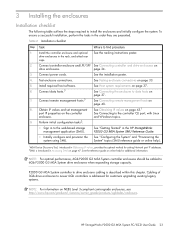
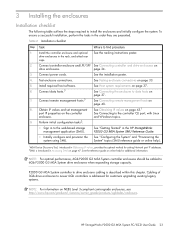
... in the HP StorageWorks P2000 G3 MSA System SMU Reference Guide.
• Initially configure and provision the system using SMU. Connect controller enclosure and LFF/SFF See Connecting controller and drive enclosures on the controller
See Connecting to drive enclosure cabling is introduced in Obtaining IP values, provides the optimal method for setting Network port IP addresses. 2SMU...
HP StorageWorks P2000 G3 MSA System FC/iSCSI User Guide (590367-001, February 2010) - Page 43


... G3 MSA System FC/iSCSI User Guide 43 5 Connecting to the controller CLI port
P2000 G3 MSA System controllers feature a new CLI port used to cable directly to connect the controller enclosure and the computer. For Windows computers, a special device driver, gserial.inf, must be necessary. See Using the MSA Device Discovery Tool to discover controller's IP addresses for setting Network Port...
HP StorageWorks P2000 G3 MSA System FC/iSCSI User Guide (590367-001, February 2010) - Page 44
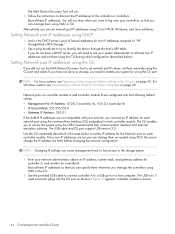
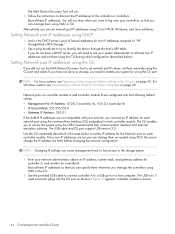
You will use the MSA Device Discovery Tool to set network port IP values, set an IP address for two IP addresses assigned to "HP StorageWorks MSA Storage."
2. Look in Figure 15 (generic controller module is shown).
44 Connecting to the controller CLI port NOTE: For Linux systems, see Downloading a device driver for the Network port on page 43. Network ports on HP-UX, Windows, and ...
Similar Questions
How To Enable Trust On Hp P2000 G3 Msa
(Posted by Plafr 10 years ago)
P2000 G3 Msa Management Port Link Speed Does Not Change
(Posted by Roebbie1 10 years ago)
What Are The 4 Configuration Modes Available For The Network Ports On D2d
(Posted by jzamuron 10 years ago)
How Can I Monitor Progress Of A P2000 G3 Msa Remote Replication Job?
I've just initiated my first remote replication job on our P2000 G3 MSA. How can I monitor the progr...
I've just initiated my first remote replication job on our P2000 G3 MSA. How can I monitor the progr...
(Posted by jstumpf 11 years ago)

