HP StorageWorks P2000 Support Question
Find answers below for this question about HP StorageWorks P2000 - G3 MSA Array Systems.Need a HP StorageWorks P2000 manual? We have 18 online manuals for this item!
Question posted by Roebbie1 on April 4th, 2014
P2000 G3 Msa Management Port Link Speed Does Not Change
The person who posted this question about this HP product did not include a detailed explanation. Please use the "Request More Information" button to the right if more details would help you to answer this question.
Current Answers
There are currently no answers that have been posted for this question.
Be the first to post an answer! Remember that you can earn up to 1,100 points for every answer you submit. The better the quality of your answer, the better chance it has to be accepted.
Be the first to post an answer! Remember that you can earn up to 1,100 points for every answer you submit. The better the quality of your answer, the better chance it has to be accepted.
Related HP StorageWorks P2000 Manual Pages
HP StorageWorks P2000 G3 MSA System Event Description Reference Guide (591224-001, February 2010) - Page 27


... • No action required.
265
Informational
Port bypass circuits currently use the service port, which may limit the link speed or interconnect mode support. Note that disks and...No action required.
262
Informational
In-band SES commands have been disabled.
HP StorageWorks P2000 G3 MSA System Event Descriptions Reference Guide 27
Recommended actions • No action required.
267...
HP StorageWorks P2000 G3 MSA System Event Description Reference Guide (591224-001, February 2010) - Page 37
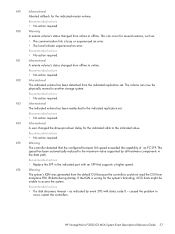
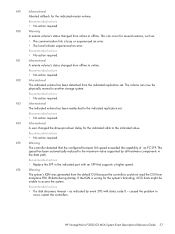
... storage system....link is wrong for the indicated vdisk to the indicated replication set . The speed has been automatically reduced to occur, restart the controllers.
Recommended actions • No action required.
450
Warning
A remote volume's status changed from the indicated replication set . This can now be unable to online.
HP StorageWorks P2000 G3 MSA System...
HP StorageWorks P2000 G3 MSA System CLI Reference Guide (500912-003, February 2010) - Page 129


... octets of four hexadecimal digits, where the groups are affected. The host parameters were changed successfully
HP StorageWorks P2000 G3 MSA System CLI Reference Guide 129
noprompt Optional in Gbit/sec or lets the speed be specified.
Specific host port numbers or all Optional. For port syntax, see Command syntax on the specified controllers are separated by a period; If...
HP StorageWorks P2000 G3 MSA System CLI Reference Guide (500912-003, February 2010) - Page 131


... Sets the host port link speed either server:
# set iscsi-parameters chap enabled isns enabled isns-ip 10.10.10.93 isns-alt-ip 10.11.10.90 Success: Command completed successfully. - Disabled by default.
Specify that iSCSI ports will use IPv6 addressing:
# set host-parameters • show iscsi-parameters
HP StorageWorks P2000 G3 MSA System CLI Reference Guide...
HP StorageWorks P2000 G3 MSA System CLI Reference Guide (500912-003, February 2010) - Page 184
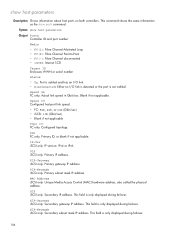
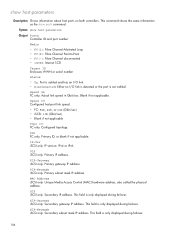
... both controllers. Blank if not applicable. SIP-Netmask iSCSI only. PIP-Gateway iSCSI only. PIP-Netmask iSCSI only.
Speed (C) Configured host-port link speed: • FC: 8Gb, 4Gb, or 2Gb (Gbit/sec) • iSCSI: 1Gb (Gbit/sec) • Blank if not applicable
Topo (C) FC only. IP-Ver iSCSI only.
...
HP StorageWorks P2000 G3 MSA System CLI Reference Guide (500912-003, February 2010) - Page 188


... Storage Name Service support is enabled or disabled iSNS IP Address of the iSNS server iSNS Alt IP Address of the alternate iSNS server iSCSI Speed Whether host port link speed is set to auto-negotiate (auto) or to 1 Gbit/sec iSCSI IP Version Whether iSCSI host port addresses use IPv4 or IPv6 format
Example Show system...
HP StorageWorks P2000 G3 MSA System CLI Reference Guide (500912-003, February 2010) - Page 195


.... Secondary IP address.
PIP-Gateway iSCSI only. This field is disconnected
Speed (A) Actual host-port link speed, or blank if not applicable. PIP-Netmask iSCSI only.
Primary ID,...Netmask iSCSI only. show ports
Description Shows information about host ports on both controllers. This field is only displayed during failover. HP StorageWorks P2000 G3 MSA System CLI Reference Guide 195...
HP StorageWorks P2000 G3 MSA System CLI Reference Guide (500912-003, February 2010) - Page 257


...link speed set iSCSI 131
locale set CLI 117
set user 57, 152
show CLI 162 show user 231 LUNs set response to missing 110 show maximum number of 221 show setting for response to missing 156
M
MAC address, controller 193 Management Controllers
restart 104 management... ports set gateway IP address 134 set IP address 134 set IP subnet mask 134
HP StorageWorks P2000 G3 MSA System CLI Reference Guide 257
HP StorageWorks P2000 G3 MSA System SMU Reference Guide (500911-003, February 2010) - Page 5


...Restoring system defaults 78 Clearing disk metadata 78 Restarting or shutting down controllers 79
Restarting 79 Shutting down 79 Testing event notification 80 Expanding a vdisk 80 Before expanding a vdisk 80 Verifying a vdisk 81 Scrubbing a vdisk 81 Removing a vdisk from quarantine 82 Expanding a snap pool 82 Checking links to a remote system 83
HP StorageWorks P2000 G3 MSA System SMU...
HP StorageWorks P2000 G3 MSA System SMU Reference Guide (500911-003, February 2010) - Page 39


... ID is permitted to continue. The port IP address. • Netmask. Enables or disables use the format user-name@domain-name.
A normal frame can contain 1500 bytes
whereas a jumbo frame can be assigned to specify a mutually supported speed for jumbo frames. Disabled by default. • Jumbo Frames.
HP StorageWorks P2000 G3 MSA System SMU Reference Guide 39
HP StorageWorks P2000 G3 MSA System SMU Reference Guide (500911-003, February 2010) - Page 40


...changes. • If they are attached to hosts: • Set the speed to the proper value to communicate with a specified Internet Storage Name Service server, which allows the system to negotiate the proper speed...• Link Speed. For all zeroes. Sets the link speed to auto, which provides name-to previous steps and make the change take effect. The default is all iSCSI ports, set ...
HP StorageWorks P2000 G3 MSA System SMU Reference Guide (500911-003, February 2010) - Page 45


..., which auto-negotiates the proper link speed with remote systems, you need to force the port to determine the loop ID. Set the options:...StorageWorks P2000 G3 MSA System SMU Reference Guide 45 Set the loop ID for each controller to -point, or auto. Enter the year using four digits. • Network Time Protocol (NTP). Enter the time in a direct physical connection between two devices...
HP StorageWorks P2000 G3 MSA System SMU Reference Guide (500911-003, February 2010) - Page 46


... or power cycle.
For each controller, assign one port to one subnet and the other port to the storage system.
3. Gateway IP address. Disabled by default. IPv4 uses 32-bit addresses. Use this option, clear Soft and enter an address in the data path.
• Link Speed. You cannot set the same hard target address for...
HP StorageWorks P2000 G3 MSA System Cable Configuration Guide (590334-003, February 2010) - Page 2
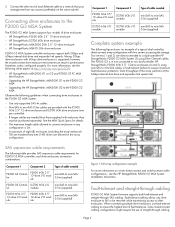
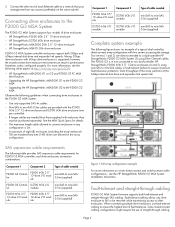
... white papers at the 6Gbps internal disk drive and expander link speed rate. Fault-tolerant and straight-through cabling
P2000 G3 MSA System firmware supports both 3Gbps and 6Gbps internal disk drive and expander link speeds.
For more information, see the HP StorageWorks P2000 G3 MSA System Installation Instructions. Connecting drive enclosures to ensure maximum fault tolerance...
HP StorageWorks P2000 G3 MSA System FC User Guide (590336-003, February 2010) - Page 36


...Port IP addresses on Windows or Linux platforms.
• For help and HP StorageWorks P2000 G3 MSA System SMU Reference Guide. c. b. From the dialog's Tools tab, select MSA Device...with configuring your P2000 G3 MSA System products, see the P2000 G3 Software Support/Documentation CD that shipped with your P2000 G3 MSA System storage device.
2. Setting Network port IP addresses for ...
HP StorageWorks P2000 G3 MSA System FC User Guide (590336-003, February 2010) - Page 37


...management hosts to lose access to the storage system.
1. HP StorageWorks P2000 G3 MSA System FC User Guide 37 Setting Network port IP addresses using the CLI
If you did not use the MSA Device Discovery Tool to set network port... port
3.
The USB mini 5 male connector plugs into the CLI port as HyperTerminal or VT-100, using SMU. Network ports on page 38. The CLI enables you to change ...
HP StorageWorks P2000 G3 MSA System FC User Guide (590336-003, February 2010) - Page 59


...speed is rebuilding. The controller module is no link detected
Off - Blue - Off - Physically identifies the controller module. Controller module is up .
Off -
The port is connected and the link is not OK. Blinking white - Amber - Blinking amber - Hardware-controlled powerup or a cache flush or restore error. Off - Blinking green - HP StorageWorks P2000 G3 MSA System...
HP StorageWorks P2000 G3 MSA System FC User Guide (590336-003, February 2010) - Page 72


... 57 Fault/UID 57 Heartbeat 57 Online/Activity 57 Unit Identification (UID) 57 P2000 G3 MSA System FC rear panel Cache Status 60 Expansion Port Status 60 Fault/Service Required 59 FRU OK 59 Host Link Status/Activity 59 Network Port Activity 59 Network Port Link Status 59
OK to Remove 59 Power supply 59 Unit Locator 59 power...
HP StorageWorks P2000 G3 MSA System FC/iSCSI User Guide (590367-001, February 2010) - Page 43


...Select MSA SAN Arrays, select your P2000 G3 MSA System storage device.
2. An in -band connection to the controller's CLI port. Downloading a device driver for Windows computers
A windows USB device driver download is connected or might be necessary.
HP StorageWorks P2000 G3 MSA System FC/iSCSI User Guide 43
5 Connecting to the controller CLI port
P2000 G3 MSA System controllers...
HP StorageWorks P2000 G3 MSA System FC/iSCSI User Guide (590367-001, February 2010) - Page 63


... loss. Green - link speed is required. The port is empty or the link is 1-Gbps1 Blink - Off - Off - Blinking white -
link speed is down.
Controller module is up . HP StorageWorks P2000 G3 MSA System FC/iSCSI User Guide 63 Off - Removing a drive may involve metadata on page 67. Rear panel LEDs
P2000 G3 MSA System FC/iSCSI LFF and P2000 G3 MSA System FC/iSCSI SFF...
Similar Questions
What Is The Cpu Of Hp Msa P2000 G3 Modular Smart Array Systems
(Posted by Leikace 9 years ago)
What Must Be Enabled To Allow The P2000 G3 Msa To Be Managed By Hp Systems
insight manager (sim)? (select two.)
insight manager (sim)? (select two.)
(Posted by jjdibecojo 10 years ago)
How Can I Monitor Progress Of A P2000 G3 Msa Remote Replication Job?
I've just initiated my first remote replication job on our P2000 G3 MSA. How can I monitor the progr...
I've just initiated my first remote replication job on our P2000 G3 MSA. How can I monitor the progr...
(Posted by jstumpf 11 years ago)

