HP D2D Support Question
Find answers below for this question about HP D2D.Need a HP D2D manual? We have 21 online manuals for this item!
Question posted by jzamuron on December 5th, 2013
What Are The 4 Configuration Modes Available For The Network Ports On D2d
The person who posted this question about this HP product did not include a detailed explanation. Please use the "Request More Information" button to the right if more details would help you to answer this question.
Current Answers
There are currently no answers that have been posted for this question.
Be the first to post an answer! Remember that you can earn up to 1,100 points for every answer you submit. The better the quality of your answer, the better chance it has to be accepted.
Be the first to post an answer! Remember that you can earn up to 1,100 points for every answer you submit. The better the quality of your answer, the better chance it has to be accepted.
Related HP D2D Manual Pages
D2D Best Practices for VTL, NAS and Replication implementations (EH985-90935, March 2011) - Page 1


... D2D best practices at a glance 5 VTL best practices at a glance ...5 NAS best practices at a glance ...6 HP StoreOnce Technology ...7 Replication overview ...7 Housekeeping overview ...8 Upstream and Backup Application considerations 9 Data compression and encryption backup application features 10 Network configuration...11 Single Port mode...12 Dual Port mode ...13 High availability port mode...
D2D Best Practices for VTL, NAS and Replication implementations (EH985-90935, March 2011) - Page 5
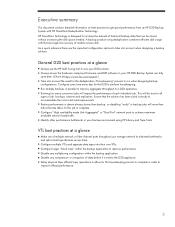
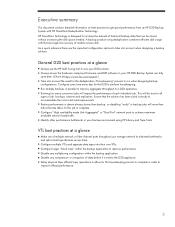
...;High availability mode (link Aggregate)‖ or ―Dual Port‖ network ports to improve offload performance.
5 Configure multiple VTLs and separate data types into account the need for the job to improve performance. Delay physical tape offload/copy operations to allow for the housekeeping process to complete in your D2D solution. This will be stored without...
D2D Best Practices for VTL, NAS and Replication implementations (EH985-90935, March 2011) - Page 11


...a single IP Address. Data is only carried on a single subnet.
11 the two 1Gbit ports and the two 10Gbit ports on the D2D, (i.e. High Availability mode (Port failover) - Both ports in the pair are bonded to the D2D device. Network configuration
All D2D appliances have two 1GBit Ethernet ports, the D2D4312 and D2D4324 appliances also have four configuration modes available as follows:
Single...
D2D Best Practices for VTL, NAS and Replication implementations (EH985-90935, March 2011) - Page 13


... Network Configurations for CIFS AD on both network ports; each server has a port for business network traffic and another for data backup. In this mode if: Servers to the D2D appliance. the host configuration defines which need independent access to be backed up are being used for data transfer. Dual Port mode
Use this case one port on the D2D can be available on...
D2D Best Practices for VTL, NAS and Replication implementations (EH985-90935, March 2011) - Page 14


... switch and behave as one link goes offline. This mode provides maximum bandwidth across the ports but generally only provides port failover. Network configuration, high availability port mode
14 This mode sets up accordingly. High availability port mode (Link Aggregate)
This is required other than to ensure that both network ports are connected to the same physical switch and behave as...
D2D Best Practices for VTL, NAS and Replication implementations (EH985-90935, March 2011) - Page 22


... as the addition and removal of D2D appliance. This ensures that are assigned to consider the whole network when considering performance. Configure ―High availability mode (link Aggregate)‖ network ports to ensure that SAN polling applications cannot reduce the performance of these interfaces is not saturated whilst the other FC devices, do not cause unnecessary traffic to...
D2D Best Practices for VTL, NAS and Replication implementations (EH985-90935, March 2011) - Page 30
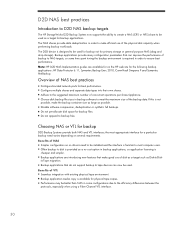
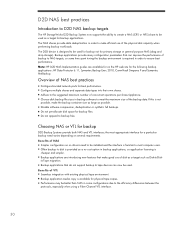
...of NAS best practices
Configure bonded network ports for backup files. ...available for backup applications. Configure multiple shares and separate data types into their own shares. Backup application media copy is provided as a no drivers need varies depending on the HP web site for primary storage or general purpose NAS (drag and drop storage).
D2D NAS best practices
Introduction to D2D...
HP D2D4300 Series installation instructions (EH985-90901, March 2011) - Page 1
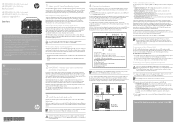
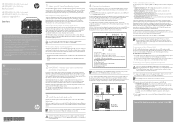
... HP D2D4324 Backup System have two ports; If dual port configuration is required, the networks must connect to the 1-Gbit port (labelled LAN port 3) to one
network; The High Availability (Link Aggregation) mode is the recommended option because it provides port failover and maximum bandwidth, but it is factory-configured to recognize both network ports must be connected to the same switch...
HP StorageWorks D2D Backup System HP D2D2502 and 2504 G2 Installation poster (EJ002-90903, July 2010) - Page 1
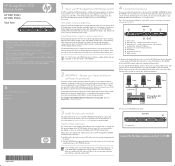
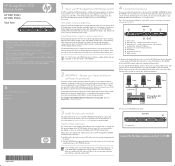
... target appears to the host as possible. this allows the HP D2D to be connected to disk.
always used for data connection only if network
configured for data connection 3 Network port 2 - For detailed safety information, see the "User Guide" on an HP D2D Backup System provide network file share access that particular host. Typical installations have Internet...
HP StorageWorks D2D Backup System HP D2D2502 and 2504 G2 Installation poster (EJ002-90903, July 2010) - Page 2
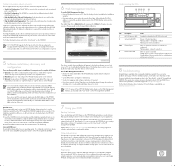
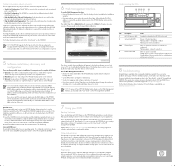
Single port configuration is the default mode, but it is always enabled for Virtual Tape devices. If dual port configuration is required, the networks must be seen only by the host and not by any of using the available storage space.
No further user configuration is required.
5 Software installation, discovery and configuration
There are bound together to provide port failover. • ...
HP StorageWorks D2D Backup System HP D2D4106 and 4112 G2 Installation poster (EH996-90901, July 2010) - Page 1
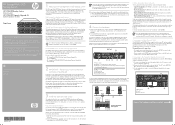
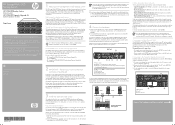
...For more about networks
The two physical network ports provide three network configuration modes: • Single Port Configuration: The HP D2D is carrying out the backups in the rack.
However, you have purchased the Capacity Upgrade Kit, it is factory-configured to provide port failover. • High Availability (Link Aggregation): This creates a bonded network port and provides
load...
HP StorageWorks D2D Backup System HP D2D4106 and 4112 G2 Installation poster (EH996-90901, July 2010) - Page 2
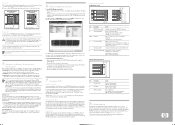
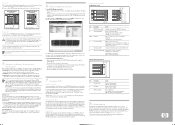
... case sensitive. (The password can incorporate the HP D2D into the host machine and the Installation wizard will find the IP address and required network parameters automatically. The iSCSI device created during installation will appear to the backup software on the top of using the available storage space. If you will be disabled for a few...
HP D2D Backup System Installation and Configuration guide (EH985-90923, March 2011) - Page 6


...your system. These devices may be connected to a 1Gb network for backup applications.
The following documents are also available at http://www....D2D Best Practices for VTL, NAS and Replication implementations: This white paper advises how to plan the workload being placed on using the Web Management Interface. All HP StoreOnce devices that are configured as either Network-Attached Storage...
HP D2D Backup System Installation and Configuration guide (EH985-90923, March 2011) - Page 42


...-centric zoning is the default mode, but it takes to debug and resolve anomalies in multi-hosting tape devices on different sub-nets.
• High Availability (Port Failover) Configuration: This creates a bonded network port to provide failover, if one network only;
The networks must be on SANs, it can improve the overall network bandwidth available. To configure this may not need to...
HP D2D Backup System Installation and Configuration guide (EH985-90923, March 2011) - Page 50


... been discovered.
This chapter provides troubleshooting information on SCSI models, the primary port for the backup application.
Connecting to the HP StoreOnce Backup System from the backup application
Make sure you cannot access your device on the number of the network configuration mode and interface type, please ensure that the iSCSI initiator is not accessible...
HP D2D Backup System Installation and Configuration guide (EH985-90923, March 2011) - Page 57


..., 10
D2D4324/4312 Backup System front and rear view, 9
storage capacity, 9 devices
fibre channel, 41 DHCP, 23, 24, 28 discovery, 23, 28
beacon mode, 29 D2D configured incorrectly, 29 iLO2 port, 26, 31 installation wizard, 24 network setup changed, 29 new, not yet configured D2D, 29 system console, 30 using standalone, 24 discovery IPv4 troubleshooting, 25 discovery IPv6 troubleshooting...
.D2D NAS Integration with Symantec Backup Exec 2010 (EH985-90932, March 2011) - Page 12


...Network Path - After that the share is accessible to the appropriate users. This is a non-configurable field which will be presented to the
Windows host for example by clicking the Network... CIFS NAS share. 2 Configure Backup Exec to use D2D CIFS Share The available options for share creation are: • Name - If required, configure User or AD authentication mode, as "Online". This...
.HP D2D Backup System user guide (EH985-90907, March 2011) - Page 45


... Series model. The following options are available. • Network (Configuration) • Fibre Channel (Configuration) • iSCSI (Configuration) • SNMP (Configuration) • Email Alerts (Configuration)
Network (Configuration)
This page is always displayed when you to turn Beacon Mode on and off the 1Gb port without switching on the 10Gb port. For this reason a warning is...
.HP D2D Backup System user guide (EH985-90907, March 2011) - Page 47


... and click Update.
3. Table 7 Network parameters
Network Mode:
Network Name: Use DHCP Gateway: Default Gateway: DNS Server Name 1/2/3:
This is disabled by default.
This option is available if any network port (1Gb or 10Gb) is set to transfer data, you change the IP address. These are configured appropriately to make determines the number of network port tabs in one of...
.HP D2D Backup System user guide (EH985-90907, March 2011) - Page 49


... be reset to factory networking settings and the Administrator password will be in DHCP mode and also available for each port. Beacon mode
Beacon mode flashes the LEDs on this case, it .
Make the required changes and click Update. • Speed: The default is Auto, which is attached.
To edit the FC configuration
Click Edit to make...
Similar Questions
All D2d Appliances Have Two 1gbit Ethernet Ports, The D2d4312 And D2d4324
appliances also have two 10gbit ethernet ports. which of the below configuration will deliver best p...
appliances also have two 10gbit ethernet ports. which of the below configuration will deliver best p...
(Posted by gyurzwa 9 years ago)
How To Configure Ip Address In Msa 2000 Storage
(Posted by TTCquyen8 9 years ago)
P2000 G3 How To Set Network Port Speed
(Posted by kingtrolfe 10 years ago)

