HP StorageWorks P2000 Support Question
Find answers below for this question about HP StorageWorks P2000 - G3 MSA Array Systems.Need a HP StorageWorks P2000 manual? We have 18 online manuals for this item!
Question posted by TTCquyen8 on July 2nd, 2014
How To Configure Ip Address In Msa 2000 Storage
The person who posted this question about this HP product did not include a detailed explanation. Please use the "Request More Information" button to the right if more details would help you to answer this question.
Current Answers
There are currently no answers that have been posted for this question.
Be the first to post an answer! Remember that you can earn up to 1,100 points for every answer you submit. The better the quality of your answer, the better chance it has to be accepted.
Be the first to post an answer! Remember that you can earn up to 1,100 points for every answer you submit. The better the quality of your answer, the better chance it has to be accepted.
Related HP StorageWorks P2000 Manual Pages
HP StorageWorks P2000 G3 MSA System Event Description Reference Guide (591224-001, February 2010) - Page 15
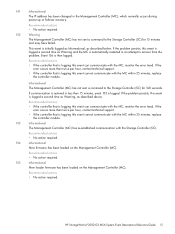
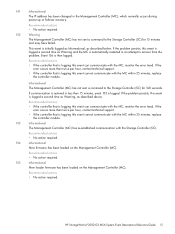
...StorageWorks P2000 G3 MSA System Event Descriptions Reference Guide 15
If the error occurs more than twice per hour, contact technical support.
• If the controller that is logging this event can communicate with the Storage... to the Storage Controller (SC) for 160 seconds. Recommended actions • No action required.
141
Informational
The IP address has been changed...
HP StorageWorks P2000 G3 MSA System CLI Reference Guide (500912-003, February 2010) - Page 15


..., to the CLI. In the following code segment shows how to get the entire configuration information from the default, console, which produce XML output. The output can be redirected...in .
for archiving.
@sV = $telnet->cmd("show configuration"); The script uses the command-line parameters specified as the IP address, username, and password. For scripting support, change the CLI...
HP StorageWorks P2000 G3 MSA System CLI Reference Guide (500912-003, February 2010) - Page 187


...:29:41:60 IP Address: 10.134.1.100
Inquiry Controller B Management Controller Code Version: Not Present Management Controller Loader Code Version: Not Present Storage Controller Code Version: Not Present Storage Controller Loader Code Version: Not Present Serial Number: Not Present MAC Address: Not Present IP Address: Not Present
See also • versions
HP StorageWorks P2000 G3 MSA System CLI...
HP StorageWorks P2000 G3 MSA System SMU Reference Guide (500911-003, February 2010) - Page 17


...described in below. 2.
Configuring and provisioning a new storage system
To configure and provision a storage system for SMU and sign in, as described in Browser setup and Signing in this guide. Configure your web browser for the first time: 1. You can continue to manage the storage system from the partner controller.
HP StorageWorks P2000 G3 MSA System SMU Reference Guide 17...
HP StorageWorks P2000 G3 MSA System SMU Reference Guide (500911-003, February 2010) - Page 37


...password is unchanged. To secure the storage system, set static IP values or use DHCP to ensure system security. HP StorageWorks P2000 G3 MSA System SMU Reference Guide 37 Click Next to continue. 2 Configuring the system
Using the Configuration Wizard
The Configuration Wizard helps you through the following factory-default IP settings: • The IP address is 10.0.0.2 for controller A and...
HP StorageWorks P2000 G3 MSA System SMU Reference Guide (500911-003, February 2010) - Page 47


..., location, and contact are recorded in system debug logs for network ports
1. HP StorageWorks P2000 G3 MSA System SMU Reference Guide 47 You can set static IP values or use for each controller. Record the new addresses. 5. Determine the IP address, subnet mask, and gateway values to access SMU using the new IP addresses. Setting system information
To set the name, contact person...
HP StorageWorks P2000 G3 MSA System SMU Reference Guide (500911-003, February 2010) - Page 107
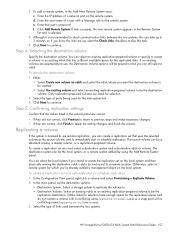
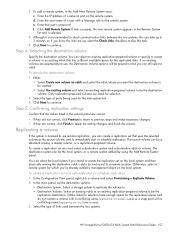
... volume. Select an existing vdisk or an existing replication-prepared volume to check communication links between the two systems.
HP StorageWorks P2000 G3 MSA System SMU Reference Guide 107
Enter the IP address of ports being used between the two systems, this task.
5. e. If no existing volumes are listed for the replicated volume and do not contain a volume with...
HP StorageWorks P2000 G3 MSA System SMU Reference Guide (500911-003, February 2010) - Page 115
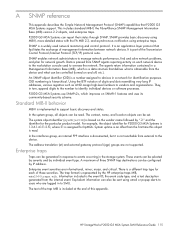
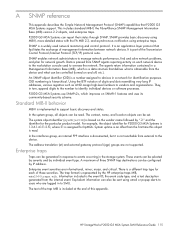
... trap format is read .
and the identifier for hpMSA. The address translation (at the end of three SNMP trap destinations can report their status through SNMP. Information included is the event ID, the event code type, and a text description generated from the device and what is hierarchical. HP StorageWorks P2000 G3 MSA System SMU Reference Guide 115
HP StorageWorks P2000 G3 MSA System Cable Configuration Guide (590334-003, February 2010) - Page 1


....
590334-003
Connecting the P2000 G3 MSA System to change without notice. Storage Controller. This method uses the Discovery utility on installing and configuring your HP StorageWorks P2000 G3 MSA System. For complete information on the Software Support/Documentation CD that is included with your system and at http://www.hp.com/go/ p2000: click MSA SAN Arrays, select your product, click...
HP StorageWorks P2000 G3 MSA System FC User Guide (590336-003, February 2010) - Page 23


... initial configuration tasks4:
See Host system requirements on page 43.
• Sign in to the web-based storage management application (SMU). See Connecting remote management hosts on page 41. NOTE: For help for setting Network port IP addresses. 2The P2000 G3 Software Support/Documentation CD provides additional information about hosts, see the HP StorageWorks P2000 G3 MSA System Support...
HP StorageWorks P2000 G3 MSA System FC User Guide (590336-003, February 2010) - Page 36


... into the computer's CD drive. Setting Network port IP addresses for the disks to set Network Port IP addresses using CLI on Windows or Linux platforms.
• For help and HP StorageWorks P2000 G3 MSA System SMU Reference Guide. b. From the dialog's Tools tab, select MSA Device Discovery Tool. To power off the system:
1. Press the power switches at the back of...
HP StorageWorks P2000 G3 MSA System FC User Guide (590336-003, February 2010) - Page 37


... connector plugs into the CLI port as described below to set the IP address for controller A and controller B.
2.
HP StorageWorks P2000 G3 MSA System FC User Guide 37 Setting Network port IP addresses using the CLI
If you did not use the MSA Device Discovery Tool to set network port IP values, set them as HyperTerminal or VT-100, using the USB...
HP StorageWorks P2000 G3 MSA System FC User Guide (590336-003, February 2010) - Page 38


....0.10 with 4 packets. 9. At the prompt, type the following command to verify connectivity, first for controller A and then for controller B:
ping controller-IP-address If you cannot your access your system for color support)
Font
Terminal
Translations
None
Columns
80
Table 6 Terminal emulator connection settings
Parameter Connector
Value COM1 (typically)
Baud rate
115...
HP StorageWorks P2000 G3 MSA System FC User Guide (590336-003, February 2010) - Page 45


... 2 on accessing and using the main window and the help : • Configuring the system • Provisioning the system
HP StorageWorks P2000 G3 MSA System FC User Guide 45 Configuring and provisioning the storage system
Once you can access the management interface using your web browser, and enter the IP address of the controller module's network port in to SMU, introduces key concepts...
HP StorageWorks P2000 G3 MSA System FC User Guide (590336-003, February 2010) - Page 71


... switch attach configurations 43 cache read ahead 20 self-refresh mode 60 write-back (write-through) 20 clearance requirements service 66 ventilation 66 command line interface (CLI) connecting USB cable to CLI port 37 using to set controller IP addresses 37 CompactFlash transporting 20 components controller module face plate
P2000 G3 MSA System FC 18 P2000 G3 MSA System
FC rear...
HP StorageWorks P2000 G3 MSA System FC/iSCSI User Guide (590367-001, February 2010) - Page 23
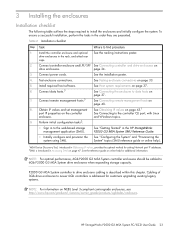
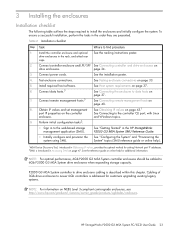
... enclosures. Install required host software. See the reference guide or online help ).
1MSA Device Discovery Tool, introduced in Obtaining IP values, provides the optimal method for setting Network port IP addresses. 2SMU is introduced in the order they are presented. HP StorageWorks P2000 G3 MSA System FC/iSCSI User Guide 23 Install the controller enclosure and optional See the...
HP StorageWorks P2000 G3 MSA System FC/iSCSI User Guide (590367-001, February 2010) - Page 43


... controller's IP addresses for the CLI command-line interface. For Linux computers, no new driver files are needed, but a Linux configuration file might not recognize that shipped with your system, and is included with your product name, and select Download drivers and software.
If you can recognize the controller enclosure as a connected device. HP StorageWorks P2000 G3 MSA System FC...
HP StorageWorks P2000 G3 MSA System FC/iSCSI User Guide (590367-001, February 2010) - Page 46


...type the following command to verify connectivity, first for controller A and then for controller B: ping controller-IP-address If you to restart the Management Controller(s) using the CLI, exit the emulator. 12. Type the...you are displayed for at least three minutes after changing the IP address, your network might require you cannot your access your system for each controller. 9.
HP StorageWorks P2000 G3 MSA System FC/iSCSI User Guide (590367-001, February 2010) - Page 47
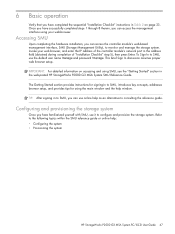
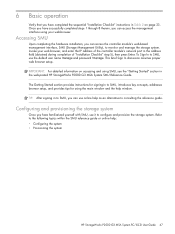
... the main window and the help : • Configuring the system • Provisioning the system
HP StorageWorks P2000 G3 MSA System FC/iSCSI User Guide 47 Configuring and provisioning the storage system
Once you have familiarized yourself with SMU, use it to SMU, use online help as an alternative to SMU, introduces key concepts, addresses browser setup, and provides tips for signing-in...
HP StorageWorks P2000 G3 MSA System FC/iSCSI User Guide (590367-001, February 2010) - Page 75


... switch attach configurations 40 cache read ahead 20 self-refresh mode 64 write-back (write-through) 20 clearance requirements service 70 ventilation 70 command line interface (CLI) connecting USB cable to CLI port 45 using to set controller IP addresses 44 CompactFlash transporting 21 components controller module face plate
P2000 G3 MSA System FC/iSCSI 18 P2000 G3 MSA System
FC...
Similar Questions
What Is Default Ip For Msa 2000
(Posted by digiucuster 9 years ago)
How To Configure San Switch Ip Address For Hp Storage 8/24
(Posted by saThund 9 years ago)
How To Configure Ip Address Of Remote Management For P2000
(Posted by SWwil 10 years ago)
What Is The Default Ip Address Of A Controller A In A P2000 G3 Msa
(Posted by aritJriv 10 years ago)
How To Reset Ip Address Msa P2000 With Com Port
(Posted by sarkchidu 10 years ago)

