HP StorageWorks P2000 Support Question
Find answers below for this question about HP StorageWorks P2000 - G3 MSA Array Systems.Need a HP StorageWorks P2000 manual? We have 18 online manuals for this item!
Question posted by digiucuster on August 7th, 2014
What Is Default Ip For Msa 2000
The person who posted this question about this HP product did not include a detailed explanation. Please use the "Request More Information" button to the right if more details would help you to answer this question.
Current Answers
There are currently no answers that have been posted for this question.
Be the first to post an answer! Remember that you can earn up to 1,100 points for every answer you submit. The better the quality of your answer, the better chance it has to be accepted.
Be the first to post an answer! Remember that you can earn up to 1,100 points for every answer you submit. The better the quality of your answer, the better chance it has to be accepted.
Related HP StorageWorks P2000 Manual Pages
HP StorageWorks P2000 G3 MSA System Event Description Reference Guide (591224-001, February 2010) - Page 11


... configuration by using the restore defaults command, as described in the CLI reference guide. 78
Warning
The controller could not use an assigned spare for one or more disks.
Recommended actions • No action required.
81
Informational
The current controller has unkilled the partner controller. HP StorageWorks P2000 G3 MSA System Event Descriptions Reference Guide 11
HP StorageWorks P2000 G3 MSA System CLI Reference Guide (500912-003, February 2010) - Page 57


... a new password for base. and is the default. • manage: User can include a maximum of storage-space sizes.
The system supports 12 user profiles. locale English|en|Spanish|es... interfaces that the user can view but not change system settings. This is displayed in API mode. Default is the default. HP StorageWorks P2000 G3 MSA System CLI Reference Guide 57 Syntax create user [base ...
HP StorageWorks P2000 G3 MSA System CLI Reference Guide (500912-003, February 2010) - Page 105


... mode. Specifies an automatic response to the confirmation prompt: • yes: Allow the command to volumes. See also • restart
HP StorageWorks P2000 G3 MSA System CLI Reference Guide 105 This restores all defaults except the following: • Settings specific to proceed without user interaction. If this parameter allows the command to vdisks and volumes •...
HP StorageWorks P2000 G3 MSA System CLI Reference Guide (500912-003, February 2010) - Page 115


...written to disk before signaling the host
that the write is complete. HP StorageWorks P2000 G3 MSA System CLI Reference Guide 115 Cache write policy
The cache policy setting for each ... with the default stripe size set auto-write-through caching significantly impacts performance by changing the amount of write operations and throughput. You can increase storage device speed during...
HP StorageWorks P2000 G3 MSA System CLI Reference Guide (500912-003, February 2010) - Page 255


...user 231 array
See system audience 9
B
base 10 24 base 2 24 base for storage-space ...systems 27 scheduled task 26 service utilities 26 snapshot 25 system configuration and utilities 26 volume copy 25 volume, host, and mapping 25
CompactFlash card status show 159
CompactFlash failure trigger
enable/disable 109, 112
show setting 156 configuration
show system 164
HP StorageWorks P2000 G3 MSA System...
HP StorageWorks P2000 G3 MSA System SMU Reference Guide (500911-003, February 2010) - Page 5


...Restoring system defaults 78 Clearing disk metadata 78 Restarting or shutting down controllers 79
Restarting 79 Shutting down 79 Testing event notification 80 Expanding a vdisk 80 Before expanding a vdisk 80 Verifying a vdisk 81 Scrubbing a vdisk 81 Removing a vdisk from quarantine 82 Expanding a snap pool 82 Checking links to a remote system 83
HP StorageWorks P2000 G3 MSA System SMU...
HP StorageWorks P2000 G3 MSA System SMU Reference Guide (500911-003, February 2010) - Page 37


...• Change passwords for the default users • Configure each controller's network port • Enable or disable system-management services • Enter information to the storage system. Step 1: Starting the wizard
1. Set IP address source to continue. A password cannot include a comma, double quote, or backslash. HP StorageWorks P2000 G3 MSA System SMU Reference Guide 37
In the...
HP StorageWorks P2000 G3 MSA System SMU Reference Guide (500911-003, February 2010) - Page 43
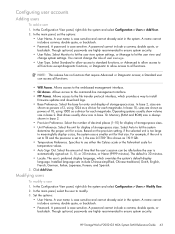
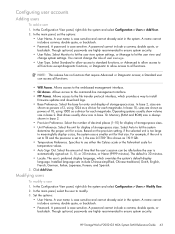
...system determine the proper unit for each magnitude. Select Auto to ensure system security. The default is case sensitive.
Though optional, passwords are
shown as powers of 10, using 1024 as a divisor for a size. HP StorageWorks P2000 G3 MSA System...or the Fahrenheit scale for display of storage-space sizes. You cannot change system settings.
NOTE: This release has ...
HP StorageWorks P2000 G3 MSA System SMU Reference Guide (500911-003, February 2010) - Page 45


...default), point-to communicate with the host. Point-to-point protocol can only be used on the detected connection type.
4. A controller can use soft or hard target addressing: • Soft target addressing, which auto-negotiates the proper link speed with remote systems, you must configure the system's host-interface options. HP StorageWorks P2000 G3 MSA System... two FC devices connected in ...
HP StorageWorks P2000 G3 MSA System SMU Reference Guide (500911-003, February 2010) - Page 47


... can cause management hosts to lose access to DHCP. 3.
Set the IP address source to the storage system. Sign out and try to access SMU using the new IP addresses. HP StorageWorks P2000 G3 MSA System SMU Reference Guide 47 Each controller has the following factory-default IP settings: • The IP address is 10.0.0.2 for controller A and 10.0.0.3 for controller B. •...
HP StorageWorks P2000 G3 MSA System SMU Reference Guide (500911-003, February 2010) - Page 59
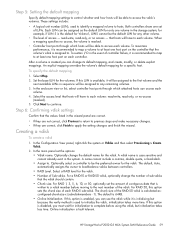
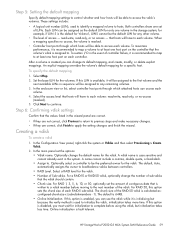
...StorageWorks P2000 G3 MSA System SMU Reference Guide 59 that hosts will be assigned to apply the setting changes and finish the wizard. When a mapping specifies no access - An explicit mapping overrides the volume's default...volume in the storage system; To specify the default mapping
1. If this option is enabled, you can use the vdisk while it is calculated as the default LUN for ...
HP StorageWorks P2000 G3 MSA System SMU Reference Guide (500911-003, February 2010) - Page 123


..., Computer Software Documentation, and Technical Data for Commercial -- MSA2000traps MIB Revision
HP StorageWorks P2000 G3 MSA System SMU Reference Guide 123
Copyright (c) 2008 Hewlett-Packard Development Company, L.P. -- Consistent with a network management system such as HP System Insight Manager (SIM), or HP Instant Support Enterprise Edition (ISEE).
Confidential computer software...
HP StorageWorks MSA System racking instructions (494159-003, February 2010) - Page 1
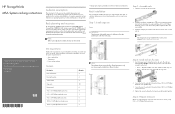
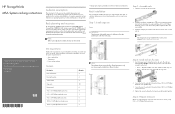
...StorageWorks MSA System racking instructions
Audience assumptions
This document is for the person who installs, administers, and troubleshoots servers and storage systems... planning and resources
HP StorageWorks 2000 Modular Smart Array (MSA2000) and HP StorageWorks P2000 G3 MSA Systems support the HP 10000...also be preinstalled on the rack
1. your device may be suitable, but have not been ...
HP StorageWorks P2000 G3 MSA System Cable Configuration Guide (590334-003, February 2010) - Page 3
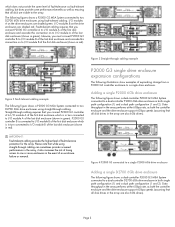
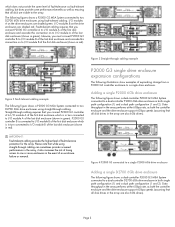
... of expanding storage from a P2000 G3 controller enclosure to a single drive enclosure. P2000 G3 single drive enclosure expansion configurations
The following figure shows a P2000 G3 MSA System connected to ... following figures shows a P2000 G3 MSA System connected to I/O module B of fault-tolerance protection for the array. Please note that you must connect P2000 G3 controller B to two ...
HP StorageWorks P2000 G3 MSA System Installation Instructions (590335-003, February 2010) - Page 1


... at: http://www.hp.com/ products/racks.
Expansion port
Rear view of P2000 G3 MSA enclosure with your rack. iSCSI ports 4. See the MSA Quick Specs for the person who installs, administers, and troubleshoots servers and storage systems. HP assumes that came with your HP StorageWorks P2000 G3 MSA System.
SAS expansion cable requirements
The following table provides SAS expansion cable...
HP StorageWorks P2000 G3 MSA System Installation Instructions (590335-003, February 2010) - Page 2


... connections
P2000 G3 array enclosure connected to one (1) mini-SAS to mini-SAS cables. Connecting a P2000 G3 dual-controller array enclosure to a D2700 6Gb drive enclosure requires two (2) mini-SAS to a P2000 G3 MSA FC enclosure
1. Connecting a P2000 G3 single-controller array enclosure to the network
The management host directly manages systems out-of cable needed
P2000 G3 Controller...
HP StorageWorks P2000 G3 MSA System Installation Instructions (590335-003, February 2010) - Page 3


...the array ...p2000 Storage products: http://www.hp.com/storage Servers: http://www.hp.com/go/servers SAN infrastructure (switches and HBAs): http://www.hp.com/go/san
Switch-connect configurations
P2000 G3 FC switch-connect The P2000 G3 FC supports up to the HP StorageWorks P2000 G3 MSA System user guide, HP StorageWorks P2000 G3 MSA System reference guide, and HP StorageWorks P2000 G3 MSA System...
HP StorageWorks P2000 G3 MSA System FC User Guide (590336-003, February 2010) - Page 36


... MSA System storage devices on Windows or Linux platforms.
• For help and HP StorageWorks P2000 G3 MSA System SMU Reference Guide. Stop all I/O from hosts to the On position.
See the Software Support CD for setting Network port IP addresses are described below :
• Use SMU to identify the device through SNMP. b. c. Locate the P2000 G3 Software Support/Documentation CD included...
HP StorageWorks P2000 G3 MSA System FC User Guide (590336-003, February 2010) - Page 37


... Mask: 255.255.255.0 • Gateway IP Address: 10.0.0.1 If the default IP addresses are set an IP address for each controller module. Network ports on controller faceplate Figure 14 Connecting a USB cable to the storage system.
1. HP StorageWorks P2000 G3 MSA System FC User Guide 37 NOTE: Check the HP MSA downloads page at http://www.hp.com/support/downloads for...
HP StorageWorks P2000 G3 MSA System FC/iSCSI User Guide (590367-001, February 2010) - Page 43


...install it is connected to your array, select Support > HP Support & Drivers from the right side of the P2000 G3 MSA System controller enclosures. Obtaining IP values
Using the MSA Device Discovery Tool to discover controller's IP addresses
The MSA Device Discovery Tool provides the optimal approach for the CLI command-line interface. HP StorageWorks P2000 G3 MSA System FC/iSCSI User Guide 43...
Similar Questions
What Is The Default Ip Address Of A Controller A In A P2000
(Posted by kraxjohnt 9 years ago)
What Is The Default Ip And Username For Msa P2000
(Posted by ghjecmack 10 years ago)
What Is The Default Ip Address Of A Controller A In A P2000 G3 Msa
(Posted by aritJriv 10 years ago)
What Is Hp Storageworks Msa P2000 Default Ip Address
(Posted by Chib 10 years ago)

