HP StorageWorks P2000 Support Question
Find answers below for this question about HP StorageWorks P2000 - G3 MSA Array Systems.Need a HP StorageWorks P2000 manual? We have 18 online manuals for this item!
Question posted by ghjecmack on April 12th, 2014
What Is The Default Ip And Username For Msa P2000
The person who posted this question about this HP product did not include a detailed explanation. Please use the "Request More Information" button to the right if more details would help you to answer this question.
Current Answers
There are currently no answers that have been posted for this question.
Be the first to post an answer! Remember that you can earn up to 1,100 points for every answer you submit. The better the quality of your answer, the better chance it has to be accepted.
Be the first to post an answer! Remember that you can earn up to 1,100 points for every answer you submit. The better the quality of your answer, the better chance it has to be accepted.
Related HP StorageWorks P2000 Manual Pages
HP StorageWorks P2000 G3 MSA System CLI Reference Guide (500912-003, February 2010) - Page 105


... WARNING: The configuration of the array controller will take effect. Suppresses the confirmation prompt, which requires a yes or no ]
Parameters noprompt Optional in API mode. If this parameter allows the command to the controllers. Syntax restore defaults [noprompt] [prompt yes|no response. See also • restart
HP StorageWorks P2000 G3 MSA System CLI Reference Guide 105 CAUTION...
HP StorageWorks P2000 G3 MSA System CLI Reference Guide (500912-003, February 2010) - Page 115


...files in conjunction with low or no fault tolerance. HP StorageWorks P2000 G3 MSA System CLI Reference Guide 115 The ability to hold data in...32 Kbyte. Increasing the read -ahead size
You can increase storage device speed during sequential reads. • Write-back caching does not...volume at the time you create, these default stripe sizes are consistent with the cache block size setting. You ...
HP StorageWorks P2000 G3 MSA System CLI Reference Guide (500912-003, February 2010) - Page 253


... capacity of the data in which case it can contain is not needed , the volume's disks must be presented as a storage device to access mapped
volumes through any controller host port. HP StorageWorks P2000 G3 MSA System CLI Reference Guide 253
Unwritable cache is a licensed feature that no longer exists or whose disks are not online.
A globally...
HP StorageWorks P2000 G3 MSA System CLI Reference Guide (500912-003, February 2010) - Page 255


...user 231 array
See system audience 9
B
base 10 24 base 2 24 base for storage-space ...systems 27 scheduled task 26 service utilities 26 snapshot 25 system configuration and utilities 26 volume copy 25 volume, host, and mapping 25
CompactFlash card status show 159
CompactFlash failure trigger
enable/disable 109, 112
show setting 156 configuration
show system 164
HP StorageWorks P2000 G3 MSA System...
HP StorageWorks P2000 G3 MSA System SMU Reference Guide (500911-003, February 2010) - Page 3


... feedback 15
1 Getting started 17
Configuring and provisioning a new storage system 17 Browser setup 17 Signing in 18 Tips for signing in ...system date and time 33
Related topics 33 About storage-space color codes 33 About Configuration View icons 34 About vdisk reconstruction 34 About data protection in a single-controller storage system 35
HP StorageWorks P2000 G3 MSA System...
HP StorageWorks P2000 G3 MSA System SMU Reference Guide (500911-003, February 2010) - Page 5


...Restoring system defaults 78 Clearing disk metadata 78 Restarting or shutting down controllers 79
Restarting 79 Shutting down 79 Testing event notification 80 Expanding a vdisk 80 Before expanding a vdisk 80 Verifying a vdisk 81 Scrubbing a vdisk 81 Removing a vdisk from quarantine 82 Expanding a snap pool 82 Checking links to a remote system 83
HP StorageWorks P2000 G3 MSA System SMU...
HP StorageWorks P2000 G3 MSA System SMU Reference Guide (500911-003, February 2010) - Page 37


... passwords
The system provides the default users manage and monitor.
HP StorageWorks P2000 G3 MSA System SMU Reference Guide 37 In the Configuration View panel, right-click the system and select either Configuration > Configuration Wizard or Wizards > Configuration Wizard. Click Next to DHCP. 2.
Set IP address source to continue.
If you cancel the wizard at the bottom of bindings...
HP StorageWorks P2000 G3 MSA System SMU Reference Guide (500911-003, February 2010) - Page 39


...devices.
Point-to-point protocol can be set to loop (the default), point-to communicate with hosts or with the sender name, forms the "from" address for larger data transfers. The port gateway address. • Authentication (CHAP). Enables or disables support for which disables SNMP notification. • Read Community.
HP StorageWorks P2000 G3 MSA System...port IP address....
HP StorageWorks P2000 G3 MSA System SMU Reference Guide (500911-003, February 2010) - Page 43
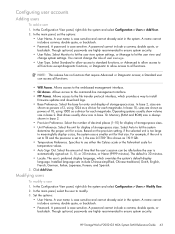
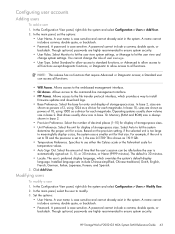
...if the selected unit is always shown in base 2. • Precision Preference. The default is case sensitive. Modifying users
To modify a user
1. Though optional, passwords are ...divisor for a size. HP StorageWorks P2000 G3 MSA System SMU Reference Guide 43 Select Auto to use either the Celsius scale or the Fahrenheit scale for entry and display of storage-space sizes. • Unit...
HP StorageWorks P2000 G3 MSA System SMU Reference Guide (500911-003, February 2010) - Page 47


...on the DHCP server. You can cause management hosts to lose access to the storage system. CAUTION: Changing IP settings can set static IP values for each controller. 2.
HP StorageWorks P2000 G3 MSA System SMU Reference Guide 47 Each controller has the following factory-default IP settings: • The IP address is 10.0.0.2 for controller A and 10.0.0.3 for network ports
1. In the...
HP StorageWorks P2000 G3 MSA System SMU Reference Guide (500911-003, February 2010) - Page 49
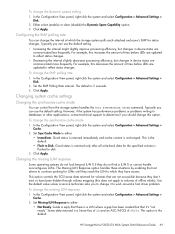
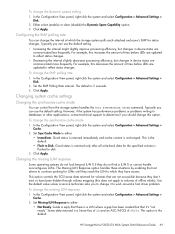
... can use the default setting.
• Increasing the interval might slightly improve processing efficiency, but changes in device status are updated to which the storage system polls each attached...efficiency, but that are communicated less frequently.
This option is 5 seconds. 3. HP StorageWorks P2000 G3 MSA System SMU Reference Guide 49 Good status is a Sense Key of 2h and an ASC...
HP StorageWorks P2000 G3 MSA System SMU Reference Guide (500911-003, February 2010) - Page 123


... $Revision: 11692 $ --- license. --- In order to the U.S.
MSA2000 Array MIB for possession, -- MSA2000traps MIB Revision
HP StorageWorks P2000 G3 MSA System SMU Reference Guide 123 see Changing management interface settings on page 41.
2. This MIB defines the content of the SNMP traps that the storage system's SNMP service is enabled; Confidential computer software. Table 13...
HP StorageWorks MSA System racking instructions (494159-003, February 2010) - Page 1
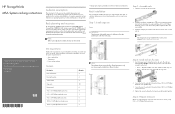
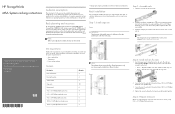
...StorageWorks MSA System racking instructions
Audience assumptions
This document is for the person who installs, administers, and troubleshoots servers and storage systems...products.
Rack planning and resources
HP StorageWorks 2000 Modular Smart Array (MSA2000) and HP StorageWorks P2000 G3 MSA Systems support the HP 10000 series of ...device may be installed in a different location.
The rails ...
HP StorageWorks P2000 G3 MSA System Installation Instructions (590335-003, February 2010) - Page 1


...; Mini-SAS to mini-SAS 0.5m cables are trained in recognizing hazards in the array configuration. User documents are allowed in products and hazardous energy levels. Install hardware options
For information about detailed site requirements see the HP StorageWorks P2000 G3 MSA System cable configuration guide which can be downloaded at: http://www.hp.com/ products...
HP StorageWorks P2000 G3 MSA System Installation Instructions (590335-003, February 2010) - Page 3


...MSA
Refer to the HP StorageWorks P2000 G3 MSA System user guide, HP StorageWorks P2000 G3 MSA System reference guide, and HP StorageWorks P2000 G3 MSA System... P2000 G3 products: http://www.hp.com/go/p2000 Storage products: http://www.hp.com/storage ...array controller using the power switch on the rear of these manuals are powered down for replication.
2.
Wait one minute to a P2000 G3...
HP StorageWorks P2000 G3 MSA System MPIO DSM Installation Guide (590337-003, February 2010) - Page 5


... if both HP StorageWorks P2000 G3 systems and HP StorageWorks MSA200 G1 and G2 systems, the installation instructions differ between the server and the storage device. Note that the MSA System MPIO DSM and... DSM before the operating system upgrade.
See "Windows Server 2008" on page 5 for managing multipathing on your array is the MSA2012i Modular Smart Array (iSCSI), the required MPIO...
HP StorageWorks P2000 G3 MSA System FC User Guide (590336-003, February 2010) - Page 23


... web-based storage management application (SMU).
See the reference guide or online help for compatibility purposes. NOTE: For optimal performance, 6Gbps rated P2000 G3 MSA System controller enclosures should be cabled to install the enclosures and initially configure the system. port IP properties on page 43.
• Sign in the HP StorageWorks P2000 G3 MSA System SMU Reference Guide...
HP StorageWorks P2000 G3 MSA System FC User Guide (590336-003, February 2010) - Page 36


... onscreen, double-click AUTORUN.exe. Allow several seconds for setting Network Port IP addresses on your P2000 G3 MSA System storage device.
2. Proceed to step 3
• Use the command line interface (CLI) to "HP StorageWorks MSA Storage."
2.
b. Complete the installation. a. Insert the P2000 G3 Software Support/Documentation CD into the computer's CD drive. Refer to the...
HP StorageWorks P2000 G3 MSA System FC User Guide (590336-003, February 2010) - Page 37


... configuration.
HP StorageWorks P2000 G3 MSA System FC User Guide 37 Start and configure a terminal emulator, such as shown in the steps below . Be sure to access the system using the USB (universal serial bus) communication interface and terminal emulation software. Once new IP addresses are not compatible with the following default values: • Management Port IP Address: 10...
HP StorageWorks P2000 G3 MSA System FC/iSCSI User Guide (590367-001, February 2010) - Page 43


...to discover the controller's IP addresses automatically, so that is an out-of the page, select your controller enclosure.
3. Locate the P2000 G3 Software Support/Documentation CD included with your system, and is connected or might be used to configure a new controller. This port differs from your P2000 G3 MSA System storage device.
2. HP StorageWorks P2000 G3 MSA System FC/iSCSI User...
Similar Questions
What Is Default Ip For Msa 2000
(Posted by digiucuster 9 years ago)
How To Restore The Controllers' Default Configuration For Msa P2000
(Posted by ErikBednb 9 years ago)
What Is The Default Ip Address Of P2000 San
(Posted by dangtonstr 10 years ago)
How To Reset Ip Address Msa P2000 With Com Port
(Posted by sarkchidu 10 years ago)

