HP StorageWorks P2000 Support Question
Find answers below for this question about HP StorageWorks P2000 - G3 MSA Array Systems.Need a HP StorageWorks P2000 manual? We have 18 online manuals for this item!
Question posted by paefmm on November 1st, 2013
How To Factory Reset Hp P2000
The person who posted this question about this HP product did not include a detailed explanation. Please use the "Request More Information" button to the right if more details would help you to answer this question.
Current Answers
There are currently no answers that have been posted for this question.
Be the first to post an answer! Remember that you can earn up to 1,100 points for every answer you submit. The better the quality of your answer, the better chance it has to be accepted.
Be the first to post an answer! Remember that you can earn up to 1,100 points for every answer you submit. The better the quality of your answer, the better chance it has to be accepted.
Related HP StorageWorks P2000 Manual Pages
HP StorageWorks P2000 G3 MSA System Event Description Reference Guide (591224-001, February 2010) - Page 7


...volume but the corresponding vdisk is not online.
HP StorageWorks P2000 G3 MSA System Event Descriptions Reference Guide 7
Recommended actions • Check that the storage system's fans are running. • Check that...
Recommended actions • For an FC controller, restart it to factory defaults.
this will result in the warning range.
34
Informational
Controller ...
HP StorageWorks P2000 G3 MSA System Event Description Reference Guide (591224-001, February 2010) - Page 9
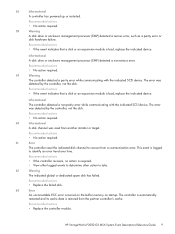
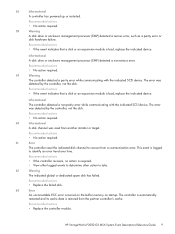
... SCSI device. The error was detected by the controller, not the disk.
Recommended actions • Replace the failed disk.
65
Error
An uncorrectable ECC error occurred on the buffer memory on startup. HP StorageWorks P2000 G3 MSA System Event Descriptions Reference Guide 9
Recommended actions • No action required.
60
Informational
A disk channel was reset from...
HP StorageWorks P2000 G3 MSA System Event Description Reference Guide (591224-001, February 2010) - Page 13
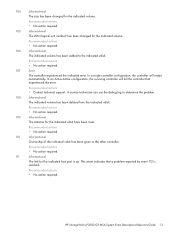
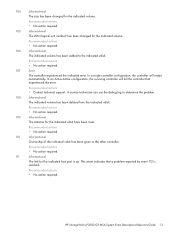
... Recommended actions • No action required.
Recommended actions • Contact technical support.
HP StorageWorks P2000 G3 MSA System Event Descriptions Reference Guide 13
Recommended actions • No action required.
107
Error
The...
The statistics for the indicated vdisk have been reset.
104
Informational
The size has been changed for the indicated volume.
HP StorageWorks P2000 G3 MSA System CLI Reference Guide (500912-003, February 2010) - Page 25
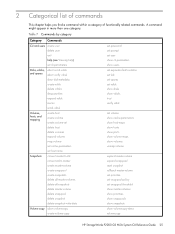
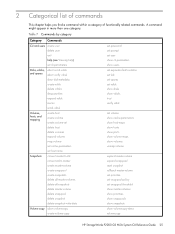
...-maps show volumes unmap volume
expand master-volume expand snap-pool reset snapshot rollback master-volume set priorities set snap-pool-policy set snap-pool-threshold show master-volumes show priorities show snap-pools show snapshots show volumecopy-status volumecopy
HP StorageWorks P2000 G3 MSA System CLI Reference Guide 25 A command might appear in more than one...
HP StorageWorks P2000 G3 MSA System CLI Reference Guide (500912-003, February 2010) - Page 27
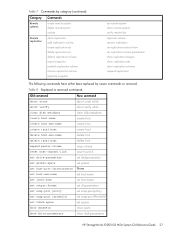
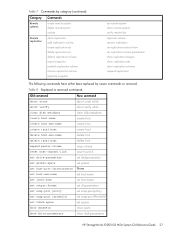
...host
delete iscsi-host expand master-volume
delete host map volume
reset host-channel-link
reset host-link
set drive-parameters
set disk-parameters
set global-...system show remote-systems verify remote-link
replicate volume resume replication set replication-external-view set spares
show channels
show ports
show drive-parameters
show disk-parameters
HP StorageWorks P2000 G3 MSA System...
HP StorageWorks P2000 G3 MSA System CLI Reference Guide (500912-003, February 2010) - Page 39
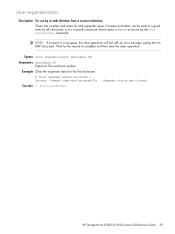
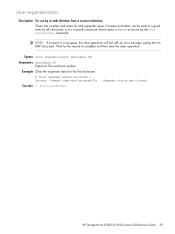
... • show expander-status command. Example Clear the expander status for SAS expander lanes. clear expander-status
Description For use by the show expander-status
HP StorageWorks P2000 G3 MSA System CLI Reference Guide 39 NOTE: If a rescan is Error as shown by or with an error message saying that an EMP does exist. The enclosure...
HP StorageWorks P2000 G3 MSA System CLI Reference Guide (500912-003, February 2010) - Page 55
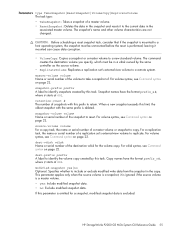
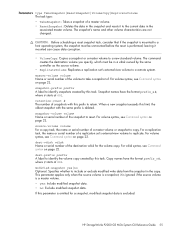
... on page 22. modified-snapshot yes|no : Exclude modified snapshot data. CAUTION: Before scheduling a reset snapshot task, consider that if the snapshot is mounted to take a snapshot of the destination vdisk for... this limit, the oldest snapshot with this task.
HP StorageWorks P2000 G3 MSA System CLI Reference Guide 55
dest-prefix prefix A label to identify the volume copy created by this ...
HP StorageWorks P2000 G3 MSA System CLI Reference Guide (500912-003, February 2010) - Page 103


... SS1 You MUST unmount the snapshot from all hosts before performing the reset;
leaving it exists prior to proceed. • no Optional.
Ready to reset. yes Success: Command completed successfully. - See also • show snapshots
HP StorageWorks P2000 G3 MSA System CLI Reference Guide 103 Specifies an automatic response to the prompt to unmount the snapshot before proceeding...
HP StorageWorks P2000 G3 MSA System CLI Reference Guide (500912-003, February 2010) - Page 105


... an automatic response to the confirmation prompt: • yes: Allow the command to the prompt. See also • restart
HP StorageWorks P2000 G3 MSA System CLI Reference Guide 105
Specifying this parameter is omitted, you re-map them. Device default configuration was restored.
yes Success: Command completed successfully. -
Are you must manually reply to proceed. • no...
HP StorageWorks P2000 G3 MSA System CLI Reference Guide (500912-003, February 2010) - Page 223


... whose replication mode is last-snapshot, the name of the snapshot to reset For a VolumeCopy task:
Task Name Task name Task Type VolumeCopy
Status • Uninitialized: Task is not yet ready to run • Ready: Task is invalid
HP StorageWorks P2000 G3 MSA System CLI Reference Guide 223 or blank Snapshot Name Name of each snapshot taken...
HP StorageWorks P2000 G3 MSA System CLI Reference Guide (500912-003, February 2010) - Page 227


...of the snapshot to reset Snapshot Serial Serial number of the snapshot to reset For a VolumeCopy task:... Task Name Task name Task Type VolumeCopy Status • Uninitialized: Task is not yet ready to run • Ready: Task is ready to run • Active: Task is running • Error: Task has an error • Invalid: Task is invalid
HP StorageWorks P2000 G3 MSA System...
HP StorageWorks P2000 G3 MSA System CLI Reference Guide (500912-003, February 2010) - Page 229
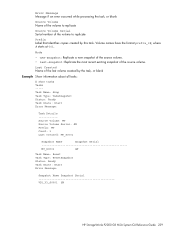
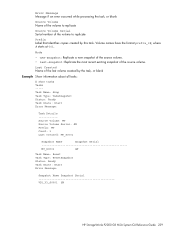
... Volume: MV Source Volume Serial: SN Prefix: MV Count: 1 Last Created: MV_S0001
Snapshot Name
Snapshot Serial
MV_S0001
SN
Task Name: Reset Task Type: ResetSnapshot Status: Ready Task State: Start Error Message:
Snapshot Name Snapshot Serial VD1_V1_S0001 SN
HP StorageWorks P2000 G3 MSA System CLI Reference Guide 229 Volume names have the format prefix_c#, where # starts at 001.
HP StorageWorks P2000 G3 MSA System CLI Reference Guide (500912-003, February 2010) - Page 255


...user 231 array
See system audience 9
B
base 10 24 base 2 24 base for storage-space ...systems 27 scheduled task 26 service utilities 26 snapshot 25 system configuration and utilities 26 volume copy 25 volume, host, and mapping 25
CompactFlash card status show 159
CompactFlash failure trigger
enable/disable 109, 112
show setting 156 configuration
show system 164
HP StorageWorks P2000 G3 MSA System...
HP StorageWorks P2000 G3 MSA System CLI Reference Guide (500912-003, February 2010) - Page 257


...with 95
host access to cache set 109 show setting 156
host channel See host ports
host link See host ports
host ports reset 102 set gateway address for iSCSI 128 set IP address for iSCSI 129 set loop IDs for FC 128 set netmask address ... set 110 show 156
N
network ports set gateway IP address 134 set IP address 134 set IP subnet mask 134
HP StorageWorks P2000 G3 MSA System CLI Reference Guide 257
HP StorageWorks P2000 G3 MSA System CLI Reference Guide (500912-003, February 2010) - Page 259


...) data 77 export replication to standard 91 replicate 99
snapshots create 53 delete 76 delete all 67 reset to current data in master volume 103 show 217
SNMP enable/disable interface 139 set parameters 147 show...CLI 162 trust vdisk for emergency data recovery 244
U
units for storage-space sizes set CLI 118
set user 58, 153
show CLI 162
HP StorageWorks P2000 G3 MSA System CLI Reference Guide 259
HP StorageWorks P2000 G3 MSA System SMU Reference Guide (500911-003, February 2010) - Page 5


...67 Resetting a...system defaults 78 Clearing disk metadata 78 Restarting or shutting down controllers 79
Restarting 79 Shutting down 79 Testing event notification 80 Expanding a vdisk 80 Before expanding a vdisk 80 Verifying a vdisk 81 Scrubbing a vdisk 81 Removing a vdisk from quarantine 82 Expanding a snap pool 82 Checking links to a remote system 83
HP StorageWorks P2000 G3 MSA System...
HP StorageWorks P2000 G3 MSA System SMU Reference Guide (500911-003, February 2010) - Page 19


...
Icon
Meaning
SMU can communicate with the Management Controller, which cannot communicate with the Storage Controller. After the controller comes back online, the session will not restart. This timer resets after each action you are automatically signed out. HP StorageWorks P2000 G3 MSA System SMU Reference Guide 19
The timer does not appear if the current user's Auto...
HP StorageWorks P2000 G3 MSA System SMU Reference Guide (500911-003, February 2010) - Page 37


...passwords
The system provides the default users manage and monitor. If a DHCP server is unavailable, current addressing is case sensitive.
If you through the following factory-default IP...IP address, subnet mask, and gateway values are highly recommended to provision storage. HP StorageWorks P2000 G3 MSA System SMU Reference Guide 37 The wizard panel appears.
2. Click Next to continue....
HP StorageWorks P2000 G3 MSA System FC User Guide (590336-003, February 2010) - Page 36


... two IP addresses assigned to identify the device through SNMP. Use a ping broadcast to try to "HP StorageWorks MSA Storage."
2. a. b. If the MSA Device Discovery tool is not installed on Windows or Linux platforms.
• For help and HP StorageWorks P2000 G3 MSA System SMU Reference Guide. b.
Insert the P2000 G3 Software Support/Documentation CD into the computer...
HP StorageWorks P2000 G3 MSA System FC/iSCSI User Guide (590367-001, February 2010) - Page 43


... Download drivers and software. Select MSA SAN Arrays, select your array, select Support > HP Support & Drivers from your system, and is connected or might not be cabled directly to the controller's CLI port. Locate the P2000 G3 Software Support/Documentation CD included with your HP MSA products page at http://www.hp.com/go/p2000. HP StorageWorks P2000 G3 MSA System FC/iSCSI User Guide 43...
Similar Questions
Tell Me The Procedure Of Factory Reset Hp Storage Works San Switch 8/24
(Posted by sivathokala93 3 years ago)
How To Reset Hp Msa P2000 G3
(Posted by kgmoojean 10 years ago)
How To Reset Hp P2000 Password To Factory Settings
(Posted by BilRohanT 10 years ago)
How To Factory Reset Hp P2000 G3 Controller
(Posted by shadoRi 10 years ago)
I Need Drive For Hp 2000 G3 For Win2003 X64 For Hp P2000 G3 Fc\scsienclosure Dev
I need drive for hp 2000 G3 for win2003 x64 for hp p2000 g3 fc\scsienclosure device?
I need drive for hp 2000 G3 for win2003 x64 for hp p2000 g3 fc\scsienclosure device?
(Posted by MUNEEB 12 years ago)

