HP StorageWorks P2000 Support Question
Find answers below for this question about HP StorageWorks P2000 - G3 MSA Array Systems.Need a HP StorageWorks P2000 manual? We have 18 online manuals for this item!
Question posted by BilRohanT on January 23rd, 2014
How To Reset Hp P2000 Password To Factory Settings
The person who posted this question about this HP product did not include a detailed explanation. Please use the "Request More Information" button to the right if more details would help you to answer this question.
Current Answers
There are currently no answers that have been posted for this question.
Be the first to post an answer! Remember that you can earn up to 1,100 points for every answer you submit. The better the quality of your answer, the better chance it has to be accepted.
Be the first to post an answer! Remember that you can earn up to 1,100 points for every answer you submit. The better the quality of your answer, the better chance it has to be accepted.
Related HP StorageWorks P2000 Manual Pages
HP StorageWorks P2000 G3 MSA System CLI Reference Guide (500912-003, February 2010) - Page 13


... using the set cli-parameters command; These types of changes ...storage system out of scripts or other client software.
See your product's user guide for a CCI in XML output will be added as a state value. Table 2 Default usernames and passwords
Username Password...impact a conventional XML parsing engine. HP StorageWorks P2000 G3 MSA System CLI Reference Guide 13
You can ...
HP StorageWorks P2000 G3 MSA System CLI Reference Guide (500912-003, February 2010) - Page 15


...to allow easier parsing.
The script uses the command-line parameters specified as the IP address, username, and password. The following command, the first argument enables API mode to log a user into the CLI. In ...configuration"); for ($i=0; $i cLogin is called at the start of command output.
$telnet->cmd("set cli-parameters api pager disabled"); After the user has been logged in .
HP StorageWorks P2000 G3 MSA System CLI Reference Guide (500912-003, February 2010) - Page 25
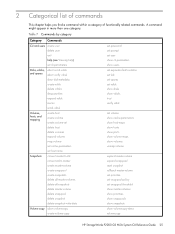
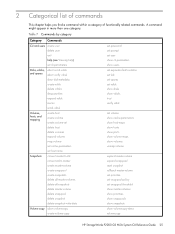
...-parameters show host-maps show hosts show ports show volume-maps show volumes unmap volume
expand master-volume expand snap-pool reset snapshot rollback master-volume set priorities set snap-pool-policy set snap-pool-threshold show master-volumes show priorities show snap-pools show snapshots show volumecopy-status volumecopy
HP StorageWorks P2000 G3 MSA System CLI Reference Guide 25
HP StorageWorks P2000 G3 MSA System CLI Reference Guide (500912-003, February 2010) - Page 27
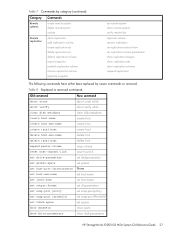
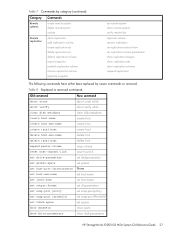
... export snapshot reattach replication-volume remove replication-volume replicate snapshot
set remote-system show remote-systems verify remote-link
replicate volume resume replication set replication-external-view set spares
show channels
show ports
show drive-parameters
show disk-parameters
HP StorageWorks P2000 G3 MSA System CLI Reference Guide 27
Table 7 Commands by newer commands or...
HP StorageWorks P2000 G3 MSA System CLI Reference Guide (500912-003, February 2010) - Page 55
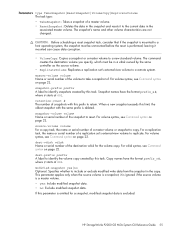
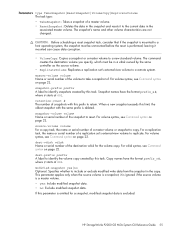
...; ReplicateVolume: Replicates a replication set 's external-view volume to take a snapshot of.
For volume syntax, see Command syntax on page 22. Copy names have the format prefix_s#, where # starts at 001. This parameter applies only when the source volume is excluded. HP StorageWorks P2000 G3 MSA System CLI Reference Guide 55 CAUTION: Before scheduling a reset snapshot task, consider...
HP StorageWorks P2000 G3 MSA System CLI Reference Guide (500912-003, February 2010) - Page 57


..., or space; Default is case sensitive; HP StorageWorks P2000 G3 MSA System CLI Reference Guide 57 This is English. Operating systems usually show size in base 2.
can view but not change system settings.
Specifies the interfaces that the user can view and change system settings.
storage-size-base 2|10 Optional. The system supports 12 user profiles.
Disk drives...
HP StorageWorks P2000 G3 MSA System CLI Reference Guide (500912-003, February 2010) - Page 105


...array controller will take effect. Are you must manually reply to proceed. • no Optional.
This restores all defaults except the following: • Settings specific to vdisks and volumes • IP settings (address, subnet mask, and gateway) • System...prompt yes|no : Cancel the command. See also • restart
HP StorageWorks P2000 G3 MSA System CLI Reference Guide 105
HP StorageWorks P2000 G3 MSA System CLI Reference Guide (500912-003, February 2010) - Page 153
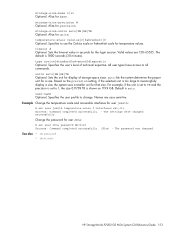
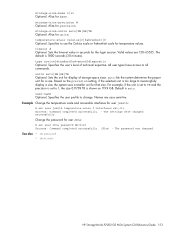
...|standard|advanced|diagnostic Optional. Names are 120-65535. Alias for user JDoe: # set password • show users
HP StorageWorks P2000 G3 MSA System CLI Reference Guide 153 Specifies to 1, the size 0.11709 TB is set user jsmith temperature-scale f interfaces wbi,cli Success: Command completed successfully. - storage-size-units auto|MB|GB|TB Optional. The default is auto. units auto...
HP StorageWorks P2000 G3 MSA System CLI Reference Guide (500912-003, February 2010) - Page 257


... set 109 show setting 156
host channel See host ports
host link See host ports
host ports reset 102 set gateway address for iSCSI 128 set IP address for iSCSI 129 set loop IDs for FC 128 set ... serial number 221 missing LUN response set 110 show 156
N
network ports set gateway IP address 134 set IP address 134 set IP subnet mask 134
HP StorageWorks P2000 G3 MSA System CLI Reference Guide 257
HP StorageWorks P2000 G3 MSA System CLI Reference Guide (500912-003, February 2010) - Page 259


... scale set CLI 118 set user 58 show CLI 162 temperatures show component 213 terminal information show 241 time and date set 120 show settings 165 timeout set CLI 118
set user 58, 153
show CLI 162 trust vdisk for emergency data recovery 244
U
units for storage-space sizes set CLI 118
set user 58, 153
show CLI 162
HP StorageWorks P2000 G3 MSA System...
HP StorageWorks P2000 G3 MSA System SMU Reference Guide (500911-003, February 2010) - Page 5


...Restoring system defaults 78 Clearing disk metadata 78 Restarting or shutting down controllers 79
Restarting 79 Shutting down 79 Testing event notification 80 Expanding a vdisk 80 Before expanding a vdisk 80 Verifying a vdisk 81 Scrubbing a vdisk 81 Removing a vdisk from quarantine 82 Expanding a snap pool 82 Checking links to a remote system 83
HP StorageWorks P2000 G3 MSA System SMU...
HP StorageWorks P2000 G3 MSA System SMU Reference Guide (500911-003, February 2010) - Page 19


..., click the table of contents icon to display the previous or
next topic.
HP StorageWorks P2000 G3 MSA System SMU Reference Guide 19 SMU can communicate with the Management Controller, which can communicate with the Management Controller. To continue using SMU. This timer resets after each action you are automatically signed out. One minute before automatic sign...
HP StorageWorks P2000 G3 MSA System SMU Reference Guide (500911-003, February 2010) - Page 21
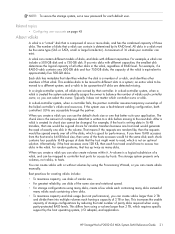
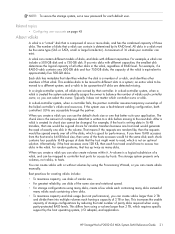
... of disks, and disks with or without volumes by the host operating system, I/O adapter, and application. HP StorageWorks P2000 G3 MSA System SMU Reference Guide 21
For example, if a RAID-0 vdisk contains one... for each host read would hit the same disk; NOTE: To secure the storage system, set a new password for creating vdisks include:
• To maximize capacity, use disks of similar ...
HP StorageWorks P2000 G3 MSA System SMU Reference Guide (500911-003, February 2010) - Page 37


... appears.
2. To secure the storage system, set static IP values or use DHCP to DHCP. 2. A password is available. Click Next to continue. Step 3: Configuring network ports
You can view help by clicking the help icon in the wizard panel. You can cause management hosts to lose access to ensure system security. HP StorageWorks P2000 G3 MSA System SMU Reference Guide 37...
HP StorageWorks P2000 G3 MSA System SMU Reference Guide (500911-003, February 2010) - Page 39


...; Authentication (CHAP).
For example: MyDomain.com. The SNMP read password for larger data transfers. The default is enabled on the detected connection type.
• Loop IDs can contain a maximum of jumbo frames can set to loop (the default), point-to a host or switch. HP StorageWorks P2000 G3 MSA System SMU Reference Guide 39 The value is directly connected...
HP StorageWorks P2000 G3 MSA System SMU Reference Guide (500911-003, February 2010) - Page 43
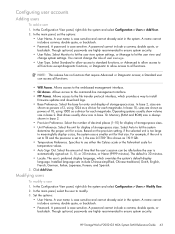
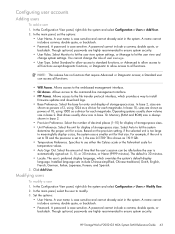
... language sets include Chinese-simplified, Chinese-traditional, Dutch, English, French, German, Italian, Japanese, Korean, and Spanish. 3. A name cannot include a comma, double quote, or backslash.
• Password.
Allows access to modify. 3. Select the base for a size. Select the unit for each magnitude. HP StorageWorks P2000 G3 MSA System SMU Reference Guide 43 A password is...
HP StorageWorks P2000 G3 MSA System SMU Reference Guide (500911-003, February 2010) - Page 47


... IP values for each controller's network port.
HP StorageWorks P2000 G3 MSA System SMU Reference Guide 47 You must set a unique IP address for network ports
1. Sign out and try to DHCP. 3. Click Apply. 7. In the Configuration View panel, right-click the system and select Configuration > System Settings > System Information.
2. You can set static IP values for each controller...
HP StorageWorks P2000 G3 MSA System SMU Reference Guide (500911-003, February 2010) - Page 139


... WBI 18 signing out of the WBI 18 single-controller system
data protection tips 35 size representations
about 32 SMART
configuring 48 snap data 92 snap pool
about 27 creating 70 expanding 82
properties 85, 90, 93
viewing information about 93 snap pools
deleting 70 renaming 55
HP StorageWorks P2000 G3 MSA System SMU Reference Guide 139
HP StorageWorks P2000 G3 MSA System FC User Guide (590336-003, February 2010) - Page 36


... appears onscreen, double-click AUTORUN.exe. Refer to discover P2000 G3 MSA System storage devices on Windows or Linux platforms.
• For help and HP StorageWorks P2000 G3 MSA System SMU Reference Guide. Press the power switches at the back of each drive enclosure to the MSA Device Discovery Tool's online Help for setting Network Port IP addresses on the local LAN through the...
HP StorageWorks P2000 G3 MSA System FC/iSCSI User Guide (590367-001, February 2010) - Page 43


... or Windows computer on Windows or Linux platforms. For help with configuring your P2000 G3 MSA System products, see the P2000 G3 Software Support/Documentation CD that a new device is required:
modprobe usbserial vendor=0x210c product=0xa4a7 use_acm=1 Optionally, the information can use . HP StorageWorks P2000 G3 MSA System FC/iSCSI User Guide 43 An in -band connection to the CLI port is...
Similar Questions
Msa P2000 Controller Reset Default Factory Setting How To
(Posted by Ellimi 10 years ago)
How To Reset A Hp P2000 Msa Cli Password To Default
(Posted by psci1qaz2w 10 years ago)
How To Factory Reset Hp P2000
(Posted by paefmm 10 years ago)
How To Factory Reset Hp P2000 G3 Controller
(Posted by shadoRi 10 years ago)
I Need Drive For Hp 2000 G3 For Win2003 X64 For Hp P2000 G3 Fc\scsienclosure Dev
I need drive for hp 2000 G3 for win2003 x64 for hp p2000 g3 fc\scsienclosure device?
I need drive for hp 2000 G3 for win2003 x64 for hp p2000 g3 fc\scsienclosure device?
(Posted by MUNEEB 12 years ago)

