HP Scanjet 8200c Support Question
Find answers below for this question about HP Scanjet 8200c.Need a HP Scanjet 8200c manual? We have 4 online manuals for this item!
Question posted by kiwgre on August 19th, 2014
Does Scanjet 8290 Come With Hp Director Or Solution Center
The person who posted this question about this HP product did not include a detailed explanation. Please use the "Request More Information" button to the right if more details would help you to answer this question.
Current Answers
There are currently no answers that have been posted for this question.
Be the first to post an answer! Remember that you can earn up to 1,100 points for every answer you submit. The better the quality of your answer, the better chance it has to be accepted.
Be the first to post an answer! Remember that you can earn up to 1,100 points for every answer you submit. The better the quality of your answer, the better chance it has to be accepted.
Related HP Scanjet 8200c Manual Pages
HP ScanJet 8200 series setup - Page 1
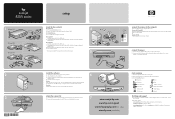
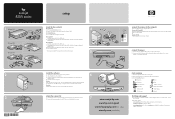
hp scanjet 8200 series
setup
1 HP Scanjet 8200
2 1 HP Scanjet 8250 HP Scanjet 8290
8
2
3
*C9930−90112*
C9930-90112
check the box contents
HP Scanjet 8200
3
1 HP Scanjet digital flatbed scanner
4
2 Scanner lid with built-in Transparent Materials Adapter (TMA)
4
3 One or more CDs
4 Hi-Speed USB cable
5 Power cable and AC adapter (two pieces)
HP Scanjet 8250*
Everything except the...
HP Scanjet 8200 series - (English) Setup Poster - Page 1
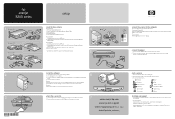
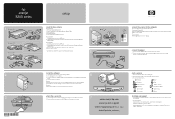
...Or, if the installation program does not start scanning
1. Press the Scan Picture button. hp scanjet 8200 series
setup
1 HP Scanjet 8200
2 1 HP Scanjet 8250 HP Scanjet 8290
8
2
3
*C9930−90102*
C9930-90102
check the box contents
HP Scanjet 8200
3
1 HP Scanjet digital flatbed scanner
4
2 Scanner lid with built-in Transparent Materials Adapter (TMA)
4
3 One or more CDs
4 Hi-Speed...
HP Scanjet 8200 series scanners - (English) User Manual - Page 5
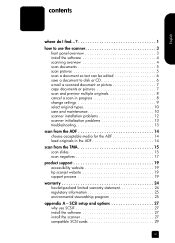
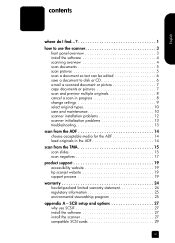
... 17
product support 19 accessibility website 19 hp scanjet website 19 support process 19
warranty 24 hewlett-packard limited warranty statement 24 regulatory information 25 environmental stewardship program 25
appendix A - English
contents
where do I find 1
how to use SCSI 27 install the software 27 install the scanner 27 compatible SCSI cards 29
iii
HP Scanjet 8200 series scanners - (English) User Manual - Page 6


product specifications and options 30 scanner specifications 30 automatic document feeder (ADF) specifications 30 transparent materials adapter (TMA) specifications 31 environmental specifications for the scanner, ADF, and TMA . . 31 purchase accessories 31 purchase maintenance parts 31
iv
hp scanjet 8200 series contents
appendix B -
HP Scanjet 8200 series scanners - (English) User Manual - Page 7
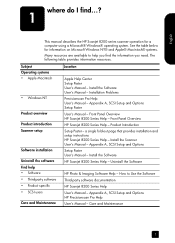
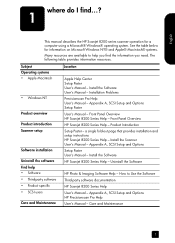
... a computer using a Microsoft® Windows® operating system. Install the Software User's Manual - Install the Software HP Scanjet 8200 Series Help - English
where do I find the information you find ...?
1
This manual describes the HP Scanjet 8200 series scanner operation for information on Microsoft Windows NT® and Apple® Macintosh® systems.
Many resources are...
HP Scanjet 8200 series scanners - (English) User Manual - Page 8
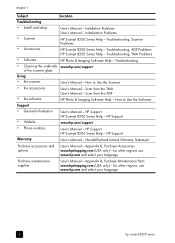
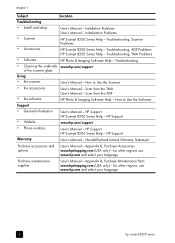
... the TMA User's Manual - HP Support User's Manual - HP Support HP Scanjet 8200 Series Help - Installation Problems User's Manual - Initialization Problems
HP Scanjet 8200 Series Help - Troubleshooting, ADF Problems HP Scanjet 8200 Series Help - Troubleshooting
• Cleaning the underside www.hp.com/support of the scanner glass
Using
• the scanner • the accessories
•...
HP Scanjet 8200 series scanners - (English) User Manual - Page 10
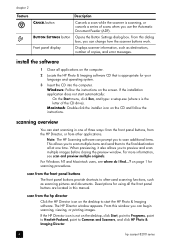
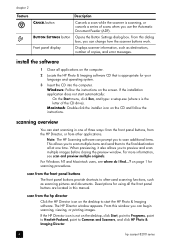
...-click the installer icon on page 1 for scanning procedures.
The HP Director window appears. If the HP Director icon is not on the computer.
2 Locate the HP Photo & Imaging software CD that is the letter of three ways... items. This allows you to Cameras and Scanners, and click HP Photo & Imaging Director.
4
hp scanjet 8200 series
For more information, see where do I find...?
HP Scanjet 8200 series scanners - (English) User Manual - Page 12
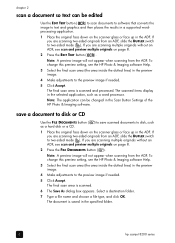
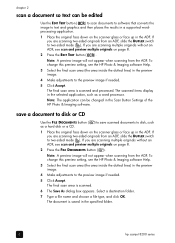
... saved in the selected application, such as a hard disk or a CD.
1 Place the original face down on the scanner glass or face up in the ADF.
The scanned items display in the specified folder.
6
hp scanjet 8200 series chapter 2
scan a document so text can be edited
Use the EDIT TEXT button ( ) to scan...
HP Scanjet 8200 series scanners - (English) User Manual - Page 14
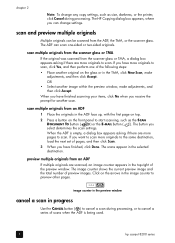
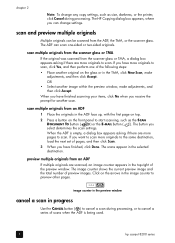
...right of the following steps:
• Place another scan.
scan multiple originals from the scanner glass or TMA, a dialog box appears asking if there are more originals to the ...click Accept.
When you
select determines the scan settings.
When the ADF is being used.
8
hp scanjet 8200 series The scans appear in progress
Use the CANCEL button ( ) to cancel a scan ...
HP Scanjet 8200 series scanners - (English) User Manual - Page 15


... of work that you can change.
To reduce power consumption, clear the Instant lamp warm-up check box. - user's manual
9
change settings from the HP Director. Speed tab. - The HP Scanjet 8200 series scanners enable you to change button settings, scanning preferences, power usage, and whether the scanning takes place immediately or waits for the...
HP Scanjet 8200 series scanners - (English) User Manual - Page 16


...the power cable to determine the best original type for an original type, you for your scanner helps ensure optimal performance. Avoid abrasives, acetone, benzene, and carbon tetrachloride, all of your...If the software prompts you have two choices: Picture or Document. If your scanner.
10
hp scanjet 8200 series If too much glass cleaner is appropriate for your original consists ...
HP Scanjet 8200 series scanners - (English) User Manual - Page 18
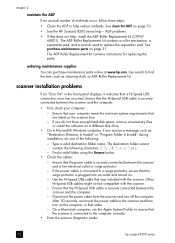
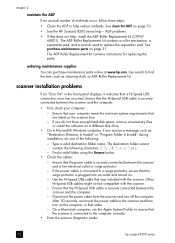
... the parts. Find a valid folder using the Browse button. • Check the cables:
- On a Macintosh computer, use the Apple System Profiler to ensure that the scanner is connected to the computer correctly.
• Enter the scanner diagnostic mode:
12
hp scanjet 8200 series ordering maintenance supplies
You can purchase maintenance parts online at www...
HP Scanjet 8200 series scanners - (English) User Manual - Page 19


... and close the application that the scanner power cable is still connected to use the scanner
a. Disconnect the USB cable from the scanner. See scanner still does not work properly in the scanner should turn on. b. The carriage in the troubleshooting section of the HP Scanjet 8200 series help.
Turn the scanner off for 10 seconds and then...
HP Scanjet 8200 series scanners - (English) User Manual - Page 20
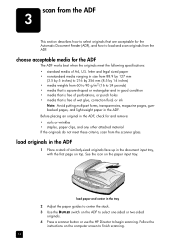
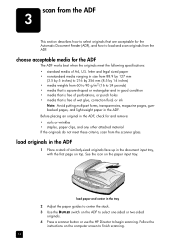
...the ADF
The ADF works best when the originals meet these criteria, scan from the scanner glass.
See the icon on the computer screen to finish scanning.
14
load originals ...on the ADF to select one-sided or two-sided
originals. 4 Press a scanner button or use the HP Director to begin scanning. load paper and center in the ADF. Follow the
instructions on the paper input tray. scan from ...
HP Scanjet 8200 series scanners - (English) User Manual - Page 22
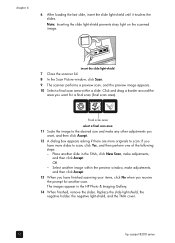
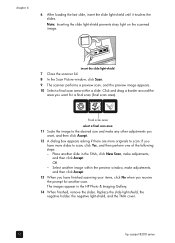
... holder, the negative light-shield, and the TMA cover.
16
hp scanjet 8200 series If you have finished scanning your items, click No when you want for another slide in...stray light on the scanned image. insert the slide light-shield
7 Close the scanner lid. 8 In the Scan Picture window, click Scan. 9 The scanner performs a preview scan, and the preview image appears. 10 Select a final scan...
HP Scanjet 8200 series scanners - (English) User Manual - Page 24


...). Click and drag a border around the area you want for another negative strip in the HP Photo & Imaging Gallery.
13 When finished, remove the negative strip. If you have finished ... negative holder, the negative light-shield, and the TMA cover.
18
hp scanjet 8200 series
insert the negative light-shield
7 Close the scanner lid. 8 In the Scan Picture window, click Scan.
chapter 4
...
HP Scanjet 8200 series scanners - (English) User Manual - Page 25
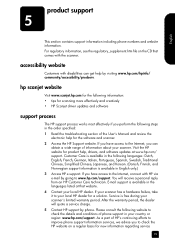
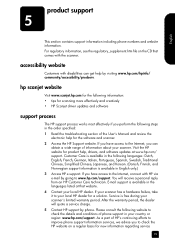
...scanner. 2 Access the HP Support website. You will quote a service charge. 5 Contact HP support by phone. For regulatory information, see the regulatory_supplement.htm file on a regular basis for a solution.
Visit the HP website for product help for scanning more effectively and creatively • HP Scanjet...that comes with disabilities can
obtain a wide range of HP's ...
HP Scanjet 8200 series scanners - (English) User Manual - Page 26


... a day, 7 days a week (days and hours of charge. the scanner's serial number (located on the scanner's CD label) - the version of the scanner software (located on the bottom of your warranty, telephone support is required.
20
hp scanjet 8200 series Within the period of the scanner) -
U.S. For faster service, please be charged for the period shown...
HP Scanjet 8200 series scanners - (English) User Manual - Page 28


... Mexico City)
New Zealand
+64 (9) 356 6640
Peru
+51 0 800 10111
Philippines
+ 63 (2) 867 3551
Puerto Rico
+1 877 2320 589
Singapore
+65 6272 5300
22
hp scanjet 8200 series
HP Scanjet 8200 series scanners - (English) User Manual - Page 32
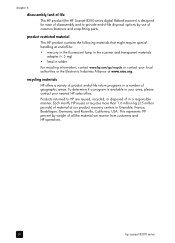
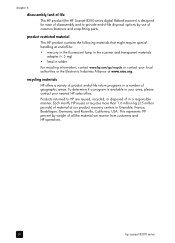
... all the material we receive from customers and HP operations.
26
hp scanjet 8200 series chapter 6
disassembly/end of life
This HP product (the HP Scanjet 8200 series digital flatbed scanner) is available in your area, please contact your local authorities or the Electronic Industries Alliance at our product recovery centers in solder
For recycling information, contact www...
Similar Questions
Where Can I Find Solution Center File For Hp Scanjet 8200
(Posted by peteSYMBA 10 years ago)
Hp Scanjet G 2710 Solution Center
Solution Center can not be installed, why ? It was installed before.
Solution Center can not be installed, why ? It was installed before.
(Posted by waltherbuchen 10 years ago)

