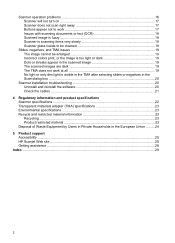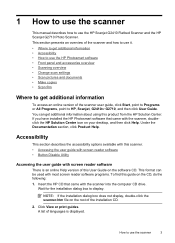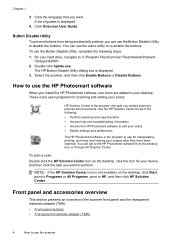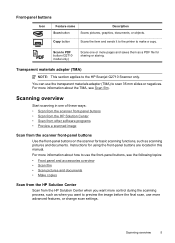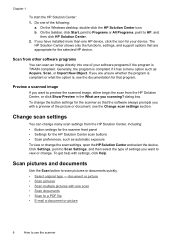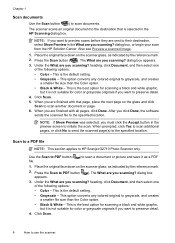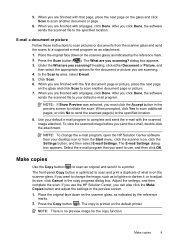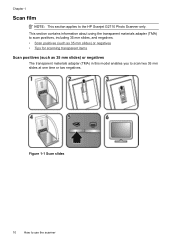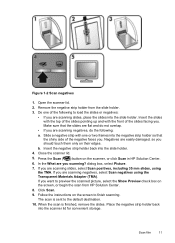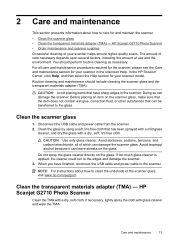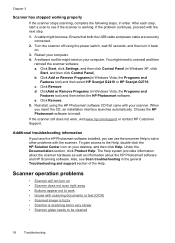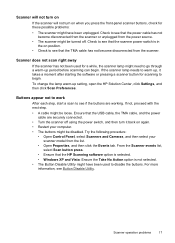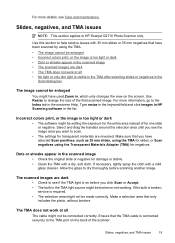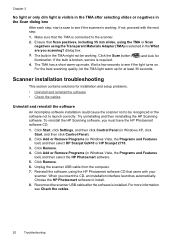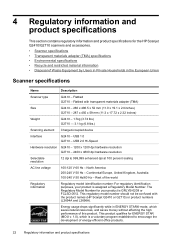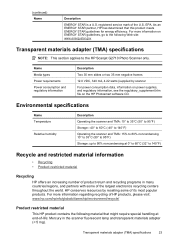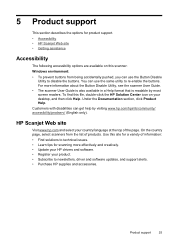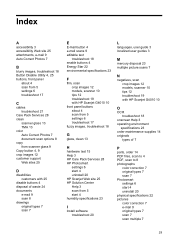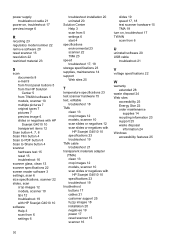HP Scanjet G2710 Support Question
Find answers below for this question about HP Scanjet G2710 - Photo Scanner.Need a HP Scanjet G2710 manual? We have 2 online manuals for this item!
Question posted by waltherbuchen on November 3rd, 2013
Hp Scanjet G 2710 Solution Center
Solution Center can not be installed, why ? It was installed before.
Current Answers
Answer #1: Posted by TommyKervz on November 3rd, 2013 3:00 AM
Greetings. Download and run the tool on the link below if you have not changed you Operating System version.
http://h10025.www1.hp.com/ewfrf/wc/document?cc=us&lc=en&dlc=en&docname=c03275041
If you however have upgraded or so, then follow the link below, select How to > Install/ Uninstall...
https://support.hp.com/us-en?openCLC=true
http://h10025.www1.hp.com/ewfrf/wc/document?cc=us&lc=en&dlc=en&docname=c03275041
If you however have upgraded or so, then follow the link below, select How to > Install/ Uninstall...
https://support.hp.com/us-en?openCLC=true
Related HP Scanjet G2710 Manual Pages
Similar Questions
Please Tell Us How Can We Install Hp Scanjet G2710 Software In Windows 7
(Posted by interfoodfactory 9 years ago)
Hp Scanjet 4370 Will Not Install On Xp
(Posted by donkamles 9 years ago)
How Do I Install On Usb My Hp Scanjet N6350 To Already Installed Scanjet N6350
(Posted by kajoyyng 10 years ago)
When Installing Hp Scanjet G2710 Drivers You Receive This Statement 'this System
when installing hp scanjet g2710 drivers you receive this statement 'this system does not meet one o...
when installing hp scanjet g2710 drivers you receive this statement 'this system does not meet one o...
(Posted by mckakamega 12 years ago)
Hp Scanjet G2710 Install
HP Scanjet G2710 on Xp sp3. After full install only drivers are installed. No errors. Uninstall also...
HP Scanjet G2710 on Xp sp3. After full install only drivers are installed. No errors. Uninstall also...
(Posted by uldis 12 years ago)